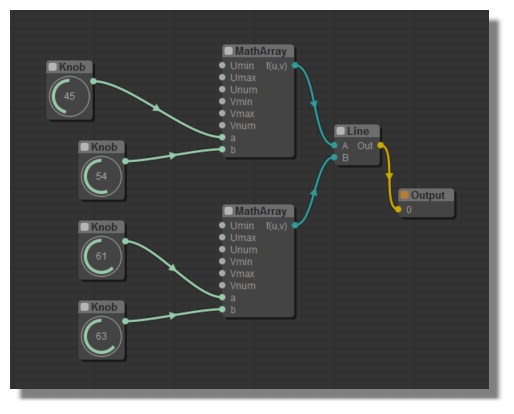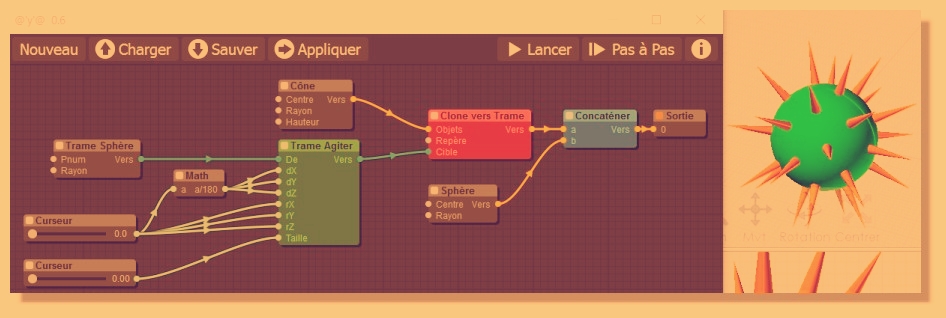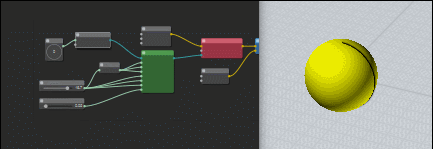Show messages:
1-3
…
184-203
204-223
224-243
244-263
264-283
284-303
304-323
…
904-912
From: Frenchy Pilou (PILOU)
<< The script will make all translations on the fly.
<< Waiting for a bug reports :)
New version with that is not released ?
>> I'll fix that "Clean" bug in the next beta release. Don't fix it directly by changing the word in .js file.
Yep!
From: Max Smirnov (SMIRNOV)
v.0.55 (it may be buggy)
- Changed translation engine
- Added timer features (double click on background to show node timers)
- Added Line node
- Added TextArray node.
Each line => point: [x] [y] [z] [xAngle] [yAngle] [zAngle]. Use space or ; as separator.
Example:
code:
1 2
5 6
10 15
or
code:
1 0 0 0 -90 180
-1 0 0 0 90 0
0 1 0 90 0 90
0 -1 0 -90 0 -90
0 0 1 0 0 0
0 0 -1 0 180 0

From: Karsten (KMRQUS)
Hello Max,
thank you for that great work. - your speed is incredible.
As mentioned, I am working on a pushFrame-function. Here is my first working code with some reworked nodes to test it. Please let me know if you want to improve and integrate it, or we should use an external way.
In a short test I can't run the circle-node?
By the way I made another cursor. The original crosshair has in my opinion not enough contrast. It is a simple PNG which can changed with a simple graphic prog. Activation for those who also need more contrast: open litegraph.css in the css directory and change cursor: crosshair; to cursor: url(./crosscursor.png) 16 16, crosshair; put the crosscursor.png in the same directory.
Have a nice day
Karsten
Attachments:
 infonodes.js
infonodes.js
 infotest.3dm
infotest.3dm
 infotest.nod
infotest.nod
 litegraph.js
litegraph.js
Image Attachments:
 crosscursor.png
crosscursor.png
From: bemfarmer
As of version _NodeEditor0.55.2016.5.06, the language used by NodeEditor is the same as used in the users MoI program,
and is determined by the moi.ini file.
For example, to change from say English to another supported language, say French:
From the MoI screen, select Options, edit moi.ini, then under [UI],
change Language=English to Language=French. (Or Russian)
Currently supported by NodeEditor are Russian, English, and French thanks to Pilou.
(Except for "Clean" :-)
hmm, Russian works in NodeEditor, but does not work in my MoI, because I do not have RussianStrings.txt in MoI ui directory
- Brian
A google search for "RussianStrings.txt MoI" located a download of the txt file, but I cannot read or understand Russian.
From: Frenchy Pilou (PILOU)
Cool!
From: Max Smirnov (SMIRNOV)
Karsten
Thank you very much. I'll check all your code today.
>>In a short test I can't run the circle-node?
My fault. Fixed.
curves.js, line 59
code:
var output = factory( 'circle', true, center.getFrame(0), null, this.properties.radius );
>>The original crosshair has in my opinion not enough contrast.
It's looks good for me, but I'll add this line to css
bemfarmer
>>Except for "Clean" :-)
Could you explain, what's wrong with it? My english is far from good. Should I use "Clear" instead?
From: Frenchy Pilou (PILOU)
>>Except for "Clean" :-)
>> Could you explain, what's wrong with it? My english is far from good. Should I use "Clear" instead?
It's Resolved!
PS I have not a,b inside the MathArray as shown on the "Line Video" above ?
No Multiple Clone ?
Edit : about the a,b :):): You can add them by Right Click on the Node MathArray then "Inputs" !
Last French Version! :)
http://moiscript.weebly.com/elephant-systegraveme-nodal.html
By Max S

From: bemfarmer
There are a lot of words to translate.
Stop is not translated.
- B
From: Frenchy Pilou (PILOU)
<< There are a lot of words to translate.
like what ?
<< Stop is not translated
No need it's the same! ;)
From: Frenchy Pilou (PILOU)
Don't work ?
http://moiscript.weebly.com/uploads/3/9/3/8/3938813/glitch01.nod
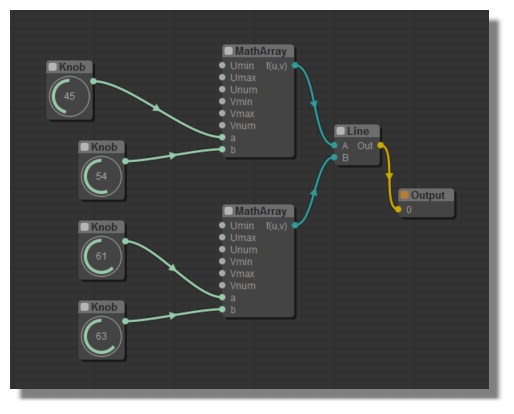
Edit: works! I don't must start from a & b but from others! :)

From: Frenchy Pilou (PILOU)
How made that ?
From left to right

From: Max Smirnov (SMIRNOV)
v0.6
added Jitter,Rotate,MoveArray nodes
added pushFrame function
added custom mouse cursor support (put cursor.png to /core/imgs directory)


From: Frenchy Pilou (PILOU)
Crazzy speed of production!
French Version :)
http://moiscript.weebly.com/elephant-systegraveme-nodal.html
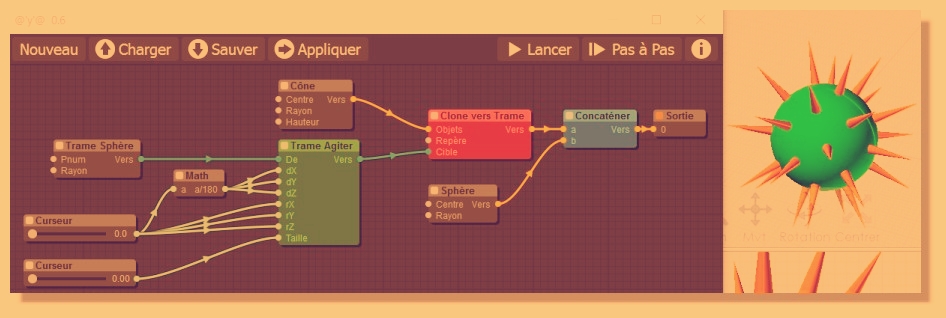
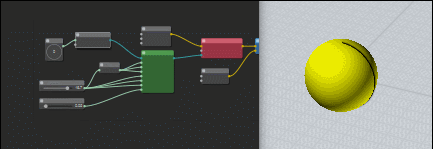
From: bemfarmer
https://answers.yahoo.com/question/index?qid=20130909122044AAx7iew
http://www.wordhippo.com/what-is/the/french-word-for-stop.html
I was contemplating doing Spanish (ES), but after looking at all the French words, it would have to be proof read by
someone who knows Spanish, to avoid errors. :-)
- Brian
From: Frenchy Pilou (PILOU)
http://www.wordreference.com/fren/stop ;)
Look at the second line of the second column !
And don't forget that I am also French from my first day of birth! :)
And that we also have the small words possible for the UI!
From: bemfarmer
Hi Max,
Suggested spelling changes:
Under Add Node, Construct:
Differrence should be spelled Difference.
Substractors should be spelled Subtracters.
Intersectors should be spelled Intersecters.
(The ors endings do sound kind of mathematical.)
Clear (the Output) is more correct than Clean (the Output), in my opinion.
From: bemfarmer
Hi Pilou
Thank you for all of your hard work.
It would be impossible for myself to do it.
3 very minor observations:
OutPuts should be Outputs, (in my opinion), and would be a duplicate entry.
Center has a duplicate entry.
Loft has a duplicate entry.
I've entered the English words into Excel, and sorted.
- Brian
From: Karsten (KMRQUS)
Hello Max,
I have tested the pushFrame function. Unfortunately the function gives confusing results and crashes in particular situations. After a look in the code I saw one thing that causes definitely a problem:
>>>> ry = -Math.asin(frame.zaxis.x);
The results range is limited:-( As mentioned by you, it's a hard peace of cake;-)
Have a nice day
and let fly @'y'@
Karsten
From: coi (MARCO)
I've found Microsofts Terminology Search to be rather helpful for UI translations.
https://www.microsoft.com/Language/en-US/Search.aspx
...shows you somewhat standardized terms used in various (localized) Microsoft products.
From: Max Smirnov (SMIRNOV)
bemfarmer
Thank you! I'll fix it. :)
Karsten
>>Unfortunately the function gives confusing results and crashes in particular situations
Which parameters could cause a crash?
>>After a look in the code I saw one thing that causes definitely a problem:
>>ry = -Math.asin(frame.zaxis.x);
What's wrong with this line? The frame.zaxis.x value is always in [-1...1]
Show messages:
1-3
…
184-203
204-223
224-243
244-263
264-283
284-303
304-323
…
904-912

![]() infonodes.js
infonodes.js![]() infotest.3dm
infotest.3dm![]() infotest.nod
infotest.nod![]() litegraph.js
litegraph.js![]() crosscursor.png
crosscursor.png