Show messages:
1-9
…
170-189
190-209
210-229
230-249
250-269
270-289
290-309
…
910-912
From: bemfarmer
Hi Pilou,
"My index html is lang.set("FR");" <<This is correct.>>
"My lang.js is var lang = { LANGUAGE: "FR" } " <<<This is "incorrect." Leave it as: var lang = { LANGUAGE: "EN" }>>>
I temporarily went to MoI Options, and edited the moi.ini file to read, under [UI] as Language=French
With index html: lang.set("FR");, and leaving your lang.js as downloaded, with var lang = { LANGUAGE: "EN" }
no other modifications were needed to get French Node language.
There is no need to add the French words to the EN section, lines 159+ in your post.
- Brian
(These are my personal observations and tests and opinions:-)
From: Max Smirnov (SMIRNOV)
Hi Pilou
Check all js files for another lang.set('EN') call. It seems like you accidentally inserted this line somewhere in the code.
From: Frenchy Pilou (PILOU)
<< Check all js files for another lang.set('EN') call
I have checked that: no such thing is existing! :)
From: Max Smirnov (SMIRNOV)
Pilou, could you send all nodeedit files to me?
From: Frenchy Pilou (PILOU)
@Max: Sure!
Here the complete folder nodeeditor who is working! (so with 2 "French dictionnaries" as shown on my image above inside the file lang.js)
http://we.tl/TwsT35rm6z till 12 may 2016
Of course all translations of nodes and other things are not yet made! (All is in Wip building)
but with this yet made and this curious lang.js all works fine in French!
From: Max Smirnov (SMIRNOV)
One more node added - TextArray
It converts text data to pointarray. For each point can be set upto six values: x, y, z, x-rotation angle, y-rotation angle, z-rotation angle.
From: Max Smirnov (SMIRNOV)
Hi Pilou,
I just changed language to FR and deleted all translations in EN. Everything works great.
Try this.
From: Frenchy Pilou (PILOU)
@Max
This last one with your file works fine!
Why when it's me that was making the same don't working stay a mystery!
I will now continue the translation more serenely! :)
Seems your new functions will delight lovers of Parametric forms!
From: Frenchy Pilou (PILOU)
Actuals nodes! All works fine except this!
Translation of "Clean" don't work! Where is it?
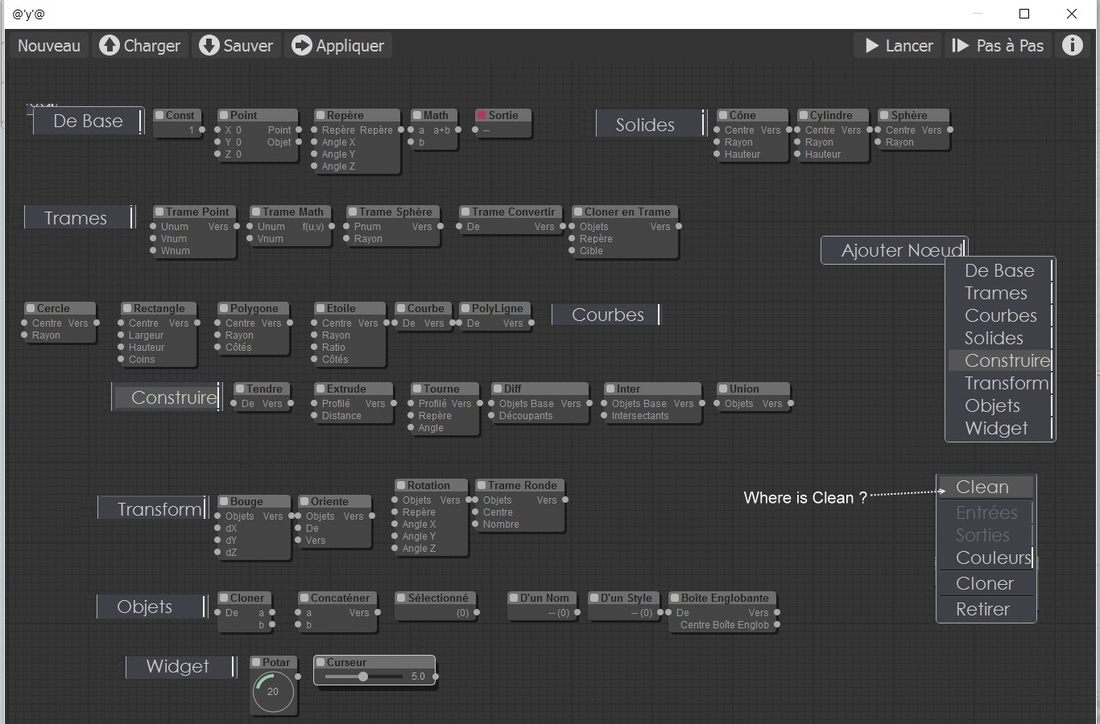
From: bemfarmer
basic.js has "Clean" on line 297.
Test change to Cleeen confirms:-)
- Brian
nettoyer?
From: Frenchy Pilou (PILOU)
French version of 0.5
http://moiscript.weebly.com/elephant-systegraveme-nodal.html
From: Max Smirnov (SMIRNOV)
Hi Pilou,
Thank you for this French package. But I would like to give you a couple of advices for a future releases.
- I found few backup files and obsolete nodes in your package. It will be better if you will use my latest packages as is. Just add translation to lang.js. The next version will switch language automatically depending of the interface settings. So no need to change lang.set parameters.
- Don't translate strings like Basic/Constant, Factories/Circular Array etc. It's a waste of time, because it is just a debug info, which shouldn't be translated. I'll remove it in the future.
P.S. I'll fix that "Clean" bug in the next beta release. Don't fix it directly by changing the word in .js file.
From: Max Smirnov (SMIRNOV)
Just made a significant changes in translation engine to stop that translation hell. Now all labels and node titles are stored in .nod files with english names (with the exception of manually renamed nodes). The script will make all translations on the fly.
Waiting for a bug reports :)
From: Frenchy Pilou (PILOU)
<< I found few backup files and obsolete nodes in your package.
Normal : I increase the dictionnary with the new names without erasing old ones (difficult to see what are they)! :)
<< - Don't translate strings like Basic/Constant ... I'll remove it in the future.
Cool to know!
From: Frenchy Pilou (PILOU)
<< The script will make all translations on the fly.
<< Waiting for a bug reports :)
New version with that is not released ?
>> I'll fix that "Clean" bug in the next beta release. Don't fix it directly by changing the word in .js file.
Yep!
From: Max Smirnov (SMIRNOV)
v.0.55 (it may be buggy)
- Changed translation engine
- Added timer features (double click on background to show node timers)
- Added Line node
- Added TextArray node.
Each line => point: [x] [y] [z] [xAngle] [yAngle] [zAngle]. Use space or ; as separator.
Example:
code:
1 2
5 6
10 15
or
code:
1 0 0 0 -90 180
-1 0 0 0 90 0
0 1 0 90 0 90
0 -1 0 -90 0 -90
0 0 1 0 0 0
0 0 -1 0 180 0

From: Karsten (KMRQUS)
Hello Max,
thank you for that great work. - your speed is incredible.
As mentioned, I am working on a pushFrame-function. Here is my first working code with some reworked nodes to test it. Please let me know if you want to improve and integrate it, or we should use an external way.
In a short test I can't run the circle-node?
By the way I made another cursor. The original crosshair has in my opinion not enough contrast. It is a simple PNG which can changed with a simple graphic prog. Activation for those who also need more contrast: open litegraph.css in the css directory and change cursor: crosshair; to cursor: url(./crosscursor.png) 16 16, crosshair; put the crosscursor.png in the same directory.
Have a nice day
Karsten
Attachments:
 infonodes.js
infonodes.js
 infotest.3dm
infotest.3dm
 infotest.nod
infotest.nod
 litegraph.js
litegraph.js
Image Attachments:
 crosscursor.png
crosscursor.png
From: bemfarmer
As of version _NodeEditor0.55.2016.5.06, the language used by NodeEditor is the same as used in the users MoI program,
and is determined by the moi.ini file.
For example, to change from say English to another supported language, say French:
From the MoI screen, select Options, edit moi.ini, then under [UI],
change Language=English to Language=French. (Or Russian)
Currently supported by NodeEditor are Russian, English, and French thanks to Pilou.
(Except for "Clean" :-)
hmm, Russian works in NodeEditor, but does not work in my MoI, because I do not have RussianStrings.txt in MoI ui directory
- Brian
A google search for "RussianStrings.txt MoI" located a download of the txt file, but I cannot read or understand Russian.
From: Frenchy Pilou (PILOU)
Cool!
From: Max Smirnov (SMIRNOV)
Karsten
Thank you very much. I'll check all your code today.
>>In a short test I can't run the circle-node?
My fault. Fixed.
curves.js, line 59
code:
var output = factory( 'circle', true, center.getFrame(0), null, this.properties.radius );
>>The original crosshair has in my opinion not enough contrast.
It's looks good for me, but I'll add this line to css
bemfarmer
>>Except for "Clean" :-)
Could you explain, what's wrong with it? My english is far from good. Should I use "Clear" instead?
Show messages:
1-9
…
170-189
190-209
210-229
230-249
250-269
270-289
290-309
…
910-912
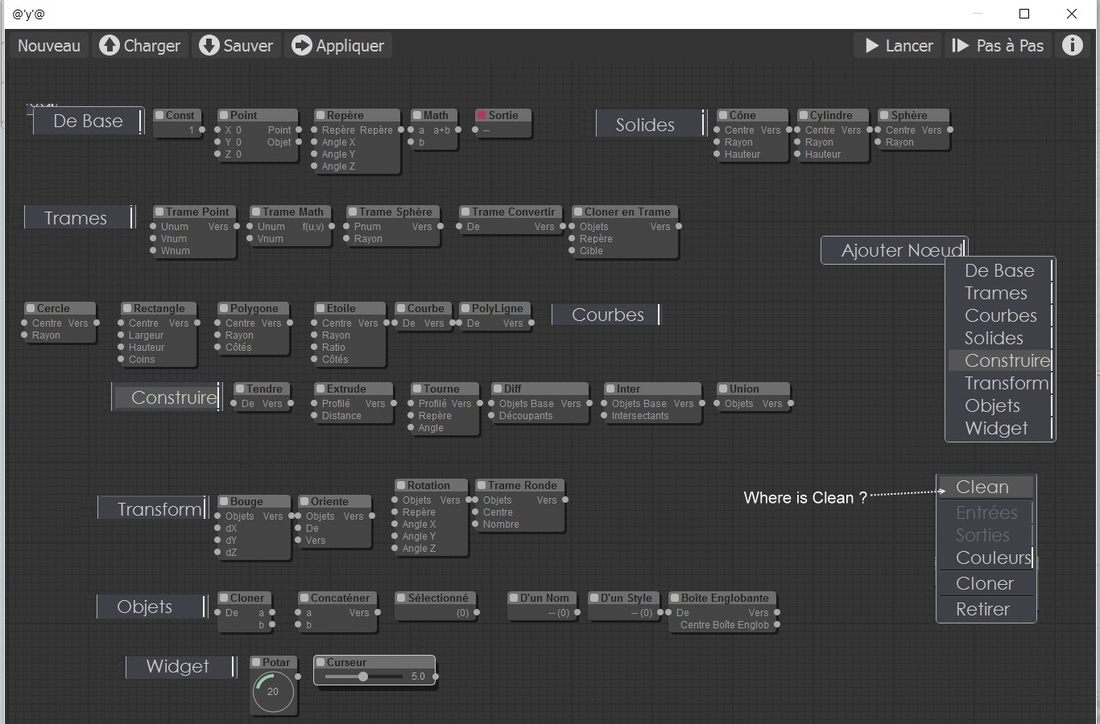

![]() infonodes.js
infonodes.js![]() infotest.3dm
infotest.3dm![]() infotest.nod
infotest.nod![]() litegraph.js
litegraph.js![]() crosscursor.png
crosscursor.png