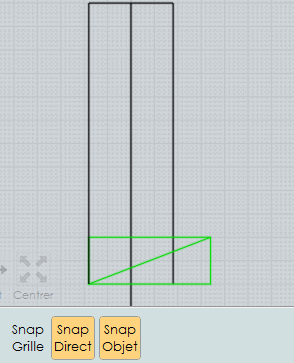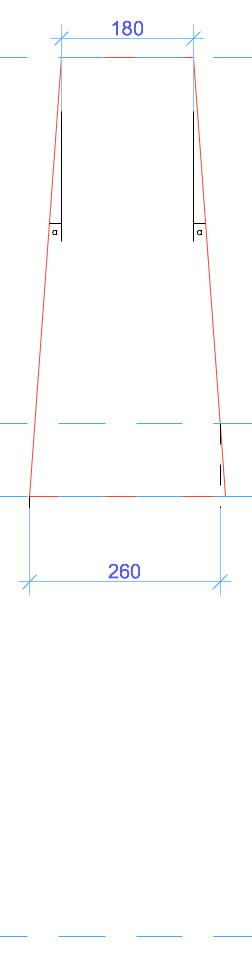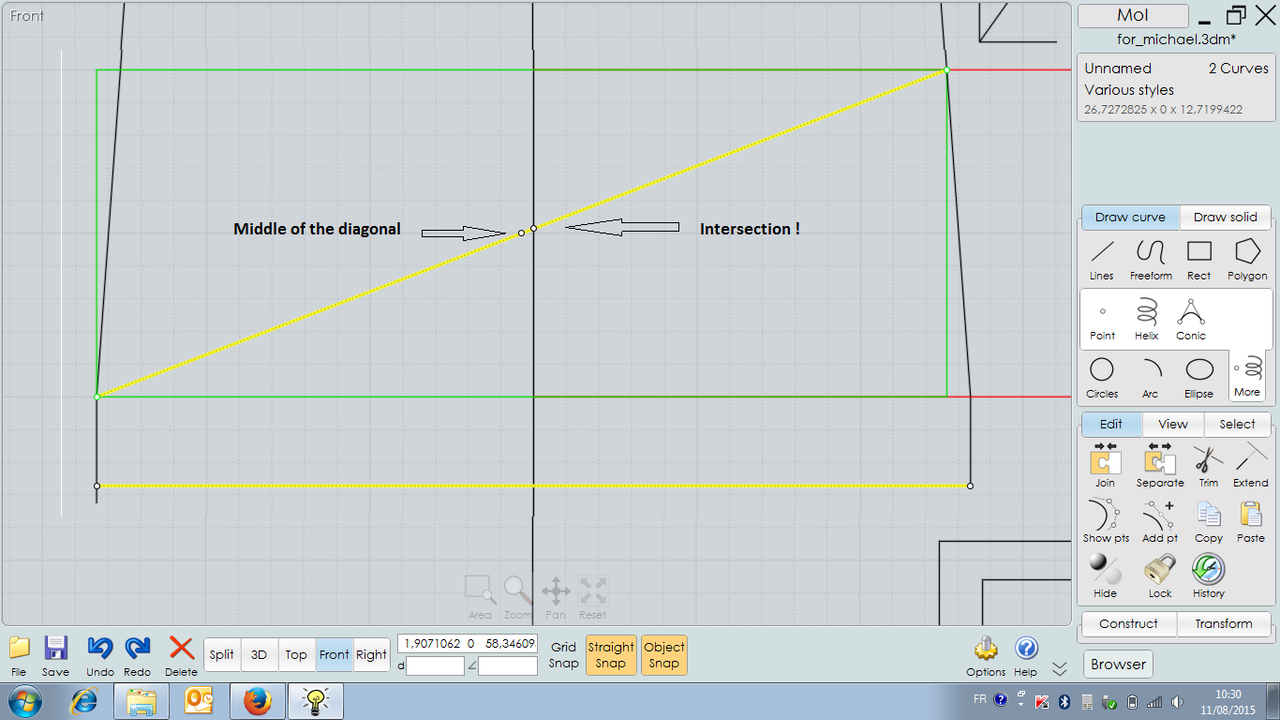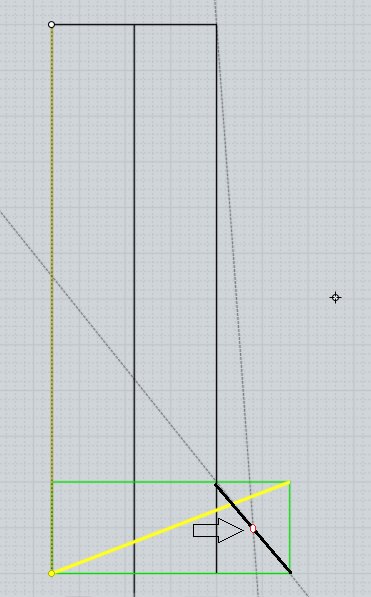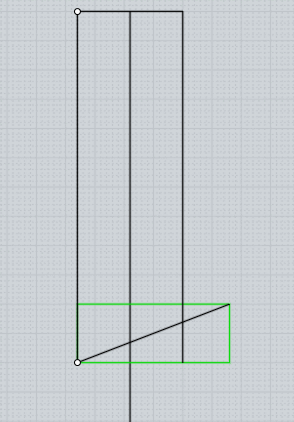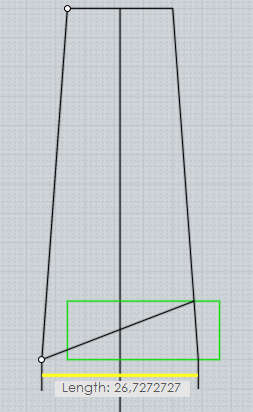From: Frenchy Pilou (PILOU)
(for me) maybe not for you!
From a Bear17 idea for the Move function
Grid Snap Off
Straight Snap On
Object Snap ON
Select the black vertical left line / Show Points
Click on the empty space
Select the left bottom point and the green diagonal
Move horizontally the right extremity of the green diagonal for intersect the right vertical moving line
( line is moving because it's a mirror of the other line)
As the Snap is not working in this case (for the moment)
Have you a trick for draw some helper lines And/ Or figures for find this horizontal intersection point?
Big zoom is possible but that is not an exact Snap result!
Mathematic is possible but that is not a graphic drawing solution!
Green rectangle is 26 x 10 , Z Bottom rectangle = 60, Big black vertical line is 120 (not shown entierelly here)
Top black line is 18, Black vertical lines before moving moving are 60
http://moiscript.weebly.com/uploads/3/9/3/8/3938813/headache.3dm
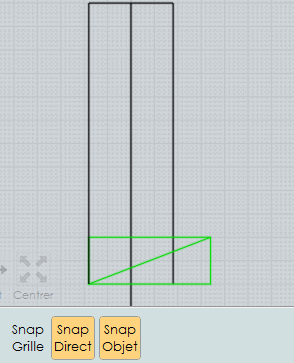
Diagram of the problem :) (unity X10) (angle is unknown, little black dotted line vertical on the right is 100)
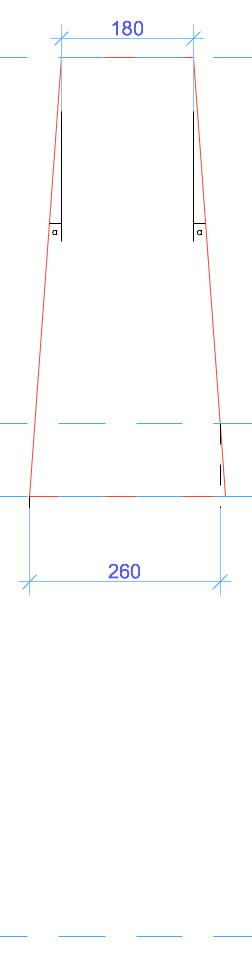
This zoom shows that the result is not axed on the origin vertical big line! (if yes the middle of diagonal will should be too)
A big zoom gives 26.727272... of the yellow horizontal line who is surelly the good result...
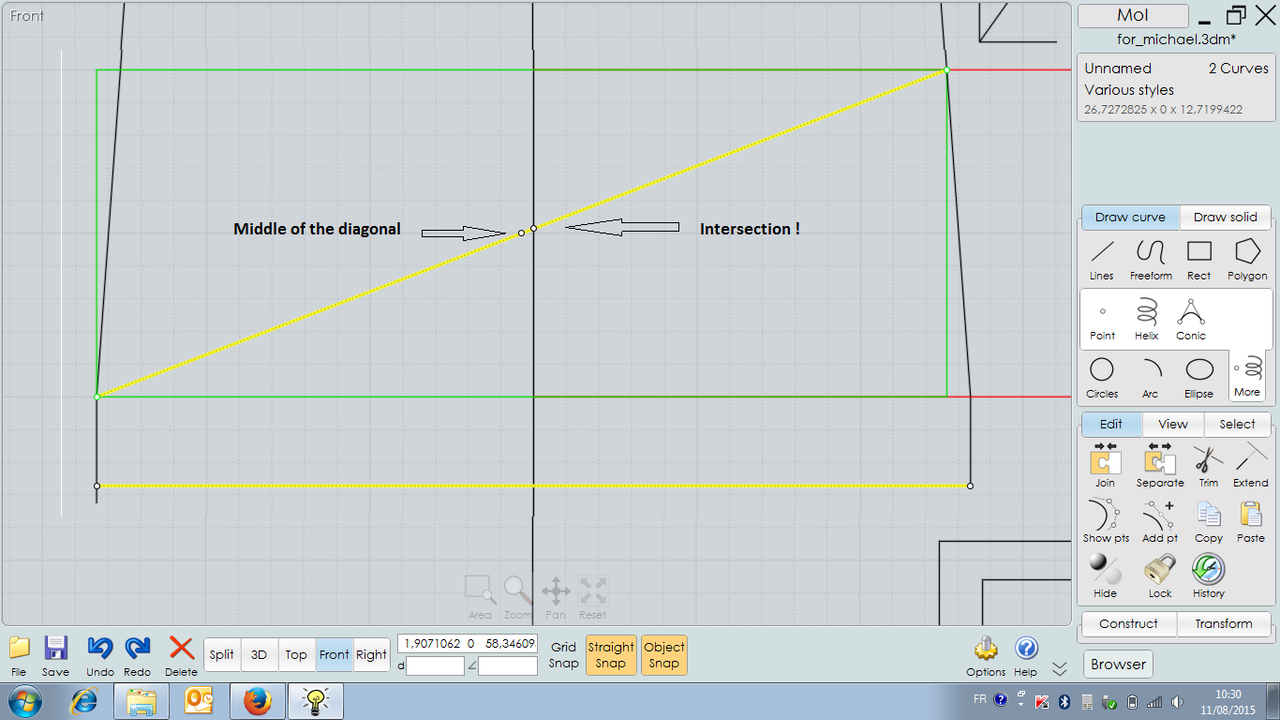
Method of Bear17



From: Michael Gibson
Hi Pilou - yes unfortunately snaps will not happen in that situation where you've got 2 dynamically moving objects and you want to find where they will collide at.
You will need to use some other means like creating helper geometry or calculating a formula for getting that kind of point. That's normal that you won't get an object snap between dynamically moving objects like that and I'm sorry but it would be very difficult to implement that and so I do not expect to be able to make that snap idea to be implemented in MoI.
I'm not aware of any CAD program that would calculate a snap point like that, but you might try simulation software.
It's very possible that there isn't any geometric solution for your case (maybe someone will figure one out though!), if you know of a solution using mathematical formula you should use the formula to do it.
- Michael
From: Michael Gibson
Hi Pilou, also you may want to post the other diagrams that you sent me through e-mail - just looking at the one moving image above it is not so easy to understand the desired result with the known distance not being symmetrical about the middle axis.
- Michael
From: Frenchy Pilou (PILOU)
Added ;)
From: Frenchy Pilou (PILOU)
Solved!
As I had supposed that was very easy! But some days for find it!!! :)
So no need to code for the moment! ;)
I suppose this construction can be used for some intersections with movement (or code) !
Thx to the helper lines and simple geometry!!!
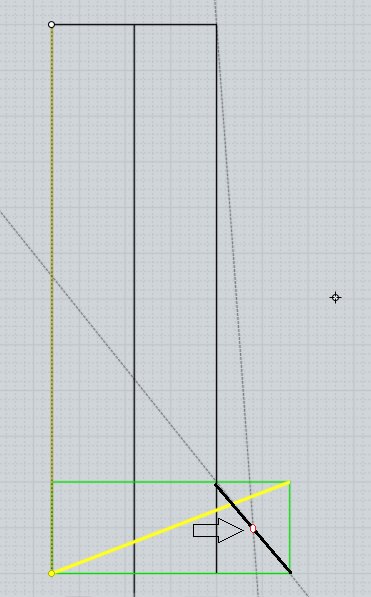
Thanks the Helpers Lines who give the Snap points during the moving!
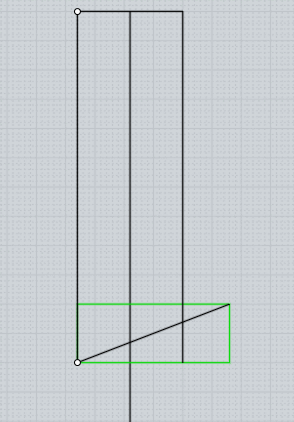
Verify
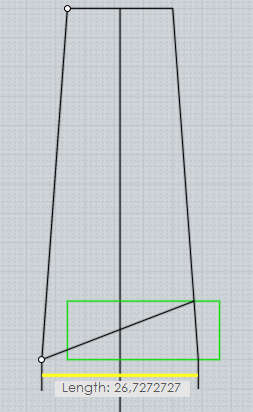
From: Michael Gibson
Cool Pilou, I'm glad you were able to figure it out!
- Michale