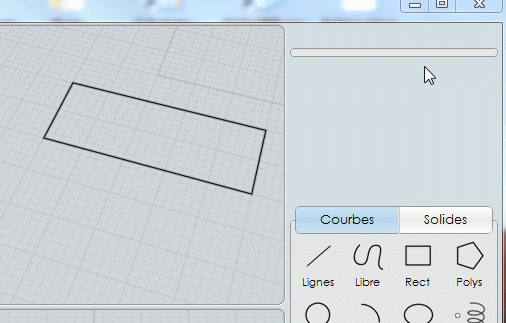Show messages:
1-5
6-25
26-45
46-65
66-85
…
126-138
From: Frenchy Pilou (PILOU)
I have not the "little Lines" of extremities!
Must I draw them separately ?
And alas we can't use the Helpers lines for align because of the second click ! :)
Seems Scale inactive! ?
French Version
http://moiscript.weebly.com/cotations.html
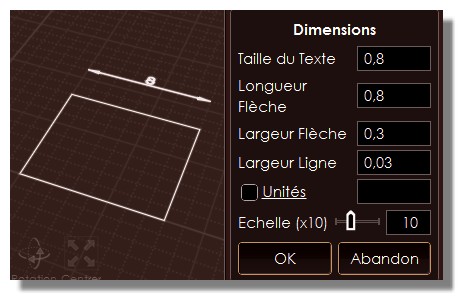
From: christian (CHRI)
hi Max
Many thanks for this great present .
i don't think that's primitive , for me , it's a major improvement .
Thanks again
Chri from France
From: Hamish Mead (HAIRYKIWI)
Very useful - many thanks Max! :)
Hi Pilou:
> I have not the "little Lines" of extremities!
Me neither.
> Must I draw them separately ?
I guess so. Max?
> And alas we can't use the Helpers lines for align because of the second click !
Any helper lines can be created immediately after starting script but before first click defining location of dimension arrow head #1.
> Seems Scale inactive! ?
It's activated after 'first click' for arrowhead #1.
Cheers,
Hamish
From: Frenchy Pilou (PILOU)
<< but before first click defining location of dimension arrow head #1.
Ahhh yes! Different than the normal use of a script!
So cool!
<< It's activated after 'first click' for arrowhead #1.
Ahhhh yes! Funny use! So very cool! :)
From: eric (ERICCLOUGH)
Hi ..
Showing my ignorance about scripts ..
How do I install this script and use it ?
Cheers, and thanks,
eric
From: phlatt5th (P5TH)
Hi Max, thank you for the dimension script it is very useful.
Cheers!
From: christian (CHRI)
HI eric (ERICCLOUGH)
first time
You need to copy the two files in the commands folder of MOI
second time
you need to add the shortcut keys and the command :
_dimensions
Chri from France


Image Attachments:
 Image1.png
Image1.png
 Image2.png
Image2.png
From: eric (ERICCLOUGH)
Thanks Christian,
eric
From: Max Smirnov (SMIRNOV)
Script update. Fixed few bugs. Changed internal structure. Script modifications should be easier.
Frenchy Pilou
>> Must I draw them separately ?
Yes, you should draw them manually.
>>And alas we can't use the Helpers lines for align because of the second click ! :)
You can use LockConstructionLine script
code:
var cln =0, gd = moi.geometryDatabase, cl = gd.getObjects().getConstructionLines(), cll = cl.length;
for (var i=0; i<cll; i++) if (!cl.item(i).isTemporary) cln++; if (cln == cll) { gd.removeObjects(cl) } else { cl.setProperty( "isTemporary", false ) }
Bind it to key. Draw construction lines. Run script (the lines will be locked). Run script again to delete the lines.
Hamish, Chri, phlatt5th
Thank you :)
From: Frenchy Pilou (PILOU)
Cool!
French version Updated! :)
http://moiscript.weebly.com/cotations.html
From: krass
Max, that's fine!
This is what the Bolsheviks were dreaming! ))))
I download and run the testing. Thank you very much!
You are, as always, is a genius!
From: Max Smirnov (SMIRNOV)
Forget to say about hidden features.
Double click title to load default values
Double click "Scale" to reset scale.
From: Frenchy Pilou (PILOU)
All day a nice surprise! :)
From: Mik (MIKULAS)
Beautiful script, Max!
as usual... :-)
Thanks for sharing.
Mik
From: MajorGrubert (CARLOSFERREIRAPINTO)
Thanks a lot, Max. Its quite usefull.
From: eric (ERICCLOUGH)
Hi Max ..
Does this insert into the original script and if so, where?
Or does it replace all or part of it?
thanks,
eric
From: Frenchy Pilou (PILOU)
Maybe like this
Just put it inside the Right Columm of a new ShortCut
but write "script:" on the beginning of the line!
So
script:var cln =0, gd = moi.geometryDatabase, cl = gd.getObjects().getConstructionLines(), cll = cl.length;
for (var i=0; i<cll; i++) if (!cl.item(i).isTemporary) cln++; if (cln == cll) { gd.removeObjects(cl) } else { cl.setProperty( "isTemporary", false ) }
Launch the Dimension Script
Call the script of persistant lines
Draw your helper lines
Draw your Dimension
Draw your helper lines
Draw your Dimension
etc
ps I have no more the Button OK that is normal ?
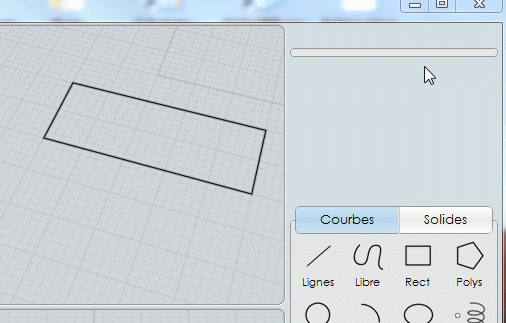
From: Michael Gibson
Great job Max, thanks for making this available!
- Michael
From: Max Smirnov (SMIRNOV)
Added new arrow types.
The type can be switched dynamicaly by pressing "1", "2", "3" keyboard keys.

From: Max Smirnov (SMIRNOV)
Frenchy Pilou
> I have no more the Button OK that is normal ?
Yes, it's normal.
eric
>> Does this insert into the original script and if so, where?
>> Or does it replace all or part of it?
No, it's a separate script, which can be useful with Dimensions script.
As Pilou said above, you can bind it to keyboard button.
Michael
Thank you :)
Could you help me? I have problem with pointpicker snapping. Is there a way to exclude all objects with "Dimensions" style from the object snapping list?
Show messages:
1-5
6-25
26-45
46-65
66-85
…
126-138
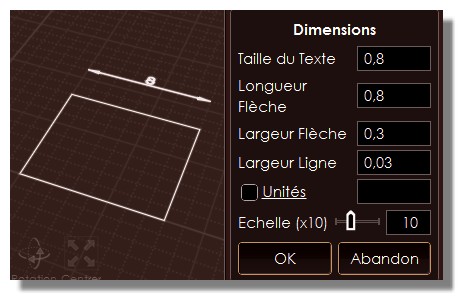


![]() Image1.png
Image1.png
![]() Image2.png
Image2.png