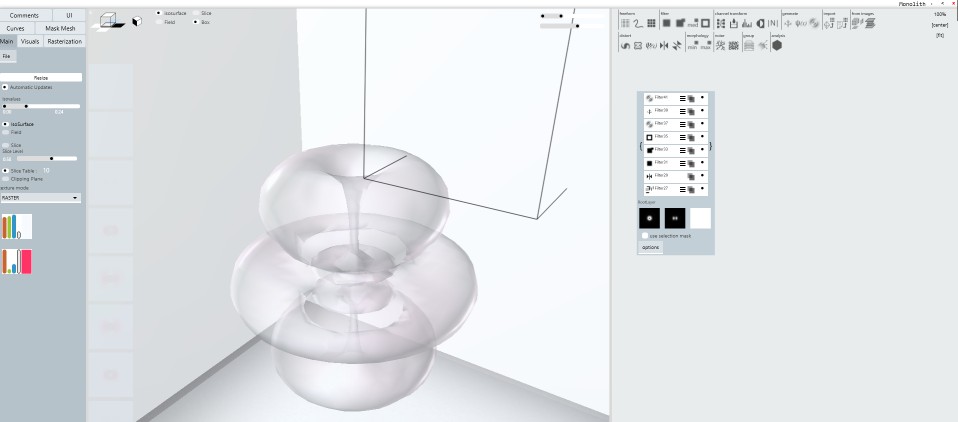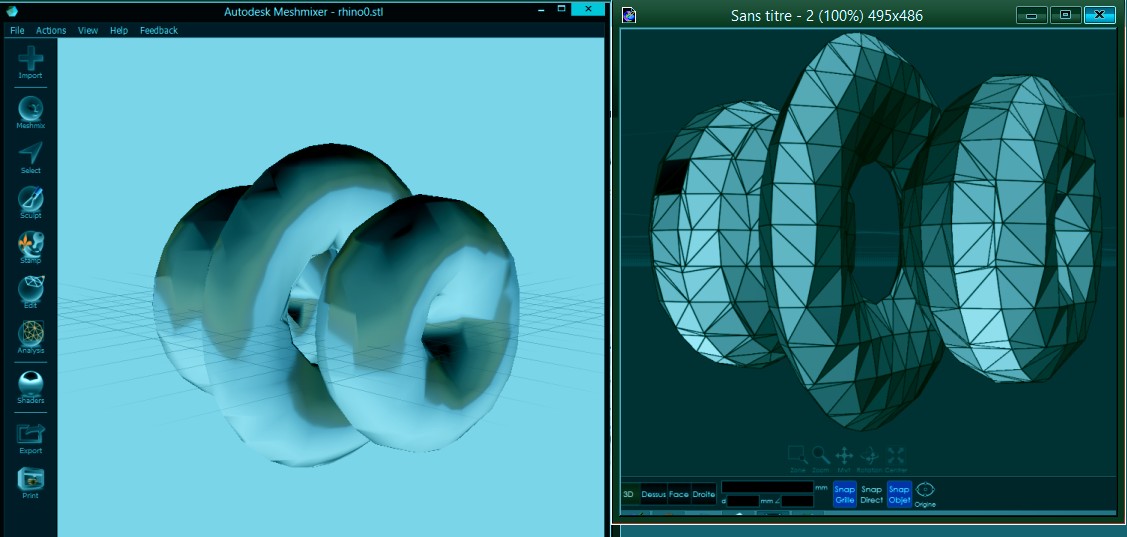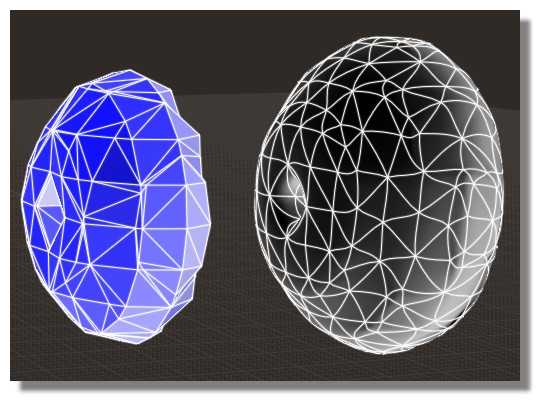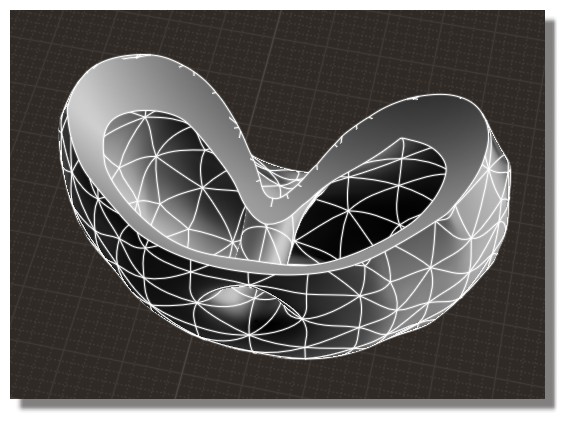Show messages: All
1-3
4-18
From: Frenchy Pilou (PILOU)
Alas seems 3dm export is Rhino "Polygon" export so not directly using inside MOi! :(
From: Frenchy Pilou (PILOU)
Open GL and DX works :)
My first one but not very intuitive without reading the PDF manual! :)
The Generate button save me!
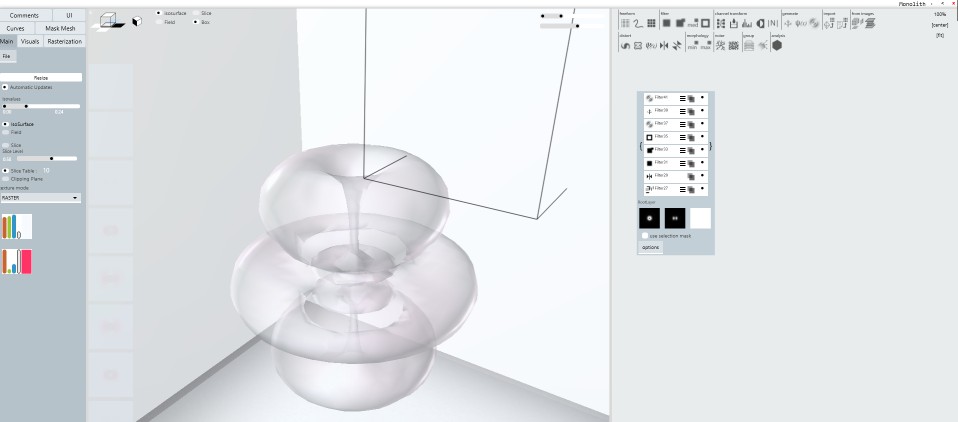
Monolith --> MeshMixer (STL) --> Moi OBJ with the Import by Max SMirnov! :)
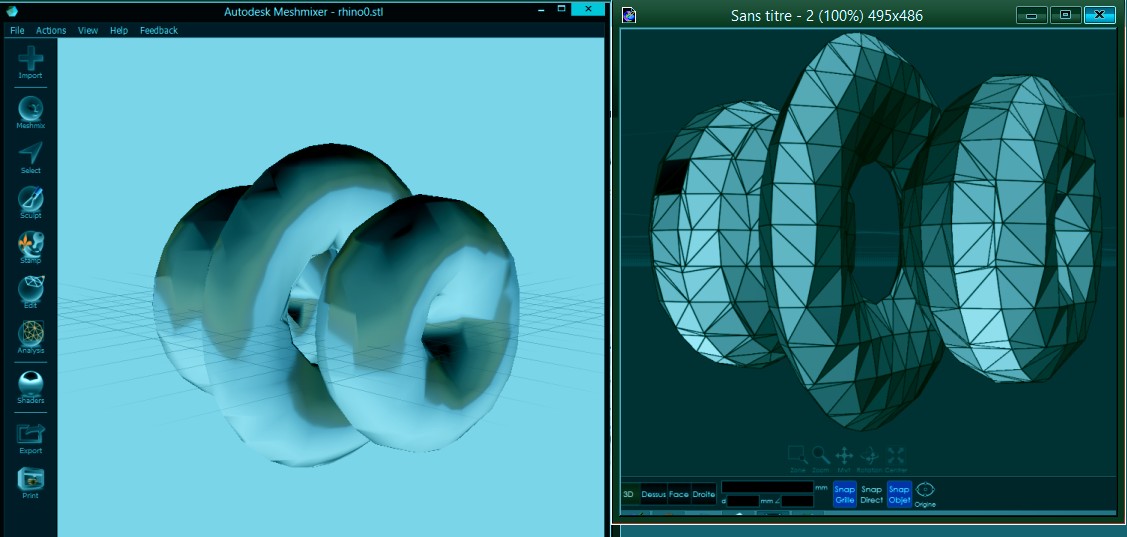
From: Frenchy Pilou (PILOU)
And here always with Subdiv beta 4 by Max Smirnov i have only take one volume
Scale 100
Joint
_subdiv_beta4
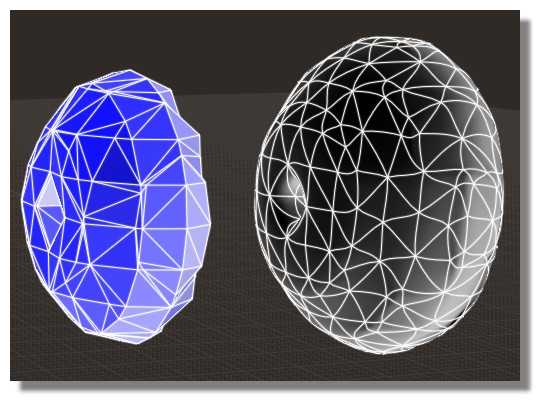
From: Frenchy Pilou (PILOU)
So we have a solid nurbs and can make a cut for see the start volume of voxels! ;)
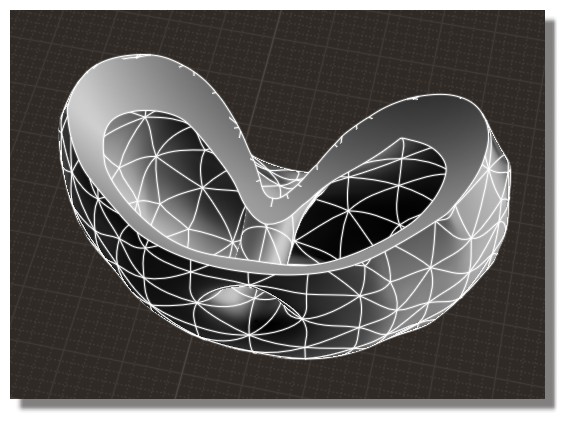
From: PaQ
Hi Pilou,
Did you find any info about the grasshopper version of this plugin ?
From: Frenchy Pilou (PILOU)
It's absolutly transparent for the user! No special version! Except the fact that you must have Rhino for create the .vol file format! :)
(I have not so Will be cool if Michael (or others) can make a .vol export for Moi! ;)
User imports just the Curves/ Lines from the Rhino file (.vol) Like Profil / Path and that's all! :)
And can of course exports all in the other way always in .vol !
It is normal because one of the conceptor
"" Andrew Payne is an architect and Senior Building Information Specialist at CASE. He holds a Doctoral degree from Harvard’s Graduate School of Design where his research focused on personalized intelligent comfort control strategies for buildings. Andrew’s other research interests include embedded computation, parametric design, robotics, microcontrollers, and 3d printing. He is the co-author and lead developer of Firefly – a software plugin which bridges the gap between the digital CAD environment of Rhino/Grasshopper!!! ""
http://www.fireflyexperiments.com/#home
http://www.grasshopper3d.com/group/fireflyplugin
Grasshopper to Monolith from
Monolith on
Vimeo.
From: Frenchy Pilou (PILOU)
Ps As soon as some free times I believe that I will translate in French the PDF Manual of Monolith! :)
From: amur (STEFAN)
> User imports just the Curves/ Lines from the Rhino file (.vol) Like Profil / Path and that's all! :)
You can import also .3dm files... :-)
Regards
Stefan
From: bemfarmer
There are .vol File Format Specifications here:
http://paulbourke.net/dataformats/vol/
-Brian
There may be useful information here:
http://dgtal.org/doc/0.8/moduleIO.html
From: Frenchy Pilou (PILOU)
Thanks for them!
From: bemfarmer
So in order to export Moi curves, or solids, would the Moi model have to be converted to a string of points, or a bunch of cubes with a "central" point,
in order to be exported as a .vol file?
- Brian
From: Frenchy Pilou (PILOU)
Sorry for the moment I don't know more than that!
Vol file: The vol file is a file that contains a voxel image. It is more
similar to conventional image files like tiff and png. Within the vol files
the series of channels that make up an image are stored as arrays of
double precision numbers. In addition the vol file stores the physical
dimensions of the 3d field in inches.
Import/Export Voxel Files (.Vol)
Volume files (extension .vol) contain relevant information about the voxel configuration (ie. resolution, number of channels, etc.) and the density values attributed to each location in space. Volume files can be imported or exported to/from the stand-alone Monolith application. In addition, volume files can be used in 3rd party applications, such as the Rhino and Grasshopper™ CAD environments. The Monolith plugin for Grasshopper (which is included with the installer) provides features for importing, exporting, and modifying voxel files.
IMPORT
Referenced vol file
Use this filter to insert a reference to a vol file in the layer stack.
This creates an image layer that you can move rotate and scale but
not edit. The content of the layer is linked to the referenced vol file.
In this way you can reduce the size of models that require multiple
instances of the same voxel-image to appear in different locations.
If you use referenced files it is a good idea to save your lith file using
the “save with resources” method. This will collect all referenced file
in the same folder as the lith file and convert all references to relative
file paths.
From: Frenchy Pilou (PILOU)
<< Did you find any info about the grasshopper version of this plugin ?
Import/Export Voxel Files (.vol)
Volume files (extension .vol) contain relevant information about the voxel configuration (ie. resolution, number of channels, etc.) and the density values attributed to each location in space. Volume files can be imported or exported to/from the stand-alone Monolith application. In addition, volume files can be used in 3rd party applications, such as the Rhino and Grasshopper™ CAD environments.
"""The Monolith plugin for Grasshopper (which is included with the installer) provides features for importing, exporting, and modifying voxel files."""
In fact it's more just volumes or thickness faces who are exported and not Profils and Paths that i had writed previous! :)
From: Del
Hi all,
Can anybody help me please. I am a new user. I have a stl format file. I need to import it to Monolith (vol format). How can I do that? I found Rhino and Grosshopper useful in converting stl to vol format, but the problem is grosshopper as I do not know how I can import stl to Grasshopper. Can you please guide me how can I convert stl to vol step by step. Thank you very much guys.
From: bemfarmer
Google searching yields a morass of information.
Cannot the STL be imported into Rhino with _Import?
- Brian
Show messages: All
1-3
4-18