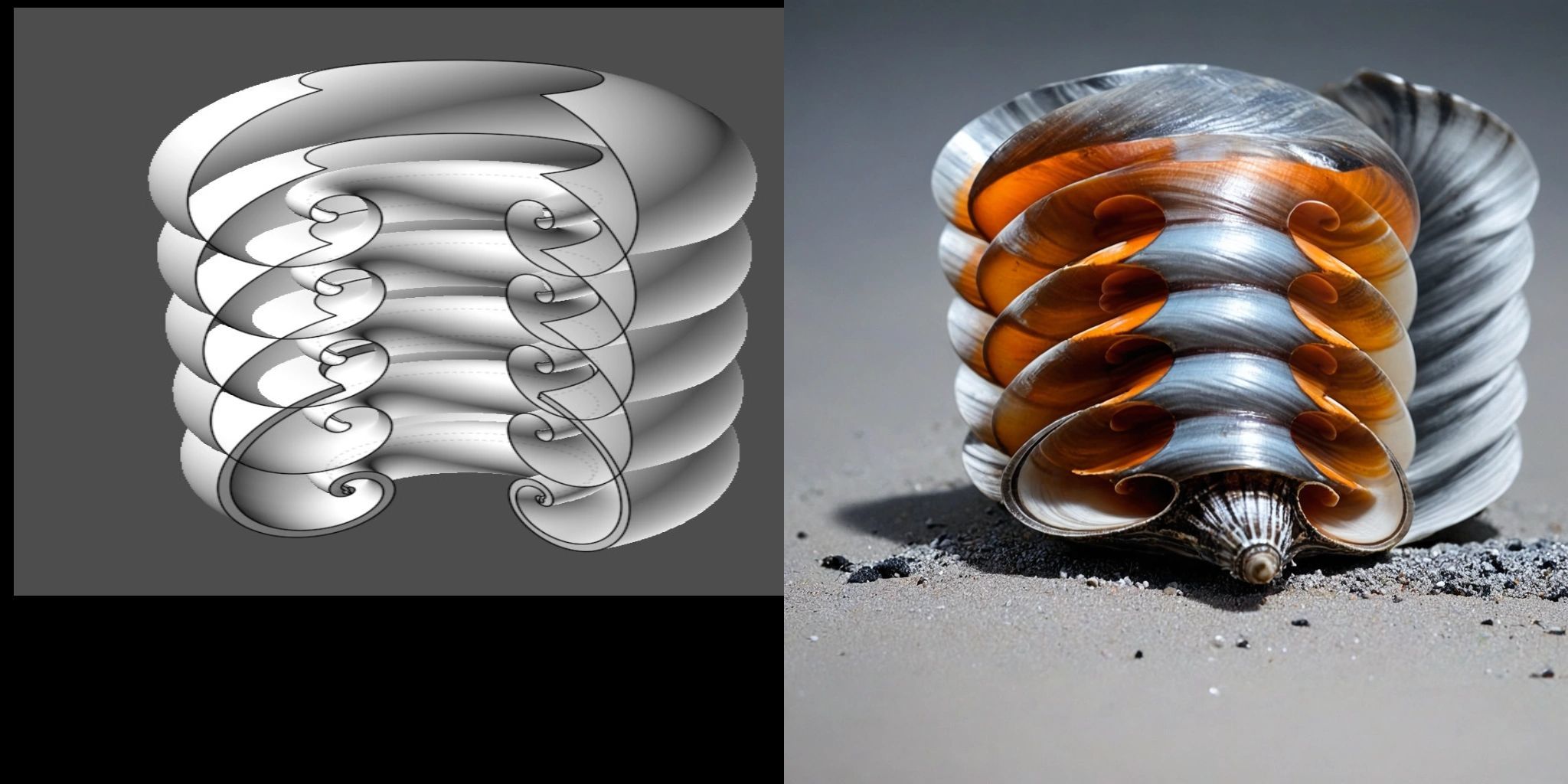Show messages:
1-19
20-31
From: Michael Gibson
Hi Brian, sounds like you've got the <moi:PushButton> working ok now?
One other thing to note, if you give a control in the command UI an id="" value then it will automatically generate a UI event of that id value when it is clicked or updated or whatever it does.
- Michael
From: bemfarmer
Thank you Michael.
.html vs htm, my mistake. (I'll blame it on the computer helping me out with extension.)
put " " around 0.306349. (does not seem to matter.)
added missing table closure. ( absence did not seem to matter.)
Script is working good now. PushButton looks nice.
- Brian
ps,
per google search, As of June 2022, it is not possible to disable the popup on Hover of the news/weather, in Windows 11. (Very annoying.)
From: bemfarmer
re:
>One other thing to note, if you give a control in the command UI an id="" value then it will automatically generate a UI event of that id value when it is clicked or updated or whatever it does.
So in another situation, PushButton could feed a value into the .js file?
- Brian
From: bemfarmer
I should rename the PushButton "Restore Golden Spiral"
- Brian
From: Michael Gibson
Hi Brian,
re:
> So in another situation, PushButton could feed a value into the .js file?
Yup! Usually the .js file will have an event loop in it and can respond to the event triggered by the button.
- Michael
From: Larry Fahnoe (FAHNOE)
The PushButton in LogSpiral7 looks good Brian.
> I should rename the PushButton "Restore Golden Spiral"
I'd suggest that it simply say "Golden Spiral" as it is now a clear UI element whose function is to reset the Grow_Shrink to the proper value to produce the Golden Spiral.
On edit:
The help text "To revert to the default Golden Spiral, Click on the box: Click for Golden Spiral." might be simplified to "Click the Golden Spiral button to revert to the Golden Spiral."
--Larry
From: bemfarmer
Version 8 of LogSpiral.
As per Larry, renamed pushbutton and changed help text.
Changed color of pushbutton text to html darkgoldenrod.
- Brian
From: Larry Fahnoe (FAHNOE)
Looks good Brian & again, a neat script!
--Larry
From: bemfarmer
"Final" update to LogSpiral scripts. This would be version9, but I removed the version number.
Got rid of darkgoldenrod color.
Added elastica style centerPlane1 Frame, so the LogSpiral will form in any of the seven MoI Views, parallel to it's axis grid, including previously set CPlane Frame.
If user has an old LogSpiral script in a commands folder that the user wishes to keep, suggest renaming it LogSpiralOLD.
Thought about getting rid of underline, but did not.
- Brian
Attachments:
 LogSpiral2022.zip
LogSpiral2022.zip
From: Larry Fahnoe (FAHNOE)
Looks good Brian, neat to be able to use any view as well, thanks!
--Larry
From: bemfarmer
Here is an update of LogSpiral script, and may be installed in the MOI AppData>commands folder, if Custom UI is installed.
It is essentially the same as the 2022 version, but the blue help button information was updated.
It was good to refresh memory of the 2022 code, preparatory to a Conical Logarithmic spiral, also known as a ConchoSpiral.
Note that the name remains LogSpiral, without any underscore (_) prefix. The script will show up in Max's CustomUI, to the right of any scripts with underscore (_) prefixes.
The 2022 version may be overwritten.
For user selection of the center point of the spiral in any one of the six 2D views, if other geometry is in the way, said geometry may be temporarily hidden by the user.
- Brian
Attachments:
 LogSpiral2024.zip
LogSpiral2024.zip
From: Frenchy Pilou (PILOU)
For test the script Log Spiral by BemFarmer
Alpaca
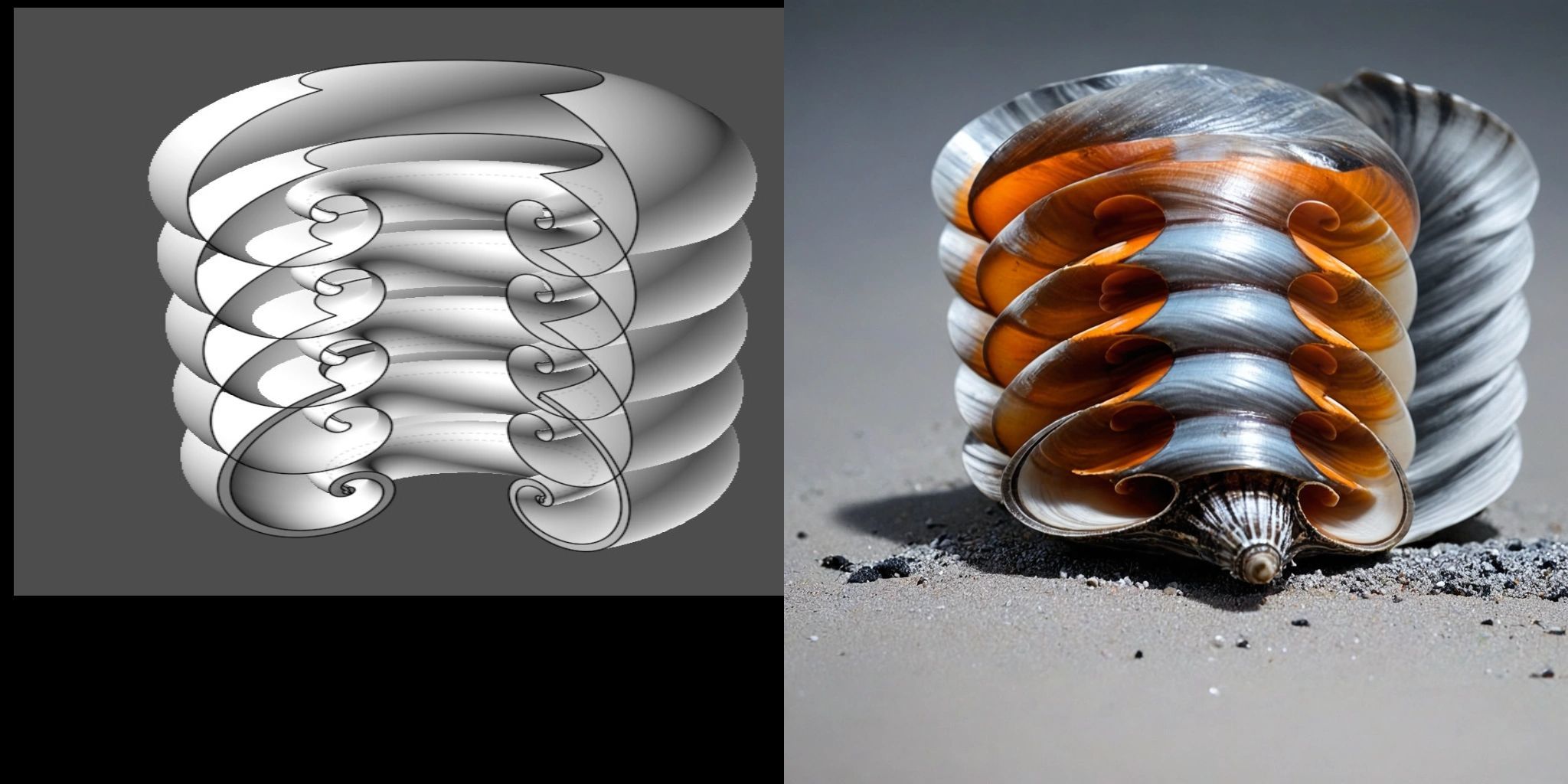










Show messages:
1-19
20-31
![]() LogSpiral2022.zip
LogSpiral2022.zip![]() LogSpiral2024.zip
LogSpiral2024.zip