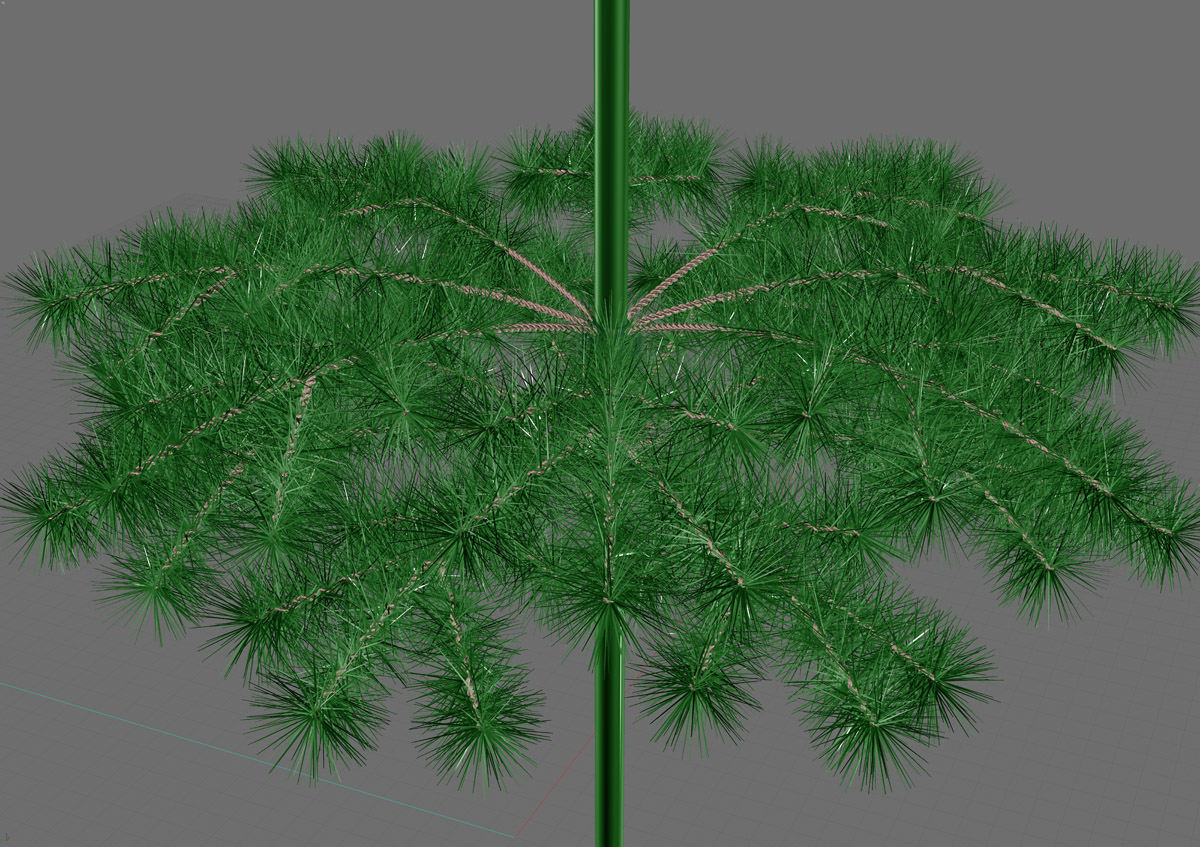Show messages:
1-20
21-40
41-60
61-80
81-100
101-120
121-140
141-160
…
561-575
From: mkdm
Hello Michael, and good morning.
What about Instancing on V4 ? Are you still working on that ?
Thanks.
- Marco (mkdm)
From: Michael Gibson
Hi Marco, I haven't had a chance to work on instancing for v4 yet, but it is high on the list of what I'd like to get done.
Probably the first v4 beta won't have any new features in it other than being 64-bit and a Mac native build, then once it looks like that big transition is stabilized I'll work on some new features on top of that. Dimensioning, instancing, and grouping are all high on the list of what I'd like to do but I cannot 100% promise exactly what will get in for v4 as of yet.
- Michael
From: mkdm
Hi Michael,
and thanks for the good news.
I agree with you regarding your to-do list and also for your primary target, that is the stabilization of the 64 bit transition.
Dimensioning, instancing, and grouping are all absolutely "wanted dead or alive"!
With that said, I don't know if someone has already asked, but it would be really a great improvement if you could give better "surface-continuity" tools
to the new Moi.
I'm speaking of nothing so complex, but just two fundamental things :
1) at least G3 and G4 continuity for blend tool
2) Some simple visual checker for surface continuity. It would be sufficient to have Zebra stripes like Rhino.
Best wishes for your job and have a nice day.
- Marco (mkdm)
From: AlexPolo
Hi Michael,
A few items to add to the list - I know from previous posts your not a real fan of the GIZMO transform tool but pretty handy and the likes of Rhino / Fusion 360 and even Zbrush new release dumping their transpose tool for a gizmo its becoming a CAD standard for moving around which is elegant in its visual simplicity. Also hover selection of items or geometry based by name or layer would be really handy in heavy models saves switching layers / or name groups on and off.
Christmas is coming and Santa could be kind!
From: Michael Gibson
Hi Alex, could you describe the hover selection in some more detail please? Thanks, - Michael
From: AlexPolo
In this example there are 4 Circles all same size on different layers when I select one I get to choose which particular one is the choice as a quick pop up menu this way you dont need to navigate elsewhere to choose between objects or layers or filtering.

Image Attachments:
 hover selection.jpg
hover selection.jpg
From: Michael Gibson
Hi Alex, you mean like the "Choose one object" dialog that pops up automatically in Rhino? It was actually a big focus of mine to avoid having something like that constantly popping up right in your face all the time since it becomes so intrusive and distracting.
- Michael
From: wastzzz
That thing suxxxxxxxxxxxxxxxxxxxxxxxxxxxxxxxxxxxxxxxxxxxxxxxxxxxxx
From: AlexPolo
Hi Michael,
Appreciate your goal of simplicity but as MOi moves into 64bit with larger memory and part handling instancing ability it will be used more widely from a modeler to handle few forms to an assembly based modeler and when trying to handle many parts at once.
Even though MOI is currently only 32bit it more than handled this project and I was quite surprised with its ability in handling this amount of a parts.
Anyway just food for thought.

From: Rich (-RB-)
My sincere wish is for Micheal to maintain his militant dedication to keeping things simple, as this (especially in a world as complicated as 3D softs) is probably the hardest thing to achieve. Death to False Gizmos.
From: Michael Gibson
Hi Alex - certainly I do want MoI to work better with larger projects as well but it's definitely a major focus to retain ease of use throughout the entire lifespan of MoI. MoI may just not be the right program to use in cases like you're describing.
But we'll see - I think it will definitely be possible to add things like instancing and grouping to help with larger projects without negatively impacting simple projects at the same time.
Things that would negatively impact simple projects like popping up selection dialogs all the time probably won't be a good fit though. But maybe it could be possible at some point as an optional action.
If your screen is very densely covered with objects that you can't distinguish them from each other for selection, the best way to solve that is to hide things and/or zoom in so you can see stuff better.
- Michael
From: mkdm
Hi Michael,
> "If your screen is very densely covered with objects that you can't distinguish them from each other for selection, the best way to solve that is to hide things and/or zoom in so you can see stuff better."
Aaahhhh.....the "evergreen" Hat Trick !!
Best,
- Marco (mkdm)
From: mkdm
Michael, regarding instancing and grouping a simple request....
PLEASE DON'T MAKE THESE FEATURES LIKE RHINO V5/V6 WIP !!!
ANY OTHER WAY WILL BE BETTER !!!
Thanks,
- Marco (mkdm)
From: Mik (MIKULAS)
Hi Marco,
and what do you think about this concept?
http://moi3d.com/forum/index.php?webtag=MOI&msg=7607.6
Ciao
Mik
From: 3image
Michael,
I'd like to make a new proposal. Please include a button in the general properties panel to access the scripts/commands folder of MoI. It would speed up the process of customizing the functions of MoI.

Image Attachments:
 newbutton.jpg
newbutton.jpg
From: Michael Gibson
Hi 3image, you can set that up right now if you want - edit the file GeneralOptions.htm which is in the ui sub-folder, then near the end of the file after the edit ini file button insert a new button, so it looks like this:
code:
<moi:PushButton onclick="moi.settings.editIniFile();"><moi:Text textid="Edit .ini file button"/></moi:PushButton>
<moi:PushButton style="margin-left:0.5em;" onclick="moi.filesystem.shellExecute( moi.filesystem.getCommandsDir() );">Open commands folder</moi:PushButton>
</body>
</html>
Hopefully that should work on Mac too, I didn't test it there yet though.
- Michael
From: chippwalters
Michael,
Just a note on instancing (when you get to it)
It would be great if you could enter a negative scale factor on any of the axis. This way by using the scale factor: -1,1,1 (x,y,z) you could create a mirror duplicate (mirrored about x) for an instance. And of course then edits on the right half would automatically be mirrored in the left half.
While we're on the subject, it might also be good to be able to 'hide all instances' of a grouped object (I'm assuming you might have to first GROUP an object in order to have it instanced). This way one could focus only on the instance for editing, then toggle between the single instance half and all instances full model.
I would also expect instances to have their own local coordinate system with it's own movable center (pivot) point, so they can be translated, scaled and rotated anywhere and still maintain their link to the parent. And of course one should be able to "Freeze" an instance which would decouple it from it's parent. And of course grouping and instancing with hierarchies would make for great robots!
I suspect an instancing panel would be something like an array panel, with choices between 1D,2D,3D or Rotational array along with the number of total instances, delta offset, delta rotate, delta scale. It might be also nice to do delta "jitter" for randomness as well, though that could probably be added in a plugin.
As you start to think about instancing, I know you'll want to think about memory and display speed. Perhaps there's a way on startup or install to run the video card through some MoI specific tests and time how long they take. That way you can offer to reduce the display curve precision if/when the number of surface patches get's to a certain level. I dunno. Maybe not possible.
I have a funny feeling adding instances to MoI 4, even in 64-bit mode, may create the opportunity for some unstable use cases. Not really sure how to prevent something like that-- though automatic saves might help.
Message 6925.98 was deleted
From: mkdm
Hi Michael and good morning.
Some days ago you have written somewhere that "MAYBE" there are only 3-4 more months to the first V4 betas releases,
and I want to remind you my "little" wish list for V4.
1) Dimensioning, instancing, and grouping are all absolutely "wanted dead or alive"
2) At least some basic "surface-continuity" tools like "Zebra stripes" and "Environement Map" like Rhino
3) G3 and G4 continuity for blend tool !! At least G3.
4) A revisited API interface with a complete access to Knot points, control points, curvature data.
5) It would be great if it were possible have these Rhino commands : MatchSrf, SelUV, MoveUVN, Cage and CageEdit
6) Better viewport rendering : ghosted mode, better anti-aliasing, line style for the edges
7) Display of IsoCurves
8) Export to AI and PDF with more customizable line styles.
I'm also confident that when you will decide to switch to a newer CAD Kernel, Moi will be more robust in Solid operations (Shelling, Offsetting, Filleting).
Best wishes for your job and have a nice day.
- Marco (mkdm)
From: Mike K4ICY (MAJIKMIKE)
Oh yeah;
Groups, Instancing and Proxies (with simple boxes.)
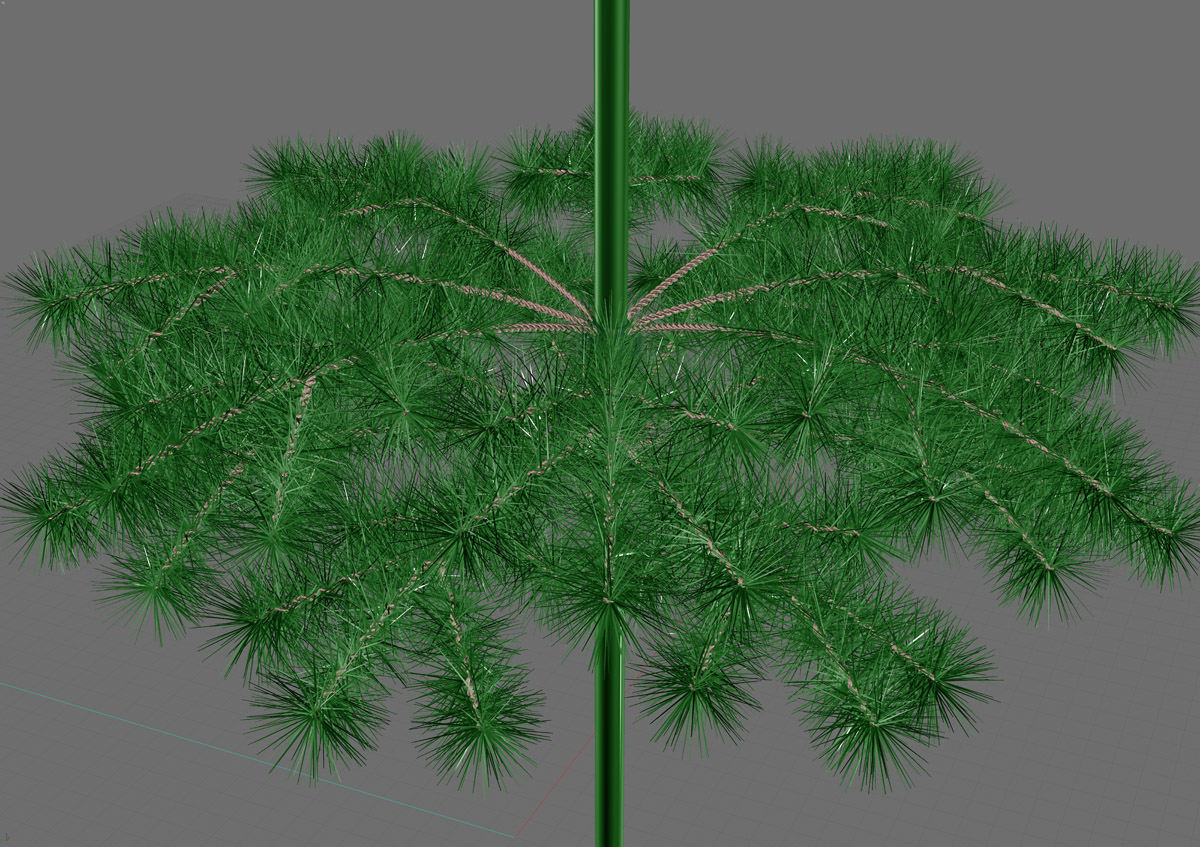
Pleeeeeeeeeze! :-)
Just saying.
I mean, it was a nice little concept piece when it was one needle, but then it kinda did the whole rabbit thing on me until the save file was half a gig and the viewport slowed to a crawl with the angle set to 25 with on inflection detail.
I'm going to try doing the multiples in Thea except that when it came to stringing lights and adding ornaments I needed some geometry there to know where to put things.... Hmmm, still wrapping my head around it.
You know, some kind of proxy boxes swapped in, only when rotating or changing the view (with the higher geometry filling in when view is stationary) would be a great option to help folks with lesser video cards enjoy a snappy modeling experience.
Show messages:
1-20
21-40
41-60
61-80
81-100
101-120
121-140
141-160
…
561-575

![]() hover selection.jpg
hover selection.jpg

![]() newbutton.jpg
newbutton.jpg