Show messages:
1-2
…
403-422
423-442
443-462
463-482
483-502
503-522
523-542
…
563-575
From: Frenchy Pilou (PILOU)
Works fine in the 6 June 2018!
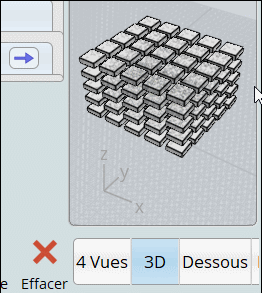
Does not possible to have the same when Split is enabled ? (4 Vues in French! ;)
Maybe when you Click on Split yet Enabled...
or on the "3D" letters up left corner of the "little screen" ...maybe more suitable...
because it's pertubating to change view subitly! :)
From: James (JFH)
Hi Pilou,
>> Does not possible to have the same when Split (4 views) is enabled ? <<
The 3D projection, whether perspective or parallel will persist in Split view.
You only need jump to 3D view, toggle projections & jump back to Split view to change between them.
.>> or on the 3D letters up left corner of the "little screen" <<
Yes, it would be appropriate to label "Perspective" / "Parallel Projection" there, in top left corner.
Good thinking
James
From: Frenchy Pilou (PILOU)
<< The 3D projection, whether perspective or parallel will persist in Split view.
You only need jump to 3D view, toggle projections & jump back to Split view to change between them.
Yes it's this double "jump" who is pertubating when you have works for a long time in the Split view and want to stay in!
But I am agree it's just confort! :)
Maybe Michael needs the "3D" up corner for other things! ;)
From: Michael Gibson
Hi James, I'm glad that works for you!
Try this attached version for having double-underlined with parallel projection.
- Michael
Attachments:
 ViewTabs.htm
ViewTabs.htm
From: James (JFH)
Hi Michael
>> Try this attached version <<
Yes....Subtle & Elegant...like Moi generally
Thanks a lot
James
From: Michael Gibson
Hi James, you're welcome!
I just noticed that last version made the 3D tab slightly taller than the others making it stick out a little. This one attached here should fix that.
- Michael
Attachments:
 ViewTabs.htm
ViewTabs.htm
From: James (JFH)
Hi Michael,
I had noticed that as well, but thought it too trivial to bug you with,
so thanks for that
Have a great weekend
James
From: Frenchy Pilou (PILOU)
Works fine...in the big "3D VIEW" ! ;) version 6 June 2018
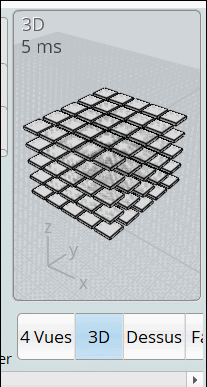
From: Przemas
As I'm not following this thread on a regular basis - will V4 have a command line / config file toggle that will force a specific graphics API (DX9 / DX11)?
I think it has been mentioned a while back.
I'm asking as it would be super useful for the folks like me that use Linux and would like to give MoI3D a go. I've been writing about it a couple of times, but when you have Nvidia card and use WINE (in a similar fashion that MoI release for OSX used) there was a drawing problem. Each frame on the screen was one frame behind the actual state - which made working with MoI out of the question (as for example you didn't know what was actually selected - as you haven't seen the yellow highlight, at least not until the screen got redrawn).
So why this toggle could be so useful? Well, with the tech like DXVK I could try launching MoI with it. Hopefully translating DX calls to Vulkan won't suffer from the same problem as translation to OpenGL does (fingers crossed). But I would need to make sure MoI uses DX11.
Heck, with one of the new packaging formats - Appimages for example, I could even try packing MoI with Wine and DXVK preconfigured and have an easy to use Linux version :) .
And yeah , I know official support for Linux may be a bit too much for Michael to handle, but it would be awesome if you could at least make it easier for Linux folks to set it up on the OS of choice :) .
From: Michael Gibson
Hi Przemas,
re:
> will V4 have a command line / config file toggle that will force a specific graphics API (DX9 / DX11)?
That was added back in the May v4 beta:
quote:
Graphics API override - Add moi.ini option for which graphics API to use. On Windows or Linux/Wine a specific render engine can be controlled by a setting in moi.ini, under the [View] section, GraphicsAPI key:
[View]
GraphicsAPI=Direct3D11
or
GraphicsAPI=OpenGL
On Wine or regular Windows it can use either Direct3D11 or OpenGL - Direct3D9 is not supported.
If you haven't updated Wine in a while you might try making sure you've got the newest version.
- Michael
From: Przemas
Awesome news Michael - can't wait for the V4 then! Hopefully this will solve problem with Nvidia under Wine (I'll give V3 trial, thus without a toggle, a spin with one of the latest WINE versions but I've tried too many times in the past and I don't have my hopes up).
From: eric (ERICCLOUGH)
Hi Michael ...
I'm still hoping for dimensions in V4
cheers,
eric
From: Michael Gibson
Hi eric, it's still on my list. They will likely be fairly rudimentary to begin with though.
- Michael
From: eric (ERICCLOUGH)
Hi Michael ...
Glad its still on the list. Switching back and forth to Rhino is kind of painful.
I'm using MoI less and less ... I'd much rather it was more.
cheers,
eric
From: James (JFH)
Hi Michael,
It would be desirable IMHO to have a means for defining the minimal curve on a surface (similar to rhino's geodesic spline). Also known as Plank Lines, (referencing timber boat hull construction) it is the shortest path between 2 points on a surface which if used to sweep a band over base surface results in a strip that is tangential to that surface over its full length that could be unrolled to a straight strip. This could simply be achieve with UnwrapCurve script of the original rail curve, since long edges are straight & parallel.
Below is an image of traditional hat fabricated from bamboo strips analogous to this technique.
No doubt the maths is quite complex, and perhaps not justifiable ATM.
(
https://www.maplesoft.com/applications/view.aspx?sid=34940&view=html)
However if this is something that you have been considering, it could be accommodated in the tool pallet as an option under Contract/Curve/Project as a projection mode menu option "Min. Path". Though a stand alone script would suffice.
I combed through the forum to see if this had been previously discussed and can find no earlier reference. My apologies if you have already answered similar request.
Have a great weekend
James



Image Attachments:
 geodesicCrv.jpg
geodesicCrv.jpg
 geodesicHat.jpg
geodesicHat.jpg
 geodesicshell.jpg
geodesicshell.jpg
From: Michael Gibson
Hi James, unfortunately the geometry library that MoI currently uses does not have any functionality in it for generating that kind of curve. So it's not a matter of just hooking something up, it would require a lot of effort to make that currently.
- Michael
Message 6925.479 was deleted
Message 6925.480 was deleted
From: Michael Gibson
If someone is wondering about the deleted messages, they seem to be spam "warm up" messages where someone is reposting a previous message that has been translated from English to some other language and back to English again. I'm not entirely sure why someone would do that, I think it's something like some forums don't let you post links until you've posted some regular messages first.
- Michael
From: mkdm
OK. Got it. Thanks.
I also thing that it was a spam.
Kill it!
:)
Show messages:
1-2
…
403-422
423-442
443-462
463-482
483-502
503-522
523-542
…
563-575
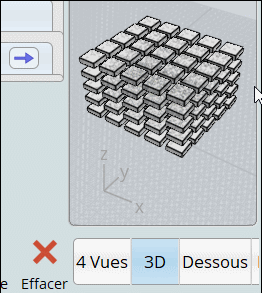
![]() ViewTabs.htm
ViewTabs.htm![]() ViewTabs.htm
ViewTabs.htm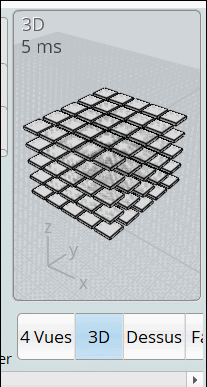



![]() geodesicCrv.jpg
geodesicCrv.jpg
![]() geodesicHat.jpg
geodesicHat.jpg
![]() geodesicshell.jpg
geodesicshell.jpg