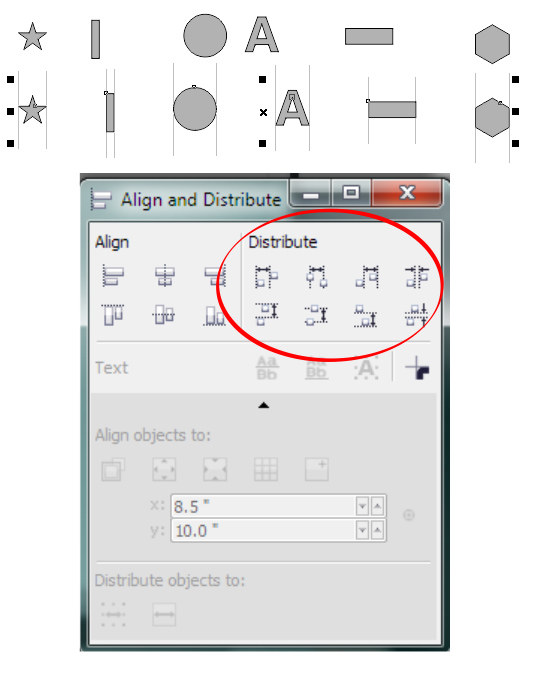Show messages:
1-16
…
177-196
197-216
217-236
237-256
257-276
277-296
297-316
…
557-575
From: Mindset (IGNITER)
Yea Michael,
I'll give it a try and report back!!
Thanks,
-- MindSet
From: bemfarmer
https://en.wikipedia.org/wiki/Universally_unique_identifier
From: mkdm
Hi Michael.
What's the compatibility degree of the upcoming V4 with the current latest V3 ?
More in depth :
1) Scripts.
The new API core (if there is a new one) will be backward compatible with the current API ?
All the Scripts written for V3 will continue to work properly on V4 ?
2) .3dm file format
Moi V4 will use by default the Rhino 5 format instead of Rhino 4 ?
3) Html files.
The new V4 will accept all custom html files used to customize V3's UI ?
4) Shortcuts
Can I use with V4 all the hotkey setup that I currently use for V3 ?
Thanks a lot and have a nice day.
From: Michael Gibson
Hi Marco, it is intended that MoI v4 will have a high amount of compatibility with v3. The main thing that you'll have to watch out for is UI customizations. The v4 UI can be customized similarly as v3 but the structure of the UI is slightly different since v3 used an older version of the WebKit flexbox for arranging things and v4 uses the newer standardized flexbox. It's only pretty slight differences but you'll generally need to merge any UI customizations into the new v4 structure rather than just copying the entire v3 .htm UI files (like SidePane.htm and CommandBar.htm) over directly.
For your specific points:
> 1) Scripts.
> The new API core (if there is a new one) will be backward compatible with the current API ?
> All the Scripts written for V3 will continue to work properly on V4 ?
There is a new implementation for the internal bridging between C++ code and script, but it presents all the same properties and object model as v3 so in general V3 scripts should run in V4. There may be some differences from in how exceptions are thrown for errors in a couple of spots and so it's possible that a few scripts may need slight adjustments to a couple of lines of code (or I'll tune up the engine behavior to make it compatible) but I think that will be pretty rare.
The threading model for scripts is different in v4, in v4 command scripts will run on the main thread rather than running in moi_commandprocessor.exe and doing interprocess communication. This should be for the most part be transparent to script but also may be a source of slight differences for how exceptions are thrown.
> 2) .3dm file format
> Moi V4 will use by default the Rhino 5 format instead of Rhino 4 ?
No, this is the same as MoI v3. It will save to Rhino 5 format if you have opened a Rhino 5 .3dm file. If you have made a new file in MoI then it's saved as a Rhino 4 file.
> 3) Html files.
> The new V4 will accept all custom html files used to customize V3's UI ?
This is the area where you'll have to watch out - the V4 html files are slightly different from v3 and so you can't just copy an entire customized v3 UI in place of the v4 UI files, you'll need to merge your changes into the new v4 structure. The same thing applied to the transition from V2 to V3 and will probably continue to be the case between major versions until I'm able to make it more modularized.
> 4) Shortcuts
> Can I use with V4 all the hotkey setup that I currently use for V3 ?
Yup, this should be directly compatible. Moi v4 will use the same moi.ini file as v3 and so your shortcuts should just be there and work the same. In v4 the shortcut keys section of the Options dialog has been tuned up so that when you add in a new shortcut key you define it by pressing the actual key combo instead of typing in text like "Ctrl+A".
- Michael
From: mkdm
Hi Michael.
Perfect! Thank you very much for these such detailed info.
I stay tuned. Have a nice day.
From: Mike K4ICY (MAJIKMIKE)
Unless I'm missing this feature or procedure somewhere. ;-)
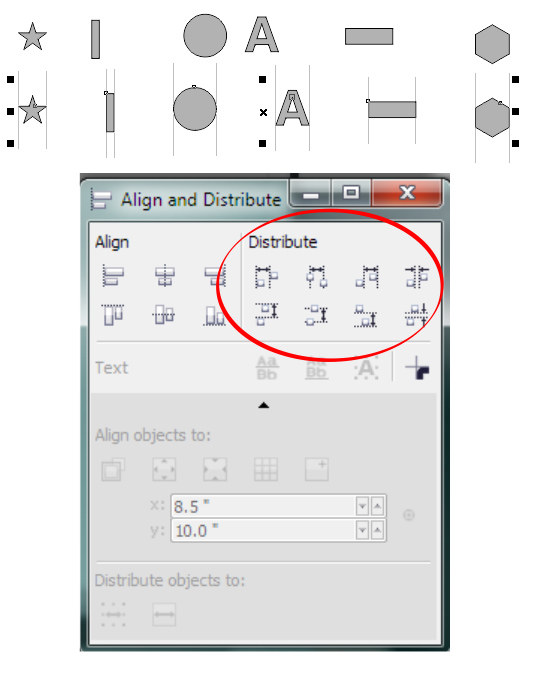
From: Michael Gibson
Hi Mike, I just recently made a Distribute plug-in to do that, please give this a try:
http://moi3d.com/forum/index.php?webtag=MOI&msg=8503.13
- Michael
From: Mike K4ICY (MAJIKMIKE)
Thank you Michael!
This option was so needed. :-)
From: Rich (-RB-)
Michael,
Once again sincerest Thank You for your quietly cultivated jewel of a software.
I haven't waded through the waste deep list of demands on your time for a while but after doing some serious 3 fingered rotating on a recent train trip I was yearning for a saved camera angle option to pop between critical angles...I know someone must have said it, but nontheless.
Back to yelling insanely at Fusion users to drop-the-zero-and-get-with-the-MoI-hero for me,
- Rich
From: Michael Gibson
Hi Rich, it will only save and restore views within a single session but maybe the save/restore view scripts from here would be useful for you now:
http://moi3d.com/forum/index.php?webtag=MOI&msg=2891.7
- Michael
From: Rich (-RB-)
Brill thanks Michael! [insert feature into v4 here]
- Rich
From: raytownmike (HOPPER)
Didn't read the entire thread but I'd like to ask for as powerful and or advanced drawing tools as possible. I couldn't tell you what exactly that is but anything that would lead to accuracy and productivity enhancements (removing laborious tasks). Love the program!
From: ercan2423
Hi when will you publish moi3d v4? Do you have a release date
From: Michael Gibson
Hi ercan2423, sorry I don't know a release date quite yet. I'm still in the process right now of working on the viewport display part. Once that is functioning well I will release the first v4 beta release and that will start the beta test process. Then there will be a beta test period for a while after that, anything like 6 to 12 months, before the final release will be ready.
So not too much longer for the first v4 beta release but the final v4 release is still a ways out.
- Michael
From: ercan2423
Thank you for your information. v4 Curiously wait...
From: Scooter (DORMANTVISION)
Michael,
Here is some info on Lightwave instancing
http://static.lightwave3d.com/sdk/11-6/html/globals/iteminstancing.html
-s
From: Michael Gibson
Hi Scooter,
re:
> Here is some info on Lightwave instancing
http://static.lightwave3d.com/sdk/11-6/html/globals/iteminstancing.htm
Thanks, but unfortunately that's all information about Lightwave's runtime API for instancing, like function calls that a Lightwave plugin can call. I don't see any information there about how instances are stored in a LWO file which is what I would need.
- Michael
From: Scooter (DORMANTVISION)
That's too bad Michael.
Was wondering why you hadn't referred to the 11-6 sdk previously.
Know I know why.
Perhaps you are better off using Collada or GLTF.
Both developments of the Kronos Group.
Best of luck with the new release of MOI V4.
-s
From: mkdm
Hi Michael.
How are you ? I hope fine.
I write here this request, because I don't know if it's already possible to achieve this behavior with the current V3 and some kind of script (but I don't think it's possible).
I'm talking about "Soft Selection", a rather common feature of mostly polygonal modeler.
I mean in particular a "Soft selection" relating to curve's control points.
It could be very helpful to have some sort of "soft selection" available for curve's control points selection, in order to apply global transformation to the curve,
in a soft way (and also in a mathematical and precise way), without manually tweeking single or group of points.
Something similar to Rhino "SoftEditCrv" command as you can see in this video capture :
http://take.ms/nWYa4
Thanks.
Marco (mkdm)
From: Michael Gibson
Hi Marco, yes you're right it's not very feasible to do that with a script in v3 since edit points aren't set up with a script interface to them.
- Michael
Show messages:
1-16
…
177-196
197-216
217-236
237-256
257-276
277-296
297-316
…
557-575