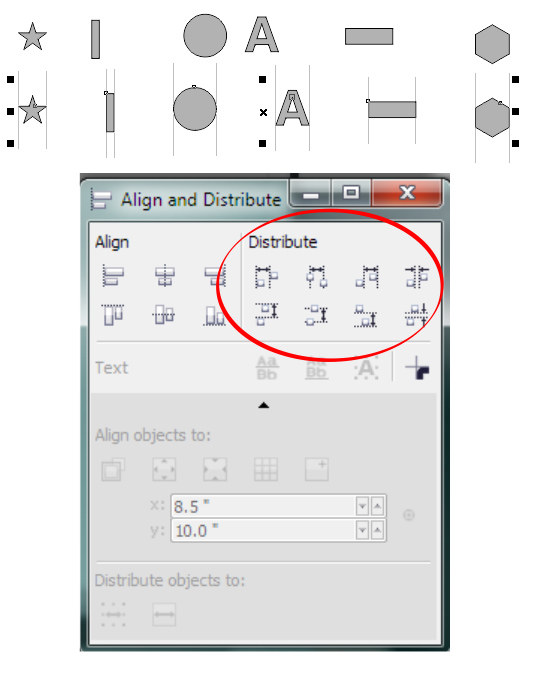Show messages:
1-4
…
165-184
185-204
205-224
225-244
245-264
265-284
285-304
…
565-575
From: bigseb
Michael,
just a small request (probably won't be too hard). I wouldn't having larger windows for layer naming, or possibly make it possible to drag the window to larger. Sometimes (often) our files name are such that I can't see the layer's entire name.
Cheers.

Image Attachments:
 Capture.JPG
Capture.JPG
From: Michael Gibson
Hi Sebastian, I'll see about making it resizeable in v4.
For the moment you can get what you need by editing the UI files though, go to the /ui sub-folder and edit the file named EditNameDialog.htm in a text editor.
The text field is on line number 30 which currently has:
code:
<td><input id="nameinput" size="32" style="width:auto;"></td>
If you change the size="32" to something larger that will give you more space, like if you make it size="64" that will have room for 64 characters.
- Michael
From: bigseb
Cheers Michael that worked :)
From: Michael Gibson
Hi Sebastian, also I was able to tweak things for v4 to make the edit name dialog resizable in width by dragging the window edges. So in v4 you'll be able to just drag it to whatever width you prefer and it will remember that new width.
- Michael
From: bigseb
Awesome! Awaiting the beta... :D
From: Mindset (IGNITER)
Might it be reasonably convenient to implement OLE DB in version 4 and assign every MOI object a unique identifier to link to external databases?
Either way, MOI3D is the greatest.
-- MindSet
From: Michael Gibson
Hi MindSet, I'm sorry but I'm not already familiar with OLE DB and so it would take too much time to research it and figure out how to work with it.
Each object in MoI is already assigned a unique UUID though, and it is accessible to script by the .id property which returns it as a string.
Maybe the OpenNURBS library would be useful to you, it's available from
https://www.rhino3d.com/opennurbs , using that library you could open .3dm files saved by MoI and access the objects with their UUIDs from your own program.
- Michael
From: Robert (MAESTROROBERTUS)
Just to things:
- 64 bit support, so I can really load big files.
- Block / Instance support, as this is essential in my work.. however I wonder if instances exist in output formats like OBJ (They exist in LWO).
From: Frenchy Pilou (PILOU)
<<"64 bits"
it's for that V4 is created! :)
From: Michael Gibson
Hi Robert, yes 64-bit is the main goal of the rewrite for v4, so that will be in the first beta release.
Instancing is high on my radar to work on during the v4 beta period, but it is a big area overall especially including data transfer like you mention. OBJ format does not have any concept of instancing in it. LWO format in its original form I don't think has it either actually, I can't find it mentioned here:
http://static.lightwave3d.com/sdk/2015/html/filefmts/lwo2.html it's possible that it's implemented as an extension in it that's not part of the old public spec though. Trying to deal with undocumented types of data can be very time consuming.
It might be possible for FBX and SKP format for current export types. It could be a good reason to implement some additional formats like Collada.
Something that's such a large area isn't too likely to get implemented all in one single go though, it's more likely that it will come in stages with a focus on the UI for working with the instancing in MoI only at first before trying to tackle import/export to other formats.
- Michael
From: Mindset (IGNITER)
Hi Michael,
While I have not personally tested it, seemingly whether by ADO or OLE DB, the Database Connection can be hosted by the JavaScript interpreter.
https://www.google.com/#q=ole+db+javascript
https://www.google.com/#q=connect+html+page+to+sql+server+database+using+javascript
Does anyone on the forum have direct experience with this?
Maybe your V4 could expose the objects' unique UUID and provide a method that uses it as a parameter to select the object.
Because SQL Server has a hierarchy data type, grouping could be managed externally.
Of course SQL naturally treats all data as Boolean sets.
I would be willing to help with the SQL code, i.e. Stored Procedures, etc..
-- MindSet
From: Michael Gibson
Hi Mindset,
re:
> Maybe your V4 could expose the objects' unique UUID and provide a method that uses
> it as a parameter to select the object.
This is actually possible in v3 currently - in script there's an .id property on objects that returns the object's UUID in string form.
The reverse way to look up an object given the UUID is provided by the findObject() method on moi.geometryDatabase, it's used like this:
var obj = moi.geometryDatabase.findObject( id );
- Michael
From: Mindset (IGNITER)
Yea Michael,
I'll give it a try and report back!!
Thanks,
-- MindSet
From: bemfarmer
https://en.wikipedia.org/wiki/Universally_unique_identifier
From: mkdm
Hi Michael.
What's the compatibility degree of the upcoming V4 with the current latest V3 ?
More in depth :
1) Scripts.
The new API core (if there is a new one) will be backward compatible with the current API ?
All the Scripts written for V3 will continue to work properly on V4 ?
2) .3dm file format
Moi V4 will use by default the Rhino 5 format instead of Rhino 4 ?
3) Html files.
The new V4 will accept all custom html files used to customize V3's UI ?
4) Shortcuts
Can I use with V4 all the hotkey setup that I currently use for V3 ?
Thanks a lot and have a nice day.
From: Michael Gibson
Hi Marco, it is intended that MoI v4 will have a high amount of compatibility with v3. The main thing that you'll have to watch out for is UI customizations. The v4 UI can be customized similarly as v3 but the structure of the UI is slightly different since v3 used an older version of the WebKit flexbox for arranging things and v4 uses the newer standardized flexbox. It's only pretty slight differences but you'll generally need to merge any UI customizations into the new v4 structure rather than just copying the entire v3 .htm UI files (like SidePane.htm and CommandBar.htm) over directly.
For your specific points:
> 1) Scripts.
> The new API core (if there is a new one) will be backward compatible with the current API ?
> All the Scripts written for V3 will continue to work properly on V4 ?
There is a new implementation for the internal bridging between C++ code and script, but it presents all the same properties and object model as v3 so in general V3 scripts should run in V4. There may be some differences from in how exceptions are thrown for errors in a couple of spots and so it's possible that a few scripts may need slight adjustments to a couple of lines of code (or I'll tune up the engine behavior to make it compatible) but I think that will be pretty rare.
The threading model for scripts is different in v4, in v4 command scripts will run on the main thread rather than running in moi_commandprocessor.exe and doing interprocess communication. This should be for the most part be transparent to script but also may be a source of slight differences for how exceptions are thrown.
> 2) .3dm file format
> Moi V4 will use by default the Rhino 5 format instead of Rhino 4 ?
No, this is the same as MoI v3. It will save to Rhino 5 format if you have opened a Rhino 5 .3dm file. If you have made a new file in MoI then it's saved as a Rhino 4 file.
> 3) Html files.
> The new V4 will accept all custom html files used to customize V3's UI ?
This is the area where you'll have to watch out - the V4 html files are slightly different from v3 and so you can't just copy an entire customized v3 UI in place of the v4 UI files, you'll need to merge your changes into the new v4 structure. The same thing applied to the transition from V2 to V3 and will probably continue to be the case between major versions until I'm able to make it more modularized.
> 4) Shortcuts
> Can I use with V4 all the hotkey setup that I currently use for V3 ?
Yup, this should be directly compatible. Moi v4 will use the same moi.ini file as v3 and so your shortcuts should just be there and work the same. In v4 the shortcut keys section of the Options dialog has been tuned up so that when you add in a new shortcut key you define it by pressing the actual key combo instead of typing in text like "Ctrl+A".
- Michael
From: mkdm
Hi Michael.
Perfect! Thank you very much for these such detailed info.
I stay tuned. Have a nice day.
From: Mike K4ICY (MAJIKMIKE)
Unless I'm missing this feature or procedure somewhere. ;-)
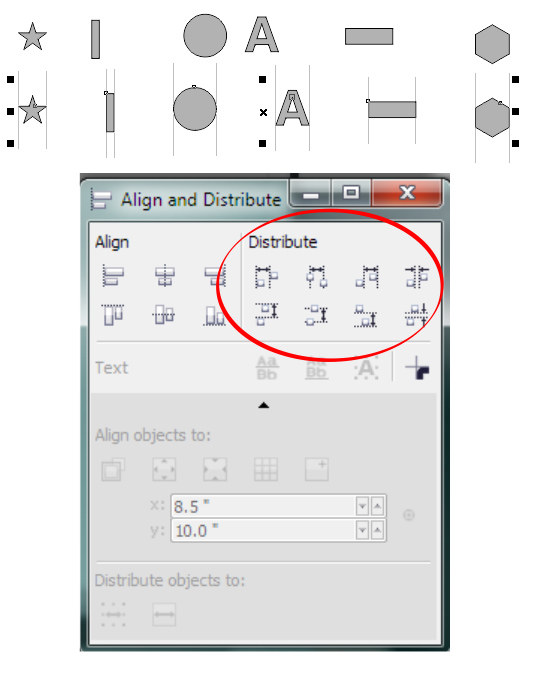
From: Michael Gibson
Hi Mike, I just recently made a Distribute plug-in to do that, please give this a try:
http://moi3d.com/forum/index.php?webtag=MOI&msg=8503.13
- Michael
From: Mike K4ICY (MAJIKMIKE)
Thank you Michael!
This option was so needed. :-)
Show messages:
1-4
…
165-184
185-204
205-224
225-244
245-264
265-284
285-304
…
565-575
![]() Capture.JPG
Capture.JPG