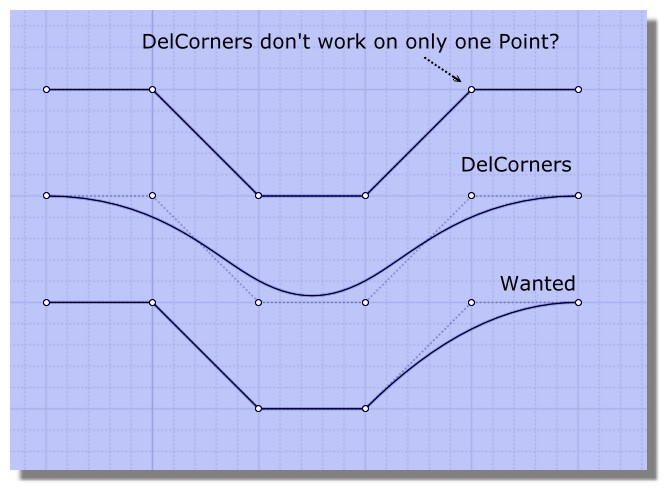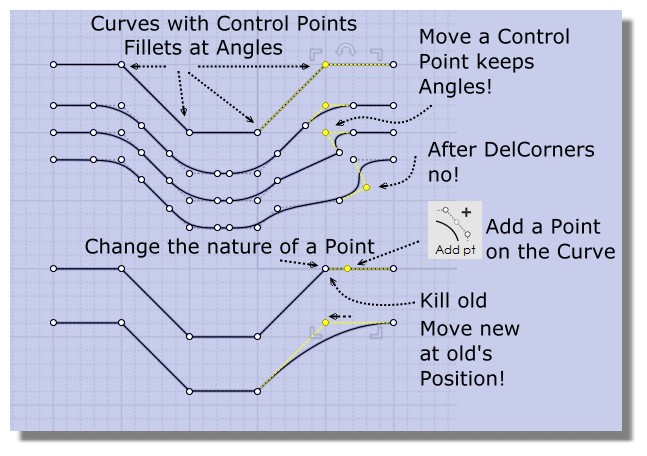Show messages: All
1-5
6-18
From: Andrei Samardac
Thank you!
>>>re: #2 - sorry I don't understand this part, do you mean you don't want it to wait for you to change the point selection and just immediately proceed with processing each curve?
Yes!
Just want to run script and replace all shar points without any other steps.
From: Michael Gibson
Hi Andrei,
> Yes!
> Just want to run script and replace all shar points without any other steps.
Try using the attached version, it has that point picking step removed.
- Michael
Attachments:
 DelCorners.js
DelCorners.js
From: Andrei Samardac
Great Michael, thank you very much!!!
From: Andrei Samardac
Michael is it possible to make fillet work on multyple curves at the same time?
From: Michael Gibson
Hi Andrei,
> Michael is it possible to make fillet work on multyple curves at the same time?
One difficulty with that is that fillet works in a different way currently if you pick 2 different curves, it does a fillet just between those curves like for example if you have 2 individual separate line segments selected that cross each other.
That fillet between 2 individual lines is the sort of old style AutoCAD type curve fillet method.
- Michael
From: Andrei Samardac
It will be nice, to fix it in the future.
From: Andrei Samardac
Some Tips on how to use DelCorners.
http://moi3d.com/forum/index.php?webtag=MOI&msg=6058.43

From: Max Smirnov (SMIRNOV)
>> currently there is no script interface set up to allow scripts to access the individual edit points of a curve
Hi Michael!
Could you implement this interface in the future versions of MoI?
It will be very powerfull tool for scripting.
Something like this:
curve.getControlPointCount()
curve.getControlPoint(index)
curve.setControlPoint(index, newcoords)
and for surfaces:
surface.getUControlPointCount()
surface.getVControlPointCount()
surface.getControlPoint(U_index, V_index)
surface.setControlPoint(U_index, V_index, newcoords)
From: Michael Gibson
Hi Max, yes I do want to add something like that in the future. If you can bring it up again during the v4 development cycle that would be a good time for me to dig into it.
- Michael
From: Frenchy Pilou (PILOU)
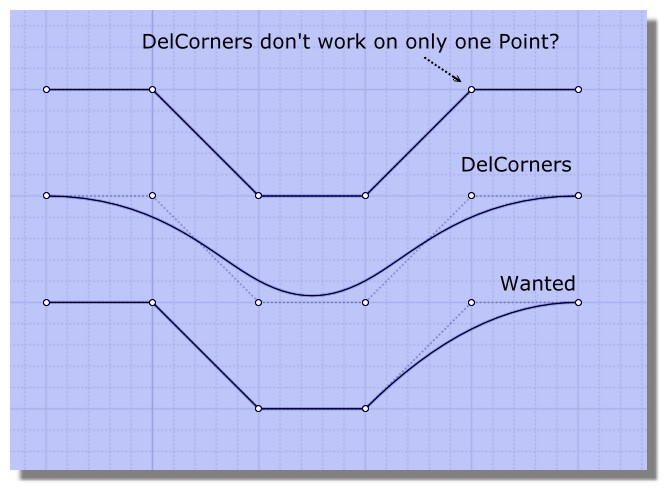
From: Michael Gibson
Hi Pilou, for the case you show there, just draw in a new 3 point curve using Draw curve > Freeform > Control points, you'll then have the new segment in the shape you want.
Or another possibility is to use Edit > Separate and then Edit > Join and only join the ending 2 segments together and then run DelCorners on that...
- Michael
From: Frenchy Pilou (PILOU)
Yes :)
It was just for know! :)
First method is more suitable and easy!
Mine is draw a new "no corner point" near the old corner then kill the corner point and move the new on the old! :)
From: Frenchy Pilou (PILOU)
French version :)
http://moiscript.weebly.com/delcorners.html
English one
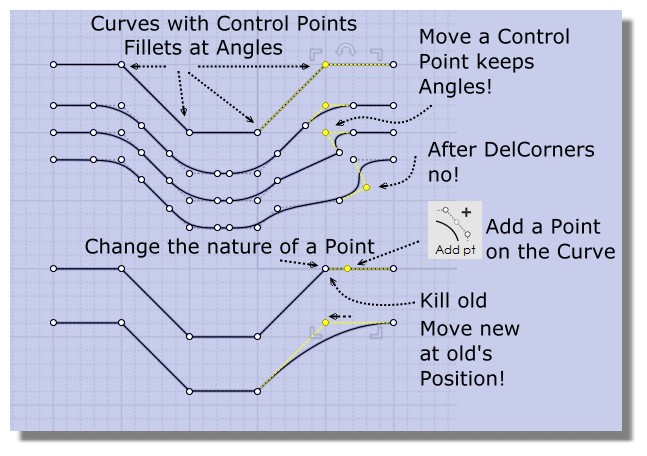
Show messages: All
1-5
6-18
![]() DelCorners.js
DelCorners.js