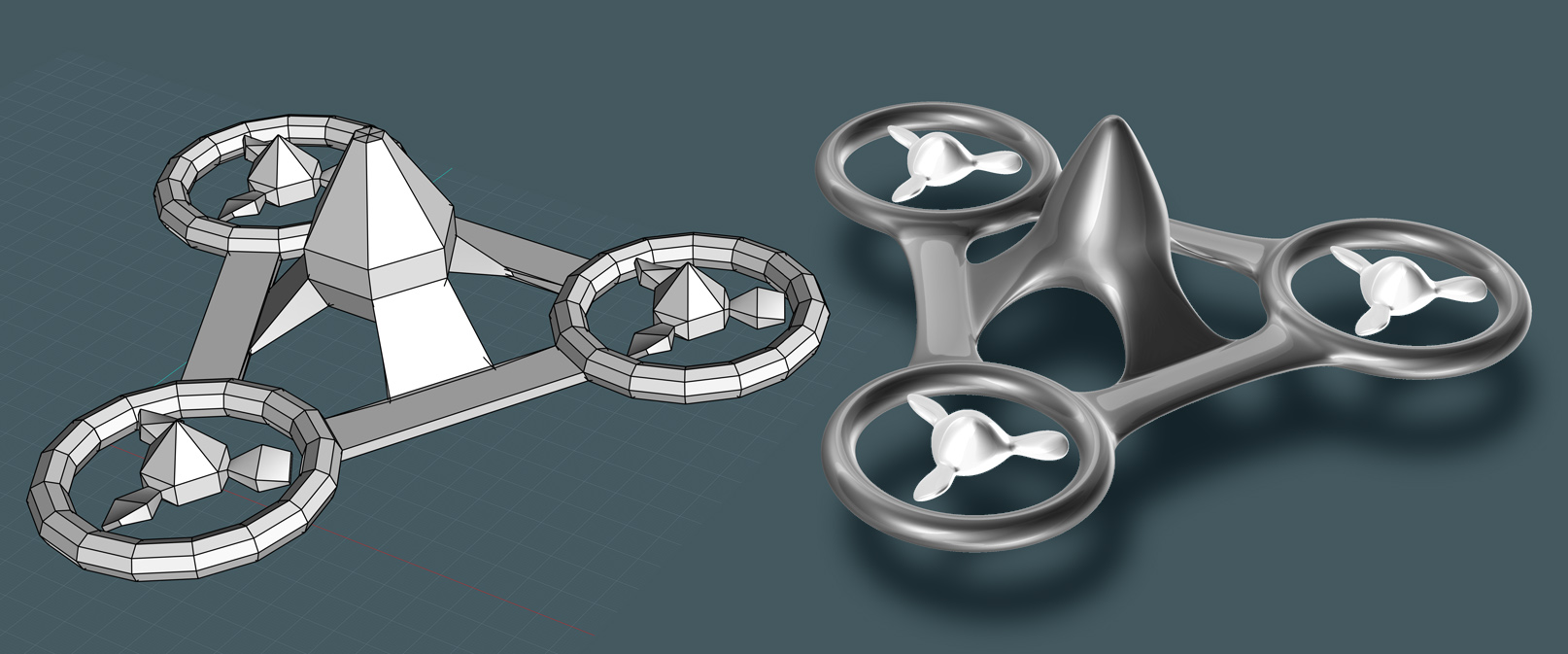Show messages:
1-6
…
227-246
247-266
267-286
287-306
307-326
327-346
347-366
…
467-483
From: ed (EDDYF)
Thank you Max - these tools keep getting better.
Can you explain usage of the Repeat check box on the latest Split tool?
I get stuck with an dialog box that I can't close, saying to pick an edge or a face, even though I already have a selection.
Ed Ferguson
From: Max Smirnov (SMIRNOV)
Frenchy Pilou
>>but you don't answer me about an automatic selection
Forgot about this. Sorry :)
When you asked me I tried to do this, but I couldn't done it successfully :(
When MoI joins separated parts it changes ID's of the faces. So I can't find which faces are new created.
At the moment I know only way to do it: create a new style. assign it to a new faces. join surfaces. restore selection. revert styles.
It will work, but I don't like this method.
I think we should ask Michael about this :)
From: Max Smirnov (SMIRNOV)
Hi Ed
>>Can you explain usage of the Repeat check box on the latest Split tool?
I can't explain because my script doesn't use it :)
added "norepeat noautolaunch" key to disable it.
script reuploaded.
From: Frenchy Pilou (PILOU)
No problem :)
We shall make some clicks more! ;)
...and waiting some Michael's tricks :)
Ps I will start in a second the Last Max Plugins' versions! :)
http://moi3d.com/forum/index.php?webtag=MOI&msg=7320.1
From: Frenchy Pilou (PILOU)
In Plugin Subdivision what is the use of the View Control Points
as we can't select them! ?
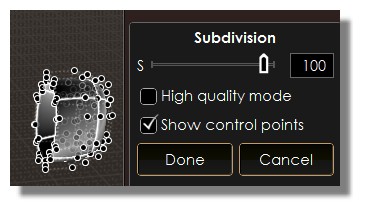
From: Michael Gibson
Hi Max,
> When MoI joins separated parts it changes ID's of the faces. So I can't find
> which faces are new created.
Yeah that's just basically how ID values work - they are basically tied to a specific version of an object. When an object is edited in any way, the new objects generated from that then have their own new ID values as well.
Maybe instead of setting up a style to track it you could assign object names to the faces you want to track, I think they should persist across the separate as well.
- Michael
From: BurrMan
""""""""In Plugin Subdivision what is the use of the View Control Points
as we can't select them! ?"""""""""
You can preview the point structure you are making. One of the unique things about max's script is it will generate "solids" that will show their points, like a revolve object does....
From: adamio
Impressive work Max, thanks for sharing :)
From: Mike K4ICY (MAJIKMIKE)
How in the heck did I miss this! This is an awesome set of tools Max!
I can't wait to see you future progress with the sub-d tool in Moi.
Two things I'd be interested in:
1) A way to sub-D with an open face. The perimeter around the open face staying pretty much static except for it's own division.
For an example, if you divided a cube with a missing face, you would end up with sort of a cup shape.
2) If only there was a way to take existing Moi multi-surface solids and convert them into polygonal structures much like the .obj export works, except in a live manner that allows for sub-D to work on it.
In effect a melty tool for an existing Moi object.
But what do I know? My head is spinning of the possibilities of incorporating some pseudo organic character into any Moi model. ...it's like a teaser T-spline.
From: ed (EDDYF)
Mike - I was wondering when you were going to join the party :)
I'd like to see a way to delete a section that resulted from a split. For example, after making a box and Spliting it into sections, I'd like to be able to remove some sections.
Right now I can delete faces, but that leaves a hole. I'd like to go from the top object to the bottom object (without the missing faces). I know I can make the solid object using Splits and extrusions, but the ability to remove a section becomes important when you're well into a project and realize you need to remove a section.
Ed Ferguson

Image Attachments:
 splits.png
splits.png
From: BurrMan
Majik,
For #2, look at the "subd classic" command. It has a button for planar and catmull clark. It may be tricky on native moi, but with split, you may be able to fix up ngon areas first...
That may be the start of the area you are refing ........
From: Mike K4ICY (MAJIKMIKE)
And it would be awesome if the new one could work on open edges like that.
From: LAWRENCE
Kssssss....

Image Attachments:
 Snake.png
Snake.png
From: Andrei Samardac
Hay guys, I just watching this theme and always want to say, that primitive stuff that you made with SubD plugin in MoI could be made 20 years ago with regular SubD and not so primitive but much more advanced. But looks like you are happy like kids, making that simple stuff, so do not going to break up you happiness :D))!
From: mattj (MATTJENN)
But the advanced stuff always originates from the simple stuff . . .
Matt
From: danperk (SBEECH)
...
From: 3dcnc
"SubD plugin in MoI could be made 20 years ago with regular SubD" Andrei Samardac
Its not the just subD that is amazing but the potential to model organic "nurbs" forms from simple Moi objects.
Nurbs subD forms will be smooth at any size with no faceting unlike polygons . Its a great option for product design.
Its really polygons vs nurbs. Polygons will however always be more flexible for character modelling ( displacement maps)
Also, objects in NVil( your software) , 3dcoat or Silo can be imported and converted to nurbs !!!!!! Amazing
From: Mike K4ICY (MAJIKMIKE)
I embrace any worthy addition to Moi's repertoire.
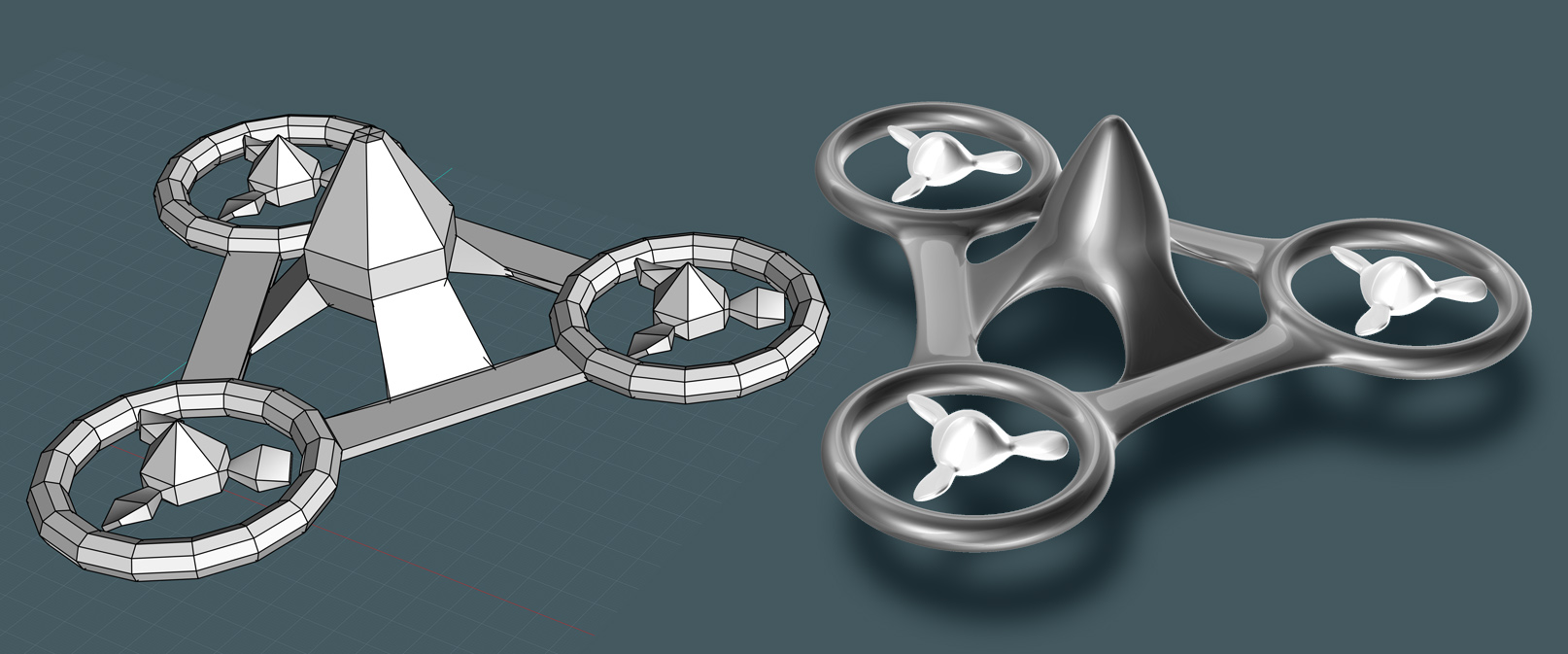
From: Andrei Samardac
3dcnc, are you shore this plugin smooth perfectly? I am not explored it but I remember people here say that it is not perfect.
And you are right you can make simple things from simple things :) But how about something real, not about some toy models? There is big lack of polygonal instruments here. So to make something real, I mean organic shapes, you will spent a lot of time using MoI.
So lets look seriously on it, it is a big step forward but it is far away from ideal environment for creating organic shapes.
So if you want serious results in modeling why not to learn SubD modeling? And you can convert your SubD to Nurbs at any time.
I was not going to insult anybody here..
The things for me looks like you are so happy like you invented the wheel in 21 century.
From: Ronamodeler (RON_A)
haha! Nice, Mike. Sure didn't take you long to put Max's script to the test! :-)
Show messages:
1-6
…
227-246
247-266
267-286
287-306
307-326
327-346
347-366
…
467-483
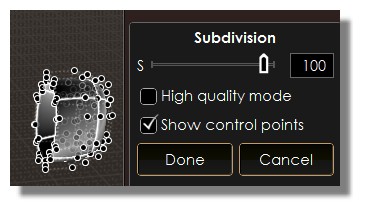

![]() splits.png
splits.png

![]() Snake.png
Snake.png