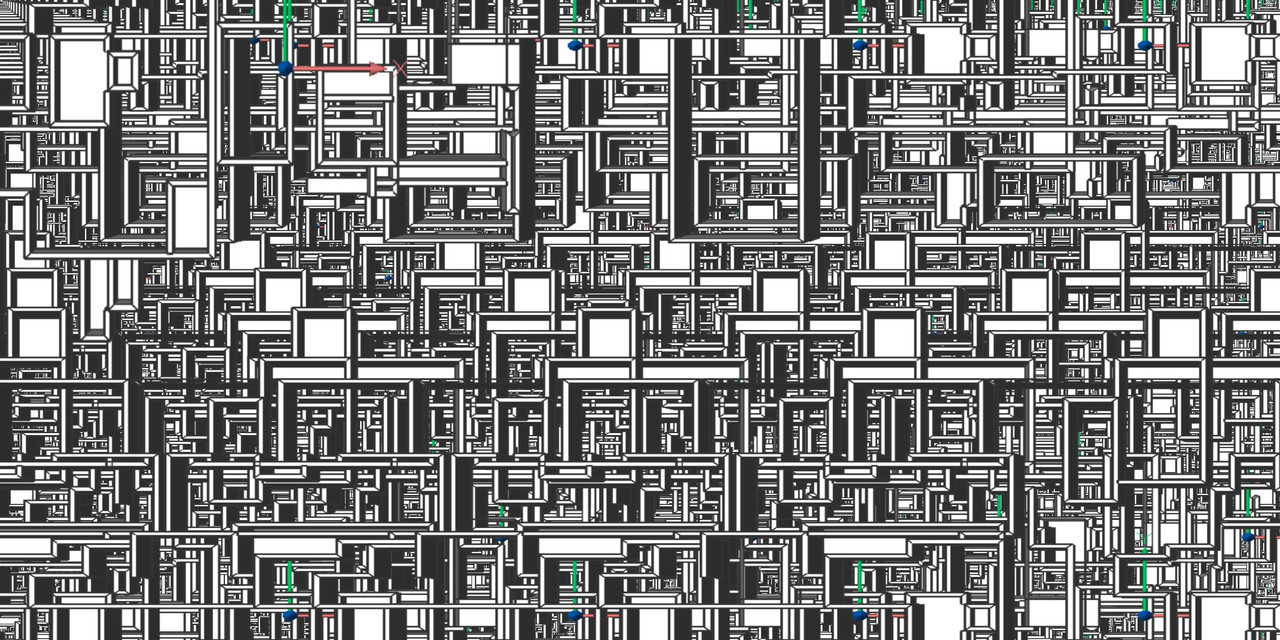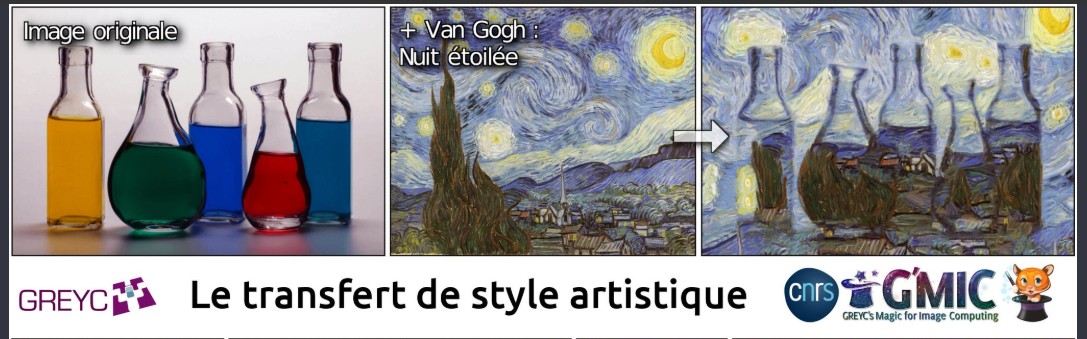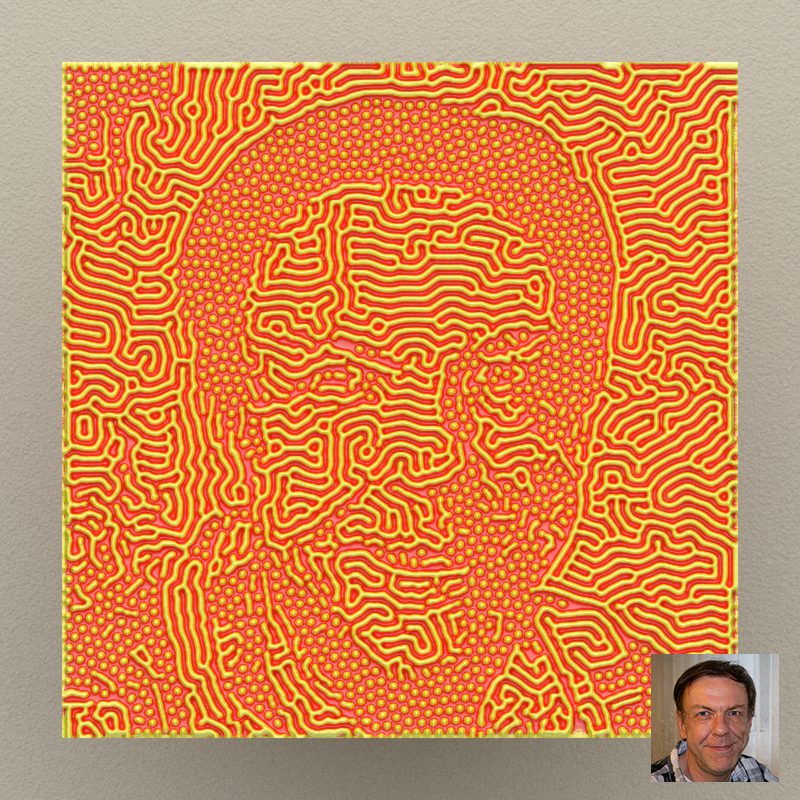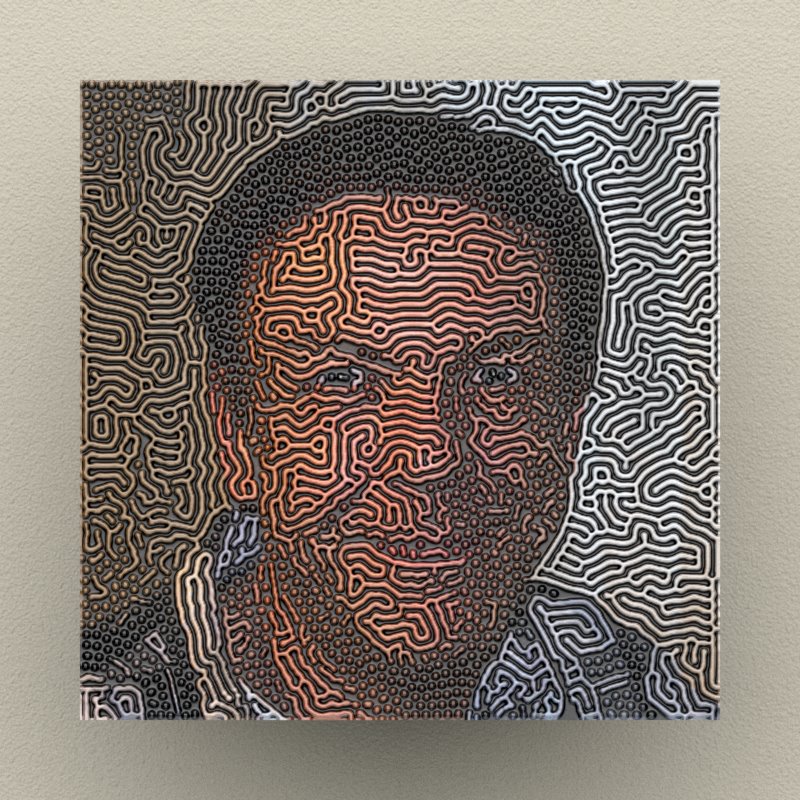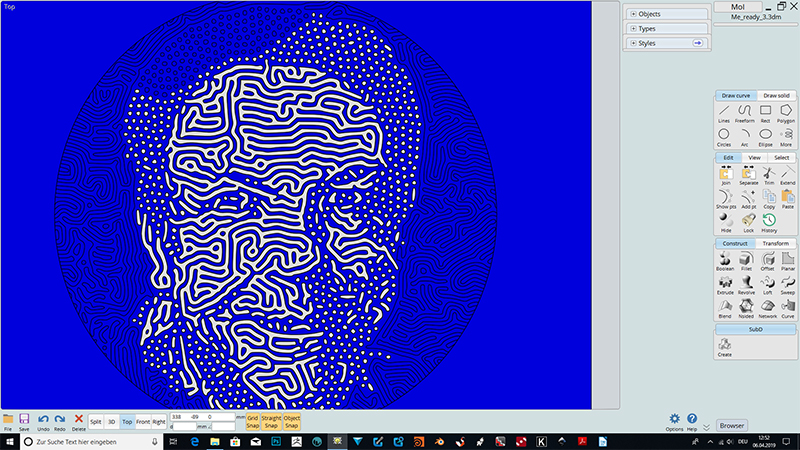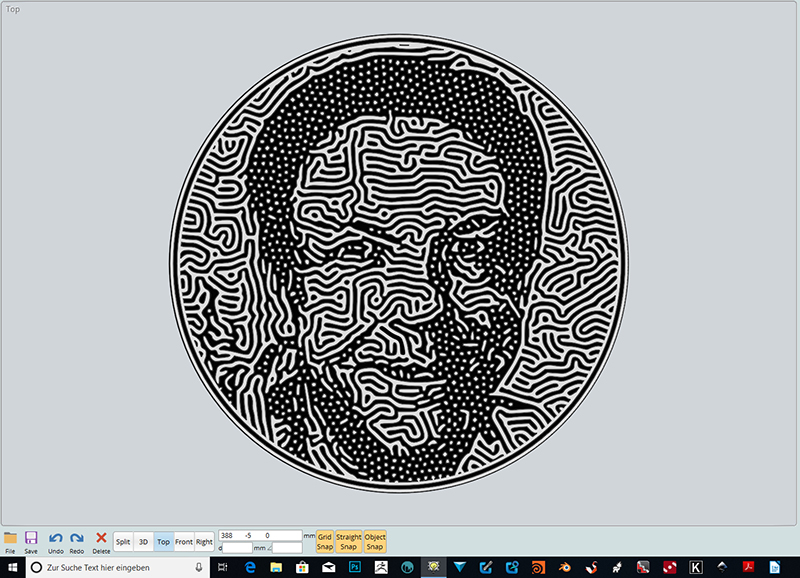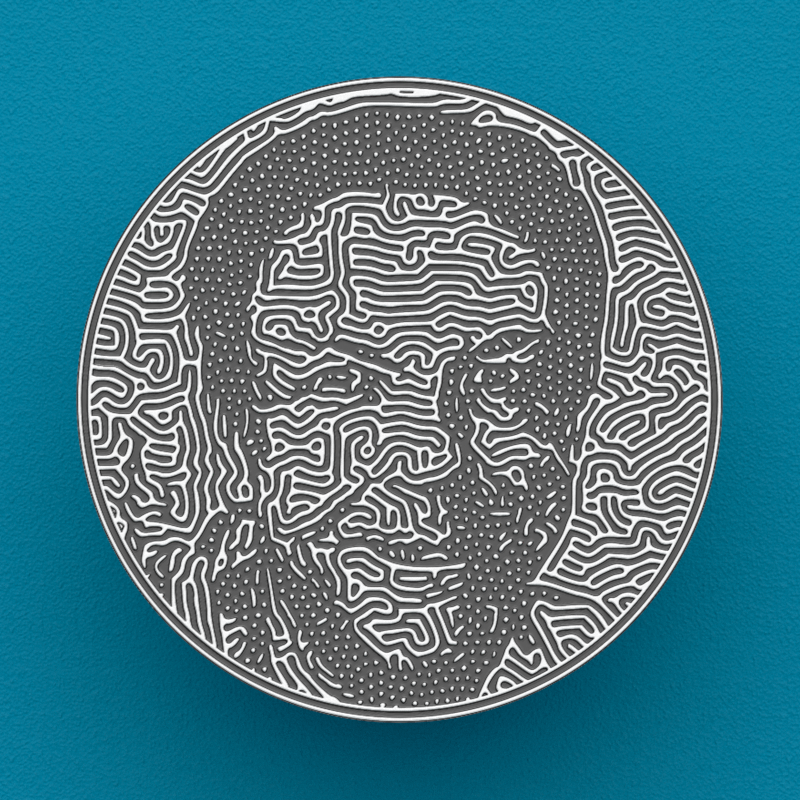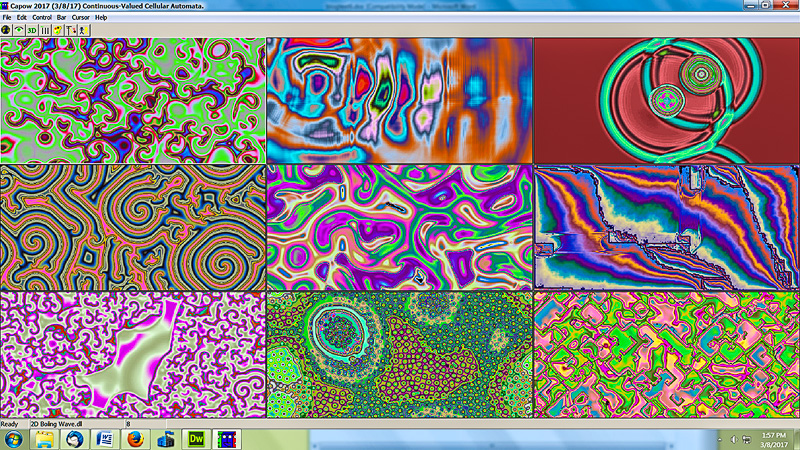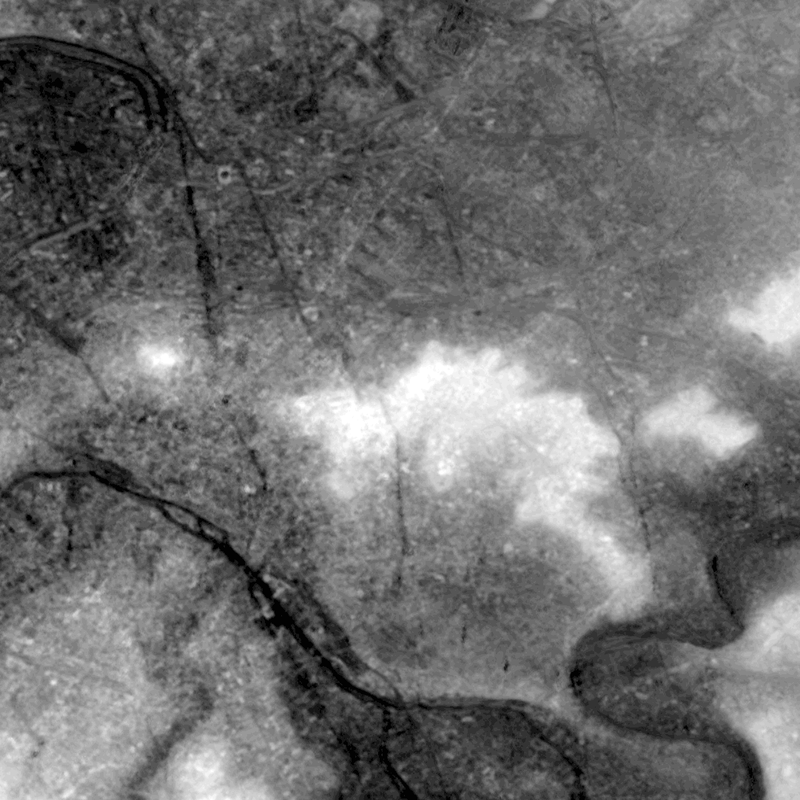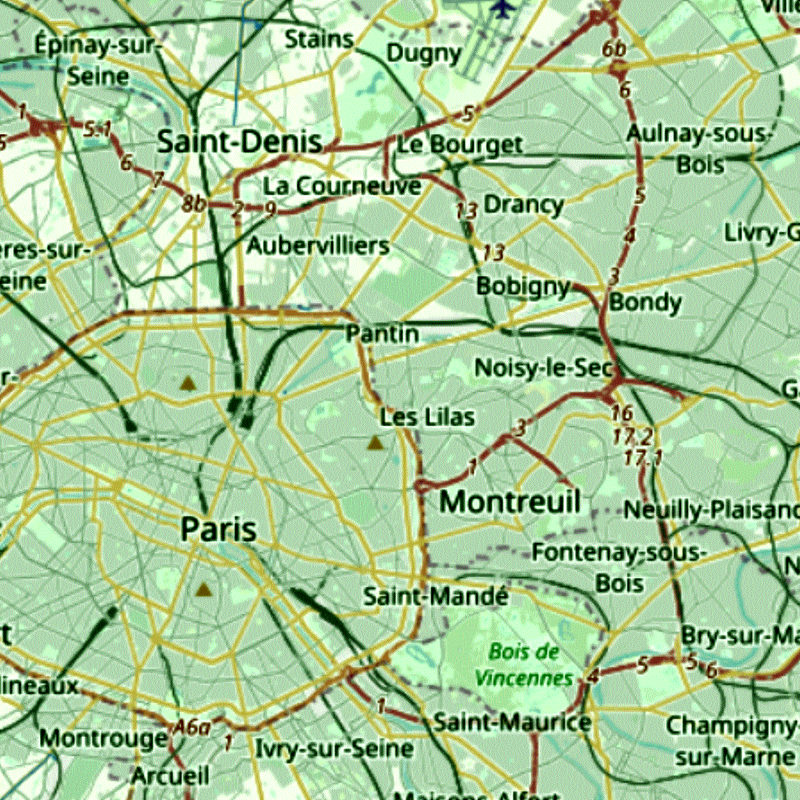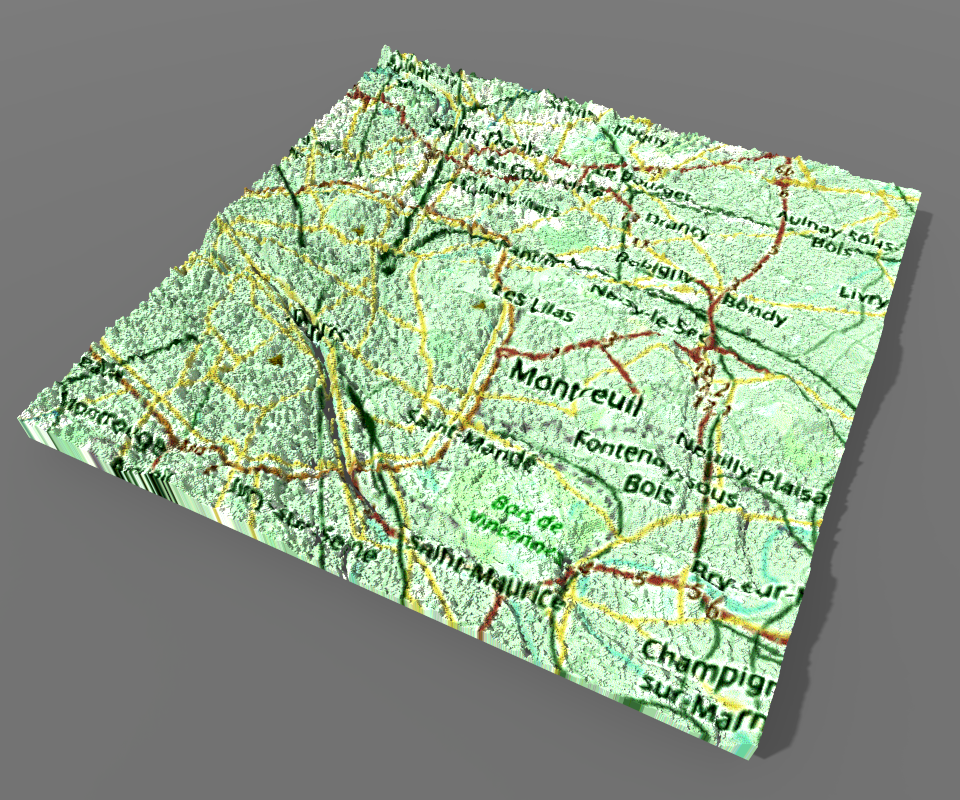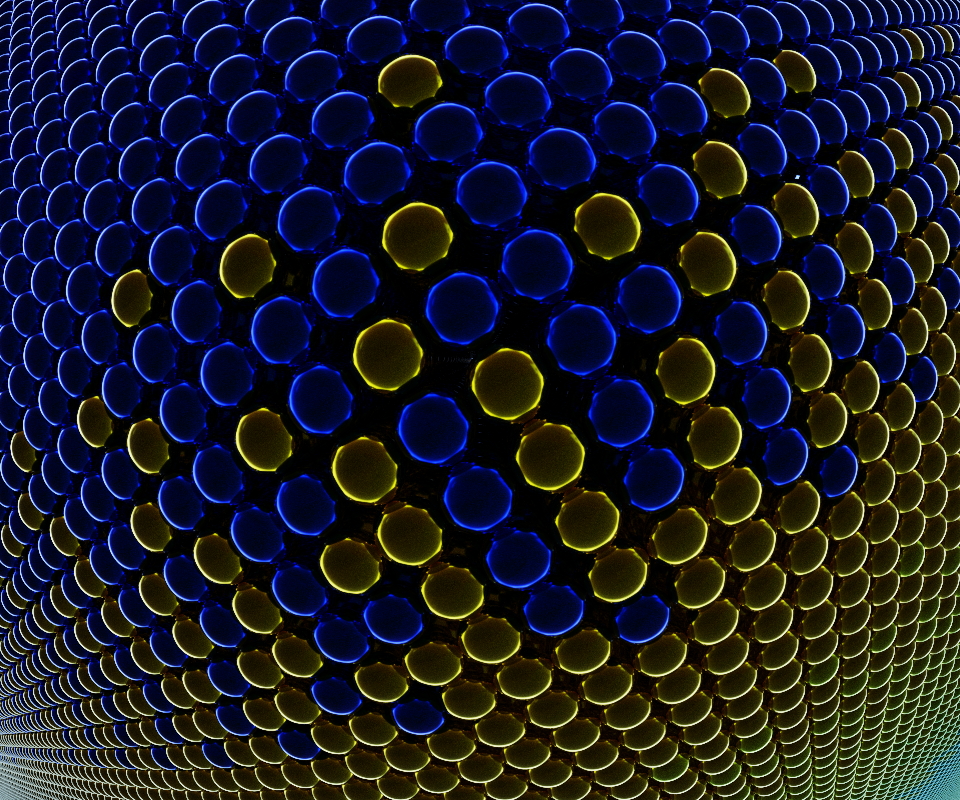Show messages:
1-7 608-627 628-647 648-667 668-687
688-707 708-727 728-747 3108-3119
From: amur (STEFAN)
Hi Pilou,
this technique is not so new (Image Inpainting)
I can do this also with Photoshop CC 2019 on 3D models
with textures applied, to get rid, for example, of seams. ;-)
Regards
Stefan
From: Frenchy Pilou (PILOU)
A funny workflow :)
Use the Free Bricsys Shape
https://www.bricsys.com/en-us/shape/ (a tricky ergonomy - not sure i all understand but...
you can take also Moi of course! ;)
Make a little drawing (10 seconds) with the Quick Draw function (first icon :)
Take a Snap Shot image - make a PNG image with transparent background (some white surfaces) with any 2D Prog
And Drag & Drop the result on my little prog some posts above!
https://moi3d.com/forum/index.php?webtag=MOI&msg=4446.663
Right Click Save image and voilà! :)
Of course that is infinite because you can draw anything you want! : Only your imagination can limit the process! :)
From: Frenchy Pilou (PILOU)
A very famous city! ;) (MagicVoxel)
From: Apophis
Wow, great....
From: Frenchy Pilou (PILOU)
Always amazing!
VIDEO
From: Frenchy Pilou (PILOU)
G'MIC
https://gmic.eu
Add 482 Image Filters to: GIMP, Krita, Paint.net...
Aespecially G'MIC/Artistic/Stylise who avoid to go to these on line deep learning progs! ;)
https://www.ostagram.me
https://dreamscopeapp.com /
https://deepdreamgenerator.com /
VIDEO
From: amur (STEFAN)
Cool Pilou!
Here are two self portraits which uses reaction diffusion.
You can do this with Ready, KPT Reaction Filter or reactor.exe
and then one must make a color mesh of it to render it.
Regards
Stefan
From: Frenchy Pilou (PILOU)
Very convincing!
From: amur (STEFAN)
Yes, i think so too.
Regards
Stefan
From: amur (STEFAN)
Working on a MoI vector / NURBS version …
Wish me luck that I can later make a nice mesh out of it.
Otherwise I have a nice vector technique for T-Shirt or Poster prints … :-)
Regards
Stefan
From: amur (STEFAN)
Finally finished the drawing and creation of the surfaces.
Was quite a bit of work, but I enjoyed it due to the fact
that MoI is such a cool and fun app.
Regards
Stefan
From: Frenchy Pilou (PILOU)
So you can make like JR! ;)
https://www.jr-art.net
From: amur (STEFAN)
I don't understand what you mean, but it sounds good. :-D
O.k. last one, to not annoy you guys and girls. Instead of my face I really would
like to use faces from celebrities but I fear, due to the new EU Articles, that I could
run into copyright problems. So I have to use my face.
Regards
Stefan
From: Frenchy Pilou (PILOU)
JR is the specialist of human faces at big size on paper for past them on any strategic places! ;)
More or less durable of course!
https://www.lostateminor.com/2009/01/10/jrs-blown-up-photographs/
From: Frenchy Pilou (PILOU)
A cool site for funny headaches!
https://www.youtube.com/channel/UCHnj59g7jezwTy5GeL8EA_g
VIDEO
From: Frenchy Pilou (PILOU)
Don't remember if I yet post that! ;)
https://github.com/rudyrucker/capow (new version of an old hit! :) and its cool book online!
http://www.rudyrucker.com/lifebox/html/
http://www.rudyrucker.com/blog/2017/03/10/still-seeking-the-gnarl/
From: Frenchy Pilou (PILOU)
A collector one!
VIDEO
From: Frenchy Pilou (PILOU)
Astonished!
VIDEO
VIDEO
From: Frenchy Pilou (PILOU)
Magica Voxel :)
https://github.com/Zarbuz/FileToVox By Zarbuz : you can transform a PNG image (s) in format .vox used by Magica
Here you can have any Height Maps of the entiere World ! Free
https://terrain.party /
so this little of code
C:\Users\Pilou\Downloads\FileToVox-v1.5-win-x64\FileToVox.exe --i tapis.png --o tapis --hm 100 --c my_color.png
Makes the trick! :) (in this order)
--i tapis.png = Input any Height Map's Name here with some clouds :)
--o tapis = Output Any file.vox 'x name
--hm 100 = Height Map (too much take 20 for a reasonable one)
--c my= any 256 Colors image color.png
so somewhere in the world! :)
From: Frenchy Pilou (PILOU)
Always MagicaVoxel a molecular zoom from a city above! ;)
Show messages:
1-7 608-627 628-647 648-667 668-687
688-707 708-727 728-747 3108-3119