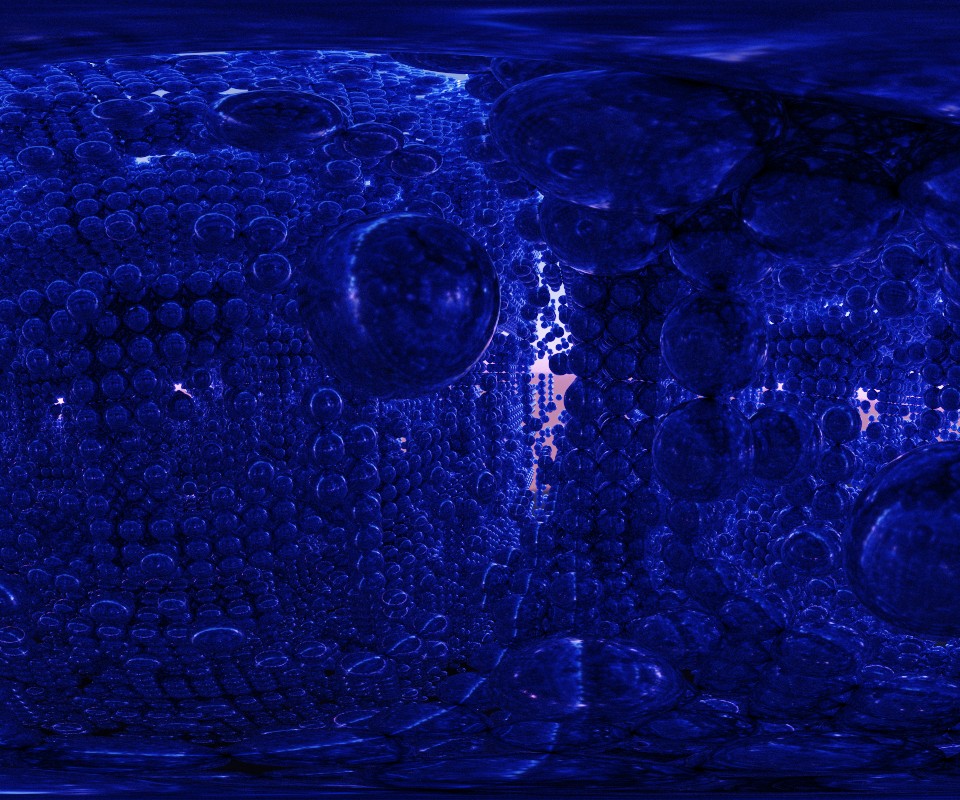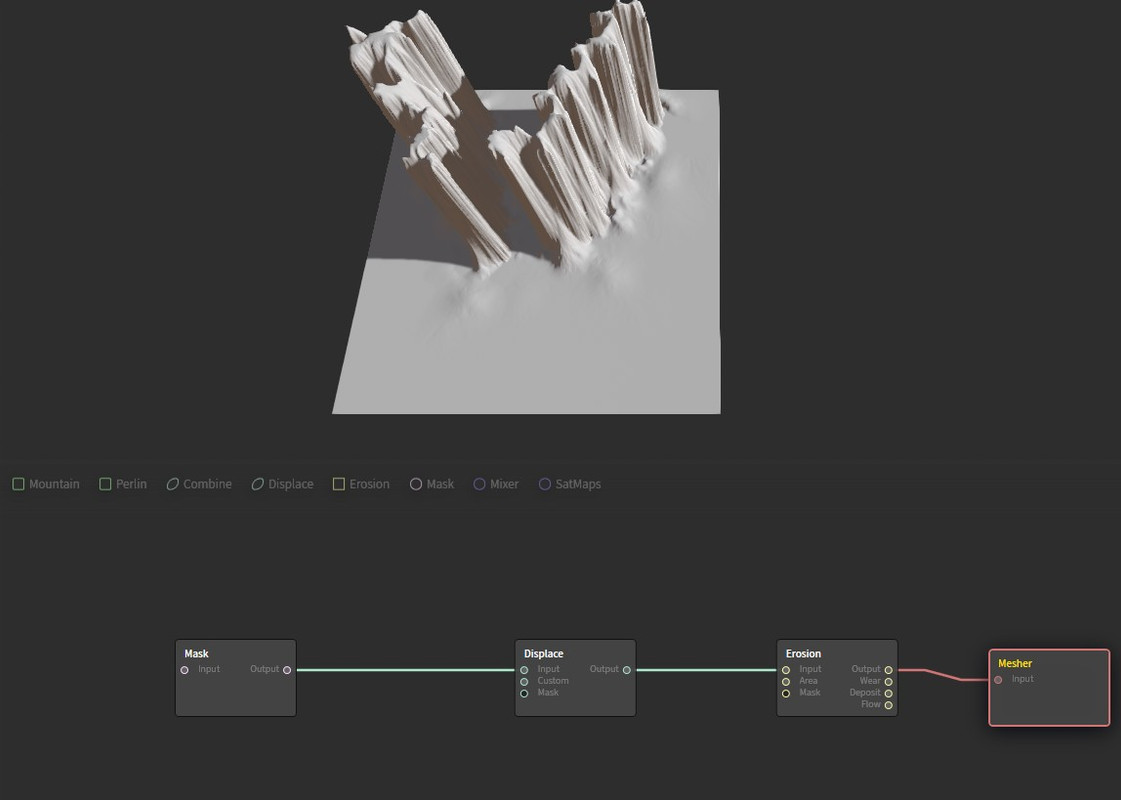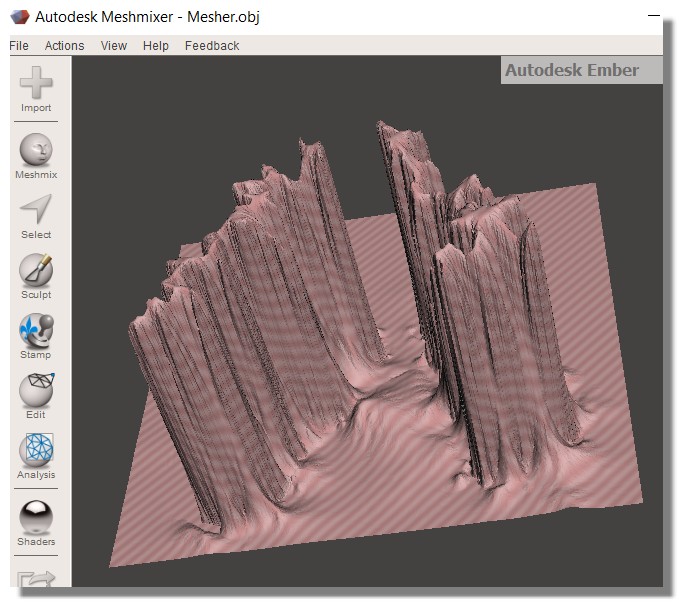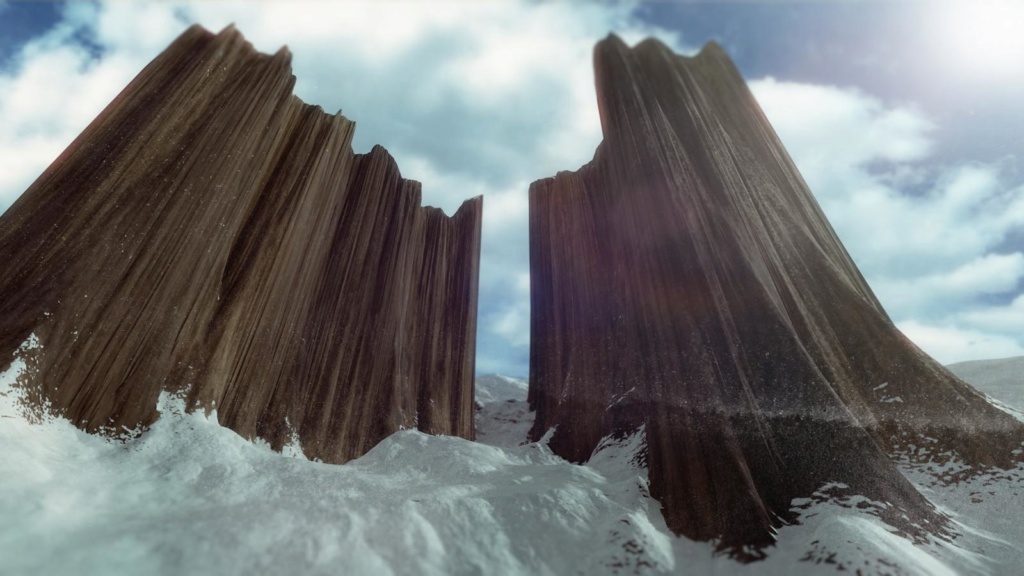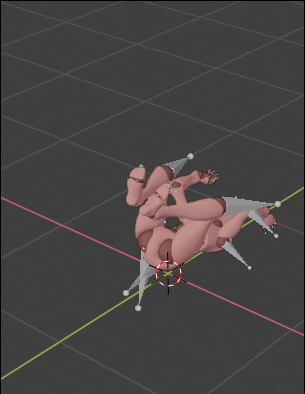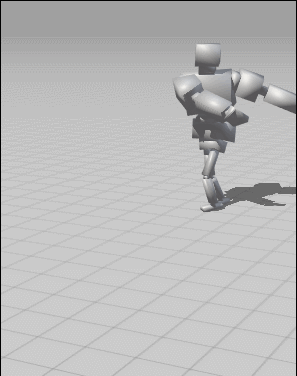Show messages:
1-17 578-597 598-617 618-637 638-657
658-677 678-697 698-717 3118-3119
From: Frenchy Pilou (PILOU)
Blue balls...
From: Frenchy Pilou (PILOU)
https://quadspinner.com/Gaea
Limited in 1K render for free but result can be used commercially!
VIDEO
VIDEO
From: Frenchy Pilou (PILOU)
Magic!
VIDEO
From: mkdm
Wonderful!!
Thanks!
From: Frenchy Pilou (PILOU)
Nostalgia :)
A funny thing in what I participated with a friend ten years ago! ;)
https://www.mindomo.com/fr/mindmap/logiciels-3d-9b90f007d13a9a2a1b83e298627d1574
You can Zoom, Move etc...and click on the final arborescence for details :)
Not sure that Moi was yet present...Yes it was!!! :)
Mindomo in free has 3 maps possible! ;)
A cool concept!
https://www.mindomo.com
Maybe I will remake one for free progs! :)
From: Frenchy Pilou (PILOU)
Excellent!
VIDEO
From: amur (STEFAN)
Na ja, ... results looks average. I can do that much better with GEEX (from Bruno Levy, France), Houdini or other tools and MoI. ;-)
Regards
Stefan
From: Frenchy Pilou (PILOU)
Don't know Geex :) Not very images on the site!
https://gforge.inria.fr/projects/geex/
From: amur (STEFAN)
The source code for GEEX (Windows) is no longer available ...
All places which hosted the source code have it also no longer!
Here you can see a picture from one of the programs from GEEX:
(3rd posting from Torolf, showing the Batwing Surface.
https://www.sidefx.com/forum/topic/27610/lofi/
Regards
Stefan
From: amur (STEFAN)
P.S my Voronoi Eggs are done, for example, with GEEX, Houdini and MoI too.
https://www.behance.net/gallery/34247989/Voronoi-Egg-CVT
Regards
Stefan
From: Frenchy Pilou (PILOU)
It was an easy prog or not ?
And have you it always somewhere or it is an authorized prog ?
From: amur (STEFAN)
It was/is software for researchers, so you must know what to do and then use other
programs (like Houdini) to get the desired result. There are many steps involved,
so it would require a tutorial.
But since the program was taken of the Internet, it makes no sense to write
a tutorial, because i don't know if it is allowed to distribute the software ...
I think also it is no longer available, because professional Designers like
to use such software for free and then doing paid gigs with that and without
mentioning the author. This happens very often, unfortunately.
Regards
Stefan
From: Frenchy Pilou (PILOU)
No problem! ;)
There are some others over the world! :)
From: Frenchy Pilou (PILOU)
Some test with the Gaea above
Very nodal :)
But result is here not a volume but a simple surface! Very heavy : the OBJ = 50 megas!
I must something for have a "Volume solid"
Not so evident to have the OBJ : it's with the Button Build who put the result Mesher.OBJ in the folder Builds!
OBJ file result :
http://moiscript.weebly.com/uploads/3/9/3/8/3938813/mesher.obj
Must be surelly decimate!
With the free MeshMixer (no decimated)
A friend of me made a render with C4D
By YPY
From: Frenchy Pilou (PILOU)
A new folish thing!
I started out a French site version of GAEA ! :)
https://gaeafr.weebly.com
The author is very prolific!
http://daxpandhi.com
From: Frenchy Pilou (PILOU)
Another cool trick! ;)
With the free Mixamo you can make some funny animations like a motion capture!
https://www.mixamo.com
Here inside Blender...(fbx no time to play with that now)
Jean-Paul Gaultier as accessories :D
Next time animation of any volumes....
.
From: Frenchy Pilou (PILOU)
With a Moi volume! :)
You have just to drag and drop your Moi volumes OBJ inside the Mixamo screen!
From: mkdm
AHAHAHAHA :)
So funny!
From: Frenchy Pilou (PILOU)
And in colors!
Make a zip of the 3 Files : OBJ, MTL, PNG then Press Button Upload character!
No gap between volumes, neutral T position, better to be on origine, different colors...
(I must find something for Moi because seems colors of volumes are not take in compt! ???
Here with Magicavoxel Volumes! ;)
From: Frenchy Pilou (PILOU)
Seems for Moi volumes you must add artificially a PNG file who is not generated with the OBJ export! ???
Don't take care of the green background : it's the reccord who must be regulated! :)
Show messages:
1-17 578-597 598-617 618-637 638-657
658-677 678-697 698-717 3118-3119