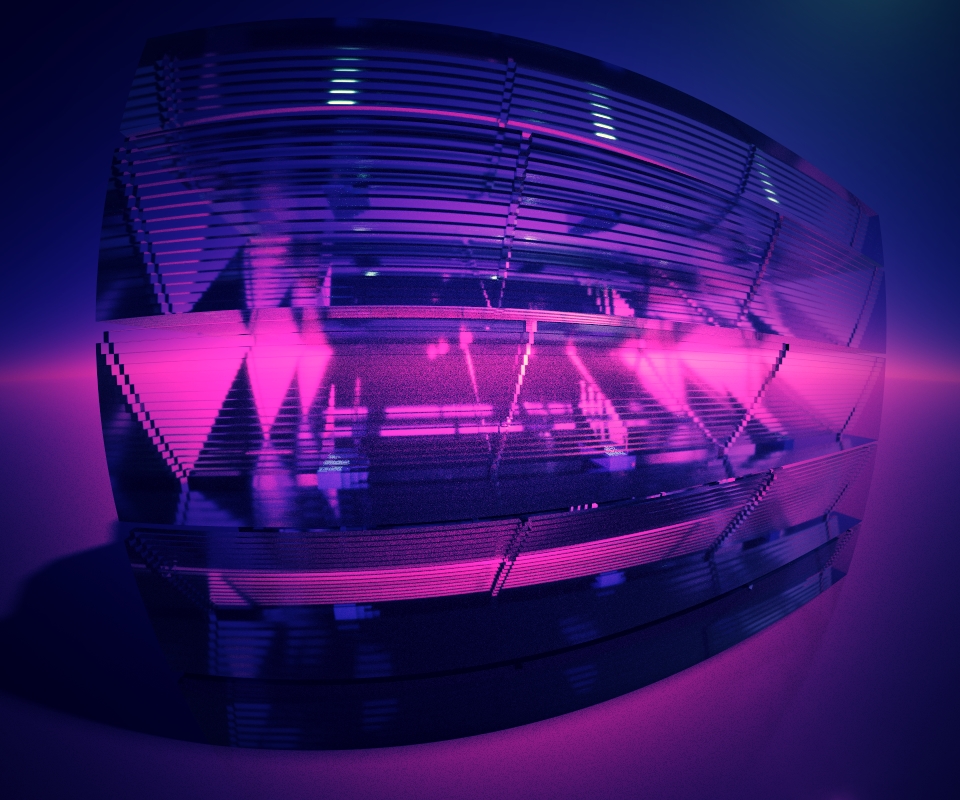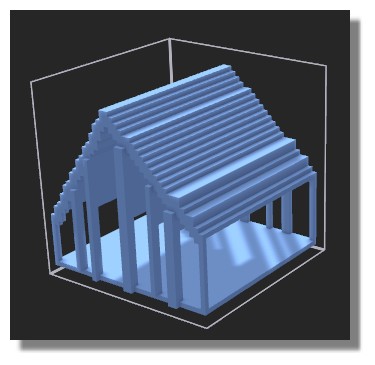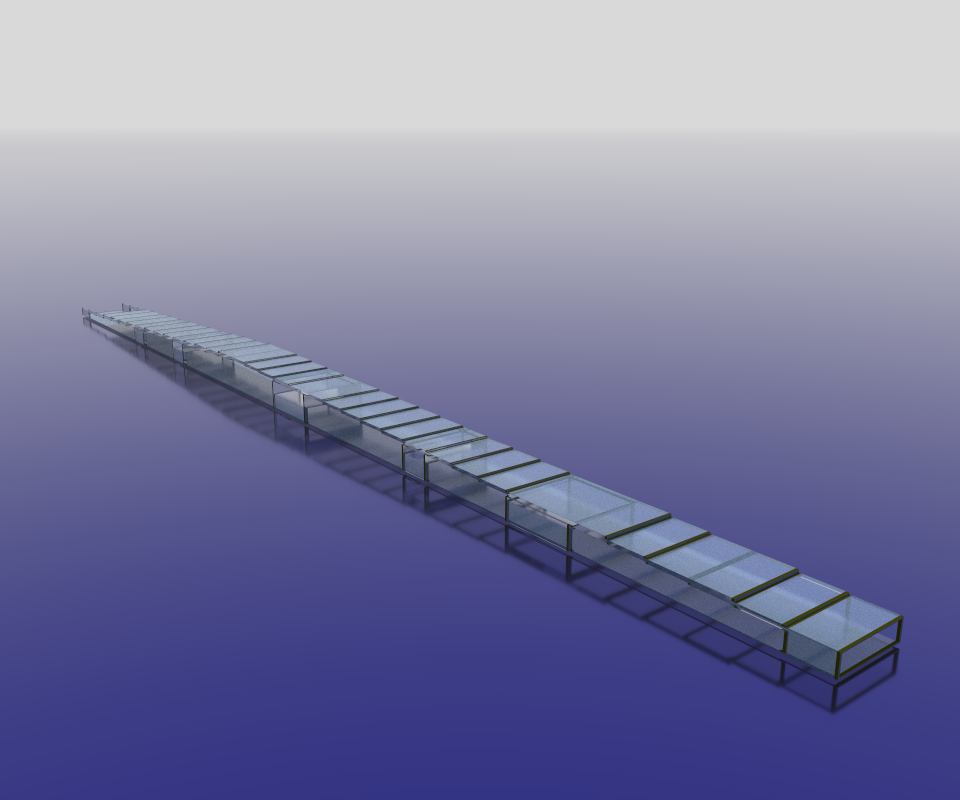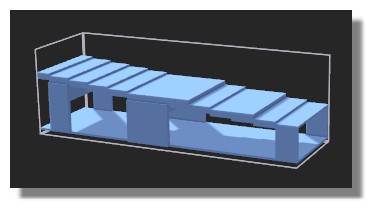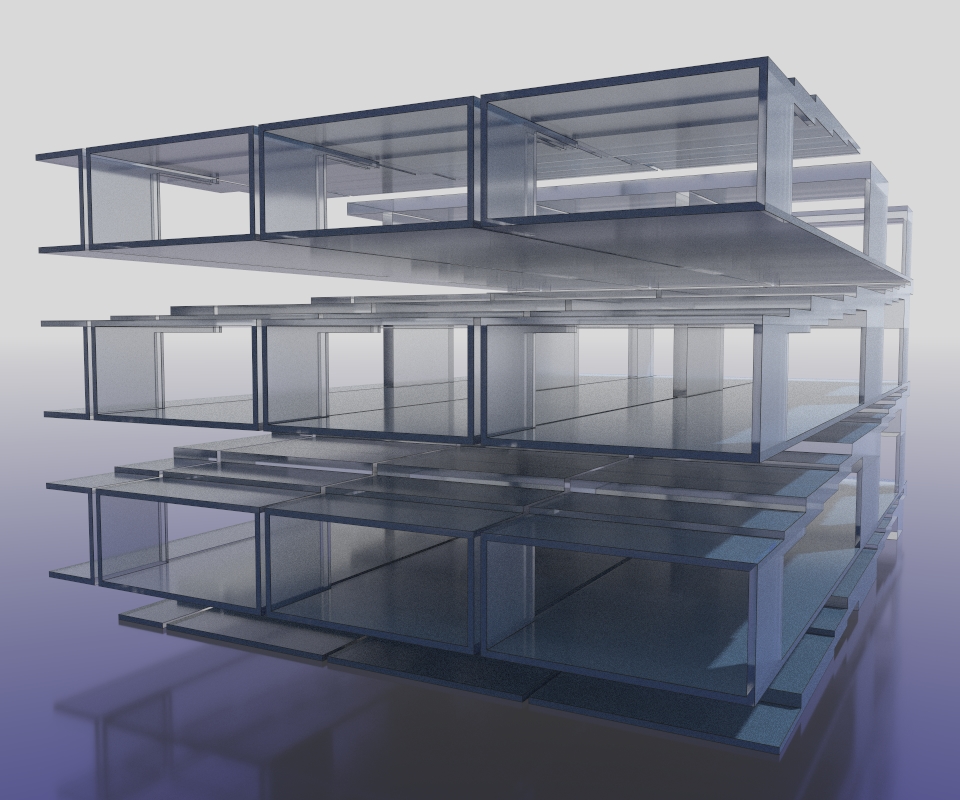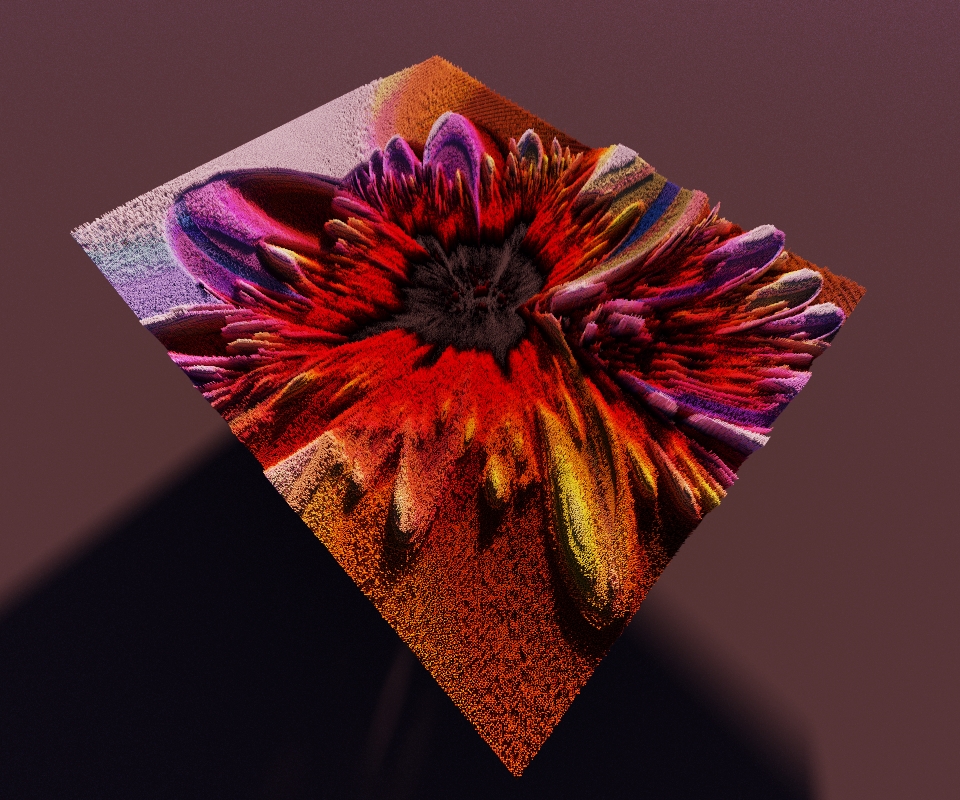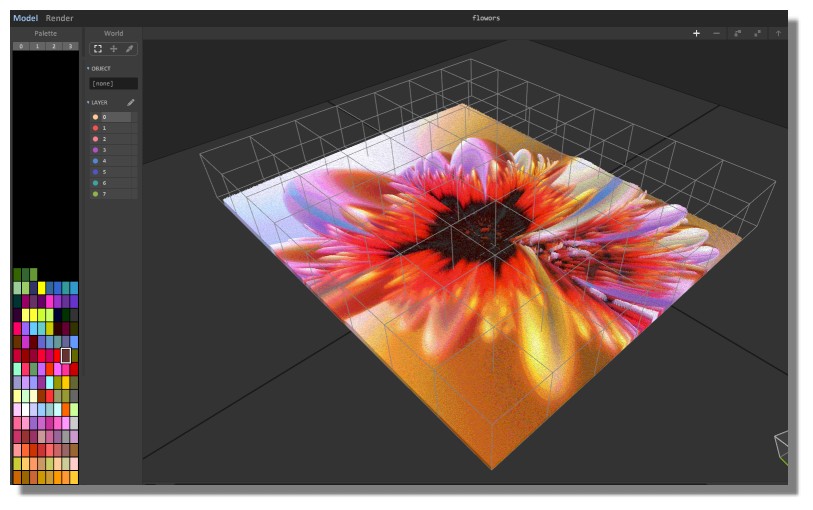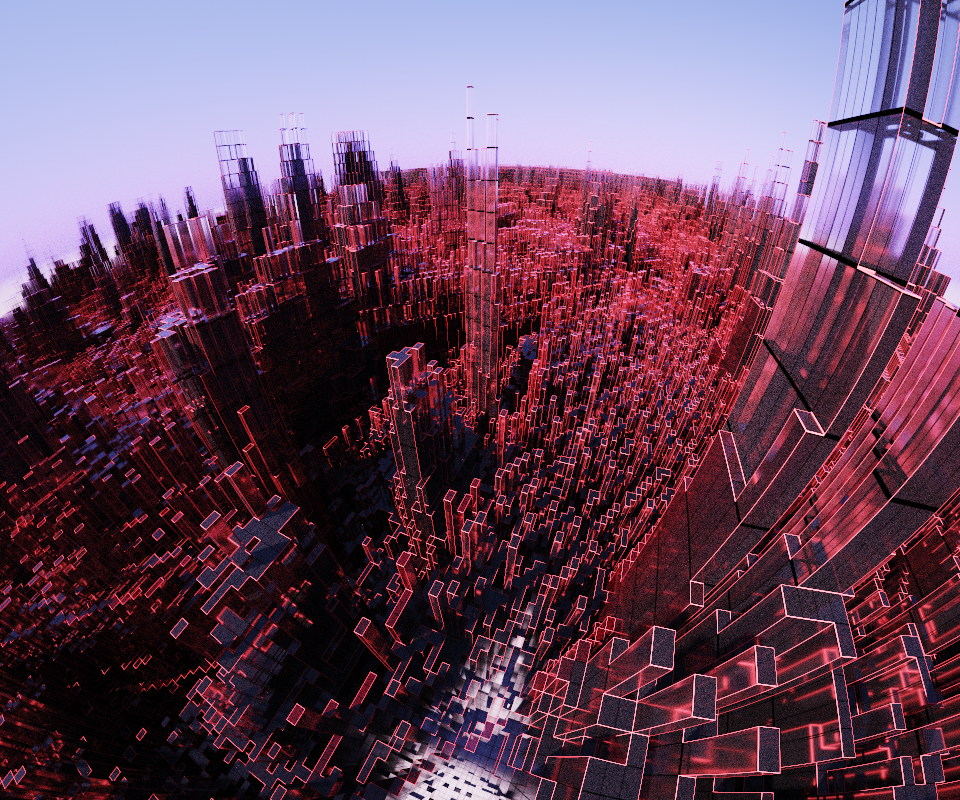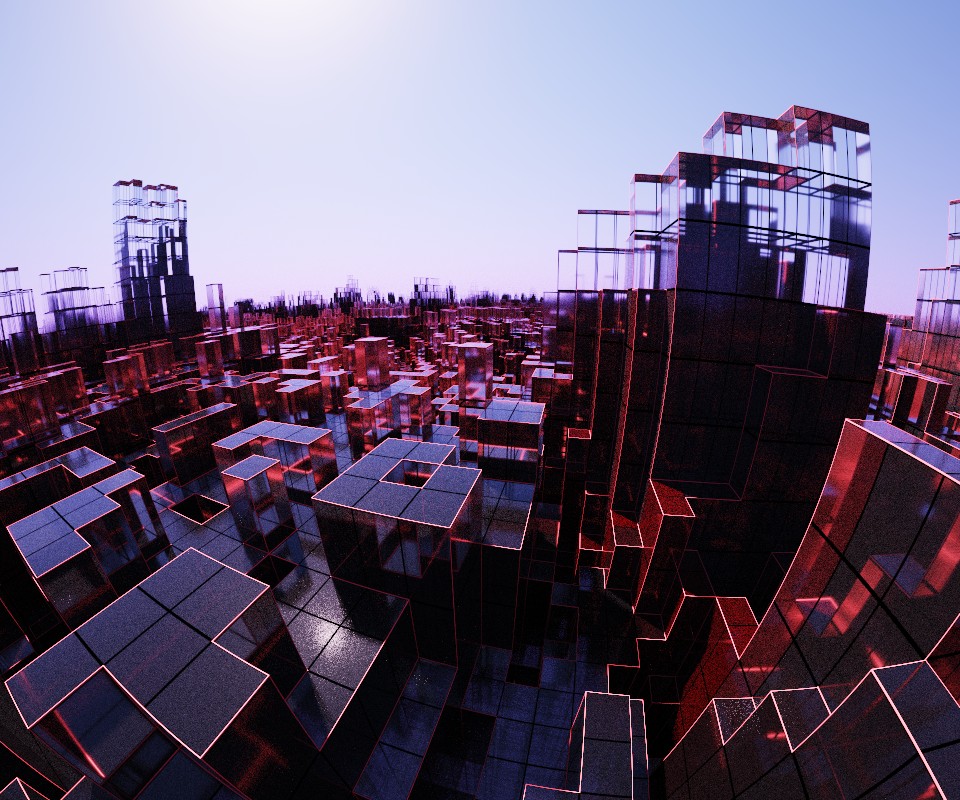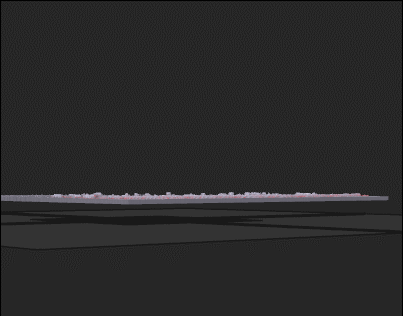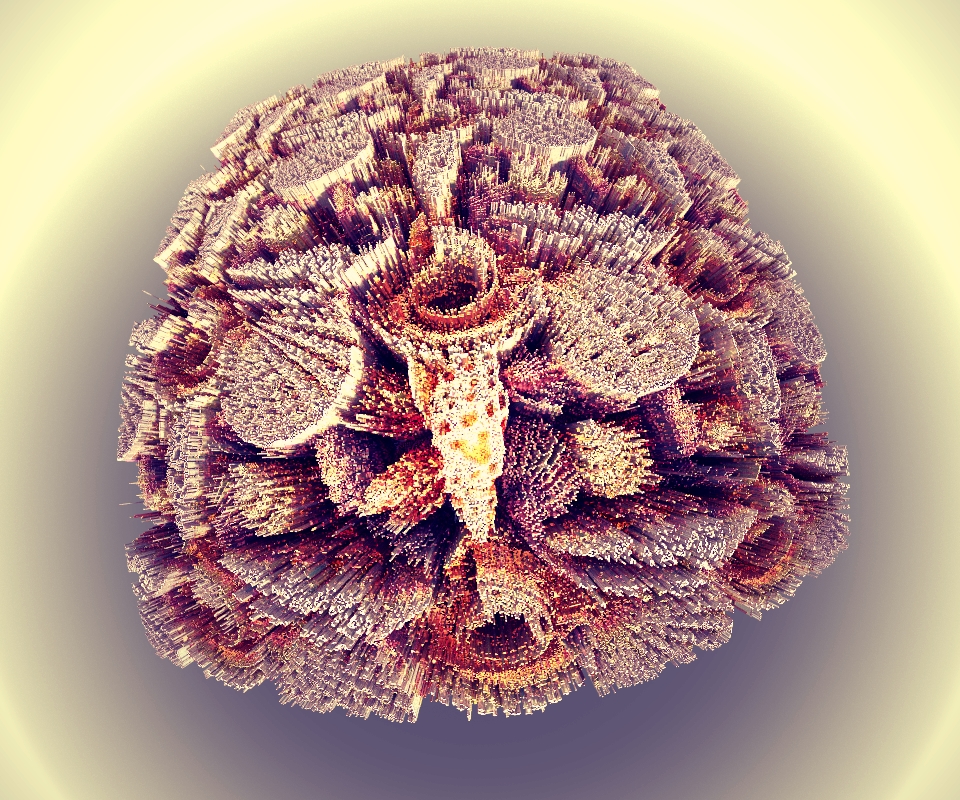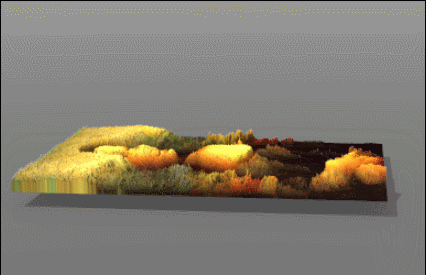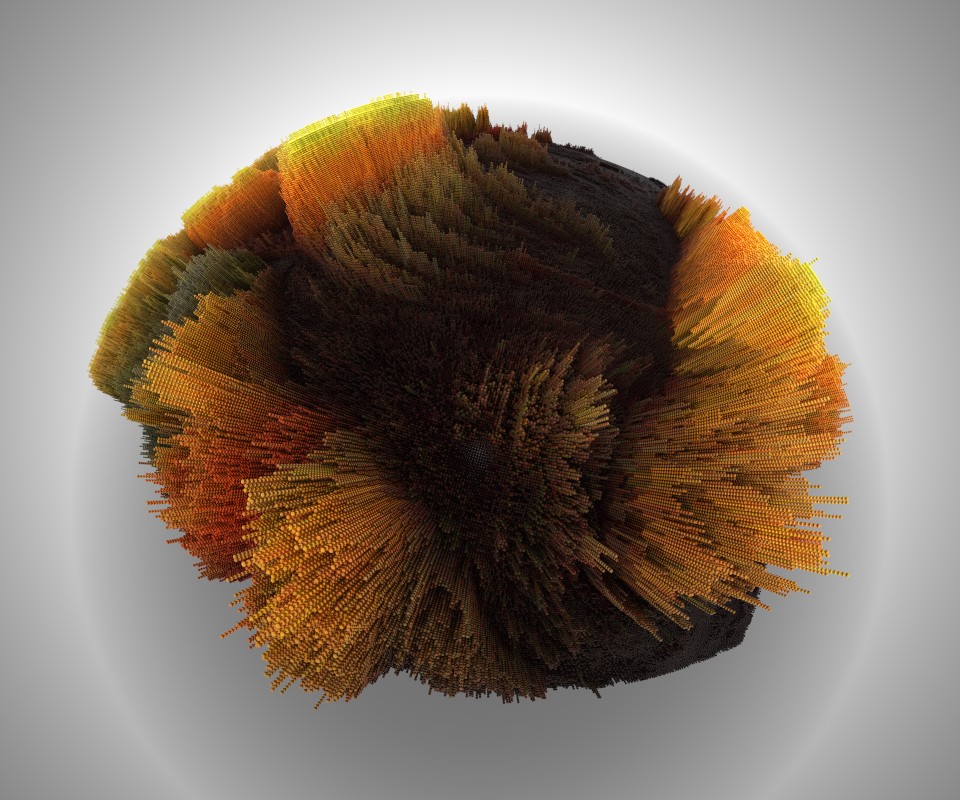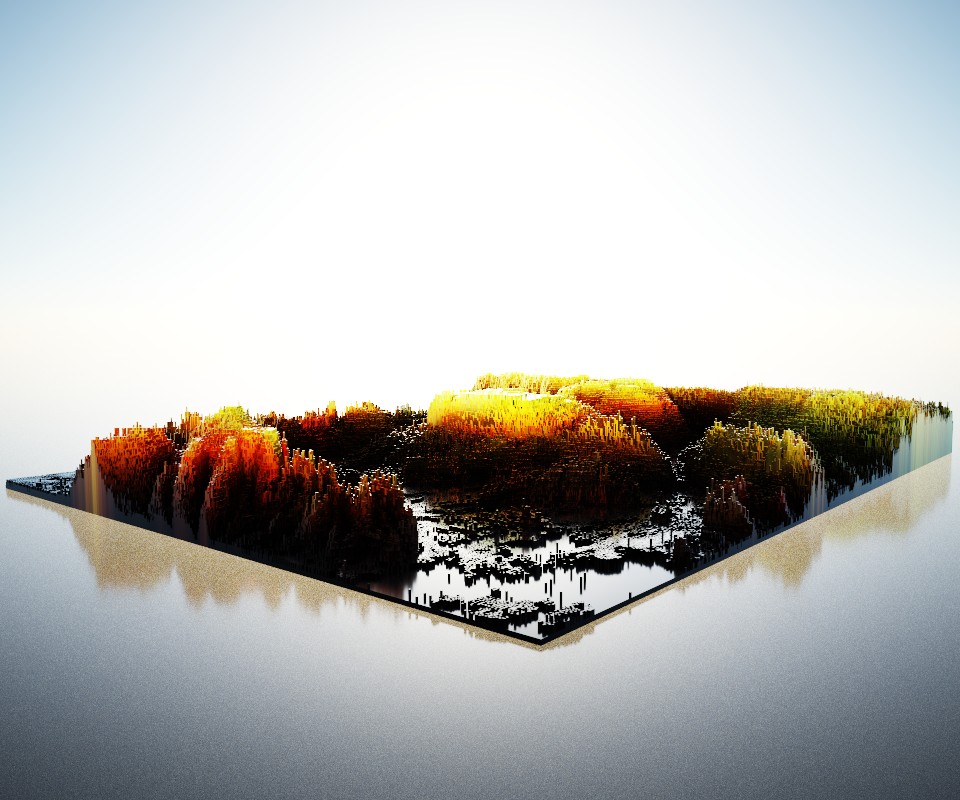Show messages:
1-15
…
476-495
496-515
516-535
536-555
556-575
576-595
596-615
…
3116-3119
From: mkdm
Cool and very comunicative.
It reminds me something about Marvel :)
Bravo!
From: Frenchy Pilou (PILOU)
Stadium
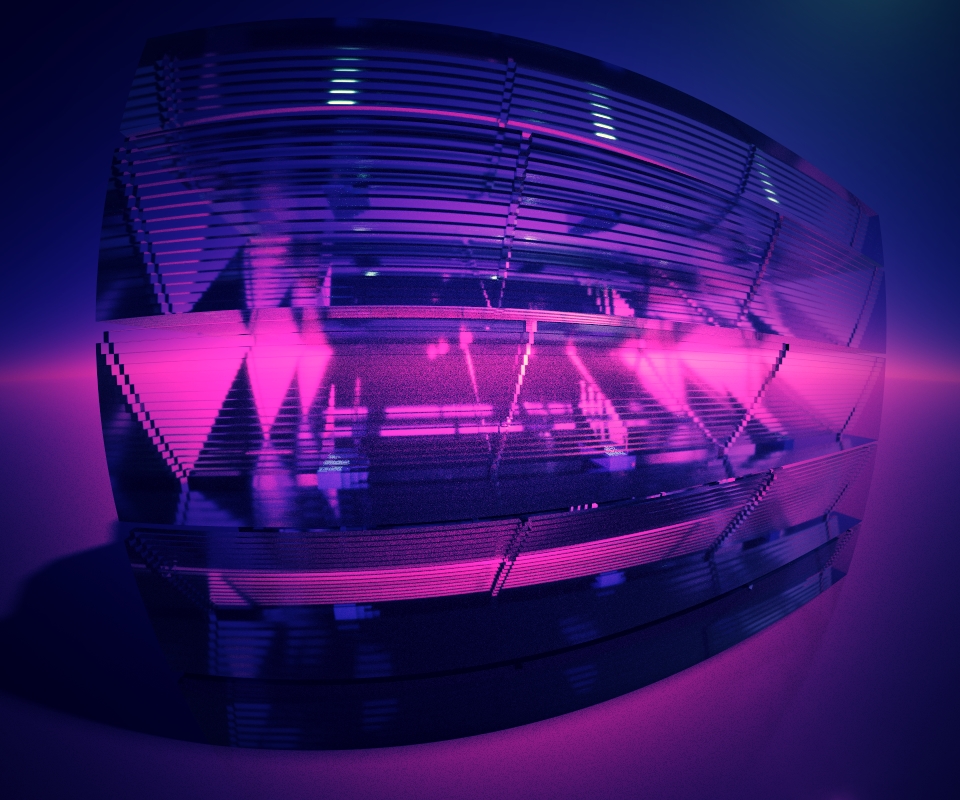
From: mkdm
This is really nice!
From: Frenchy Pilou (PILOU)
How funny simple deformation XYZ Voxels can change the general aspect of something!
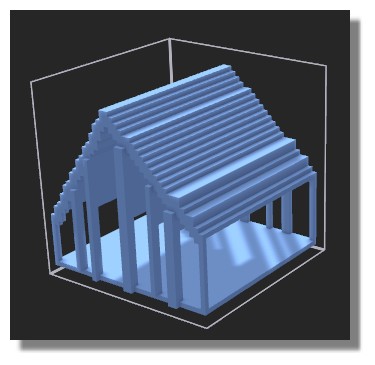
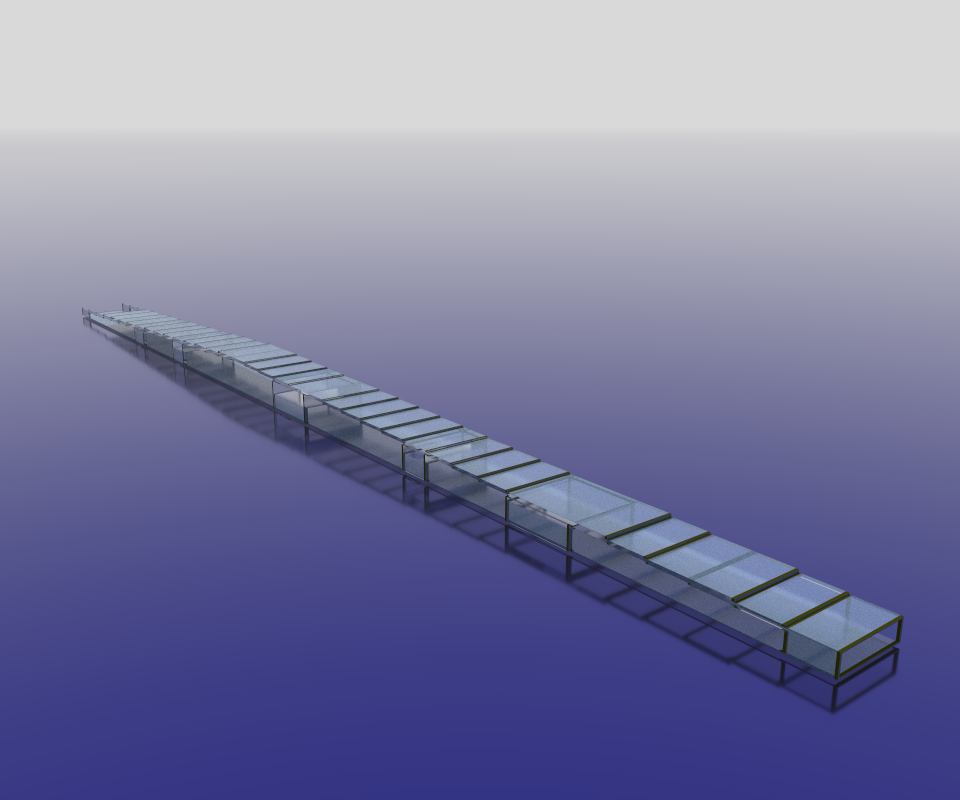
Here that is the maxi x deformation with the start matrix above ! That is why the render itself is very more useful!
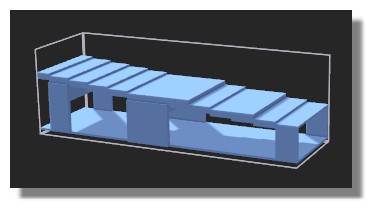
From: Frenchy Pilou (PILOU)
So sweet! :)
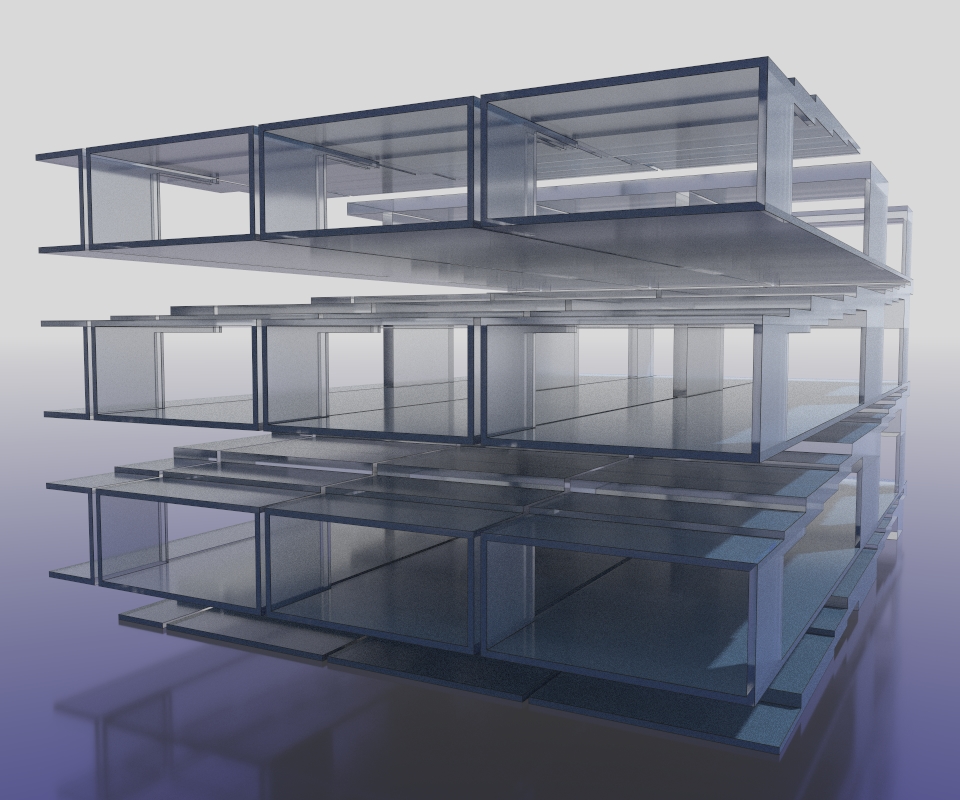
From: Frenchy Pilou (PILOU)
Thx to Zarbuz for its very cool Schematic To Vox!
https://github.com/Zarbuz/SchematicToVox/releases
With my previous flower! ;)
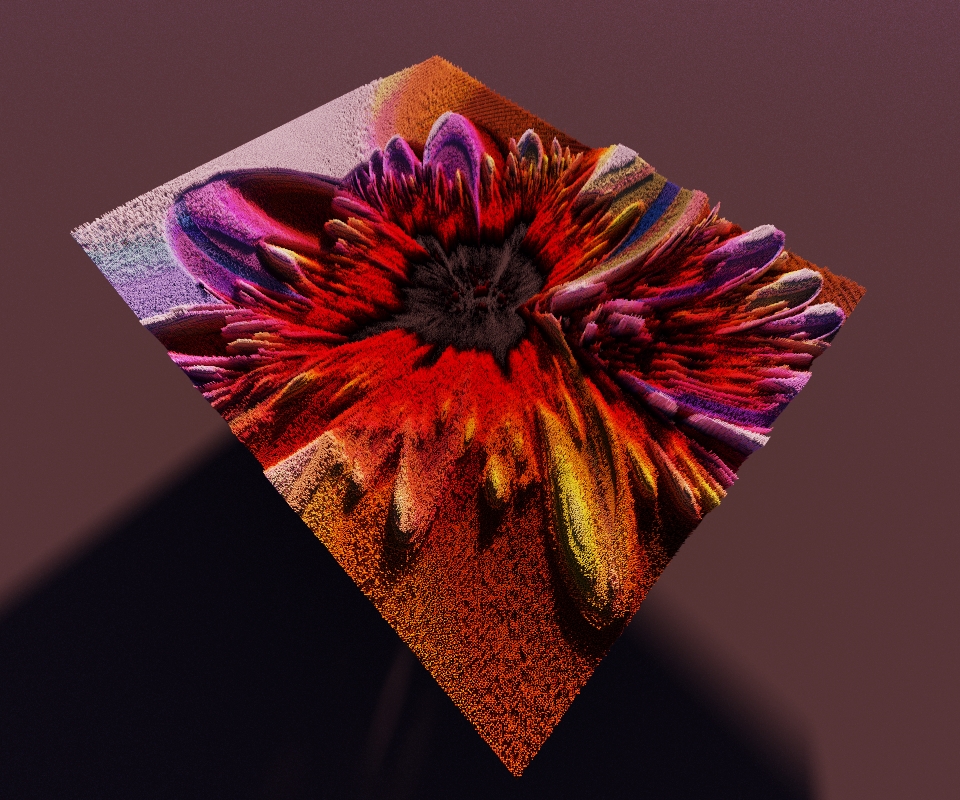
(56 matrix 126 * 126 * 126 here! )
you can of course use any "image.png" 256 colors! I don't want imagine the possibilities!
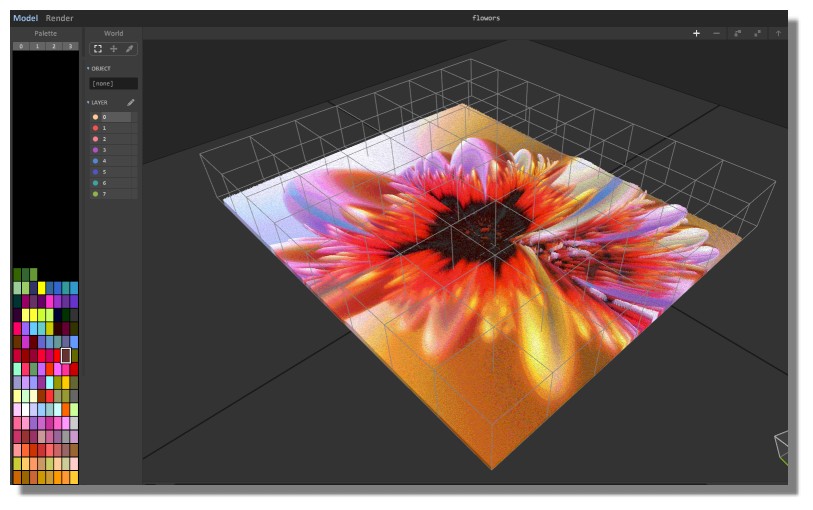
From: mkdm
Bellissimo!!
From: Frenchy Pilou (PILOU)
New 3D with old 2D image!
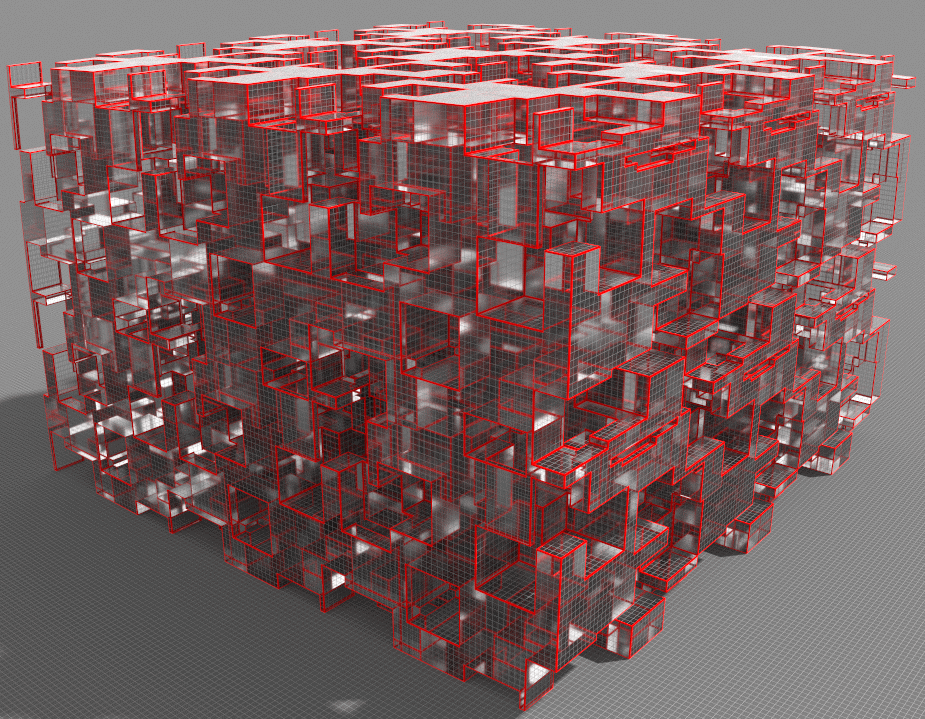
Revival! ;)
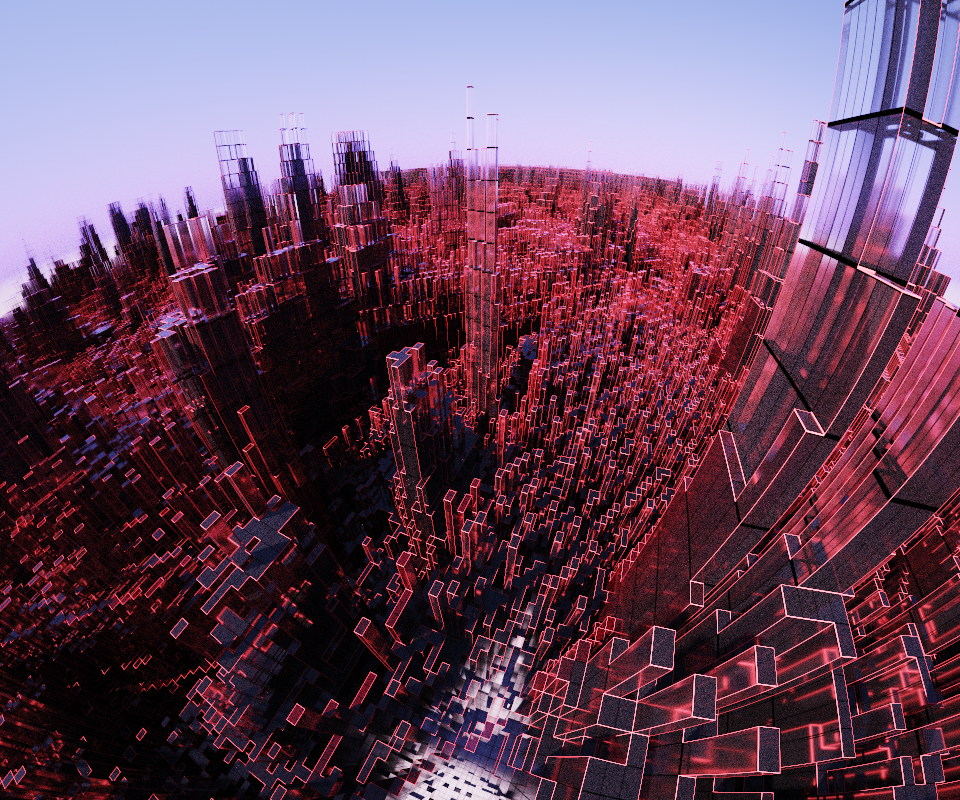
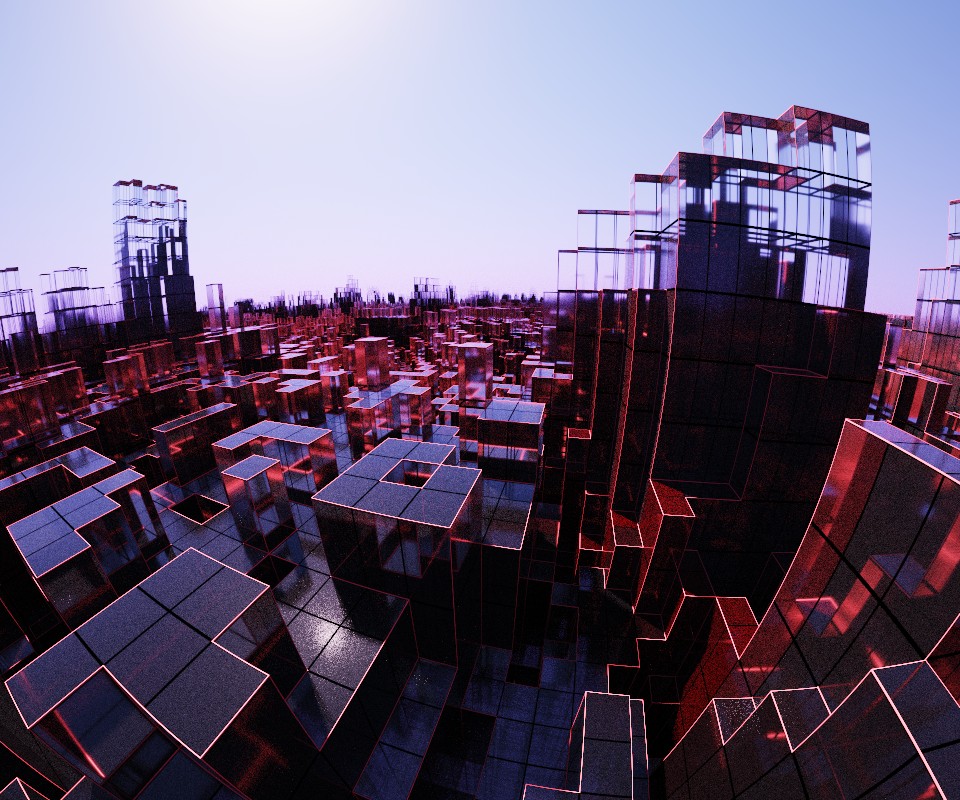
Amazing is not it ? ;)
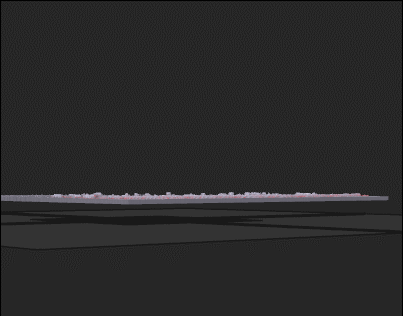
From: mkdm
Really!
So, MagicaVoxel is a fun!
From: Frenchy Pilou (PILOU)
...
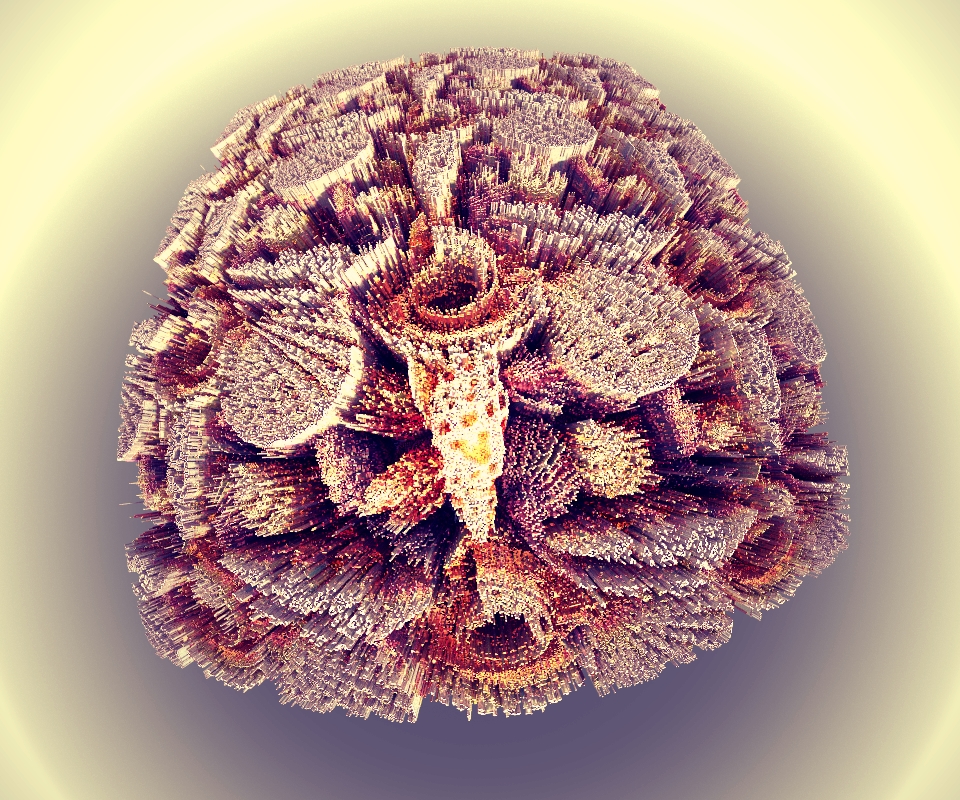
From: mkdm
Beautiful!
Why don't you try a different camera angle?
It could be very interesting.
Something like a little bit exaggerated field of view with the camera a very close to a section of the object and the rest of the scene blurred.
I don't know if i made myself clear :)
From: Frenchy Pilou (PILOU)
here the file. vox play with it! :)
http://moiscript.weebly.com/uploads/3/9/3/8/3938813/coq.vox
Message 4446.548 was deleted
From: mkdm
@You "here the file. vox play with it! :)"
Thanks a lot!
But actually I don't have enough extra free time to devote to this :)
Looking forward to your new creations!
Thanks anyway.
From: Frenchy Pilou (PILOU)
New painting indeed! :)
Thx to Leonardo...& Zarbuz with it's SchematicToVox
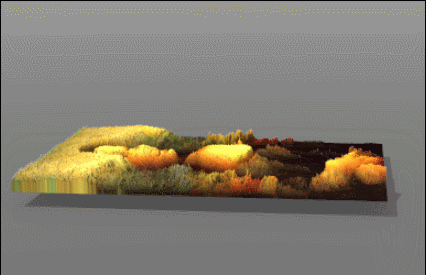
and my little work! ;)

Inside Mona
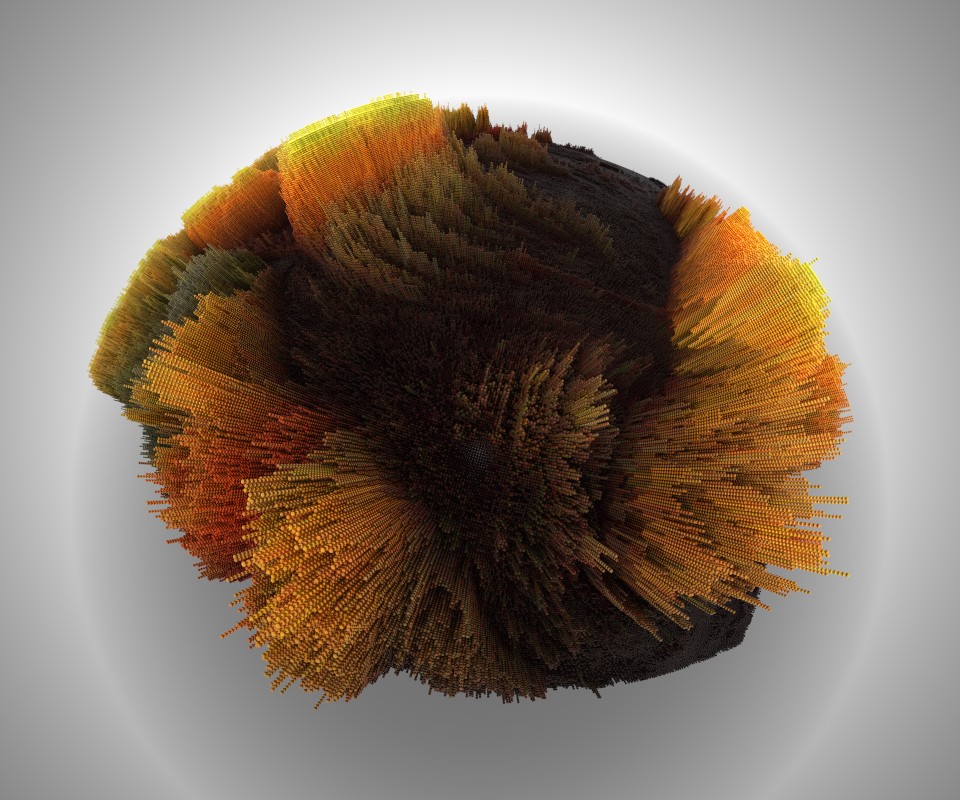
From: mkdm
:)
From: Frenchy Pilou (PILOU)
Always Mona! ;)
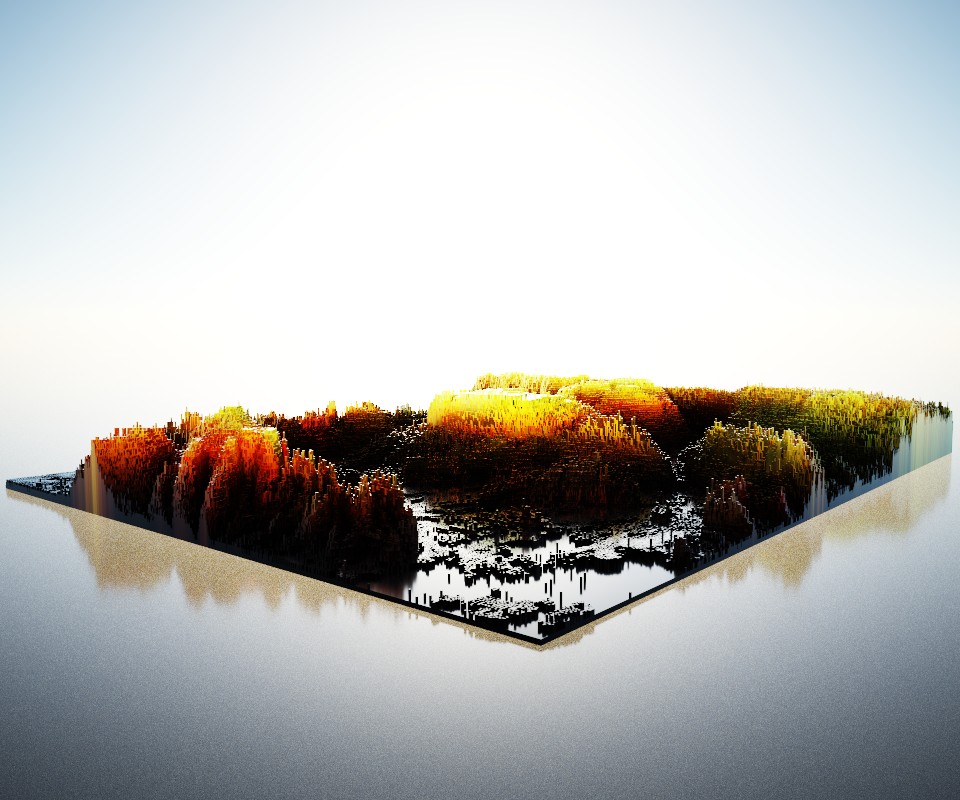
From: Apophis
Hi Pilou
can you tell me how you load an image inside MV.? I dindn't found any option.
Thanx
From: Frenchy Pilou (PILOU)
@Apophis: --- You right : for the present version there is no importation Menu!
So
Current use for an OBJ object or an image PNG 256 colors
Just drag and drop your image or file.obj inside the screen of MagicaVoxel! ;)
That arrives in a "single" matrix ! (max 126 * 126 * 126 )
For a special use more advancedd you must use the Zarbuz plugin SchematicToVox :
https://github.com/Zarbuz/SchematicToVox/releases
and use the Command Line of Windows
That permit to import more biggest result in several matrices in the same time! So super good!
For an obj file (with minimum parameters) you must first convert your file.obj in file.schematic
http://www.drububu.com/miscellaneous/voxelizer/index.html?out=vox or
https://www.tinkercad.com/
then the Command Line (Logo Windows + R (in Windows 10) ( if images .png and .schematic file are present in the same folder than SchematicToVox.exe
for example
C:\Users\Pilou\Downloads\SchematicToVox-v1.3.1\SchematicToVox.exe --i objecta.schematic --o objecta (will gives you a file.vox)
For an image
C:\Users\Pilou\Downloads\SchematicToVox-v1.3.1\SchematicToVox.exe --i moni.png --o moni --hm 100 --color (will gives you a file.vox)
So at the end Open file .vox inside MagicaVoxel : can be a little long depending of files size!
From: Apophis
Many Thanks :-)
Show messages:
1-15
…
476-495
496-515
516-535
536-555
556-575
576-595
596-615
…
3116-3119