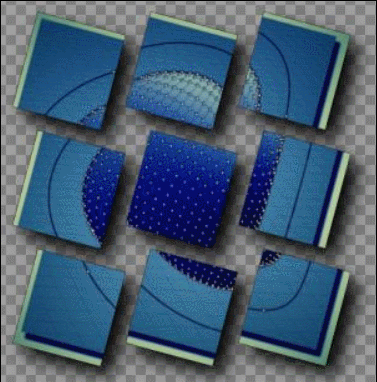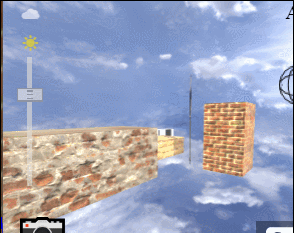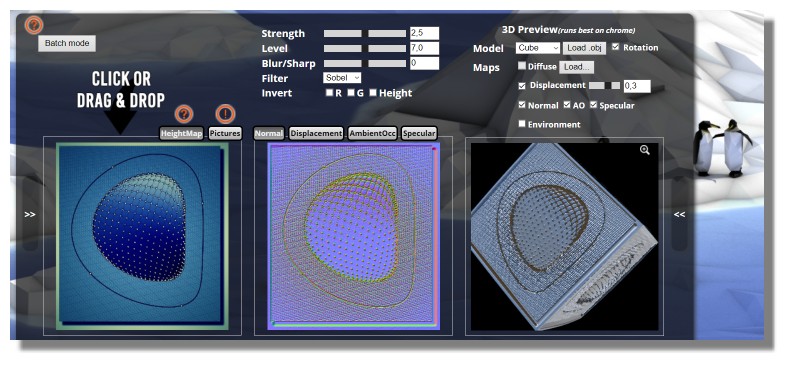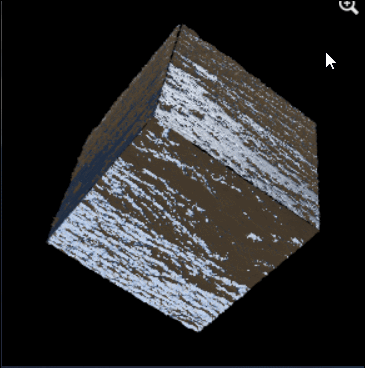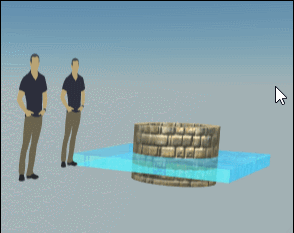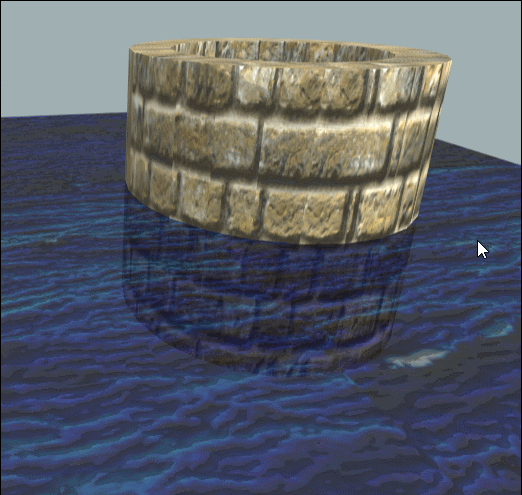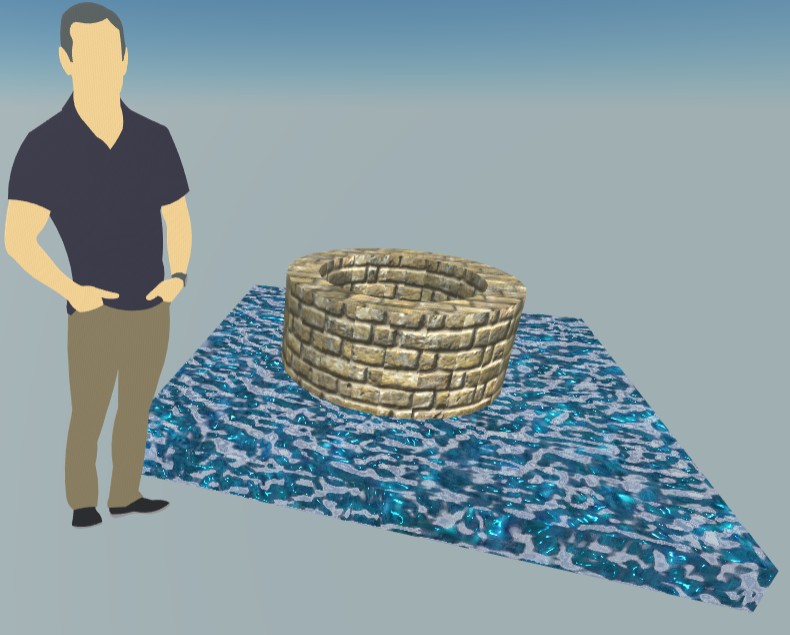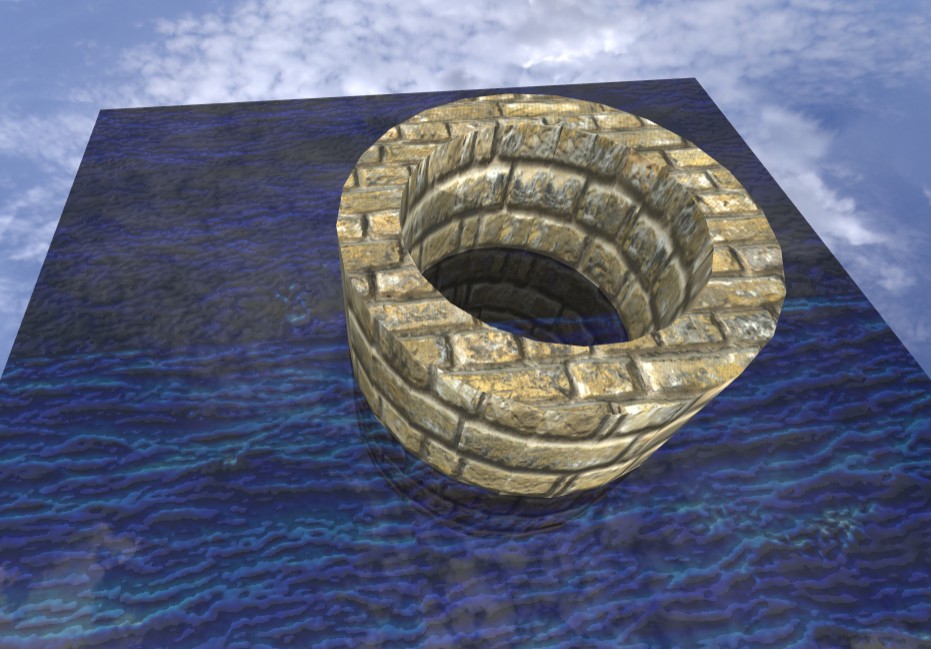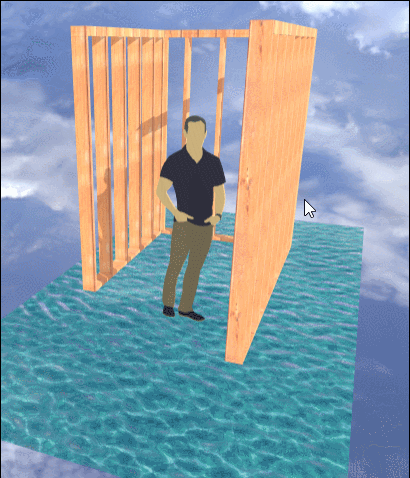Show messages:
1 242-261 262-281 282-301 302-321
322-341 342-361 362-381 3102-3119
From: Frenchy Pilou (PILOU)
>> Fredo
Caracteristic of all its plugins : a rustic UI but very efficient!
The man who has given "thickness" to SketchUp! :) (and PushPull "Multiple" )
VIDEO
... and its last opus is the Crazy Animator!
VIDEO
From: Frenchy Pilou (PILOU)
Free Filters online (355 today) can be local!
https://gmicol.greyc.fr (in English! ;)
and a cool blog!
http://opensource.graphics
Of course an image of Moi ;)
From: Frenchy Pilou (PILOU)
The PBR above has now a ToolsBar!
You can use this cool one for make thes differents maps online! :)
http://cpetry.github.io/NormalMap-Online/
From: mkdm
Hello everyone!
For all interested in digital paintings on iOS, finally there's the A-M-A-Z-I-N-G 4.1 version of Procreate!!!!
Check it out:
https://youtu.be/juDKyQce6_k
So incredible what Procreate' guys were able to do....
From: Frenchy Pilou (PILOU)
Beotian's question :)
Does this can work on a SmartPhone ? (procreate)
From: mkdm
Yes! Only on iPhone obviously because it's exclusively for iOS.
Here the iPhone version:
https://procreate.art/pocket
I don't know if this pocket version has already received the same updtae 4.1 of the iPad version.
Anyway, I use only the iPad version but for what I've seen so far and what I've read here and there also the Pocket version is a killer App.
Consider that many people (including me) bought the iPad Pro almost exclusively to run this magical App (Procreate).
Maybe this can sound a little bit extreme but if you had the chance to use Procreate at least for some minutes you can understand :)
From: Frenchy Pilou (PILOU)
Yes seems a killer toshop /cintiq for 12 $ on tablet or 6$ for the Smartphone :)
and works also on normal Mac computers ?
VIDEO
From: mkdm
No. It works exclusively on mobile devices, iPad/iPad Pro/iPhone.
And it's better this way because Procrete's guys were able to create the most optimised code, leveraging on Metal API of iOS instead of the poor OpenGL.
From: mkdm
P.s. see what great artists around the world can do with this amazing App...
https://procreate.art/showcase
From: Frenchy Pilou (PILOU)
About the free PBR for free SketchUp Make ! :)
For have transparency, it's a little tricky! :)
Use free online
https://pixlr.com/editor/ (or your 2d favorite editor) for give to your "texture image" % of Opacity (so transparency)
+ decrease the Luminocity!!! (that the trick)
then Import the PNG inside SketchUp as usual as "Texture" (can be in redrawing over a surface)
Now don't forget in PBR to put Section "Alpha / Combined with Background" else transparency don't will existing!
For build some maps the cool free online
http://cpetry.github.io/NormalMap-Online/
The PBR
Just for test: a simple plan + hard normal map for give simulate forms to waves and you can see clouds under! ;)
You can save a Material PBR! (+ maps)
Right Click on the palett of a SU materiel "used in the Model" !!! Save as
That create an .skm matrerial file that you put on the PBR folder :)
Rename a .skm file in .zip, Unzip it and you will refind all images!
Another trick for refund all SketchUp Images texture of a model
Export 3D .kmz
rename .zip, unzip, you have all image textures in a folder (only default they are rename texture, texture_0 etc...
it's not so bad! :)
From: Frenchy Pilou (PILOU)
Astonishing guy! Peter Draws!
Always absolutly incredible!
VIDEO
From: Frenchy Pilou (PILOU)
New free version PBR 1.43 for SkechUp Make!
https://github.com/SamuelTS/SketchUp-PBR-Plugin
Library of PBR Materials is now external !
Water PBR added :)
From: Frenchy Pilou (PILOU)
PBR above New version 1.5
http://moi3d.com/forum/index.php?webtag=MOI&msg=4446.296
free textures
https://cc0textures.com/home (+230) direct access!
2k, 4k, 8k with maps (4) JPG
with meedeek plugins (free version are existing)
http://design.medeek.com/resources/medeektrussplugin.html
or more elaborated :)
From: Frenchy Pilou (PILOU)
Our friend Chipp makes this one! ;)
VIDEO
From: mkdm
Hello Pilou!
You know how I feel about Blender.
The more you use it, the more you love it :)
Waiting the upcoming 2.8 with Evee realtime render engine.
I expect big things with my Gtx 1080 Ti!!
From: Frenchy Pilou (PILOU)
For Sketchup users...
VIDEO
From: Frenchy Pilou (PILOU)
etc...
VIDEO
VIDEO
VIDEO
From: mkdm
Very useful this new series from Chipp!!
I joined his YouTube channel ;)
Blender is a wonderful tool!
From: chippwalters
Holy smokes! This Blender addon (Mesh Machine) video is the closest thing to NURBS with Polys.
VIDEO
And check out this one-- not only is interesting watching the form create, but then watching it deconstruct at the end!
VIDEO
Blender continues to amaze..
From: Metin Seven (METINSEVEN)
Hi Chipp,
Blender offers more interesting hard-surface add-ons (some free, some paid but very affordable). Here are a few, from the top of my head:
Boxcutter & Hardops:
VIDEO
Fast Carve:
VIDEO
Carver MT (ships along with Blender, you just need to activate the add-on):
VIDEO
Combined with (auto-)retopology in 3D-Coat or ZBrush, the possibilities are virtually endless.
Show messages:
1 242-261 262-281 282-301 302-321
322-341 342-361 362-381 3102-3119