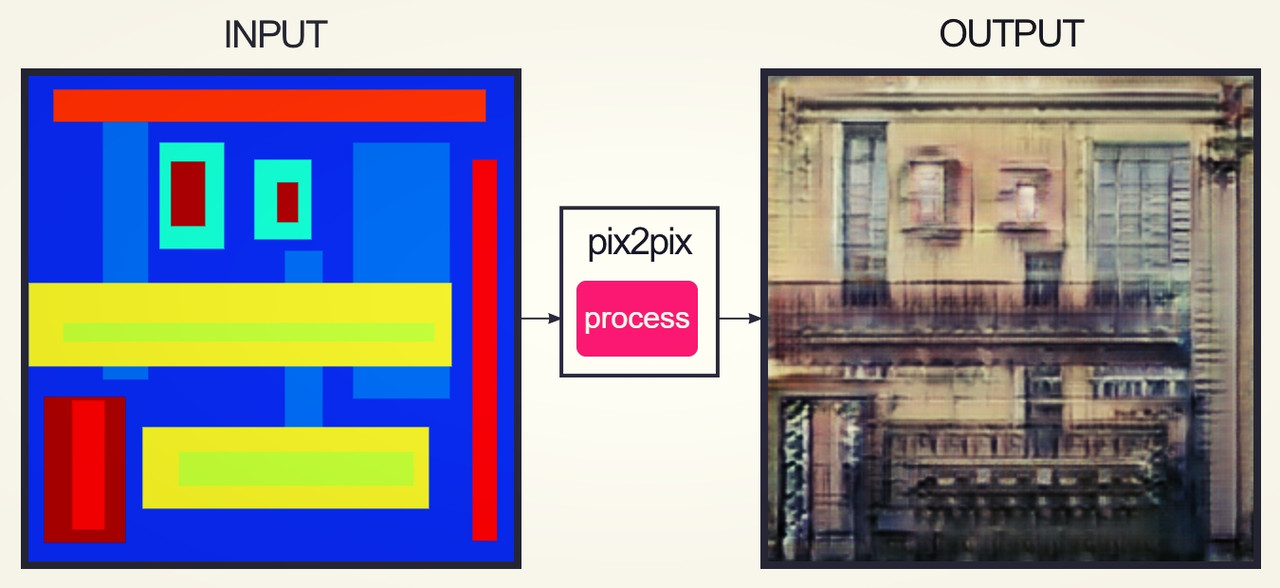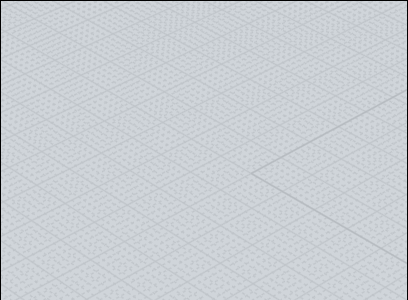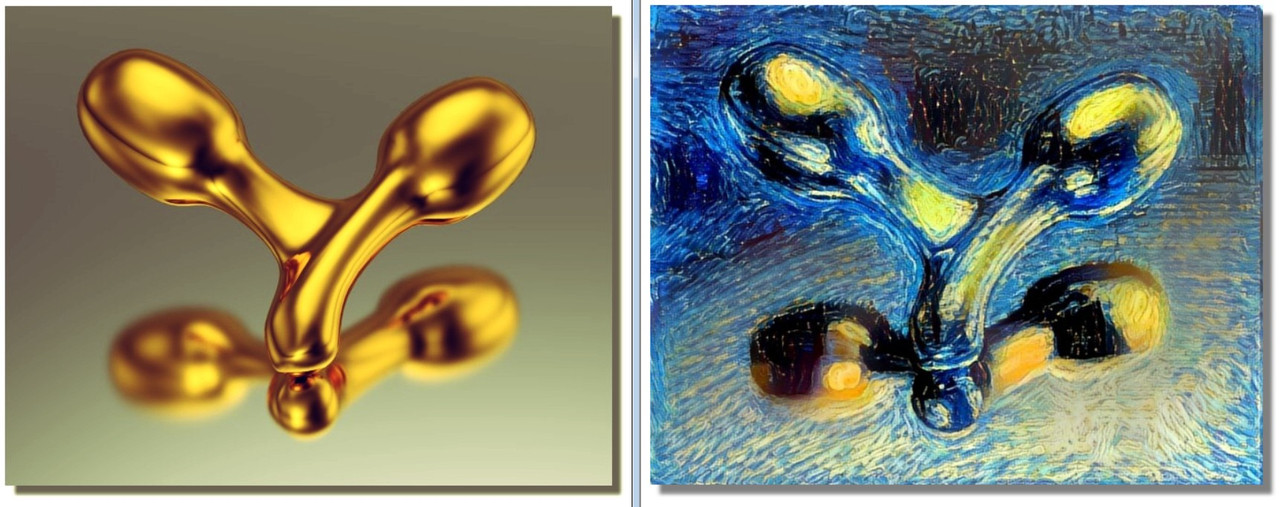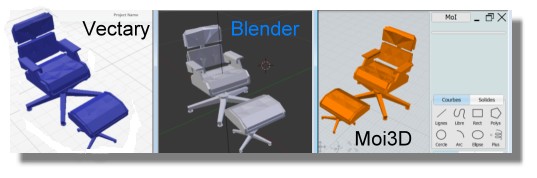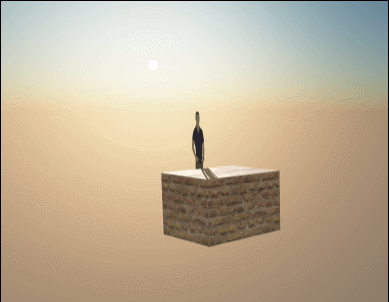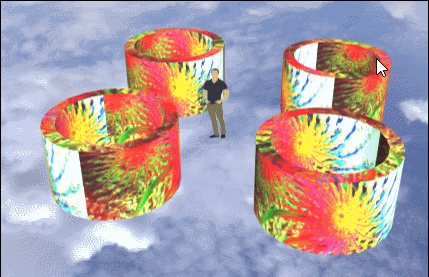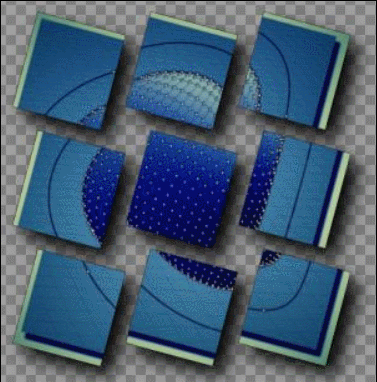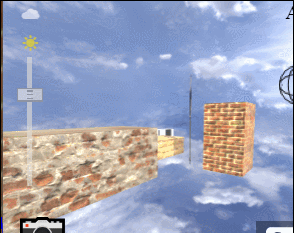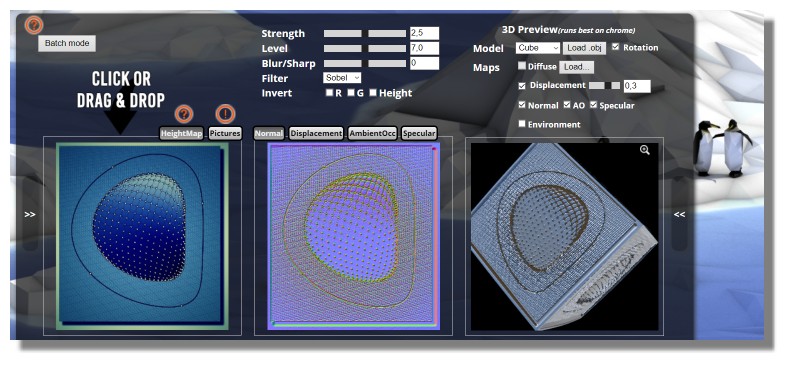Show messages:
1-6 227-246 247-266 267-286 287-306
307-326 327-346 347-366 3107-3119
From: mkdm
Oh yeah Pilou....!
I already knew that web app!
Amazing stuff!
From: Mindset (IGNITER)
Interesting (blender centric) blog by Sean Kennedy here:
https://openvisualfx.com
Has a listing of free graphic software here:
https://openvisualfx.com/software/
It contains a link to a Google Doc with an even more comprehensive list here:
http://tinyurl.com/freegraphicsprograms
Hope this is useful.
-- MindSet
From: Metin Seven (METINSEVEN)
Thanks for sharing, Mindset! Interesting indeed!
From: Frenchy Pilou (PILOU)
This one is amazing again! :)
Theory :
https://affinelayer.com/pix2pix/
VIDEO
My speedy try :)
From: amur (STEFAN)
Ostagram is a very nice (free for small images) service, if you like to process pictures!
https://www.ostagram.me/static_pages/lenta?order=likes&style_id=490564
Regards
Stefan
From: Frenchy Pilou (PILOU)
>Ostagram
Ah yes remember this famous one !
Make some true funny things with Moi! (...and Van Gogh...and Max Smirnov...and free Simlab...(max 1920*1080) ;)
From: Frenchy Pilou (PILOU)
New Vectary 2 but only for the direct fun online because free version don't export anymore 3D models in generic formats! Only glTF, GLB ! :(
images yes...JPG, Png
VIDEO
VIDEO
From: Frenchy Pilou (PILOU)
About the Free Vectary version! :)
In fact I found a trick ! ;)
Go there :
https://github.com/ksons/gltf-blender-importer
and install it inside Blender (allways a nightmare to ...navigate in menus for install Addon but... :)
You can now import your glTF/ GLB
and make any what you want with it! :)
So Vectary (free) --> Blender (free) --> Moi3D :)
glTF/ GLB --> OBJ --> with _ImportOBj by Max Smirnov --> 3DM :)
VIDEO
From: mkdm
Hello everyone!
Check this wonderful tool of 3D-Coat (I think it should be in the latest beta version)
https://youtu.be/A0HiMdnsUqA
From: Frenchy Pilou (PILOU)
A free PBR* render directly inside SketchUp (so for Moi3D ! ;)
* Physically-Based Rendering (PBR)
Carreful, you must intall 2 .rbz files : plugin itself
https://github.com/SamuelTS/SketchUp-PBR-Plugin/releases/tag/v1.4.5
&
https://extensions.sketchup.com/fr/content/gltf-exporter
& library
https://github.com/SamuelTS/SketchUp-PBR-Plugin/releases/download/v1.4.3/sketchup_pbr_material_lib.zip
You can edit material properties etc...
Crazzy thing! very nice rendering real time (not like these videos ultra compressed)
Following by Sammuel (creator of the plugin PBR)
Without PBR
With PBR
From: Frenchy Pilou (PILOU)
Leela your coach!
With Deep Learning technology!
Program free! :)
https://www.sjeng.org/leela.html
Put Tools " Show Network Probabilities"
Good luck!
VIDEO
From: mkdm
Hi everyone!
Check this additional resource from 3D-Coat, related to Quad tool!
From: chippwalters
Thanks Frenchy for sharing the PBR rendering plugin. Didn't know about it. Cool beans!
From: Frenchy Pilou (PILOU)
<< the PBR rendering plugin
@Chipp
...and made by a French guy! ;)
From: chippwalters
Not to mention the most prolific SketchUp plugin developer, Fredo, is also French!
From: Frenchy Pilou (PILOU)
>> Fredo
Caracteristic of all its plugins : a rustic UI but very efficient!
The man who has given "thickness" to SketchUp! :) (and PushPull "Multiple" )
VIDEO
... and its last opus is the Crazy Animator!
VIDEO
From: Frenchy Pilou (PILOU)
Free Filters online (355 today) can be local!
https://gmicol.greyc.fr (in English! ;)
and a cool blog!
http://opensource.graphics
Of course an image of Moi ;)
From: Frenchy Pilou (PILOU)
The PBR above has now a ToolsBar!
You can use this cool one for make thes differents maps online! :)
http://cpetry.github.io/NormalMap-Online/
From: mkdm
Hello everyone!
For all interested in digital paintings on iOS, finally there's the A-M-A-Z-I-N-G 4.1 version of Procreate!!!!
Check it out:
https://youtu.be/juDKyQce6_k
So incredible what Procreate' guys were able to do....
From: Frenchy Pilou (PILOU)
Beotian's question :)
Does this can work on a SmartPhone ? (procreate)
Show messages:
1-6 227-246 247-266 267-286 287-306
307-326 327-346 347-366 3107-3119