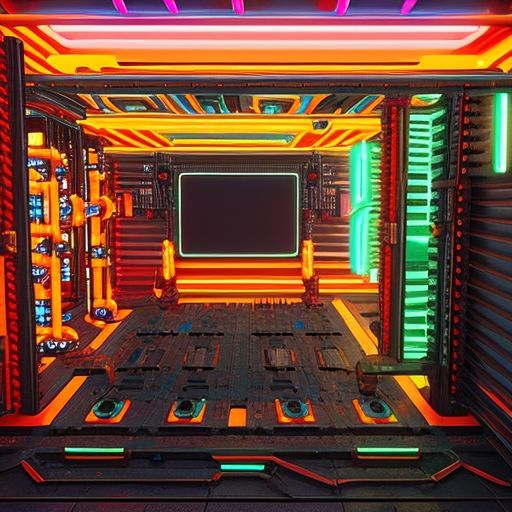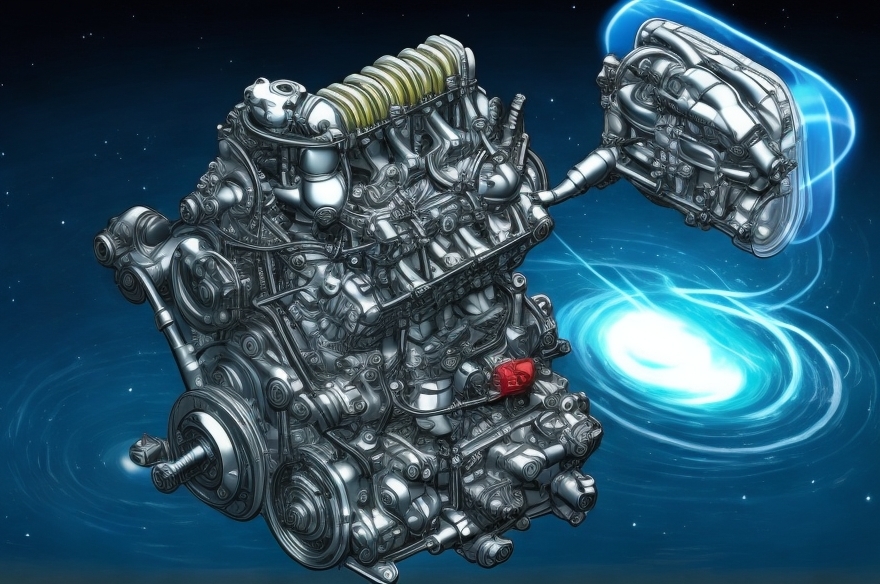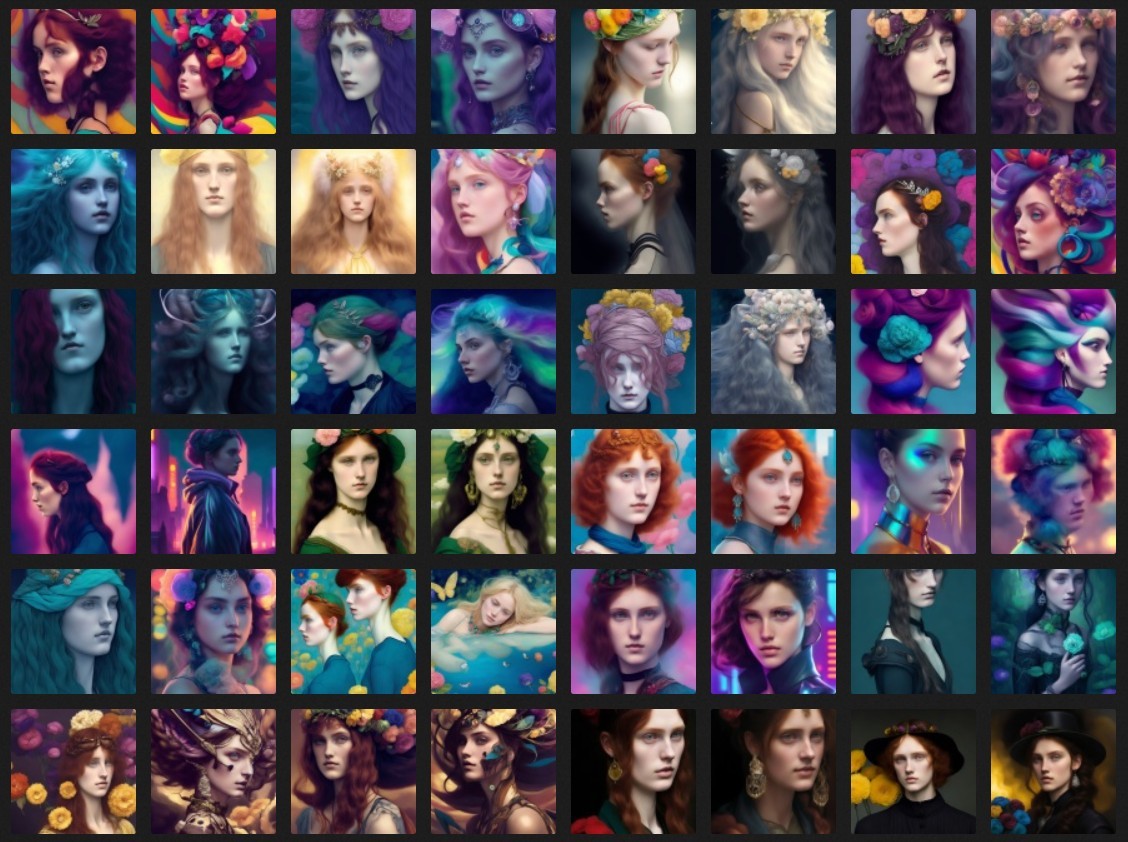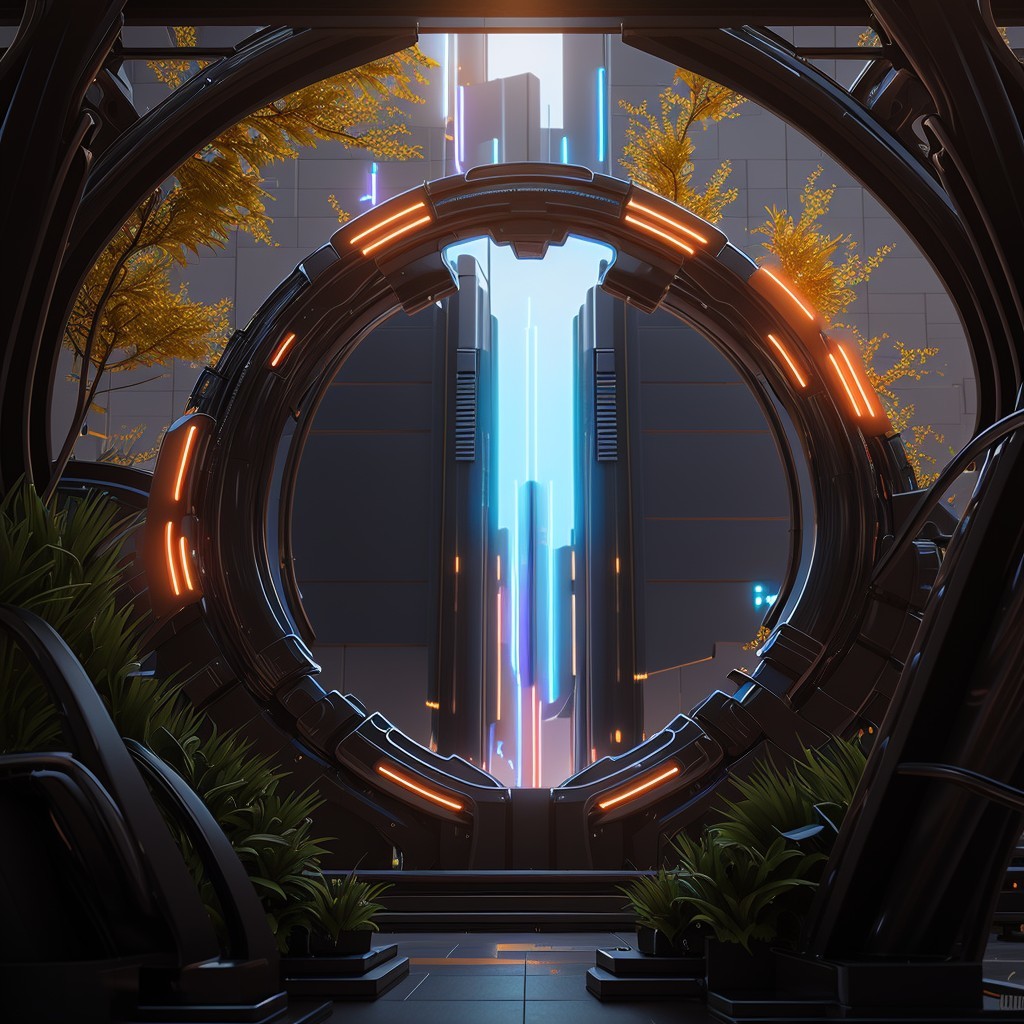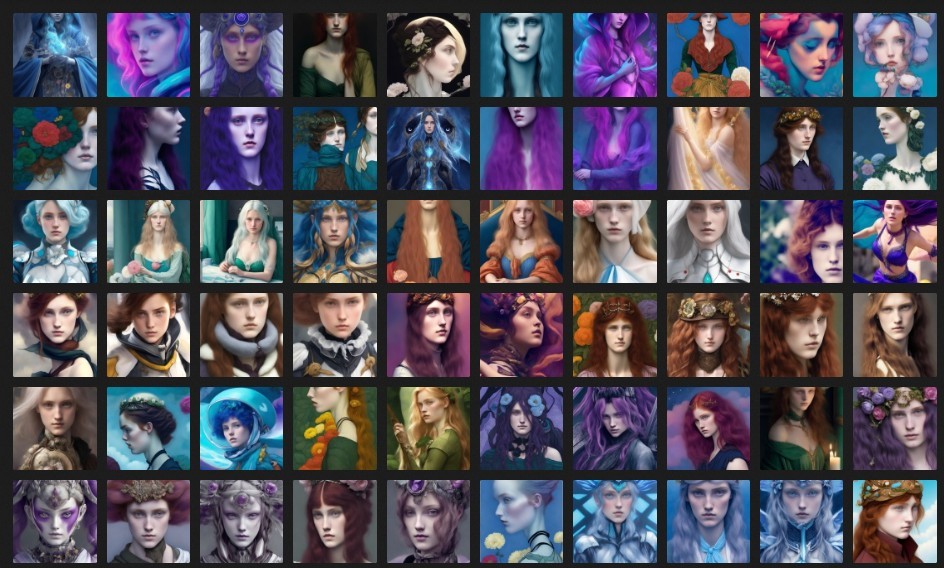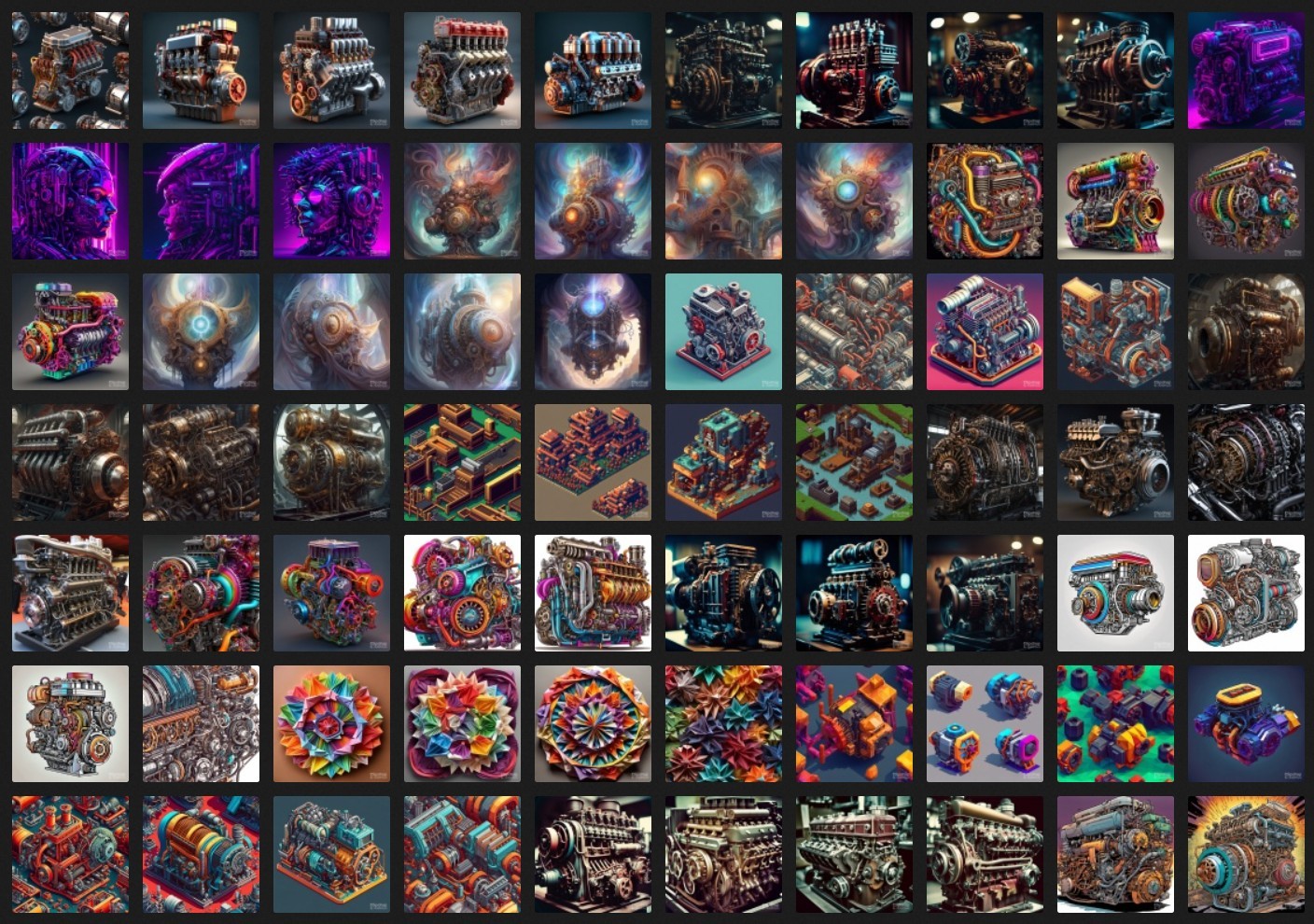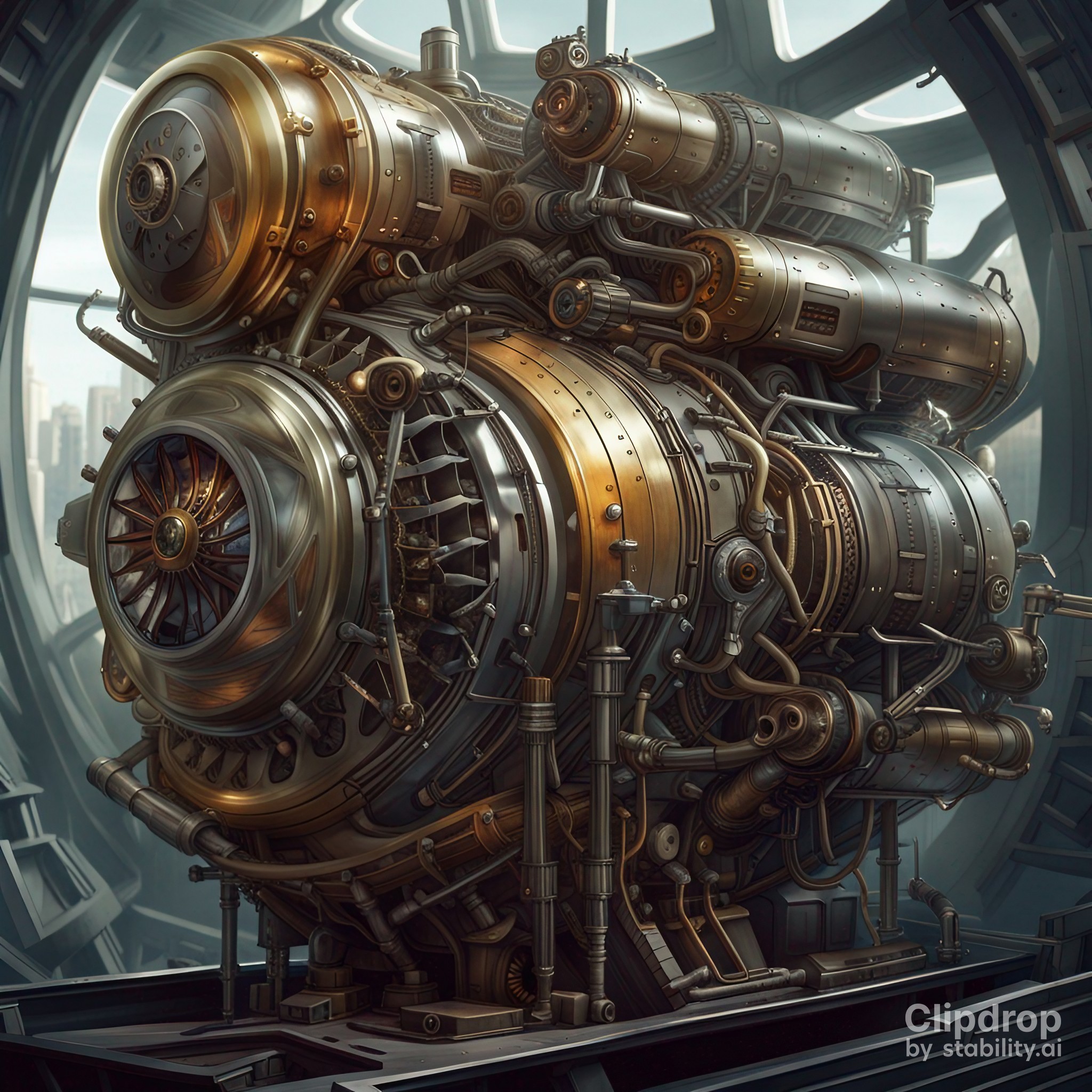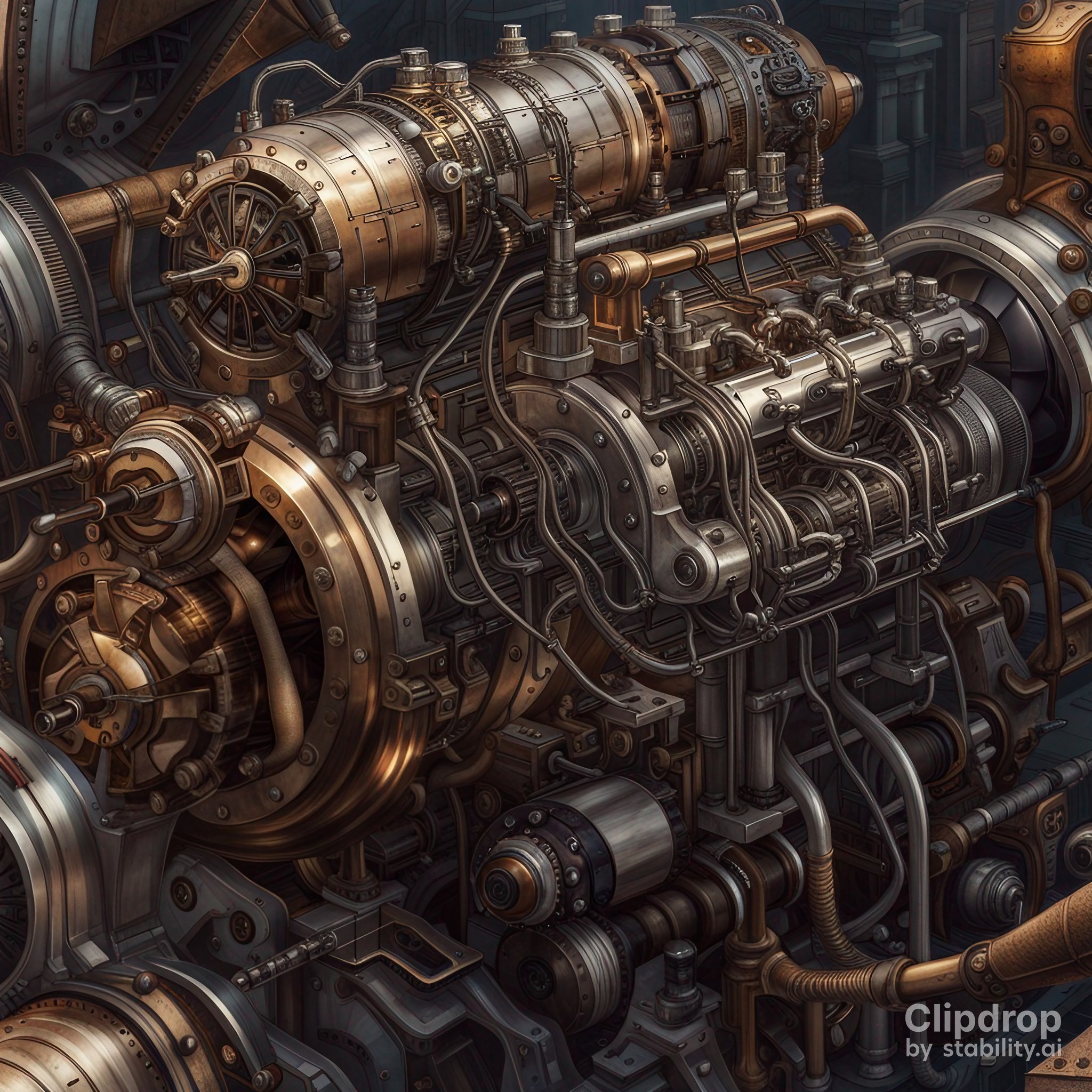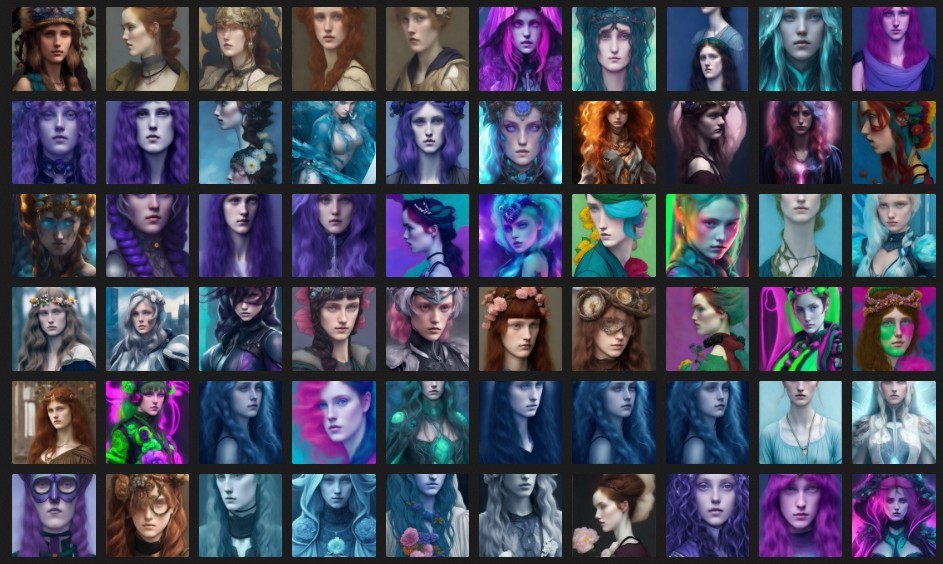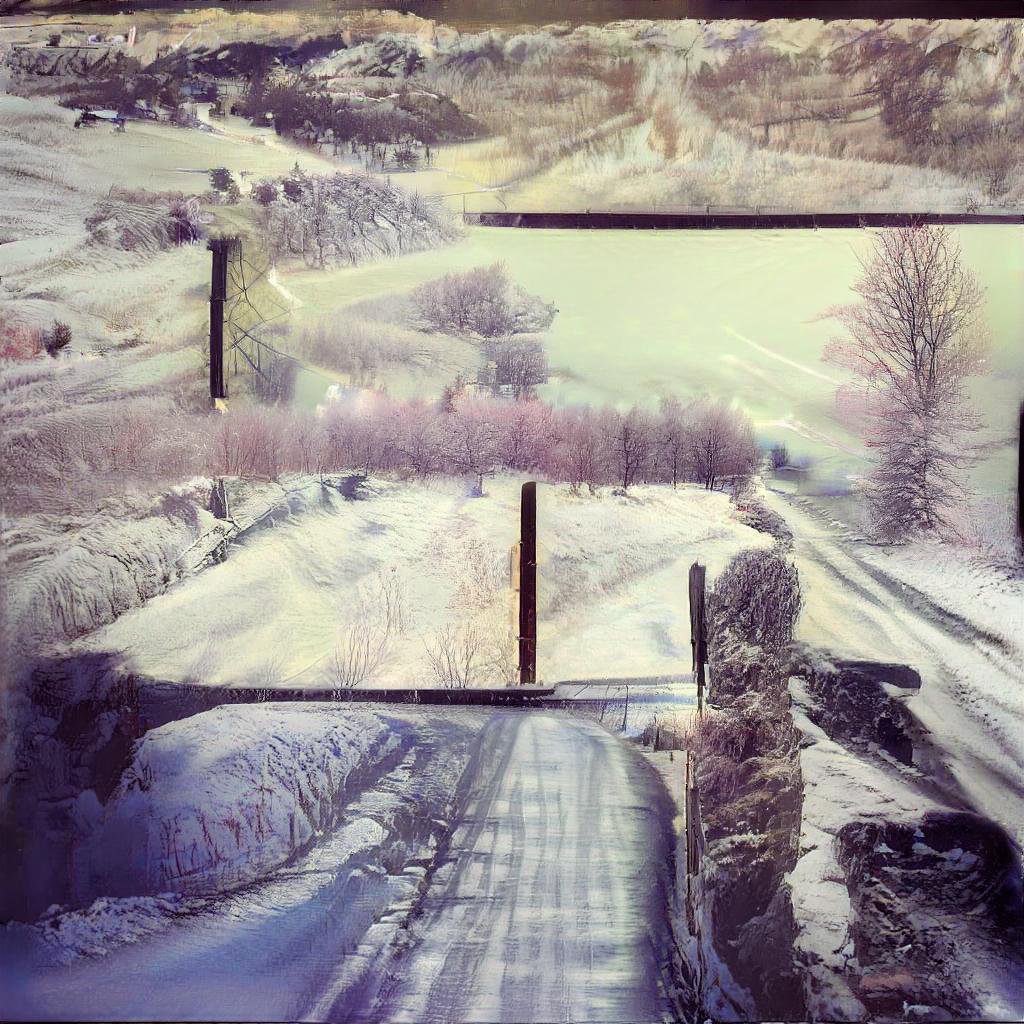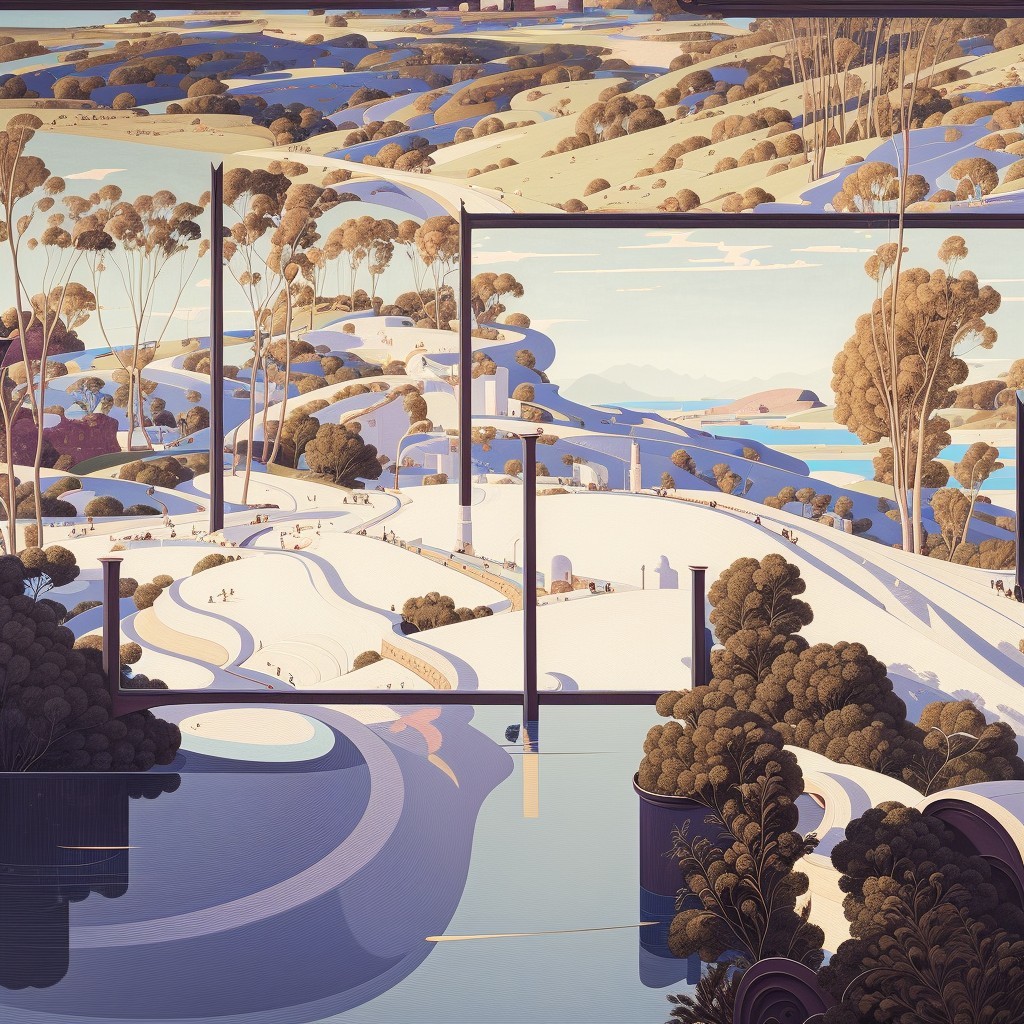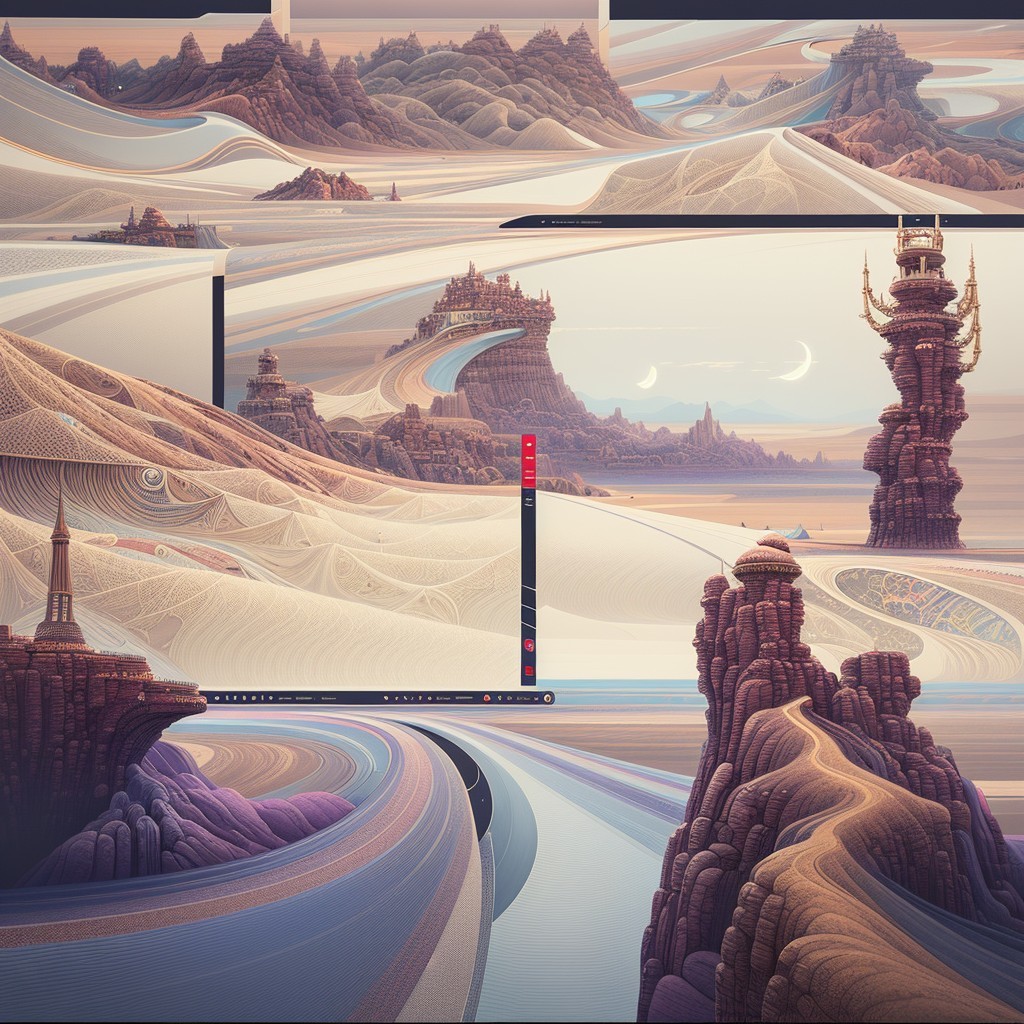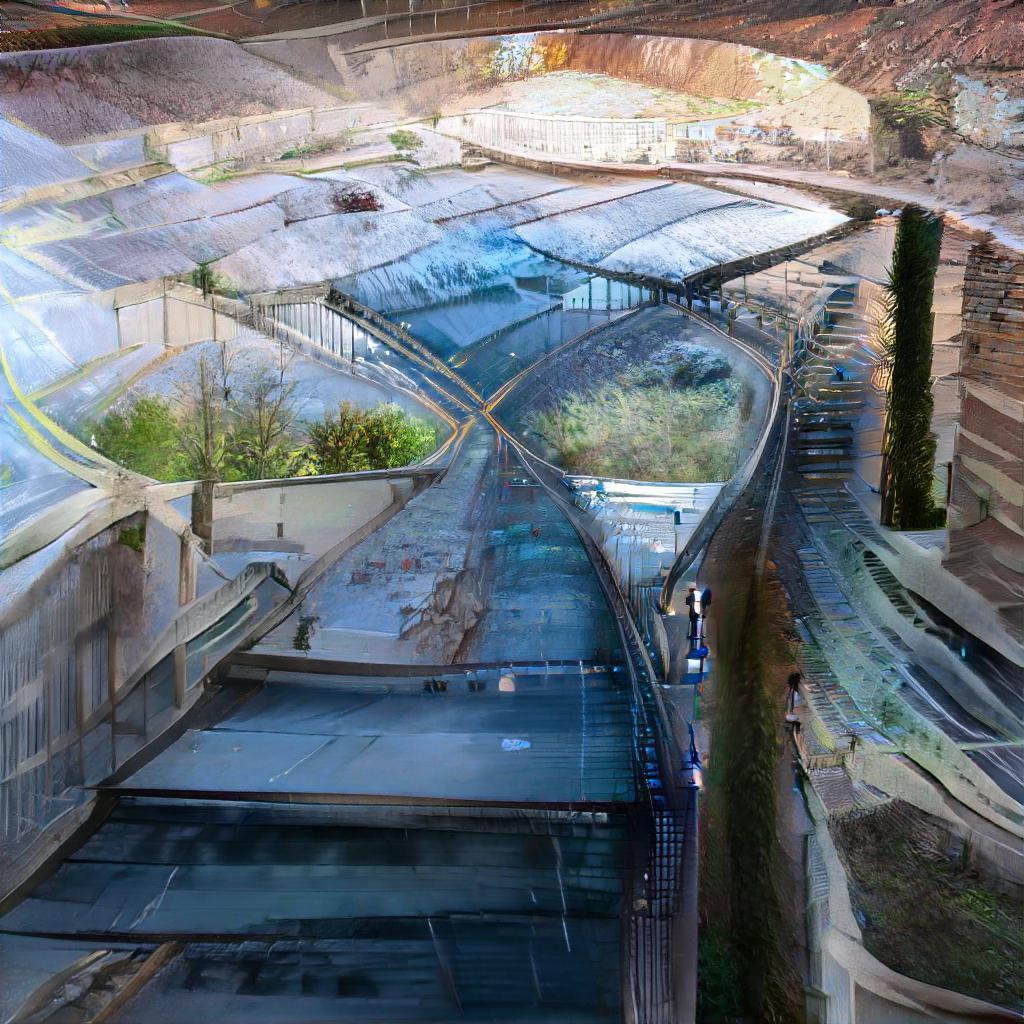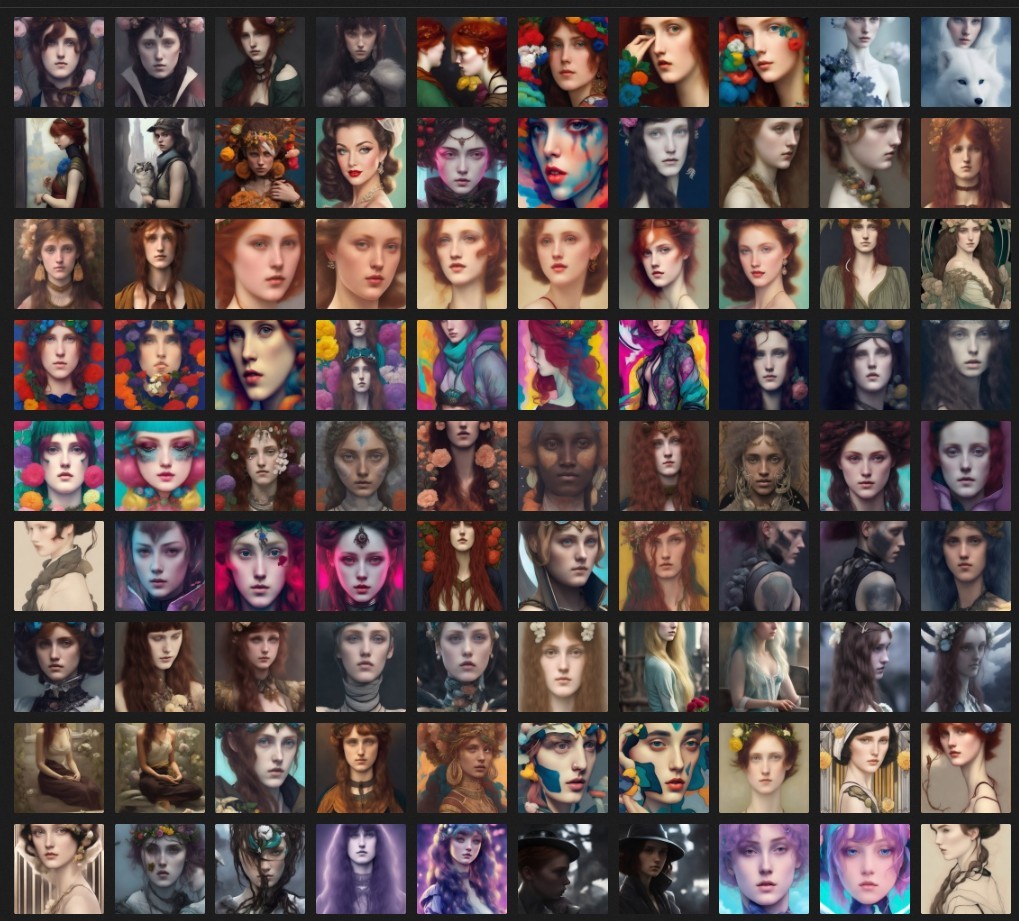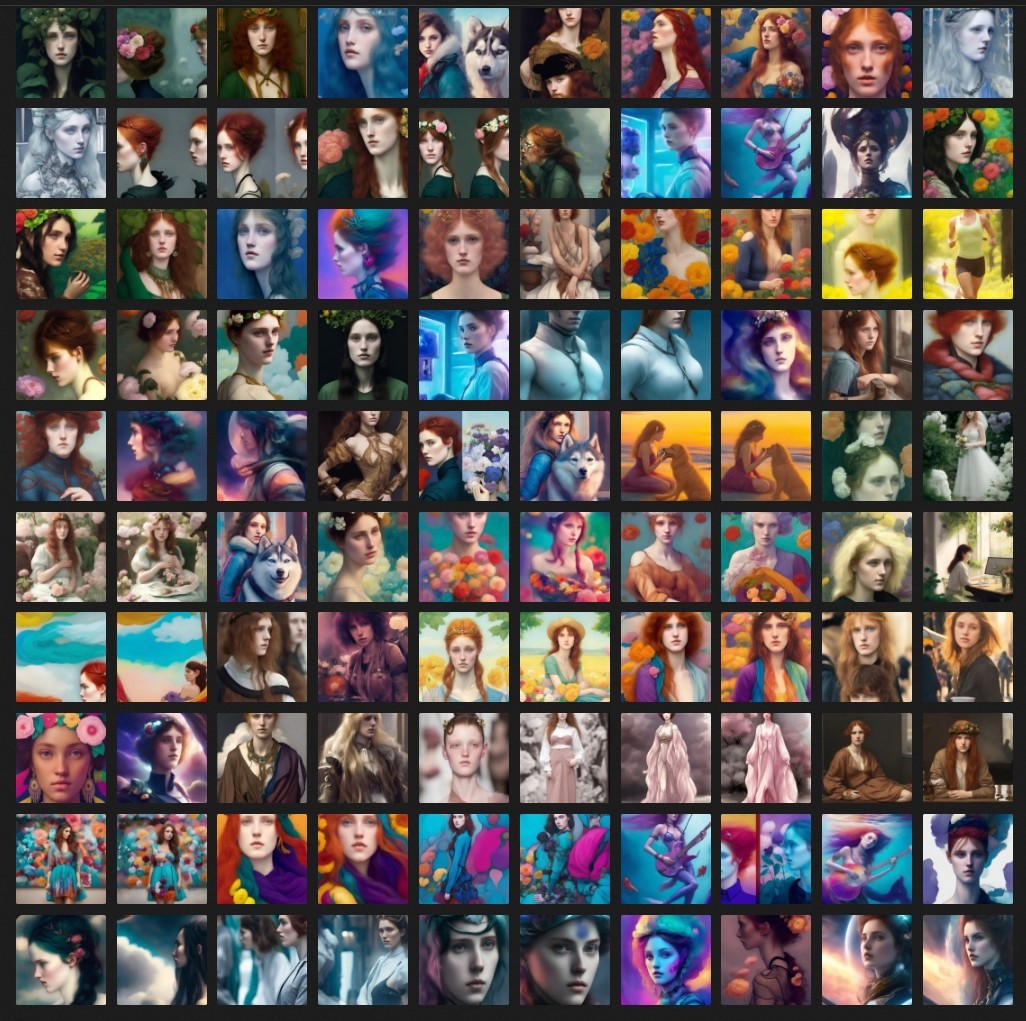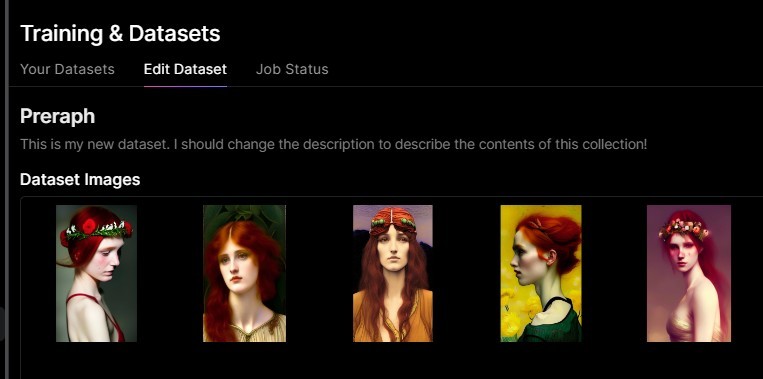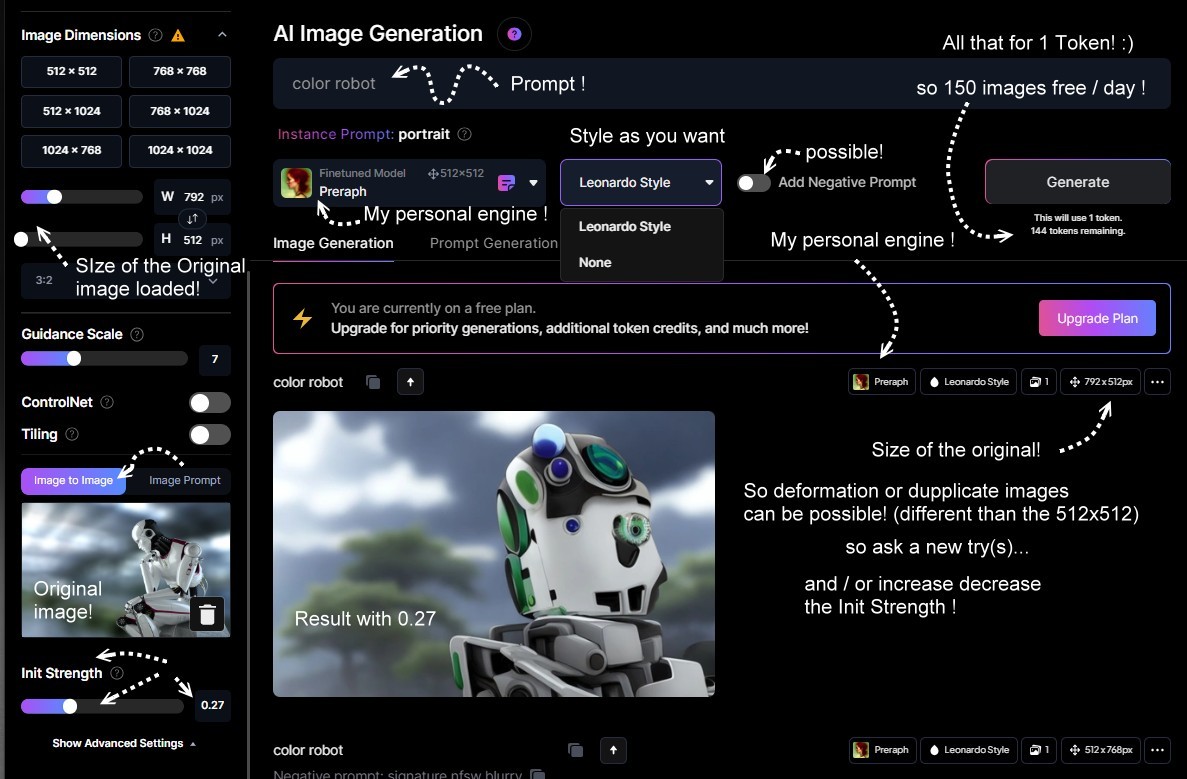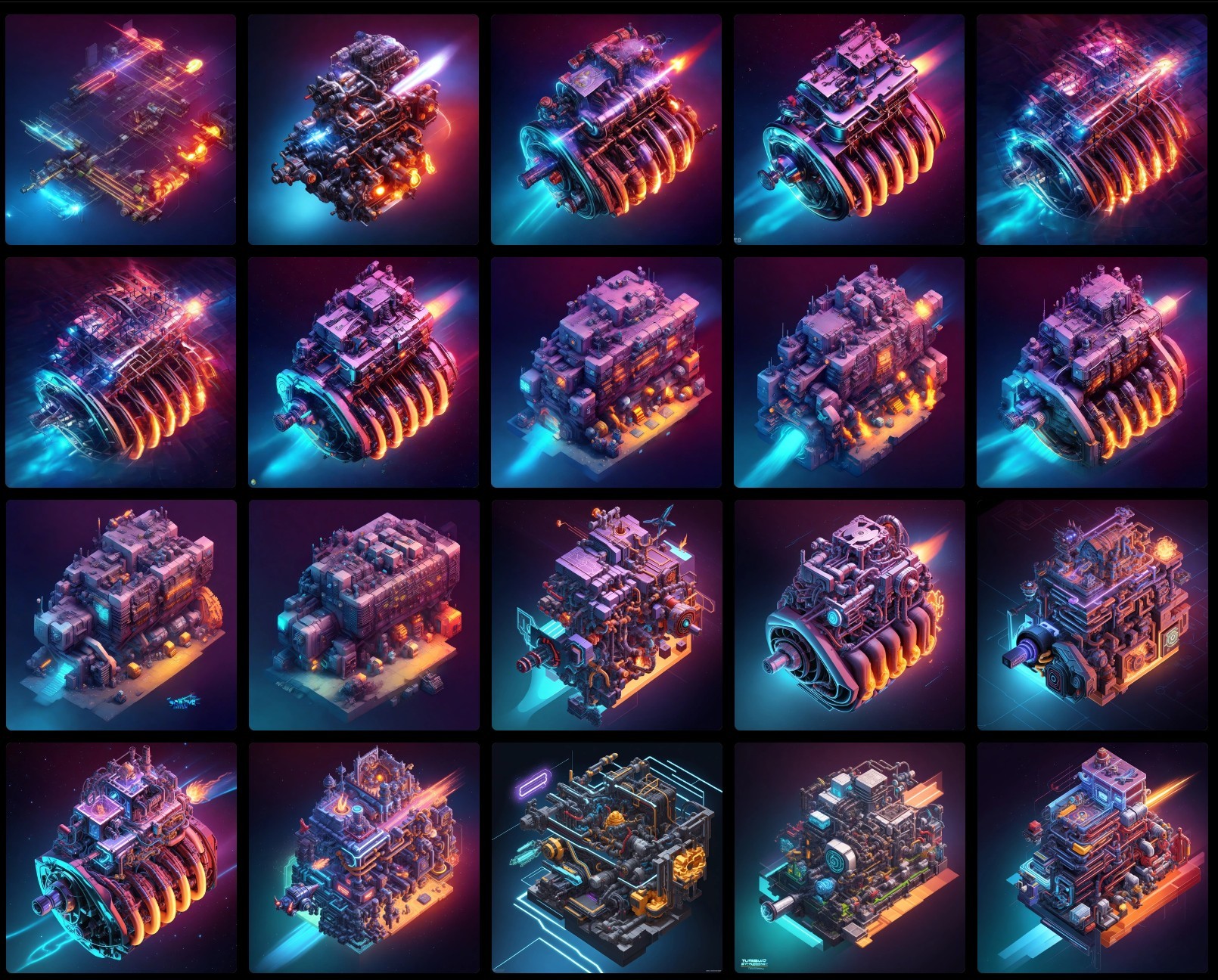Show messages:
1-7
…
2088-2107
2108-2127
2128-2147
2148-2167
2168-2187
2188-2207
2208-2227
…
3108-3119
From: Frenchy Pilou (PILOU)
Playground day 226 bis
Gaugan 365 :
https://moiscript.weebly.com/gaugan-365.html
Big Zoom :
https://imgbox.com/g/BkYLi9WWe7


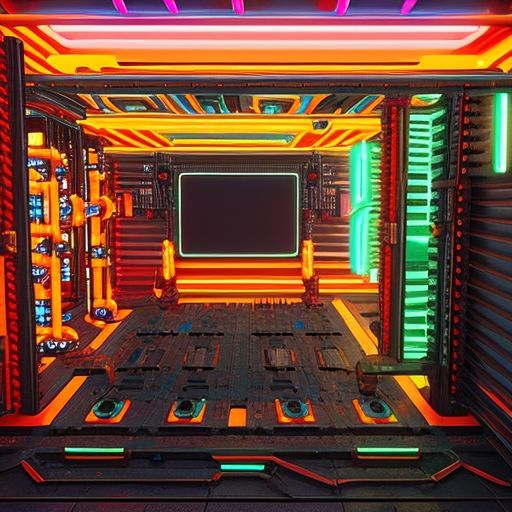
From: Frenchy Pilou (PILOU)
Leonardo
Big Zoom :
https://imgbox.com/g/m9HVxWnoob

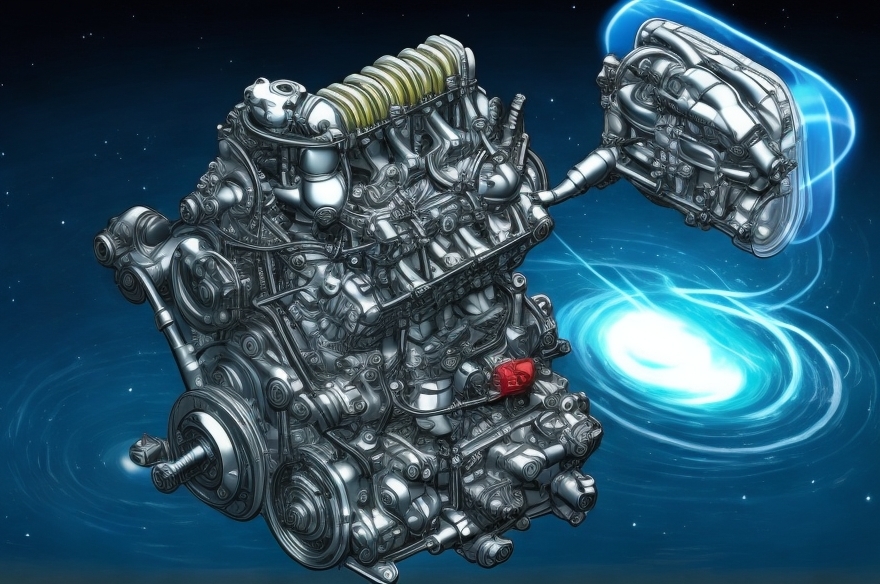


From: Frenchy Pilou (PILOU)
Playground day 227
Gaugan 365
https://moiscript.weebly.com/gaugan-365.html
Big zoom (1k) :
https://imgbox.com/g/n6dGhyrXNM
Gaugan Original

Playground



From: Frenchy Pilou (PILOU)
Leonardo 100 portraits
Big Zoom :
https://imgbox.com/g/sMTyI4kFgh
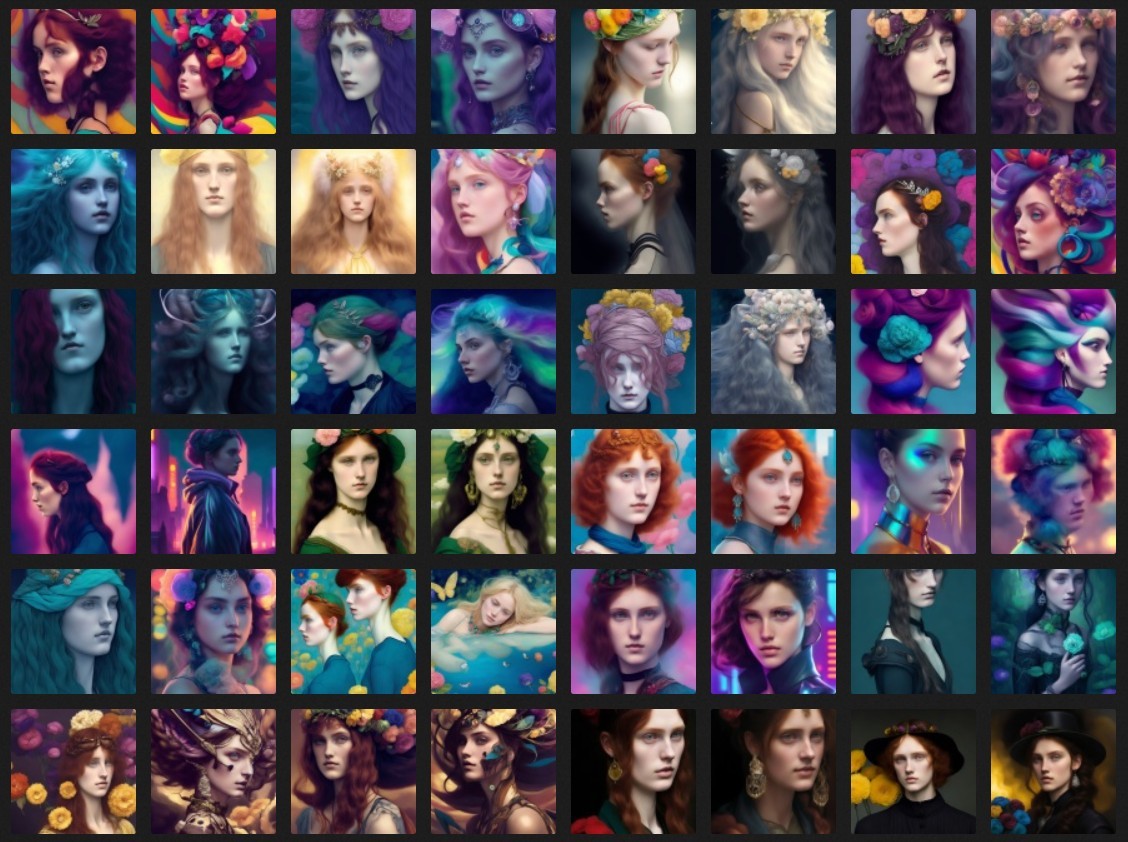



From: Frenchy Pilou (PILOU)
Playground day 228
Gaugan 365
https://moiscript.weebly.com/gaugan-365.html
120 Big zoom (1k) :
https://imgbox.com/g/uAUwUfoG0F
Gaugan Original

Playground

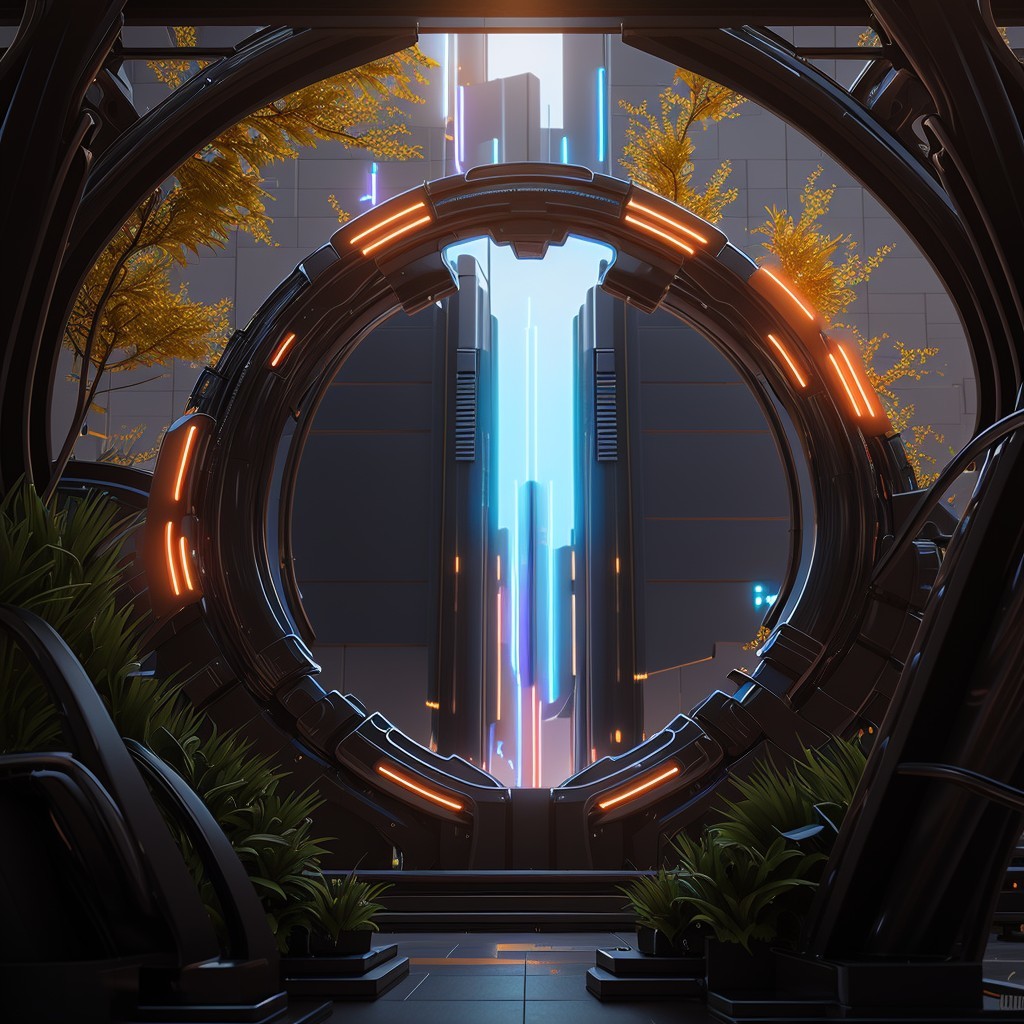

From: Frenchy Pilou (PILOU)
Bonus
https://imgbox.com/g/LUU4D7JuBJ

From: Frenchy Pilou (PILOU)
Leonardo
100 portraits :
https://imgbox.com/g/yiw7EQ3hFH
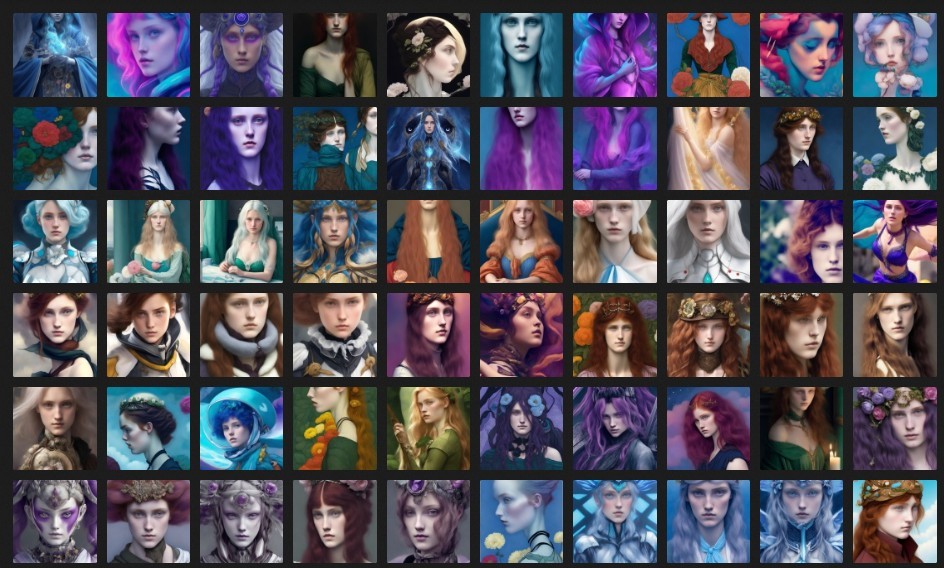



From: Frenchy Pilou (PILOU)
ClipDrop
https://clipdrop.co
400 images XDXL free / Day - size x2 (max 2K)
100 motors
Big zoom (2K) :
https://imgbox.com/g/PsZL2eXVL8
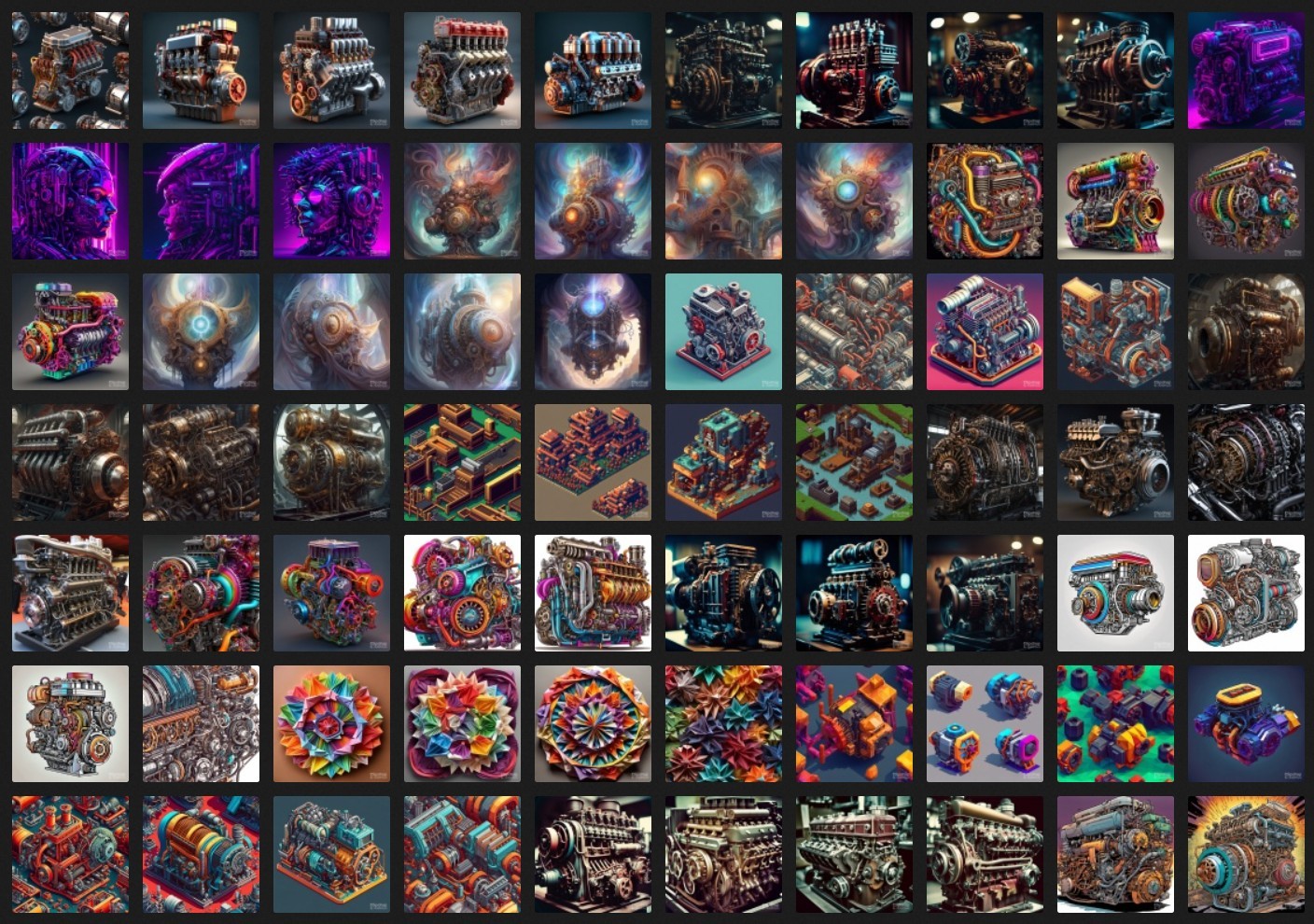
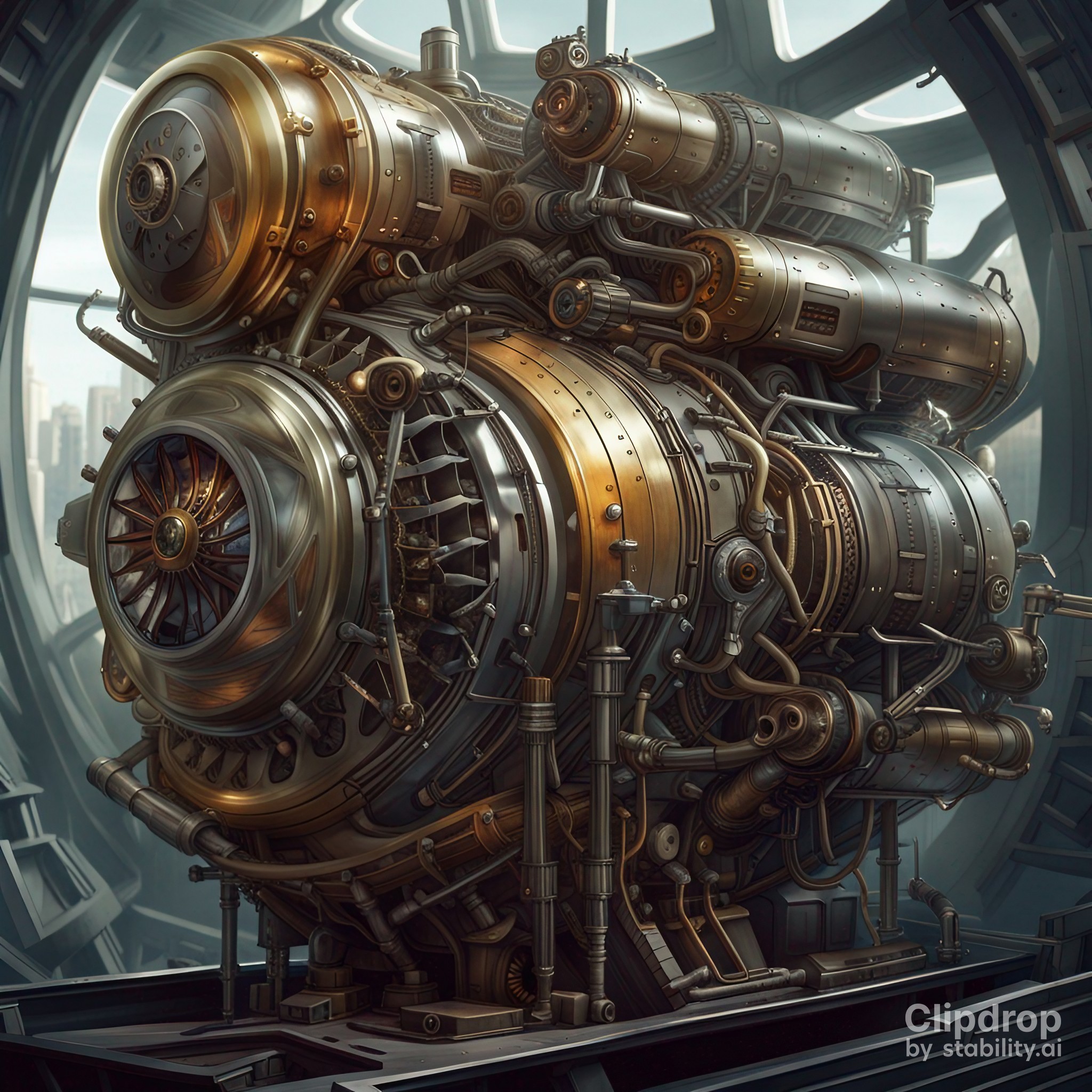

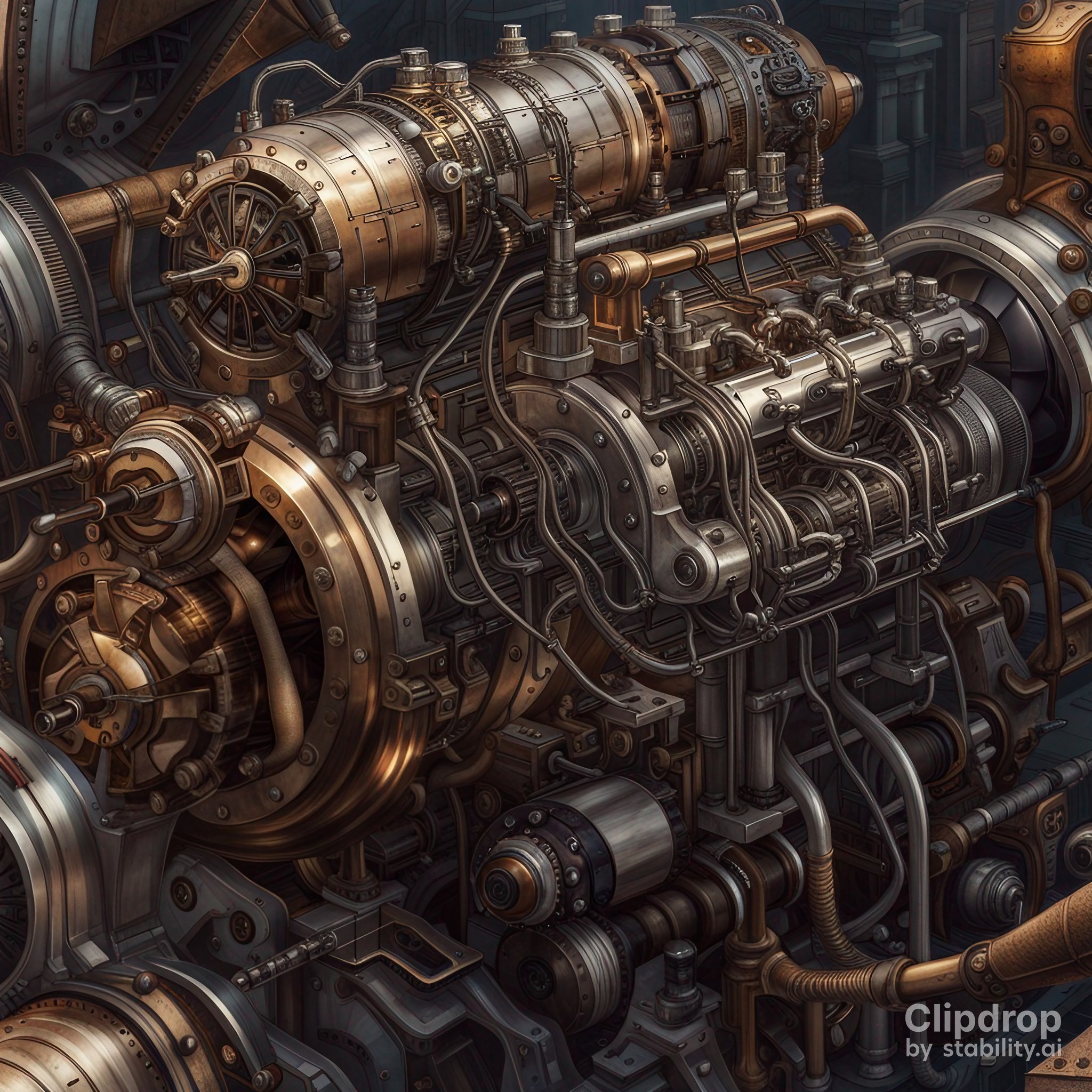
From: Frenchy Pilou (PILOU)
Leonardo 100 portraits
Big Zoom :
https://imgbox.com/g/XZ8iCPBxHO
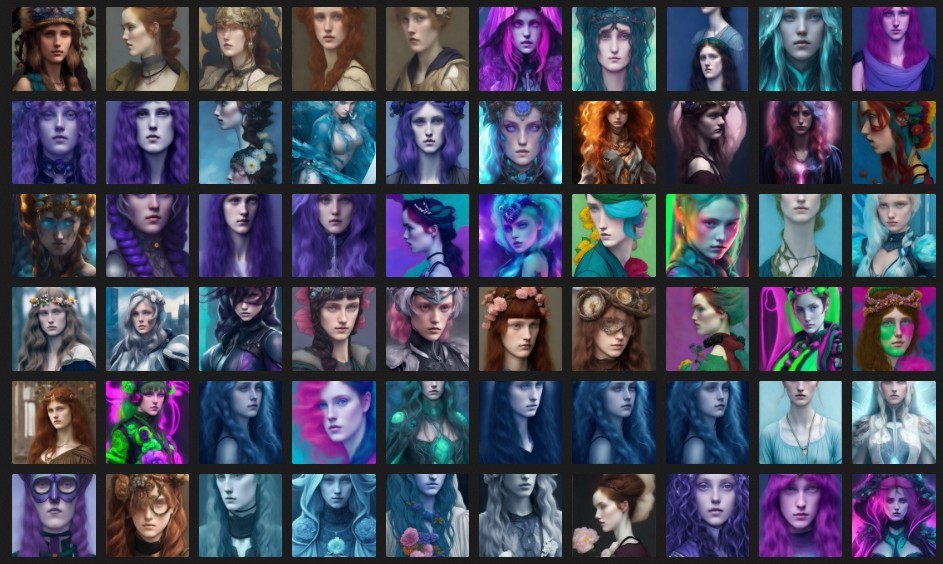



From: Frenchy Pilou (PILOU)
Playground day 229
Gaugan 365
https://moiscript.weebly.com/gaugan-365.html
110 big zoom :
https://imgbox.com/g/nRwHrwBOnT
Original
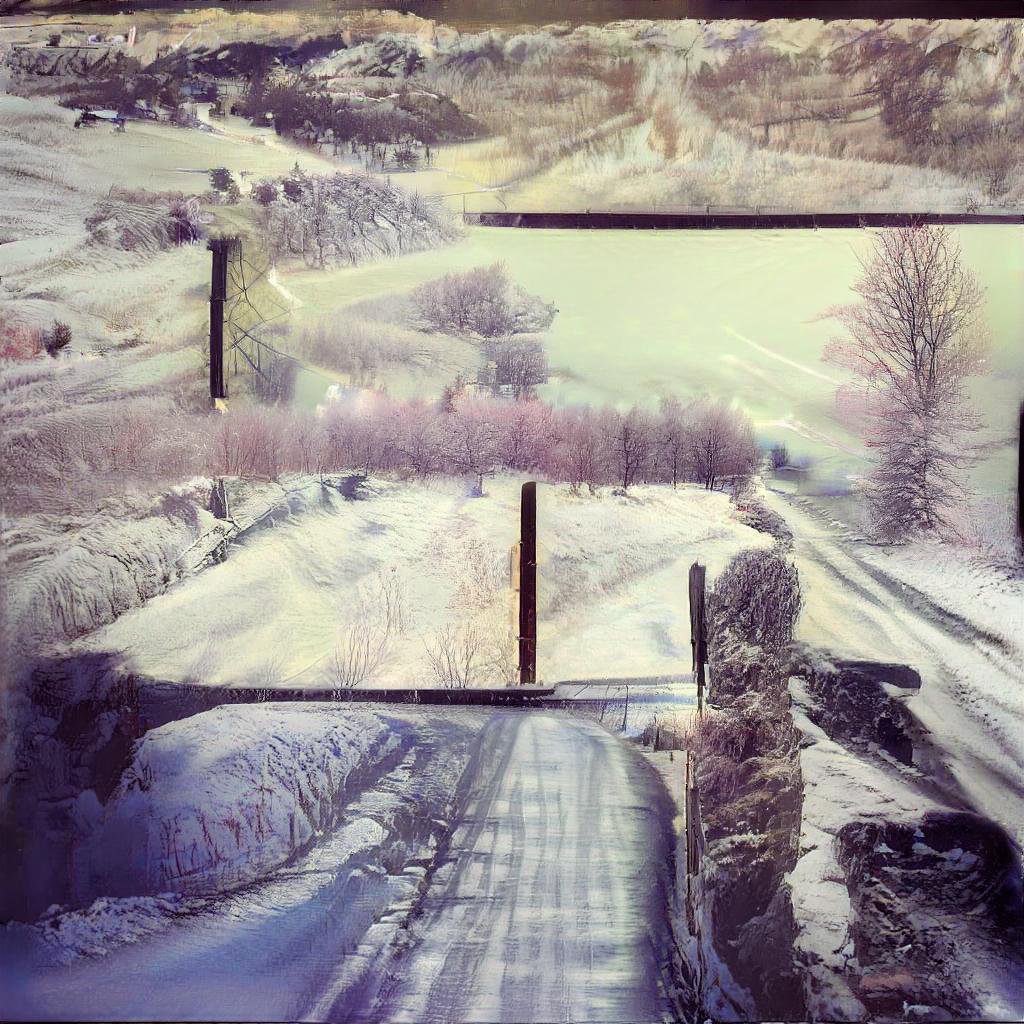
Playground
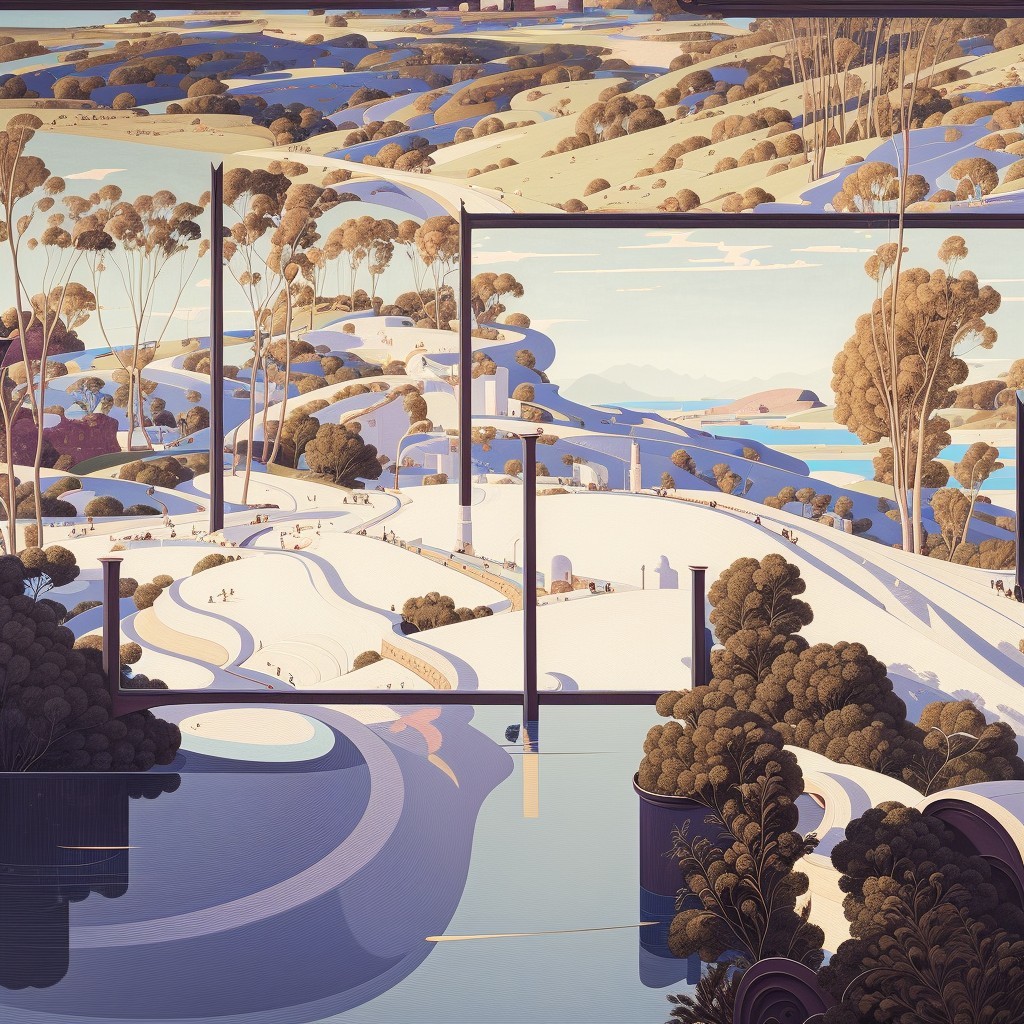

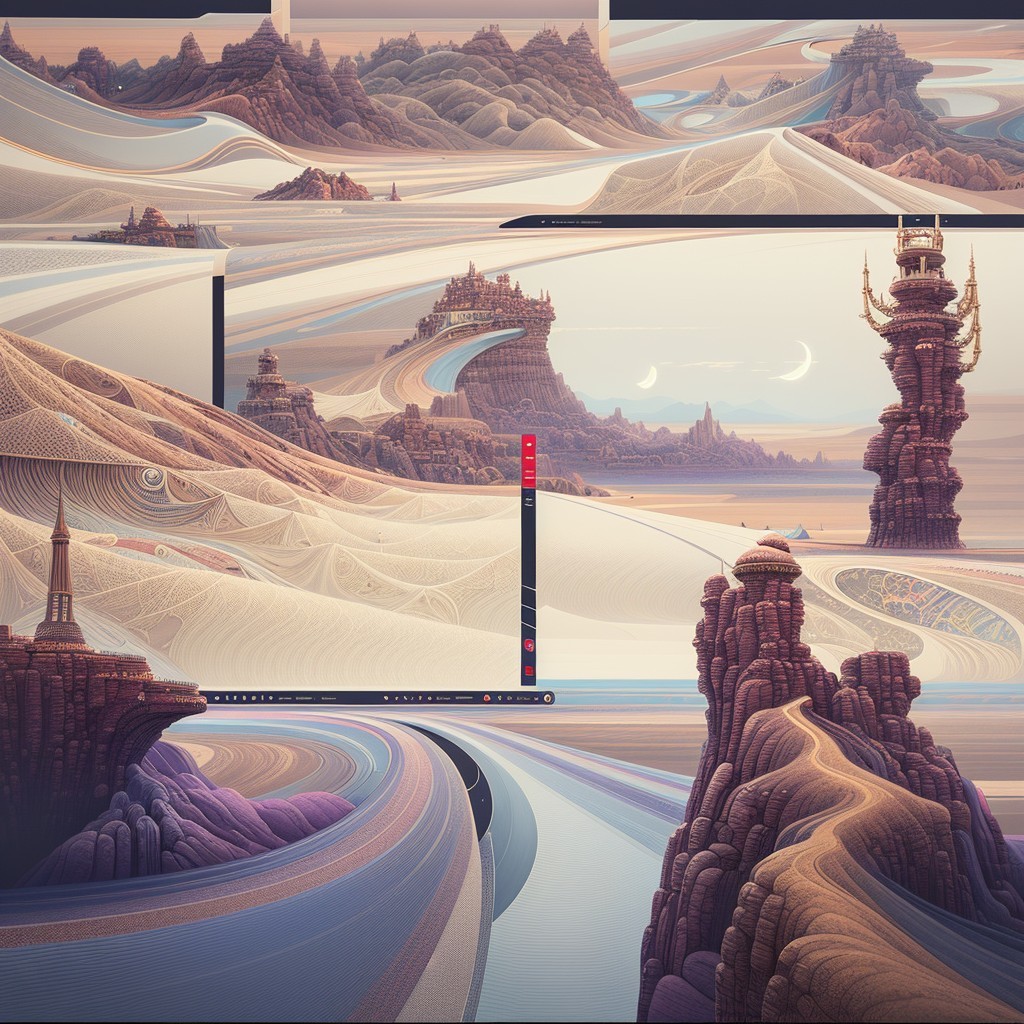
From: Frenchy Pilou (PILOU)
Playground day 230
Gaugan 365
https://moiscript.weebly.com/gaugan-365.html
100 big zoom :
https://imgbox.com/g/Jlig3p33t1
Gaugan Original
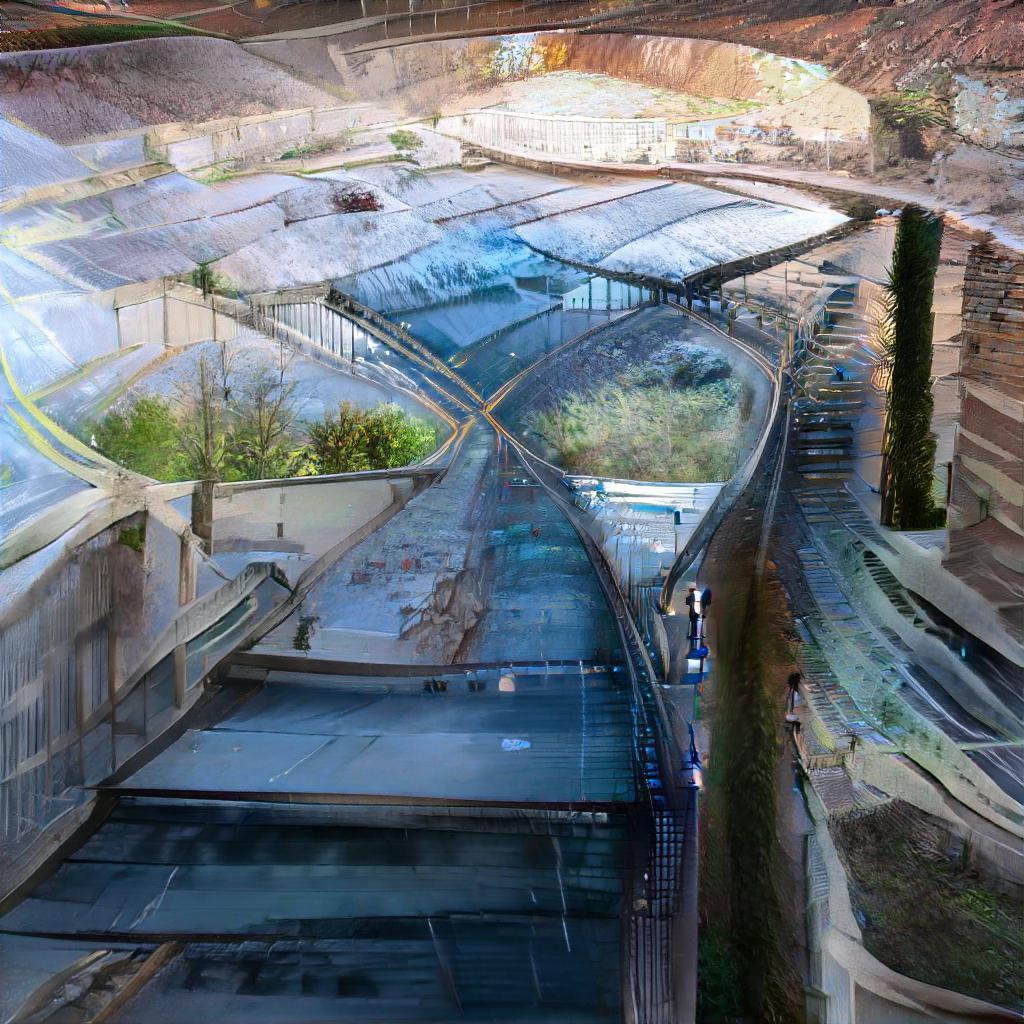
Playground



From: Frenchy Pilou (PILOU)
Leonardo 100 portraits
Big zoom :
https://imgbox.com/g/muXaJ2cFXo
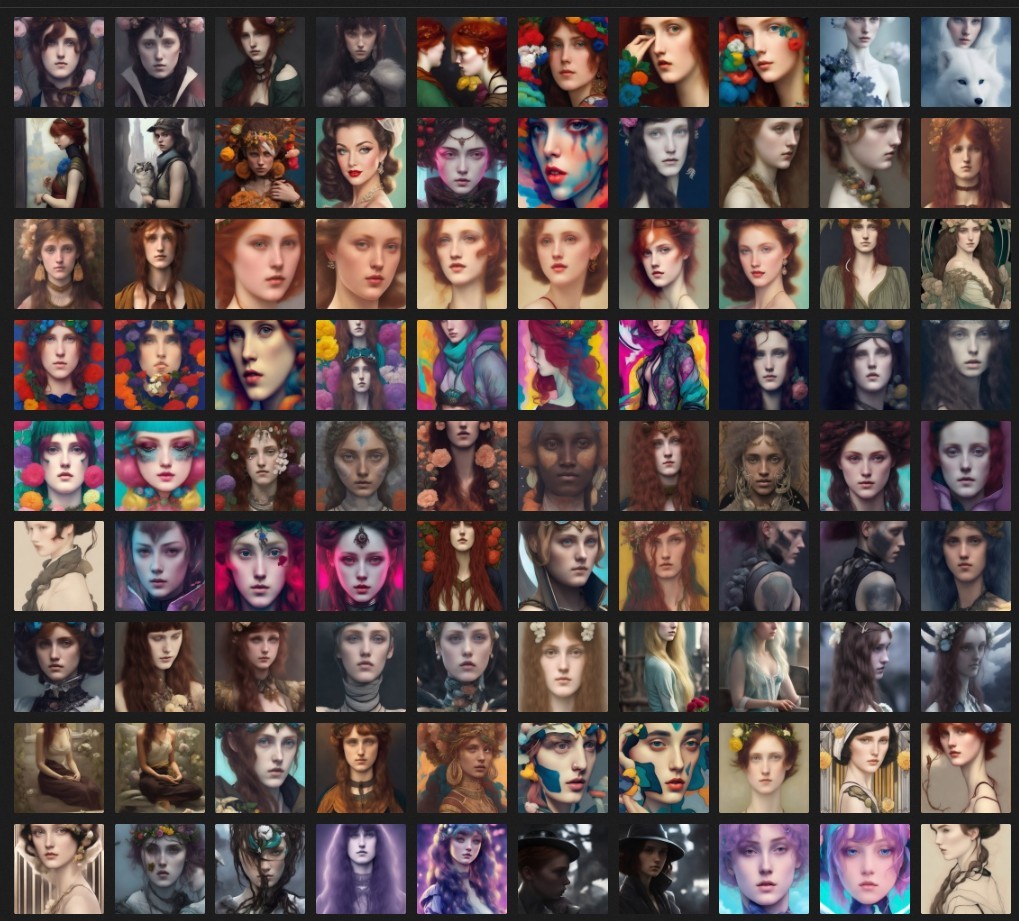



From: Frenchy Pilou (PILOU)
Playground day 231
Gaugan 365
https://moiscript.weebly.com/gaugan-365.html
100 Big Zoom
https://imgbox.com/g/IxeZooyo1E
Gaugan original

Playground



From: Frenchy Pilou (PILOU)
Leonardo 100 portraits
big zoom :
https://imgbox.com/g/rfZuQ3eqrq
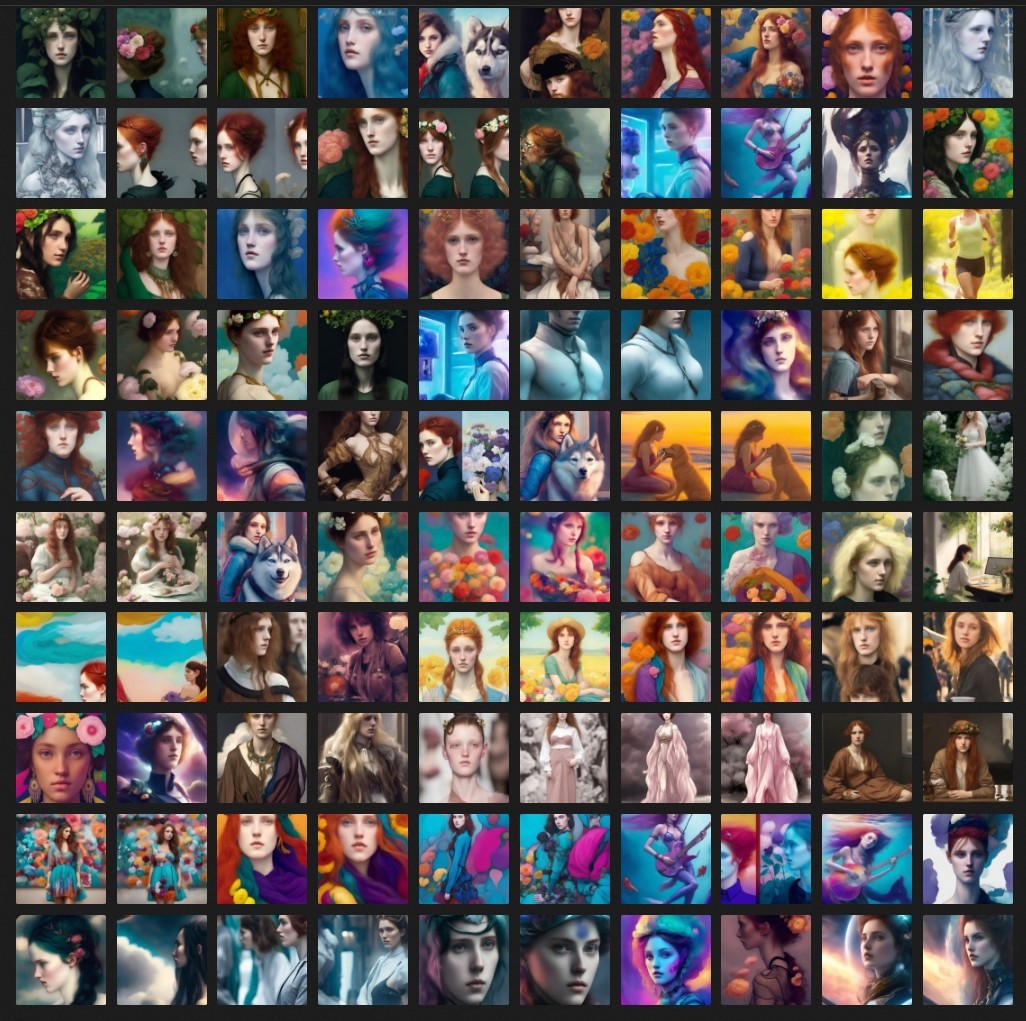



From: freeman (FERNANDLEGGERO)
Hello Pilou,
congratulations on your masterpieces and on the very useful blog full of excellent and fascinating ideas. I wanted to ask you several things starting with the first one. What exact promp do you use with Leonardo to get these beautiful Pre-Raphaelite female faces ? with these lights and shades ? And also what promt do you use to get your beautiful surreal engines ?
Especially the image in the blog number: 2141, 2144, 2154 e for the engines 2155.
In the next few days I will ask you about the copyright of the images obtained with AI, whether all programmes have the same limitations or whether for example programmes such as Stble Diffusion do not create problems for the use of the images.
Thank you
Nice nick poilu, I am an historian by profession and I appreciate it!!!
From: Frenchy Pilou (PILOU)
I use no Prompt! Just only "Portrait" :)
Load any image and launch the Training Model engine! :)
I use a personal training engine by Leonardo made with only 5 images!
As a free user i am afraid that you can't any more make that! :(
I was on the start of Leonardo so I have the luck to make 2 training engines Model! :)
I made all errors of beginner... no size of the training image (512, 512), different styles etc...
but anyway all works like a charm!
Take any image and use your model trained, no prompt ..it's a delight for the eyes!
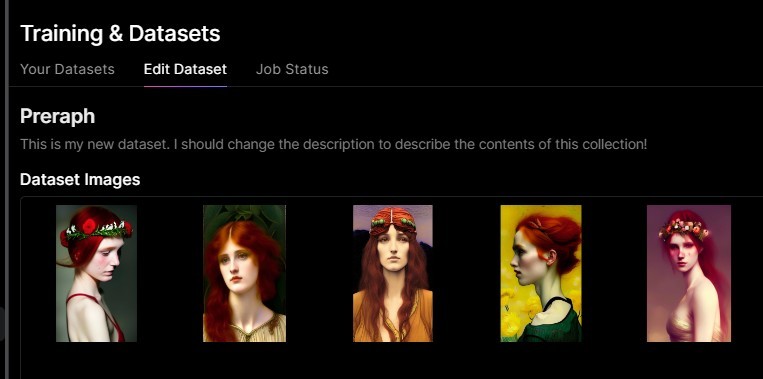
As you can see i must add 2 black sides panel on each images for have a square of 512x512 ! :)
(size of the training model)
I have no more than that! :)
the trick is to load an image and play with the Init Strength of the "Image to Image"
0.07 is the big deviation ... 0.6 is near the original
i use 0.17 and 0.27 for have a difference from the original
It's magic with only 5 image you can make anything! !
That works even with anything ...landscape robot even it's not the same subject ...
Sorry i have no time and Internet now more so wait on big week for more details my return :)
See my site for some infos (in French for waiting :)
https://moiscript.weebly.com/gaugan.html https://moiscript.weebly.com/leonardo-ai.html etc...
From: Frenchy Pilou (PILOU)
Little Tutorial...of course my robot is maybe not "Preraphaelite" but...
As you can see my prompt is some minimum! :)
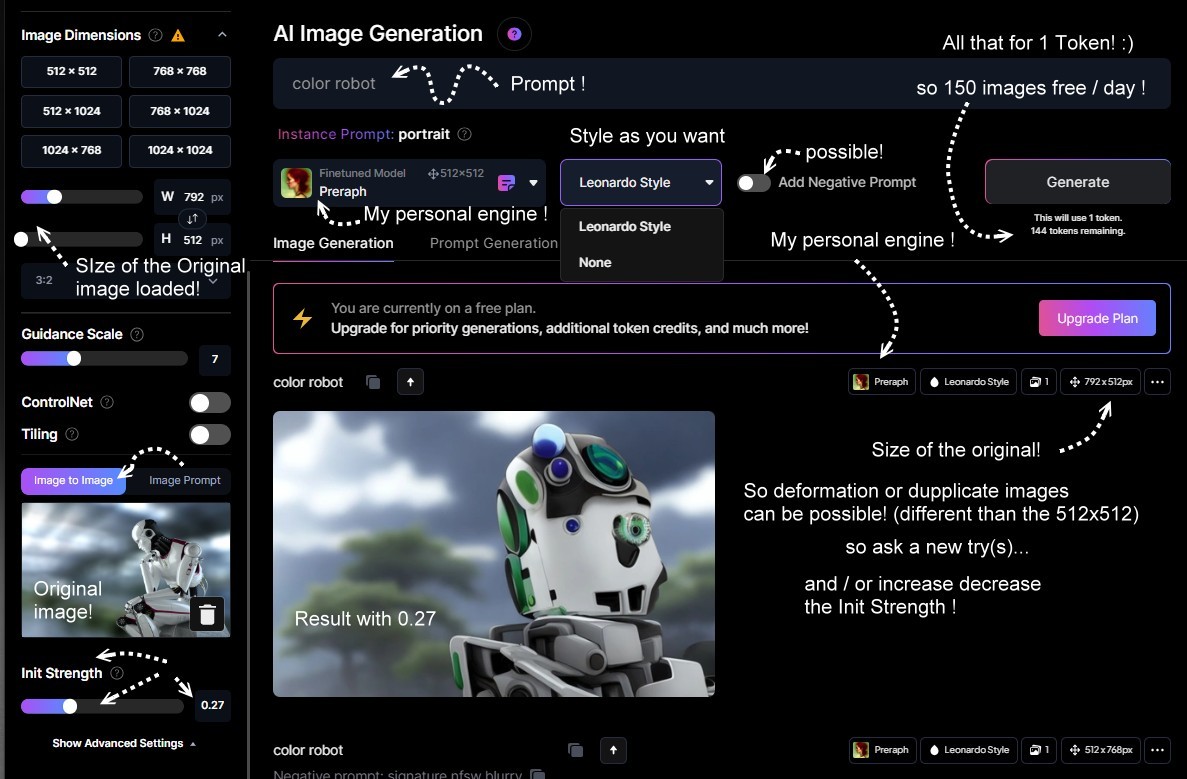
From: Frenchy Pilou (PILOU)
If you want really a preraphaelite robot just load a preraphaelite portrait and input "robot as prompt! :)

From: Frenchy Pilou (PILOU)
You can also use the Control Net for some variations! :)






From: Frenchy Pilou (PILOU)
About the lights nothing again all depends of the original image!
Generally its impossible to recognize the original image when a small Init strength is used! :)
About the prompts of "engines" : it just "complex engine"! if i want some landscapes that will be something like
"complex engine on the beach" or "complex engine at mountain" etc...
About copyright if there are watermarks... i suppose there is no problem...(if there is no sale)
About the lights of engine...it's depend of the "render AI used"
some have natively different styles like Leonardo, ClipDrop...
other like Bing have not so you must put something inside the prompt!
The other solution is "Image to image" of an image imported... so light will be the same family of the imported image...
you can add of course other thing inside the prompt...
For the engines images you can input an engine from another IA inside an another and make variations! :)
Like here it's an only one Bing "engine" model inside Leonardo for variations ! It's an infinite game! :)
but impossible to know it's a Bing Model if i don't say it! :)
Big Zoom:
https://imgbox.com/g/XA6KKVLEzI
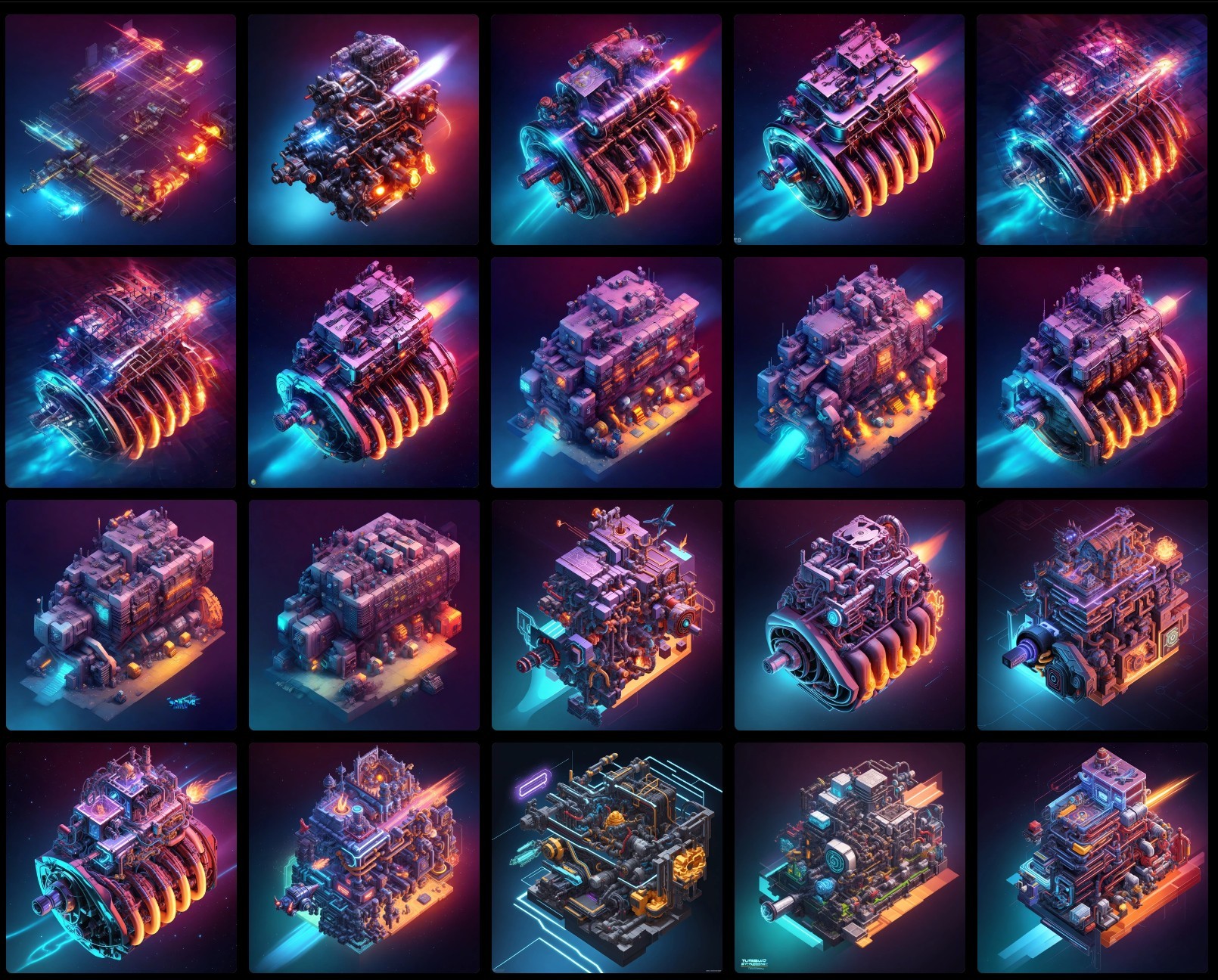
Funny to see an evil tail on this model! :)

Show messages:
1-7
…
2088-2107
2108-2127
2128-2147
2148-2167
2168-2187
2188-2207
2208-2227
…
3108-3119