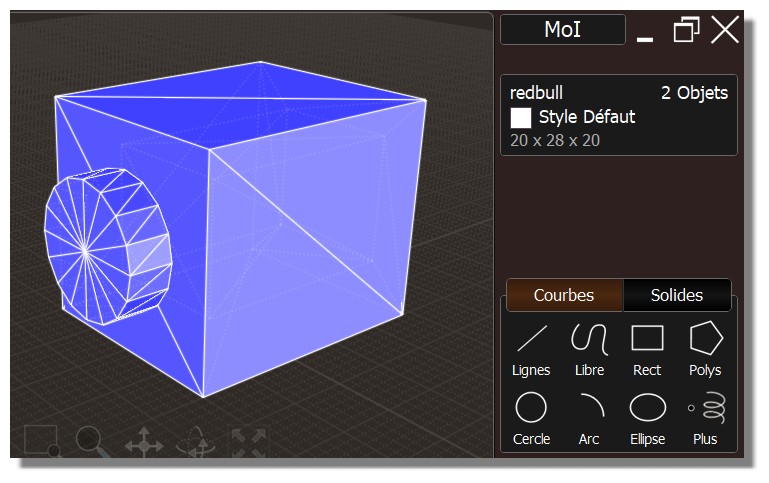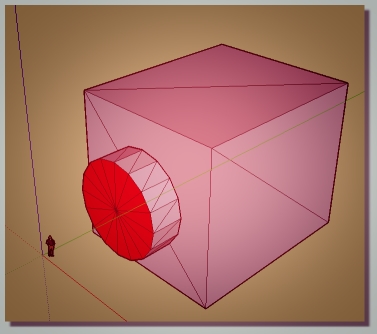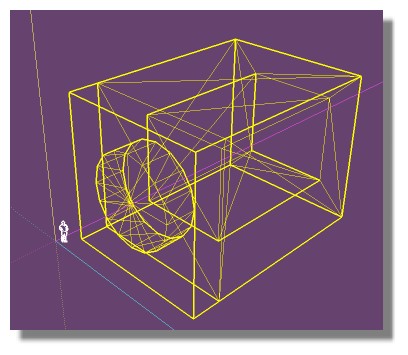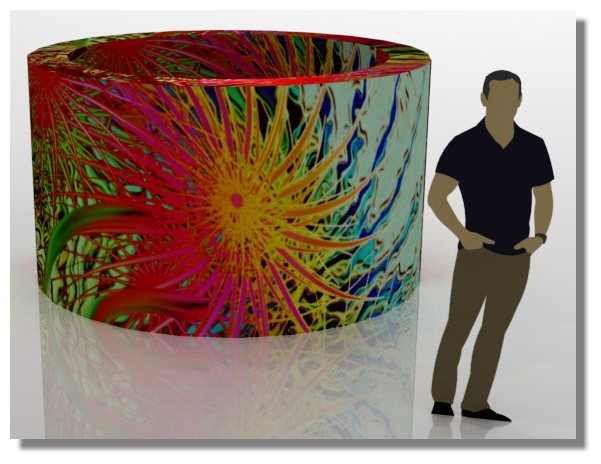Show messages:
1-15
…
136-155
156-175
176-195
196-215
216-235
236-255
256-275
…
3116-3119
From: Mik (MIKULAS)
Hi Stefan,
I've tried to answer here
http://moi3d.com/forum/index.php?webtag=MOI&msg=8728.15
Mik
From: Frenchy Pilou (PILOU)
Don't ask Santa Claus for a box of Lego at this end of the year! :)
Create your object in the official Lego Designer
http://ldd.lego.com (free)
Export it as ".ldr" format
Launch LeoCAD
http://www.leocad.org (free)
Open your ".ldr" object
Save as Waterfront ".OBJ" format
Import it inside Moi3D with _ImportOBJ by Max SMirnov
et voilà :)
PS You can win a Step in create Lego Object directly in Leo Cad! ;)
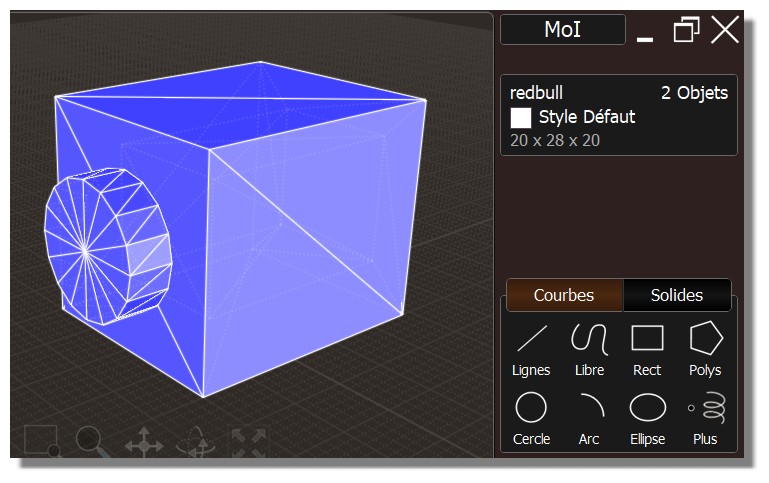
The same in SketchUp! ;)
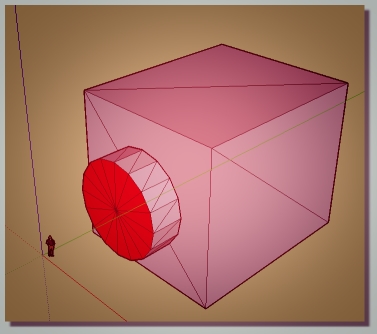
Of course, it's the real brick!!!
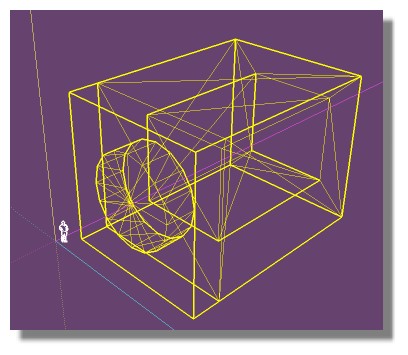
From: Frenchy Pilou (PILOU)
Forgotten the notice(s) of construction !
https://www.lego.com/fr-fr/service/buildinginstructions?cmp=brand-fr-legocom-kac-oct-16--cpcs-notice%20l%C3%A9go-co-crt-fr-notice
(for English version Click the flag up right corner page) ;)
Can be useful! :)
and some piece in direct downloding
http://www.traceparts.com/fr/search/legor?CatalogPath=LEGO
From: mkdm
Hello everyone!
...a little experiment of some new workflows I'm testing : Moi + Affinity Designer + iPad Pro (Affinity Photo + Procreate + Snapseed + Pixelmator)
The starting point ...

Final result!

Ciao!
Marco (mkdm)
From: mkdm
Cool!!
Thanks Pilou :)
Just included "Lego Designer" into my "funny" alternative pipeline!
From: Metin Seven (METINSEVEN)
I like the model, Marco. Sort of an alien mushroom UFO. :D
From: mkdm
Exactly :)
...and the workflow involving Moi/onShape and iPad Pro is really awesone!
From: mkdm
P.s.
...if only Apple decided to give to its iPad Pro a real MacOS instead of the rather limited iOS this could be a game changer...
From: mkdm
p.s 2
...anyway...I tried also Shapr3D (iOS) and discarded almost immediately!
The free version is very limited and the paid version...well...they're crazy.
OnShape is 10000000 times more powerful!!
Ciao.
From: Frenchy Pilou (PILOU)
http://webchemy.org/about/
From: Frenchy Pilou (PILOU)
For crazzy textures the free SumoPaint online is some sufficient!
https://www.sumopaint.com/home/#app (Flash Player must be installed)
Free SKetchUp Make 2017 :
https://www.sketchup.com/fr/download/all#fr
Free Real Time render SimLab Composer Lite :
http://www.simlab-soft.com/3d-products/simlab-composer-lite.aspx (maxi 1920 *1080)
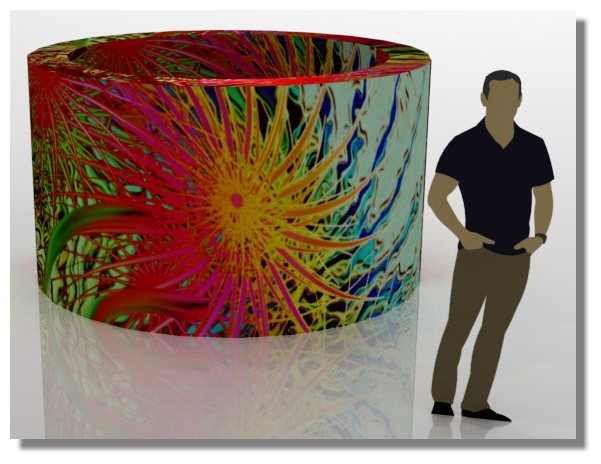
Of course Moi--> OBJ --> SimLab + SumoPaint is possible! ;)

From: mkdm
Very cool!!
Thanks Pilou :)
Ciao!
From: mkdm
Hi everyone!
Instant Light (realtime render engine), an amazing companion for Moi and 3D-Coat, has been updated to 1.5.11 stable beta!
https://www.youtube.com/watch?v=oR9jaxohxAY&t=7s

Ciao!
From: Metin Seven (METINSEVEN)
Hi Marco,
Thanks for the tip. I'll have a look.
Maybe it's good to mention this in the rendering discussion as well.
Have a nice weekend.
From: mkdm
Hi Metin!
@You "...Maybe it's good to mention this in the rendering discussion as well..."
You're right :)
Have a nice day.
Merry Christmas and happy Holidays to you and all the others Moiers :)
Ciao!
From: Metin Seven (METINSEVEN)
Thanks Marco! All the best wishes to you, Michael and all of our fellow MoI fans!
From: Frenchy Pilou (PILOU)
Happy new year and a new tool for Mappins UV lovers! :) (it's free)
UV Mapping By Carnegie Mellon University
https://geometrycollective.github.io/boundary-first-flattening/ (BFF)
From: Frenchy Pilou (PILOU)
https://playcanvas.com/ (free or/ not)
Don't play games if you have some modeling to make! :D
From: Frenchy Pilou (PILOU)
From: Frenchy Pilou (PILOU)
And see the other videos!
Show messages:
1-15
…
136-155
156-175
176-195
196-215
216-235
236-255
256-275
…
3116-3119