Show messages: 1-16 … 1397-1416 1417-1436 1437-1456 1457-1476 1477-1496 1497-1516 1517-1536 … 3117-3119

Image Attachments:
![]() Screenshot 2022-08-29 at 07-30-07 AI Created Art by Dream.png
Screenshot 2022-08-29 at 07-30-07 AI Created Art by Dream.png
![]() Screenshot 2022-08-30 at 11-02-37 AI Created Art by Dream.png
Screenshot 2022-08-30 at 11-02-37 AI Created Art by Dream.png
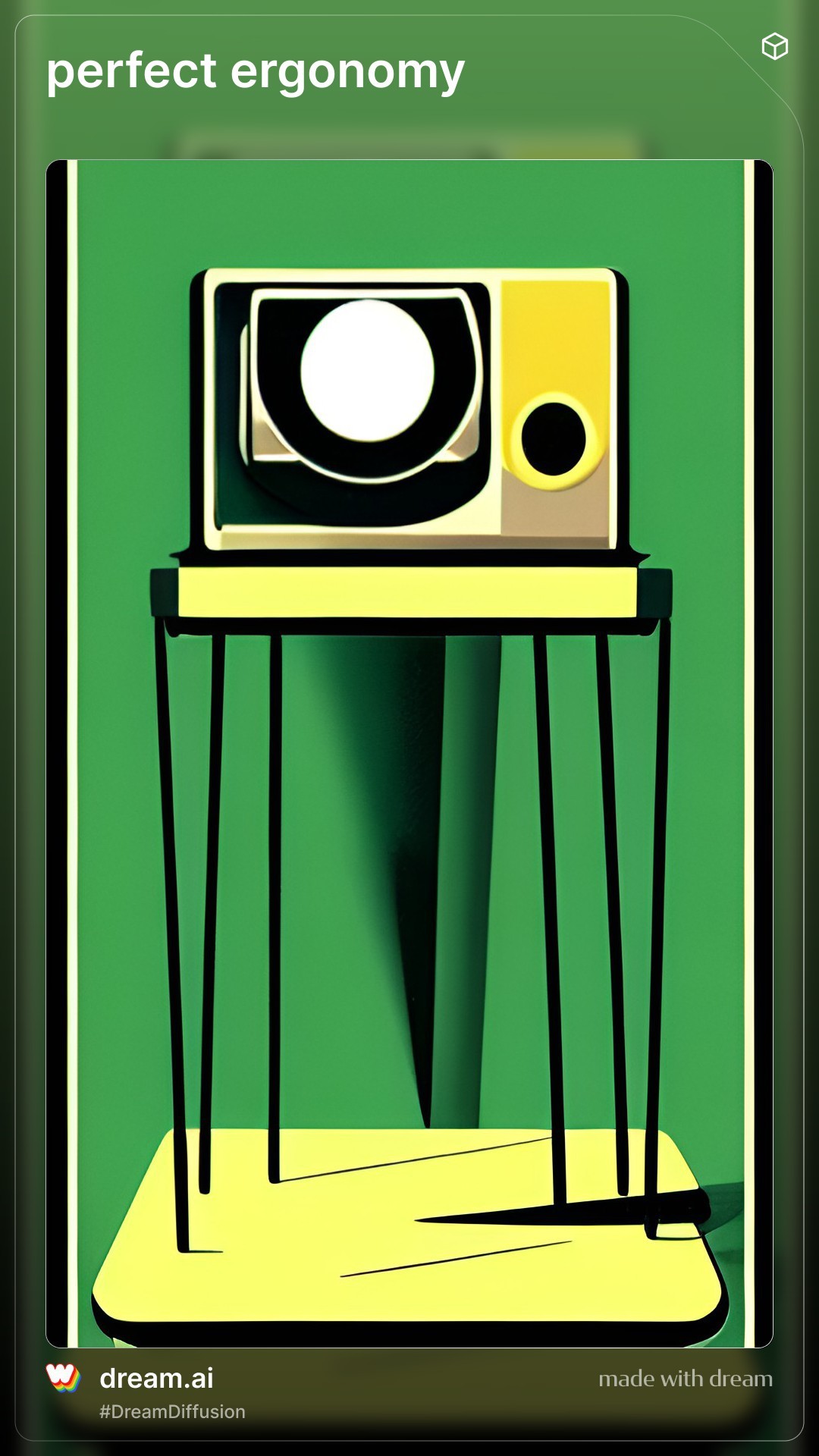





Image Attachments:
![]() Moi original.png
Moi original.png
![]() Try with Moi-1.png
Try with Moi-1.png
![]() Try with Moi-2.png
Try with Moi-2.png
![]() Try with Moi-3.png
Try with Moi-3.png
![]() Try with Moi-4.png
Try with Moi-4.png
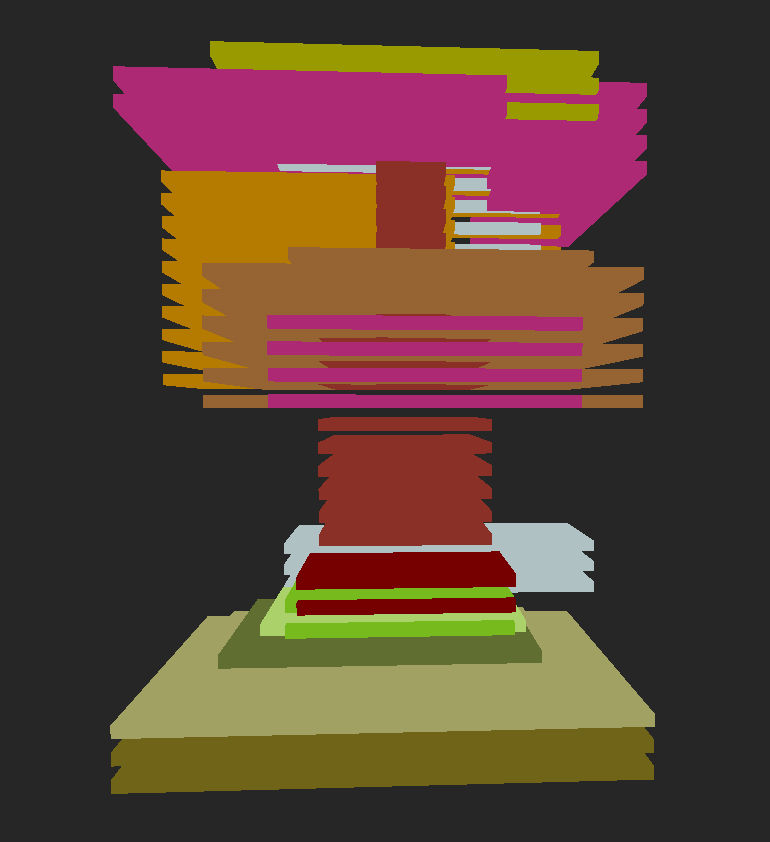



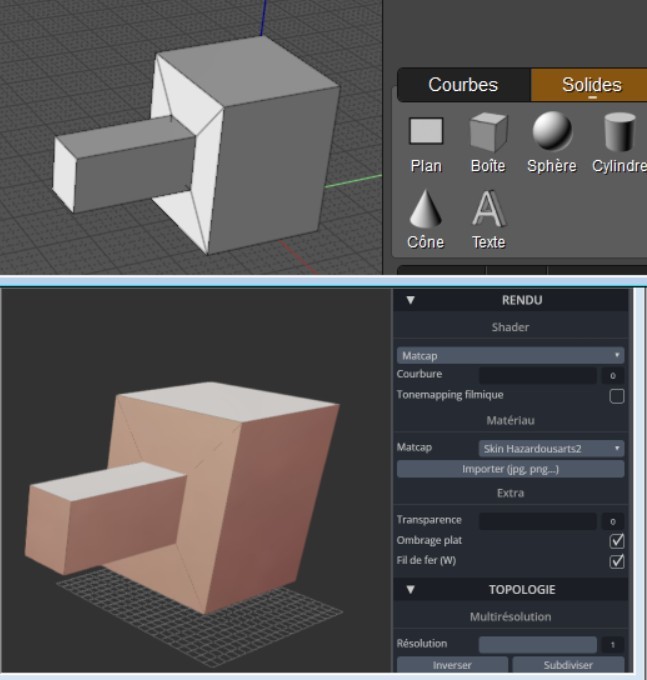



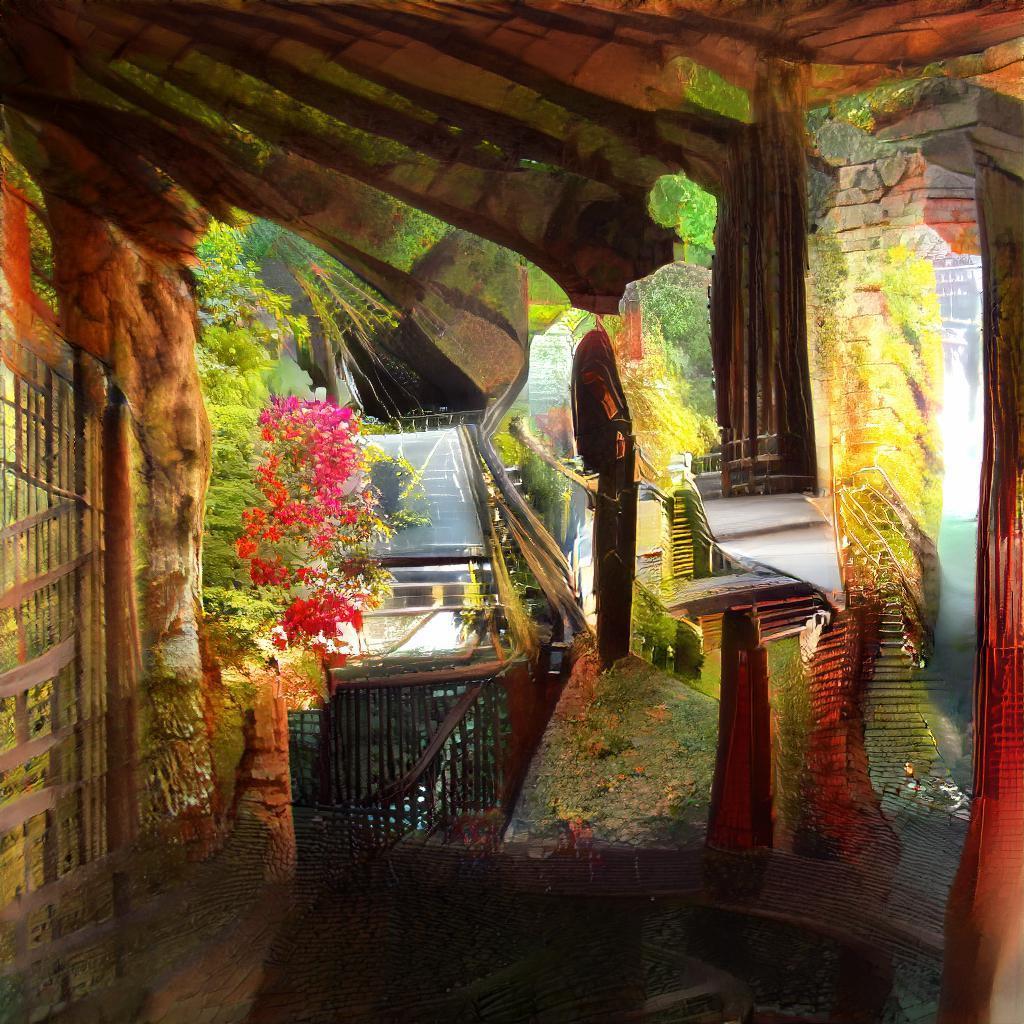
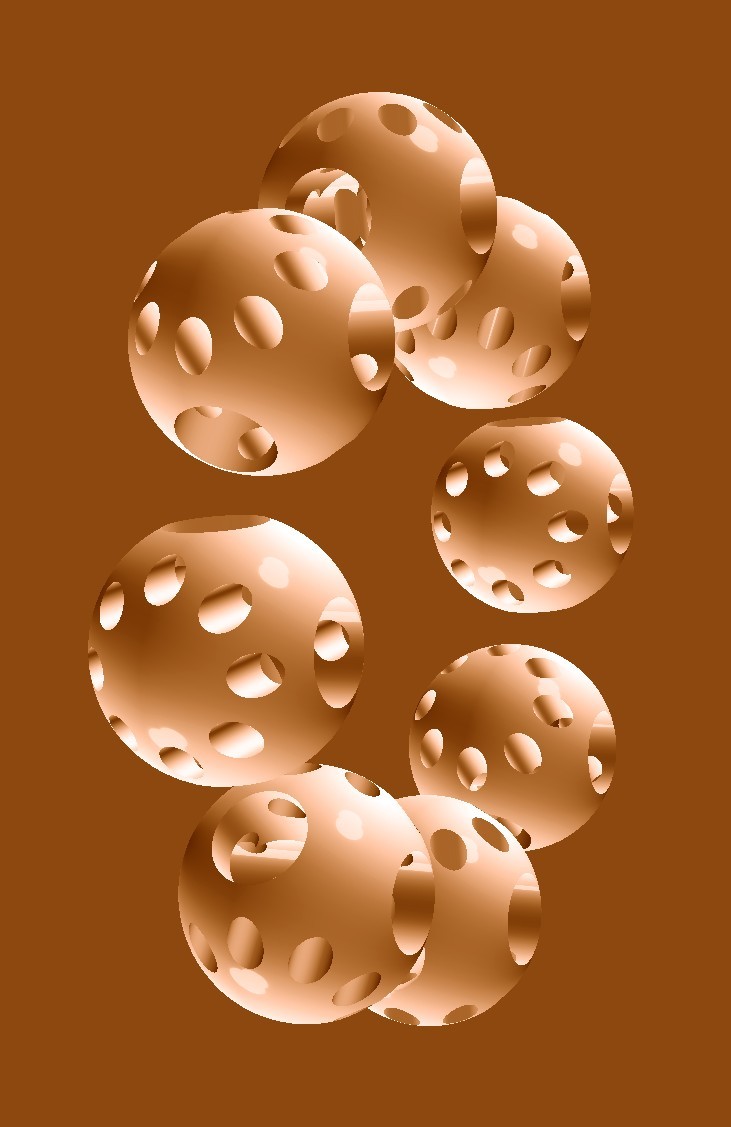







Image Attachments:
![]() Pilou-Template.png
Pilou-Template.png
![]() robot-1.png
robot-1.png
![]() robot-2.png
robot-2.png
![]() robot-3.png
robot-3.png
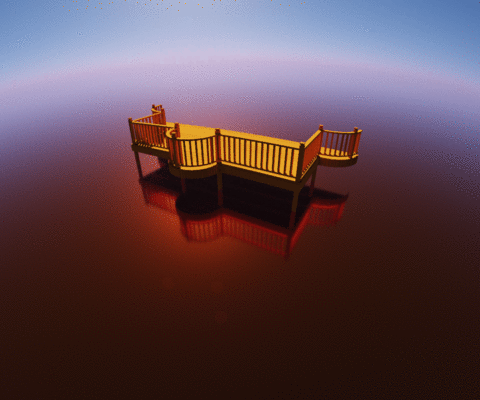
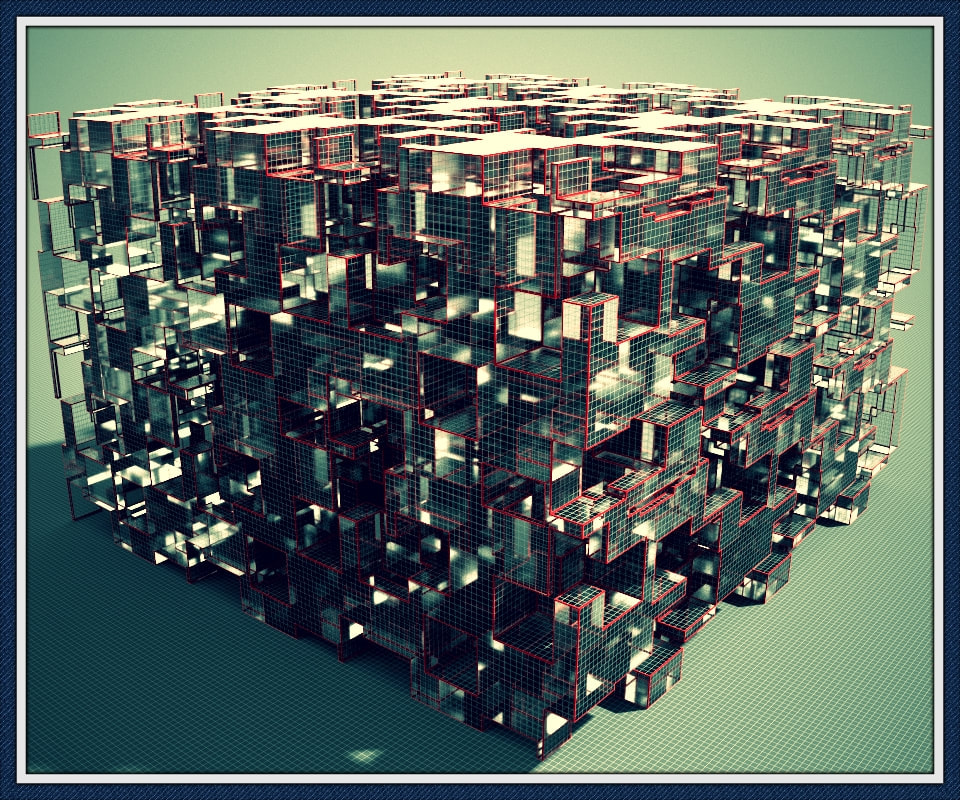
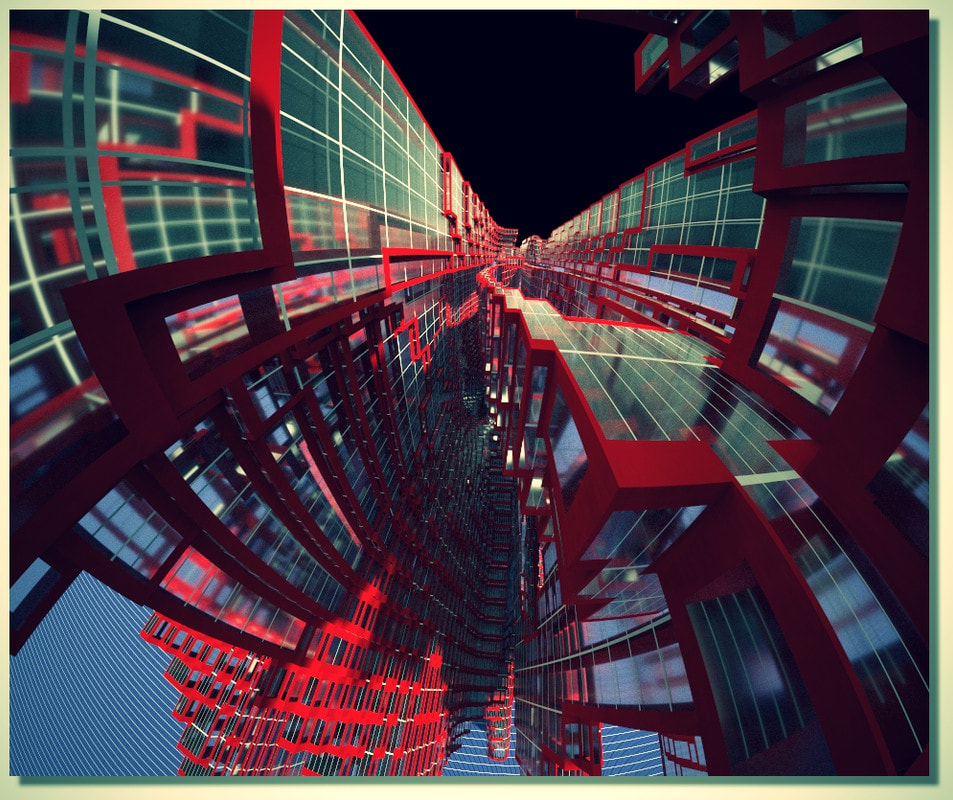
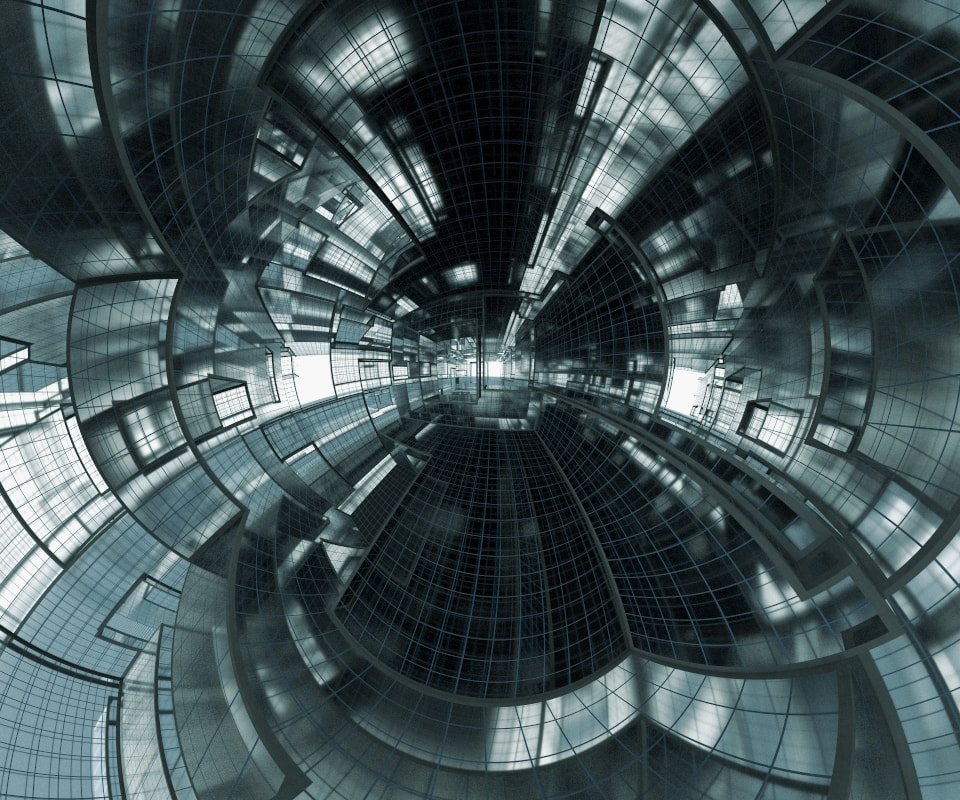
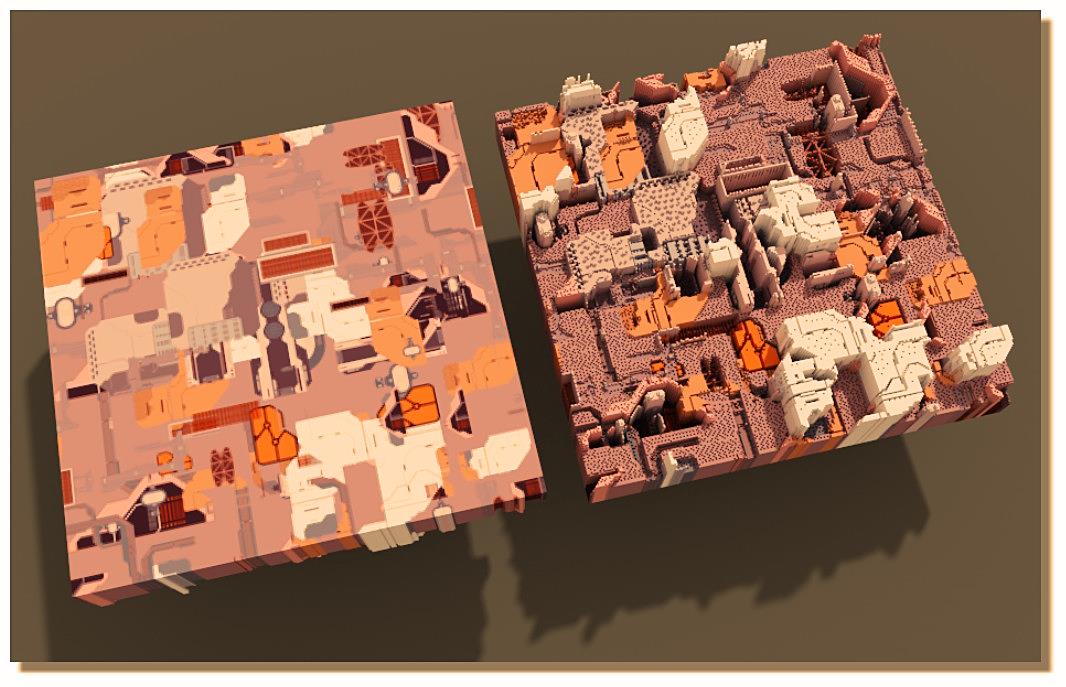




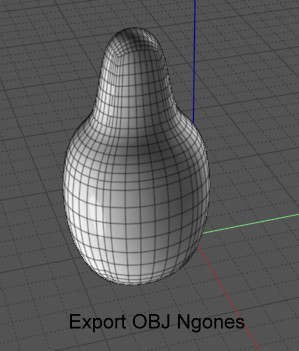

Show messages: 1-16 … 1397-1416 1417-1436 1437-1456 1457-1476 1477-1496 1497-1516 1517-1536 … 3117-3119