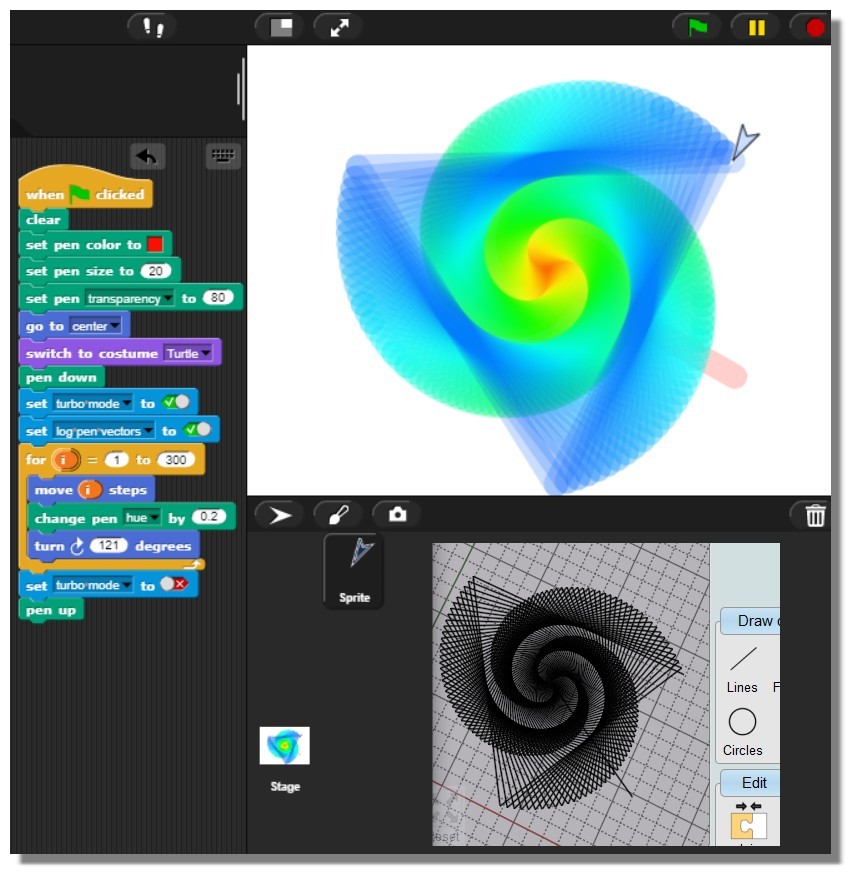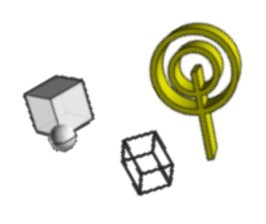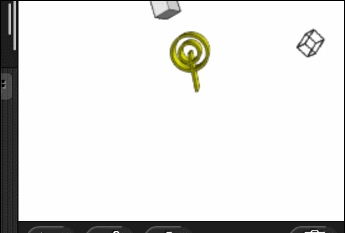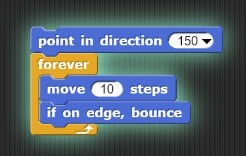Show messages:
1-12 1053-1072 1073-1092 1093-1112 1113-1132
1133-1152 1153-1172 1173-1192 3113-3119
From: Frenchy Pilou (PILOU)
How cool is this Snap!
VIDEO
From: Subpa (SUBPATH2)
I know it too. ;-)
Am a long time fan of logo and turtle graphic.
Here are some Snap! alterations.
"TurtleStitch", which can be used to create patterns
for embroidery machines, also generates the code to
Embroidery machines to control. You can export your design
export also as .SVG
Here is an example:
https://www.turtlestitch.org/run#cloud:Username=elise&ProjectName=stern
There are more examples on their website, all are
directly playable.
And "Beetle Blocks" turtle graphics in 3D.
Many examples on their website.
The created model can be exported as .OBJ and .STL.
In 2D Mode, Lines could be exported as .SVG
http://www.beetleblocks.com /
an Example:
http://www.beetleblocks.com/users/Jens/projects/Hilbert%20Cube
From: Subpa (SUBPATH2)
Btw. like the other Tools you mention also
Big Like !
From: Frenchy Pilou (PILOU)
Snap : With my last one Moi textured...
Minimalist listing :)
A long way to explore!
From: Frenchy Pilou (PILOU)
Astonished! By the language creator himself! :)
VIDEO
From: Subpa (SUBPATH2)
Indeed "Astonished " is the right word.
I have never seen this side of Snap! before.
From: Frenchy Pilou (PILOU)
Your 3D Version of Beetle Blocks is some cool! (stl OBJ export ! )
VIDEO
From: Frenchy Pilou (PILOU)
Bonus! :)
https://microblocks.fun
VIDEO
From: Subpa (SUBPATH2)
Yes, i know :)
Dont forget you could, in 2D Mode, also
save curves as .SVG.
But TurtleStitch has also something to offer. :)
https://www.youtube.com/watch?v=K6ra5ThxkrE Image Attachments: Turtlestitch.png
From: Frenchy Pilou (PILOU)
Ah yes i have made this one! :)
Works like a charm except you must convert the SVG! (I use Affinity to PDF to Moi)
VIDEO
From: Subpa (SUBPATH2)
Nice one, Pilou !
I would also like to mention that Snap!
can also run offline.
But only within a Browser.
Here is the Link:
https://snap.berkeley.edu/offline
From: Frenchy Pilou (PILOU)
yes of course but you are not sure to use the last version of Snap with the local one! ;)
In the other side maybe it's run a little more speedy when you use images! :)
else the famous one!
VIDEO
and the direct Snap online prog (only 2D of course)
https://snap.berkeley.edu/snap/snap.html#present:Username=jadga&ProjectName=collatz
Found on the Twetter of Jens Mönig! ;)
https://twitter.com/moenig
From: Frenchy Pilou (PILOU)
Maybe not so opposited! :)
Windows, Mac, Ipad
Terrific! Cad Free with export STL low res, 3MF
VIDEO
From: Death
WOW!
From: ed (EDDYF)
The fillet system on that program is amazing.
However, I would need an overwhelming reason to use subscription based software. They all seem to hook you in, then raise prices. If you quit using, you can't edit your prior work.
That's why I ditched Adobe when they got greedy and purchased Affinity Photo / Affinity Designer.
Ed Ferguson
From: Frenchy Pilou (PILOU)
Yes is more for a Pro than a hobbyist !
From: Metin (METIN_SEVEN)
Same here, Ed!
From: Frenchy Pilou (PILOU)
Test Snap with Moi Objects :) Any sizes or images can be used!
For one object : that is some synthetic!
From: Frenchy Pilou (PILOU)
For be inside the beta! :)
https://www.sketchup.com/products/sketchup-for-ipad
VIDEO
From: cad-guy
Yep, I'm in the BETA and so far so good. It works a lot better than the Web version through a browser.
Show messages:
1-12 1053-1072 1073-1092 1093-1112 1113-1132
1133-1152 1153-1172 1173-1192 3113-3119

![]() Turtlestitch.png
Turtlestitch.png