Show messages:
1-4
5-24
25-26
From: Frenchy Pilou (PILOU)
Ah yes... :)
From: Frenchy Pilou (PILOU)
So maybe CMorph is a little more appropriated ?
here start and target are not same size, but we can take same size...

From: Michael Gibson
Hi Pilou,
re:
> So maybe CMorph is a little more appropriated ?
It could be somewhat closer in some cases but still different from what offset does.
Here's another example of offset:


- Michael
Image Attachments:
 PilouOffsetVsArray2.png
PilouOffsetVsArray2.png
 PilouOffsetVsArray3.png
PilouOffsetVsArray3.png
From: Frenchy Pilou (PILOU)
Ok Offset makes deformations!
From: blowlamp
How do you set the number of offsets and their distance apart, etc?
Martin.
From: Frenchy Pilou (PILOU)
For the moment i believe you must edit the file! and change values 2 & 4 ;)
2 var num_offsets = 4;
3 var offset_distance = 2;
Or use the Elephant Node Editor! But it's an another story! :)
https://moiscript.weebly.com/biblio-elephant.html
From: Frenchy Pilou (PILOU)
But I have refound this! Maybe Michael don't remember of that! ;) 2012 ;)
https://moiscript.weebly.com/offsetmultistep.html

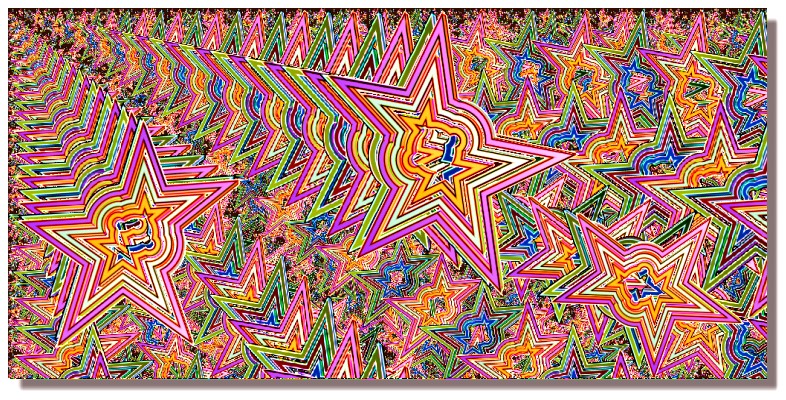
New French Version done! ;)

From: Frenchy Pilou (PILOU)
Seems curves can be 3D but some fail to calculate!
Here a simple Helix



From: Michael Gibson
Hi Pilou,
re:
> But I have refound this! Maybe Michael don't remember of that! ;) 2012 ;)
Oops, I did forget that one, thanks Pilou!
English version here:
http://moi3d.com/forum/index.php?webtag=MOI&msg=4898.19
- Michael
From: BurrMan
Hi Michael,
There is a limitation written into this command. Can you see if it can be removed?
OffSetMultiStep
https://moi3d.com/forum/index.php?webtag=MOI&msg=4898.19
(Inches) With a distance of 1 anything over 12 steps starts to do a skip, space miscalc
If the distance is .25, then the steps have to be 48 or more
Anyway, let me know if this doesn't happen for you....
From: Michael Gibson
Hi Burr,
re:
> (Inches) With a distance of 1 anything over 12 steps starts to do a skip, space miscalc
Hmm, I'm not seeing it over here:

Can you please post an example file?
- Michael
Image Attachments:
 burr_offset_multi.png
burr_offset_multi.png
From: BurrMan
Hi Michael,
Saw your post and created a new file and curve and it seemed to produce a proper result.
Changed the perameters like distance and a large count and then it stopped updating the count. If i put 50 it only created 11
closed and logged off and reopened moi and did it again and got the space...
Can you try a few different params with a larger count and verify it is only me?
Thank you..
Attachments:
 offset odd.zip
offset odd.zip
From: BurrMan
here is running it twice with 24 count

The first time it created the 1 block with only 7 objects. the last one spaced. Selected the spaced last object and got 3 sets of 7, spaced
Image Attachments:
 offset anom.jpg
offset anom.jpg
From: BurrMan
I am starting to think it is my test curves particular shape and not being able to offset that many times due to its back and forth wiggle...
Did some testing with a trimmed circle and offset to the outside and it would do 50 count fine
did a retest with a dramatically wavy curve and the count went down to only 2 objects created no matter how many was chosen.
I think it may be a "You cant offset that curve that many times without folding back on itself" issue...
From: Michael Gibson
Hi Burr, does it generate the missing ones if you turn off the "Trim" checkbox?

It looks like offset is having difficulty detecting the self-intersecting spot on this particular shape. If this happens you can turn off Trim and then get some pieces to work with.
- Michael
Image Attachments:
 offset_trim.png
offset_trim.png
From: BurrMan
That was it! And I didn't manage to use my dedouchary skills to equate the "trim" to getting the "compute anyway" result...
Just what I needed. Thanks for the help. Sorry to bother....
From: archetype (FABIENF)
Speaking off offset command variations, one thing I would be very interested in: interactive Offset Through Point with the option to put in a fixed increment/step size. For example an input value of 10 would snap the offset distance to 10, 20, 30 and so on. It's something I need very frequently, but right now I still need to put in the fixed distance myself for each one. I guess it would be nice if there was a Repeat option with that as well, so you could do multiple offsets interactively (with or without the step size provided).
From: Michael Gibson
Hi Fabien,
re:
> <...> I guess it would be nice if there was a Repeat option with that as well, so you
> could do multiple offsets interactively (with or without the step size provided).
There is a repeat option which is active for Offset:

- Michael
Image Attachments:
 offset_repeat.png
offset_repeat.png
From: Michael Gibson
Hi Fabien, here is an attempt at an offset with snap increment option.
- Michael
Attachments:
 OffsetSnap.zip
OffsetSnap.zip
From: Frenchy Pilou (PILOU)
Does it normal that is always 2 offsets in the same time ?

Show messages:
1-4
5-24
25-26



![]() PilouOffsetVsArray2.png
PilouOffsetVsArray2.png
![]() PilouOffsetVsArray3.png
PilouOffsetVsArray3.png

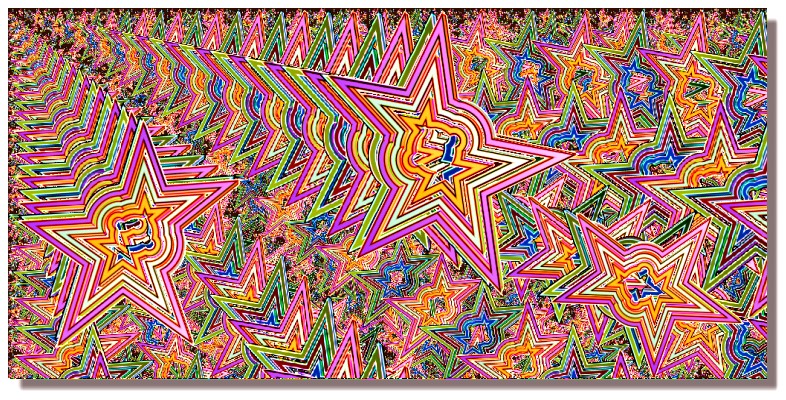





![]() burr_offset_multi.png
burr_offset_multi.png
![]() offset odd.zip
offset odd.zip
![]() offset anom.jpg
offset anom.jpg

![]() offset_trim.png
offset_trim.png

![]() offset_repeat.png
offset_repeat.png
![]() OffsetSnap.zip
OffsetSnap.zip