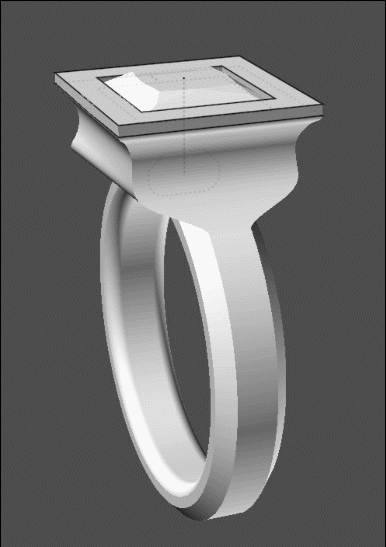Show messages: All
1-4
5-13
From: Michael Gibson
Hi Gunter, and for the surfacing, it seems like you're trying to manually draw a curve that would be better generated by an intersection between 2 surfaces.
What I mean is you want to have a result like this:

But instead of trying to draw that curve directly it can be better for it to be formed by an intersection between 2 surfaces, like this:



- Michael
Image Attachments:
 curved_ring_planar4.png
curved_ring_planar4.png
 curved_ring_planar5.png
curved_ring_planar5.png
 curved_ring_planar6.png
curved_ring_planar6.png
 curved_ring_planar7.png
curved_ring_planar7.png
From: Michael Gibson
So if I understand what you're trying to do you could make one of the surfaces like this, using Blend to make a curve:


Then extrude it:

Now if you can get a similar one going in the other direction, the 2 extrusions will intersect each other to generate that edge that you are trying to draw directly.
- Michael
Image Attachments:
 curved_ring_extrude1.png
curved_ring_extrude1.png
 curved_ring_extrude2.png
curved_ring_extrude2.png
 curved_ring_extrude3.png
curved_ring_extrude3.png
From: Barry-H
Hi Gunter,
perhaps this method will give you what you want.
1) create 2d front profile and side profile as shown in photo.
2) extrude.
3) boolean side profile.
4) fillet inner of ring.
5) fillet outer and add fillet set to taper down to head.
6) remove these fillet surfaces and then loft to give chamfered face.
7) fillet these edges as required.
Hope this helps.
Cheers
Barry
.png)
Image Attachments:
 Screenshot (817).png
Screenshot (817).png
From: gunter511
Hey Michael,
Thank you so much for your explanation, this is very helpful!
I did what you suggested and have made some progress but am now a little stuck. I managed to create this:

The problem is when I use the blend command, it creates a bulge:

And to complete the adjacent sides, I created another curve and extruded it:

I can't figure out how to properly (and elegantly) intersect the extrusions and form a solid.
Thank you for your brilliant support!
Gunter
Attachments:
 Curved ring.3dm
Curved ring.3dm
Image Attachments:
 Screenshot 2024-11-27 at 10.43.16.png
Screenshot 2024-11-27 at 10.43.16.png
 Screenshot 2024-11-27 at 11.06.54.png
Screenshot 2024-11-27 at 11.06.54.png
 Screenshot 2024-11-27 at 11.12.21.png
Screenshot 2024-11-27 at 11.12.21.png
From: gunter511
Hi Barry,
Thank you very much for your input.
I tried what you suggested and managed to create similar results, but I am unable to create the 'facets' by filleting. Could you please let me know what I'm doing wrong?
Many thanks!
Gunter
Attachments:
 Curved ring v2.3dm
Curved ring v2.3dm
Image Attachments:
 Screenshot 2024-11-27 at 12.21.46.png
Screenshot 2024-11-27 at 12.21.46.png
From: Barry-H
Hi Gunter,
try these curves.
Cheers
Barry
Attachments:
 Gunter Curves.3dm
Gunter Curves.3dm
From: shayno
Hi Gunter
if you generate these curves and sweep surfaces for all of the sides , you can adjust the curves to get the shape you like, every point junction must be exact to get a solid.
then join the outer surfaces and planar top and bottom to make a solid which you can can cut


Attachments:
 Curved ring shayno.3dm
Curved ring shayno.3dm
Image Attachments:
 Screen Shot 11-28-24 at 09.01 AM.JPG
Screen Shot 11-28-24 at 09.01 AM.JPG
 Screen Shot 11-28-24 at 09.05 AM.JPG
Screen Shot 11-28-24 at 09.05 AM.JPG
From: Barry-H
Hi Gunter,
I have modified my method so using fillet to cut the ring to form the facets is not required.
The extrusion and boolean is the same but have added some trim curves then the edges are lofted etc.
Cheers
Barry
.png)
.png)
Image Attachments:
 Screenshot (47).png
Screenshot (47).png
 Screenshot (48).png
Screenshot (48).png
From: Frenchy Pilou (PILOU)
Sorry i have not seen that was a 3DM !
So same method with the Rail Revolve (possible because same Top and Bottom profil )
Then View Points and move bottom pts horizontally to the ring
Take these new surface Top Bottom Face / Planar
You have a solid
Applyy any boolean DIff with trapezoidal profil if wanted (not made here)
Boolean Merge with The Ring (ring)
You have some draft variations for explore that you want...
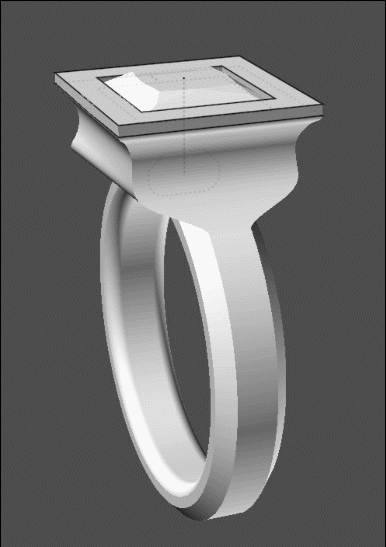
Show messages: All
1-4
5-13




![]() curved_ring_planar4.png
curved_ring_planar4.png
![]() curved_ring_planar5.png
curved_ring_planar5.png
![]() curved_ring_planar6.png
curved_ring_planar6.png
![]() curved_ring_planar7.png
curved_ring_planar7.png



![]() curved_ring_extrude1.png
curved_ring_extrude1.png
![]() curved_ring_extrude2.png
curved_ring_extrude2.png
![]() curved_ring_extrude3.png
curved_ring_extrude3.png
.png)
![]() Screenshot (817).png
Screenshot (817).png



![]() Curved ring.3dm
Curved ring.3dm![]() Screenshot 2024-11-27 at 10.43.16.png
Screenshot 2024-11-27 at 10.43.16.png
![]() Screenshot 2024-11-27 at 11.06.54.png
Screenshot 2024-11-27 at 11.06.54.png
![]() Screenshot 2024-11-27 at 11.12.21.png
Screenshot 2024-11-27 at 11.12.21.png
![]() Curved ring v2.3dm
Curved ring v2.3dm![]() Screenshot 2024-11-27 at 12.21.46.png
Screenshot 2024-11-27 at 12.21.46.png
![]() Gunter Curves.3dm
Gunter Curves.3dm![]() Curved ring shayno.3dm
Curved ring shayno.3dm![]() Screen Shot 11-28-24 at 09.01 AM.JPG
Screen Shot 11-28-24 at 09.01 AM.JPG
![]() Screen Shot 11-28-24 at 09.05 AM.JPG
Screen Shot 11-28-24 at 09.05 AM.JPG
.png)
.png)
![]() Screenshot (47).png
Screenshot (47).png
![]() Screenshot (48).png
Screenshot (48).png