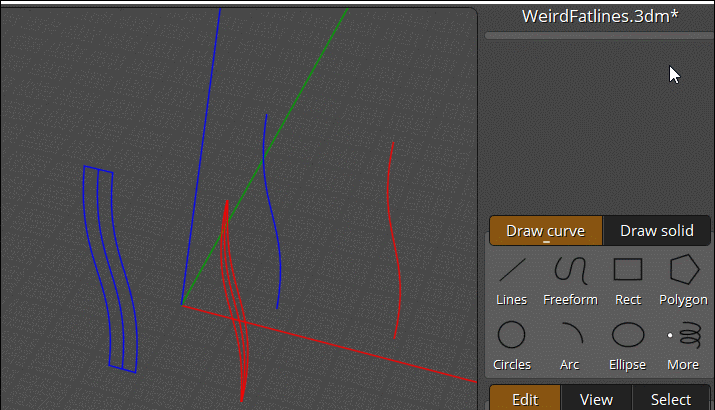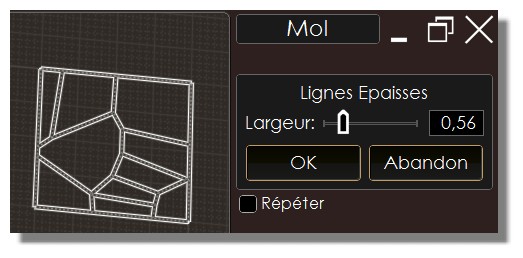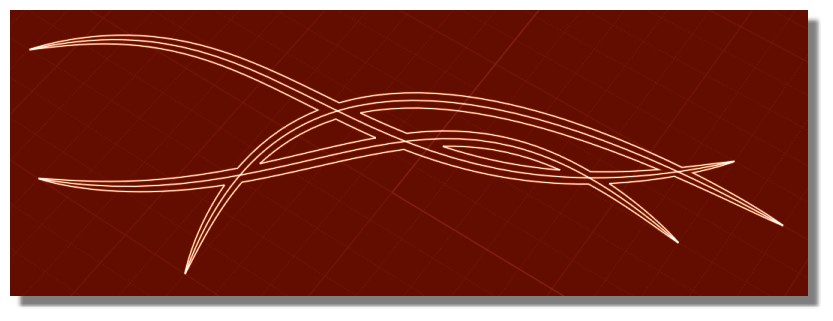From: 777RAVEN777
Why would I be getting this result?
The same curve in both operations of Fatlines; Rectangular & Pointy but their axis of expansion is different.
Also, after using Pointy I'll go back to Rectangular which will then use the y axis instead of x.
It'll reset a reboot.....:)
v 4.0 Win 11
Image Attachments:
 Fatlines.png
Fatlines.png
From: Michael Gibson
Hi Raven, can you post the .3dm file?
It's probably that rectangular mode uses Offset and the pointy method uses Flow I think.
- Michael
From: 777RAVEN777
Here 'tis:
Not sure why the file should apparently be so big?
Attachments:
 WeirdFatlines.3dm
WeirdFatlines.3dm
From: Frenchy Pilou (PILOU)
Works like a charm as expected! ;)
And if i save the 2 new curves i have same size than yours...
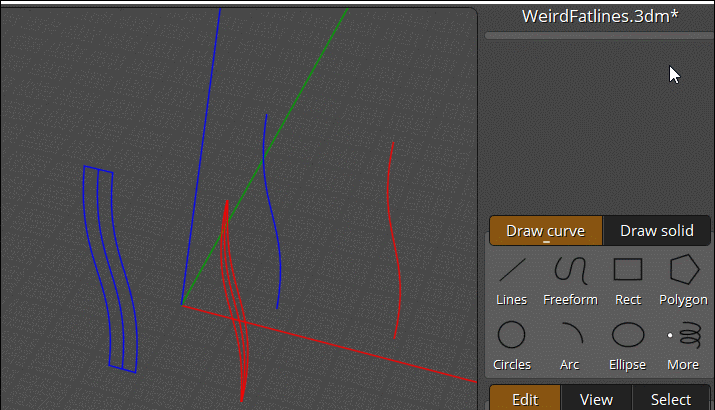
From: 777RAVEN777
Perhaps there's something in the way I've set it up? I'm using the latest version of Fatlines in v4 - it worked perfectly in v3...
From: Michael Gibson
Hi Raven, thanks - for this part:
> Not sure why the file should apparently be so big?
It's because there's an embedded background image file. If you go to View > Image and remove it that will make a much smaller file.
- Michael
From: 777RAVEN777
Must've been mistakenly included in my template - thanks for pointing that out :)
From: 777RAVEN777
Hi Frenchy - were you able to get this work sensibly? ;)
From: Frenchy Pilou (PILOU)
Without any problem since many years! :)
For any funny things!
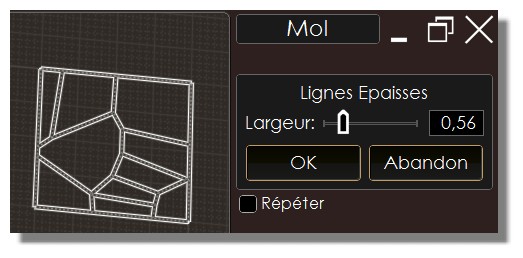
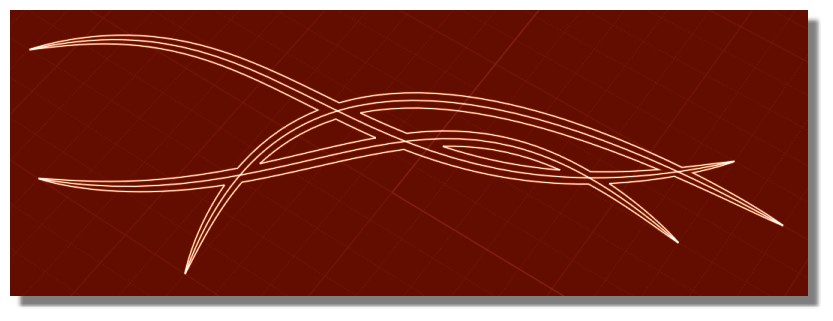


From: Michael Gibson
Hi Raven, thanks for posting the file. Yes the difference comes from Fatlines using Offset in rectangular mode and Flow in pointy mode.
The start direction using flow can be arbitrary but it should behave better if you put the curves on the Top viewport XY plane instead of Front view XZ plane.
- Michael
![]() Fatlines.png
Fatlines.png
![]() WeirdFatlines.3dm
WeirdFatlines.3dm