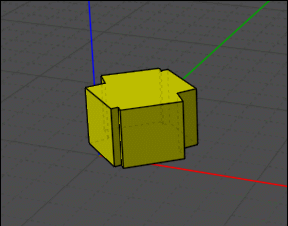From: Tover (TOVERMORAN)
Hi all,
wondering if there is a faster way to symmetrise a model than my current method:
1. draw a rectangle enclosing half the object in front view (or whatever view is useful)
2. boolean difference the model using the rectangle
3. use the mirror command, reconstructing the object
4. union the parts into one
-- something like the HardOps (addon for Blender) mirror command where you go: shortcut key, axis, it's done.
Cheers!
From: Michael Gibson
Hi Tover, give this attached one a try. It slices an object along the world y axis line, throws away the stuff on the negative x side and then mirrors using the y axis.
You can give it a parameter value of x to make it use the x axis instead. Set up the keyboard shortcut to have: CutAndMirror x
- Michael
Attachments:
 CutAndMirror.js
CutAndMirror.js
From: Frenchy Pilou (PILOU)
a sort of :)

Some cuts / mirrors + Shells
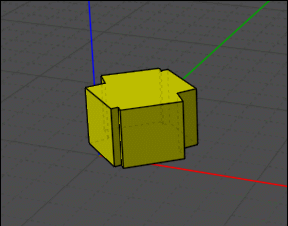
From: Tover (TOVERMORAN)
Hi Michael,
amazing reply speed, and thank you, this works perfectly! I found grid axes display in options and away we go! :)
From: Tover (TOVERMORAN)
Pilou are you suggesting I buy this slicing machine, convert it into code, incorporate it into Moi's executable and use it to do the symmetry cuts on my model?
From: Frenchy Pilou (PILOU)
Just that the new Michael function is like a true trimming machine! ;)
From: Tover (TOVERMORAN)
Oh yes! :D
![]() CutAndMirror.js
CutAndMirror.js