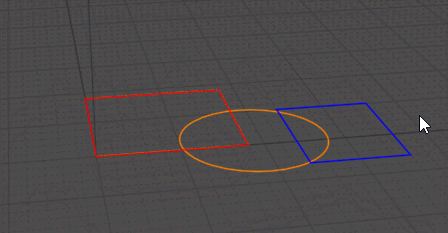Show messages: All
1-5
6-10
From: Frenchy Pilou (PILOU)
I will use something like that
draw closed surfaces (rectangles, polylines etc...
Trim each closed lines
Planar each closed lines for make each surface
Each surround surface with a name + color
Will be more easy as soon as project has more than 2 pieces! :)
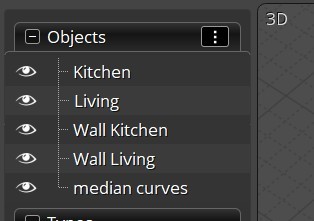
then Flat Lines by Max Smirnov
https://moi3d.com/wiki/MaxScriptArchive
Extrude
all walls are solid and can will be Booleaned...and very easy to snap at the good hight...
And calculate surace a game boy! ;)
In fact you can recreate SketchUp inside Moi3D! ;)
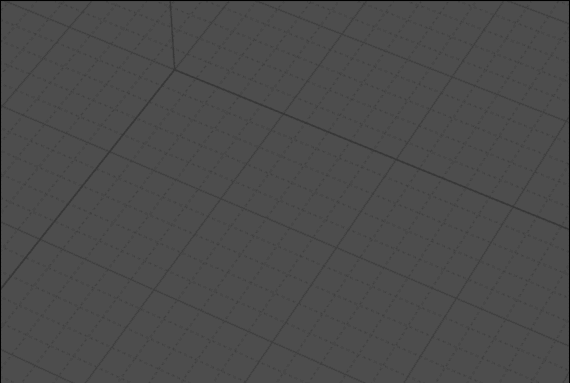
From: Larry Fahnoe (FAHNOE)
Hi Joaco,
I second Val's suggestion to cut doors and windows into walls that have been extruded. Some time back I wrote a script to help with that:
https://moi3d.com/forum/messages.php?webtag=MOI&msg=10907.1
--Larry
From: Michael Gibson
Also subset booleans can help with stuff like this.
That's where you can select just some faces on the base object like here just the 2 vertical planes for this wall, and the boolean will only cut those faces.


- Michael
Image Attachments:
 joaco_house8.png
joaco_house8.png
 joaco_house9.png
joaco_house9.png
From: Frenchy Pilou (PILOU)
See this post for a new version of Fat Lines! ;)
https://moi3d.com/forum/index.php?webtag=MOI&msg=7594.49
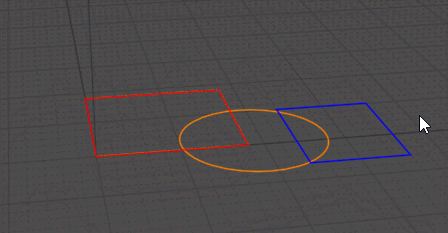
From: Joaco Cardoso (JOAQUIN_CARDOSO)
Hi,
Thanks a lot to everyone! It's great to know MoI has such a supportive community. I guess I need to change my workflow to avoid these problems. In this case, I imported the original CAD plans provided by my client to model the house, but they seemed to come with some errors. All the information and tools you shared are of great help. Thanks a lot, guys. I've been struggling for quite some time with this.
Show messages: All
1-5
6-10
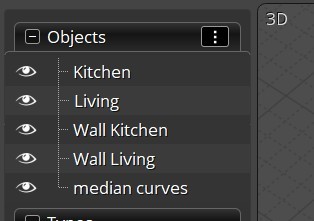
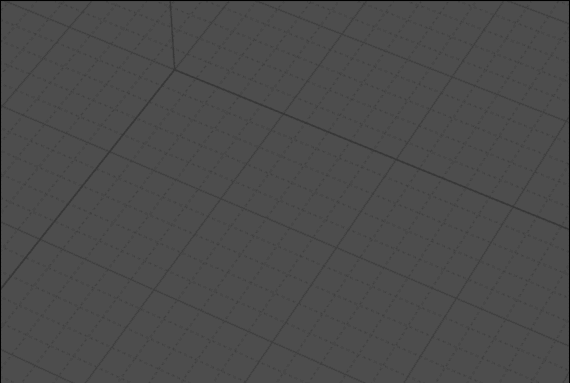


![]() joaco_house8.png
joaco_house8.png
![]() joaco_house9.png
joaco_house9.png