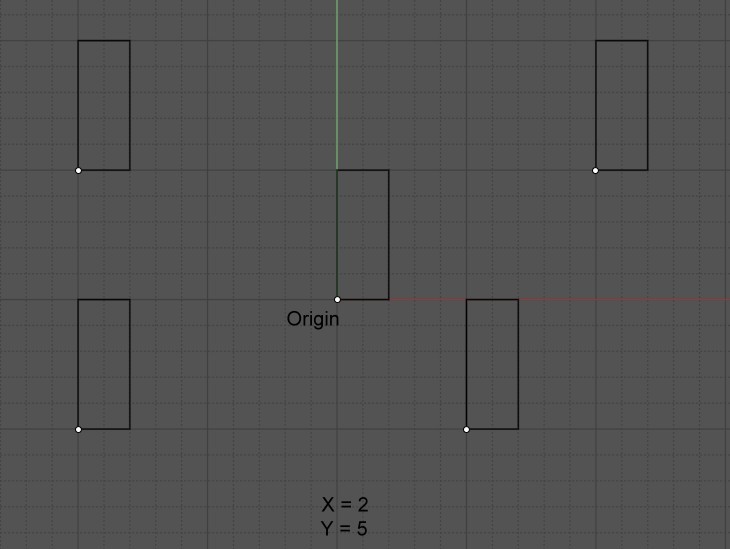Show messages: All
1-4
5-6
From: Frenchy Pilou (PILOU)
When click first cliked points in different quarter planes seems all is like expected! :)
And using the numeric box values...
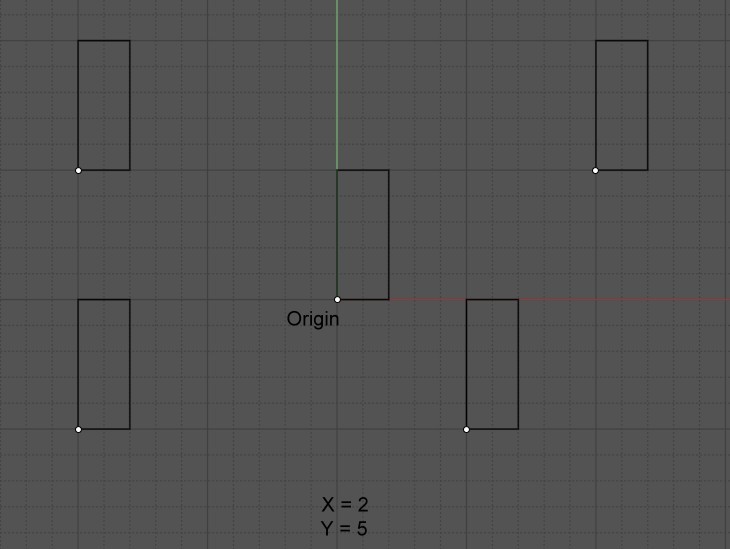
From: Michael Gibson
Hi pior,
re:
> So perhaps there could be some alternate way to invoke Corner Rectangle, taking
> this relative cursor positioning into account ?
The Draw curve > Rect > "3 pts" command is similar to what you're describing.
If you run that one, after you pick the first corner point you can enter in a width and a height but unlike the "Corner" rect command, it won't finish yet and you can click a point with the cursor to set the width direction and then another point to set the height direction. That allows you to pick a quadrant with your mouse while still entering a specific width and height.
So I'd recommend using that command instead.
For the Rect > Corner command, as you move the mouse cursor for the other corner point before you have entered any width or height, it will give feedback for the width and height of the current mouse position giving signed values for the quadrants. So it would be confusing I think if the directions used for positive/negative width and height were to suddenly change if you typed it in as compared to the dynamic feedback.
- Michael
Show messages: All
1-4
5-6