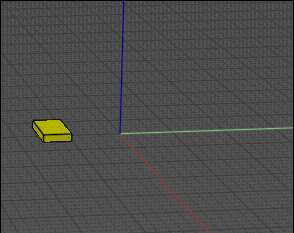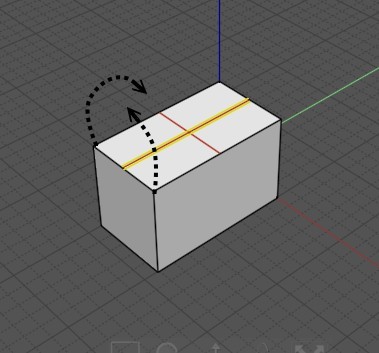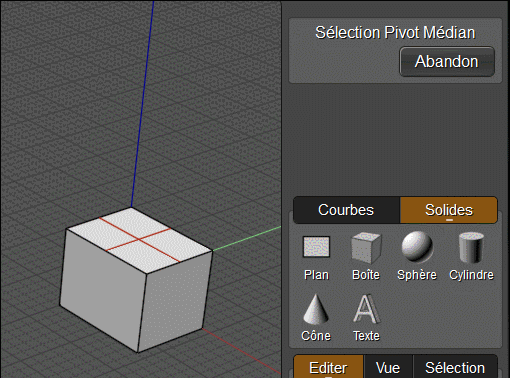Show messages:
1-20
21-37
From: MO (MO_TE)
Hi everyone
Today, I like to share a script that will help you make simple edge flanges.



I've borrowed the base of the script from one of Michael Gibson's scripts named "RotateAndExtrudeFace2". Thanks Michael for all your helps :)
https://moi3d.com/forum/lmessages.php?webtag=MOI&msg=8126.38
You can get two types of edge bend: rounded and segmented.
By default bending radius will be equal to 1/2 of the edge thickness, But, It is possible to change the radius manually.
You can use these shortcut keys while script is running.
Press 'f' to Flip flange direction
Press 's' to toggle Segmented flange
Also, It is possible to run the script with different parameters.
examples:
edgeFlange 5 true false 4 Auto 1 false false /* Rounded edge flange with 5 degree angle constraint and auto radius*/
edgeFlange 5 true true 4 Manual 0.6 false false /* Segmented edge flange */
edgeFlange 5 true true 1 Manual 0.51 false true /* 1 segment flange without extrude */
Command parameters:
Param 0: Angle Constraint ( number )
Param 1: Disable Objects Snaps ( boolean )
Param 2: Segmented ( boolean )
Param 3: Segments ( number ) // Only takes effect if Segmented set to true
Param 4: Radius Type ( Auto - Manual )
Param 5: Inner Bending Radius ( number ) // Only takes effect if radius type set to Manual
Param 6: Keep Rail ( boolean )
Param 7: Disable Extrude ( boolean )
Attachments:
 edgeFlange.zip
edgeFlange.zip
Image Attachments:
 EdgeFlange_GIF_01.gif
EdgeFlange_GIF_01.gif
 EdgeFlange_IMG_01.png
EdgeFlange_IMG_01.png
 EdgeFlange_IMG_02.png
EdgeFlange_IMG_02.png
From: vic
Very Nice Script and Raw. Thanks
From: christian (CHRI)
Hi MO
Great Job
Thanks for sharing
Chri
From: AlexPolo
fantastic script makes modelling sheetmetal parts so much easier within moi.
thanks
From: MO (MO_TE)
Hi
You're welcome! Glad to hear it's useful for you. :)
From: Michael Gibson
Nice work MO!
- Michael
From: Larry Fahnoe (FAHNOE)
Very nice indeed Mo, I think this will be quite helpful, thank you! Also, kudos to you for the documentation here and in the code.
--Larry
From: RayCAD1962 (RAYCAD003)
Dear MO,
Thank you for this amaze script that you create. Hope to have more script commands in the future to make 3Dmoi better then ever.
Keep it up the good work and thanks again.
From: MO (MO_TE)
Thank you all for these kind words. :)
From: Mik (MIKULAS)
Hi Mo, excellent script, indeed!
Many thanks for sharing.
It would be nice to have some complementary "unfold" script too for laser cut machine :-)
Mik
From: Fredrik (CARL_FREDRIK)
That would be really nice.
A "unfold and flatten" script, for laser as well as for water-cutting too.
The possibilites would be almost endlessly for stamped sheet and metal goods.
From: Finema
Very usefull.
Thanks !
From: MO (MO_TE)
Hi Mik
I think doing an unfold tool for all kinds of surfaces is just way beyond me! :) I don't have enough geometry/programming information to do this.
On the other hand, I read your thread about
using flow as an unfold tool since 2015.
And I think this technique can be a good fit for edge flange script as it can produce simple objects.
Here are some thoughts:
In V5 there is a function to store user information to objects (setUserText), Also one to get the information. (getUserText)
I think it is possible to change the edge flange script to store some information like bend radius, bend start point, arc center, arc length and hierarchical order of the produced objects.
Then maybe a script can use this information to flatten the parts like you demonstrated in this thread. ( I don't know how yet! )
https://moi3d.com/forum/index.php?webtag=MOI&msg=7406.1
Here is a screenshot of using flow to unfold an object created with edge flange script. (Manually)

Right now I don't have the time and a solid plan to work on it.
Also, you can use freecad's dedicated
SheetMetal Workbench and
SheetMetal Unfold tool. Although, I haven't tried it myself.
Image Attachments:
 EdgeFlange_IMG_Unfold.png
EdgeFlange_IMG_Unfold.png
From: Frenchy Pilou (PILOU)
Cool script and links!
And with SubDiv_beta9 by Max Smirnov
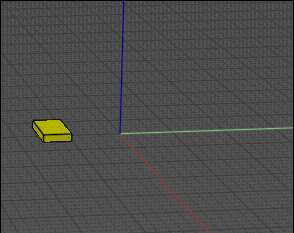
Will be fine if we can have this choice! ( Negative Angle or Flip Direction don't give that!
(edit see following posts that is yet possible! :)
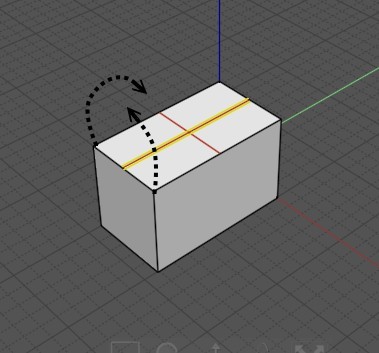
From: mk (MARKY)
It's great for HVAC ducts routes in architecture, at least in the concept design stage.
From: Frenchy Pilou (PILOU)
In fact that is working! :) Bravo!
But you must be in "Manual" and make a full rotation in "Flip Direction" before draw!
French Version
https://moiscript.weebly.com/brides-de-rives.html
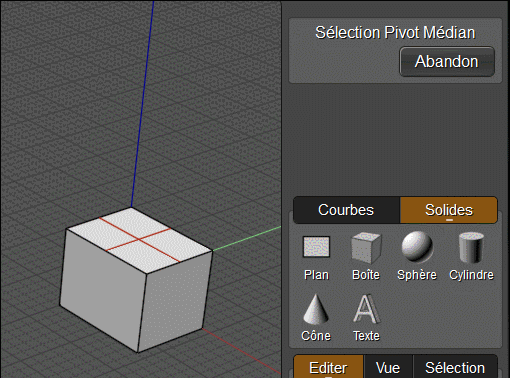
From: Frenchy Pilou (PILOU)
@Mo_te
Can you make something for have the possibility to recall your script at the end ?
Because now when we make Right Click it's the Extrude function who is recalled! :)
From: MO (MO_TE)
Hi PILOU
The extrude part can be skipped by setting the last command parameter to true.
code:
edgeFlange 5 true false 4 Auto 1 false true
code:
edgeFlange 5 true true 4 Auto 1 false true
This way you can repeat the 'edgeFlange' command by right click.
But if you like to run the extrude command at the end, It will change the last executed command to 'extrude'. That's why right click repeats the extrude command.
Another option is to set a shortcut key for 'edgeFlange' command and run it from there.
From: Frenchy Pilou (PILOU)
Of course i wish run the "Extrude" at the end of the process before the "remake" ! ;)
So maybe Michael will have a trick! ;)
From: Frenchy Pilou (PILOU)
<<< Sorry no there isn’t currently a way to do that.
I have some ideas for a mechanism that would manage running a sequence of several commands in a row.
That would probably help with this case but it’s currently at the idea stage and is not implemented yet.
Michael>>>
So wait & see! :)
Show messages:
1-20
21-37



![]() edgeFlange.zip
edgeFlange.zip![]() EdgeFlange_GIF_01.gif
EdgeFlange_GIF_01.gif
![]() EdgeFlange_IMG_01.png
EdgeFlange_IMG_01.png
![]() EdgeFlange_IMG_02.png
EdgeFlange_IMG_02.png

![]() EdgeFlange_IMG_Unfold.png
EdgeFlange_IMG_Unfold.png