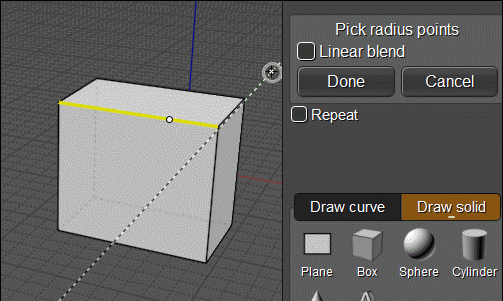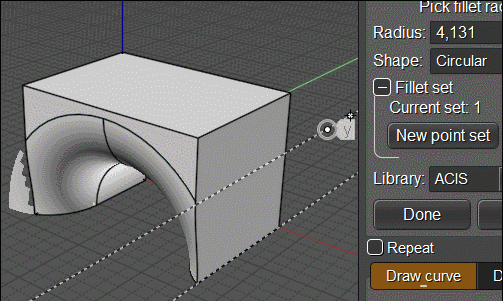Show messages: All
1-3
4-12
From: Frenchy Pilou (PILOU)
select your arc make a general fillet say 1
Open Fillet Set / New Set Point
first fillet dideasper
Draw any number of points on the arc say 3 points with Fillet = 3 (if accepable dimension)
All Fillets are drawn! :)
Etc...
Here on an edge cube! With 3 sets of points! With 3 different dimensions 3 - 2 - 0 and 2 points for the second set, and one point for the third set!
Very easy and powerful function!
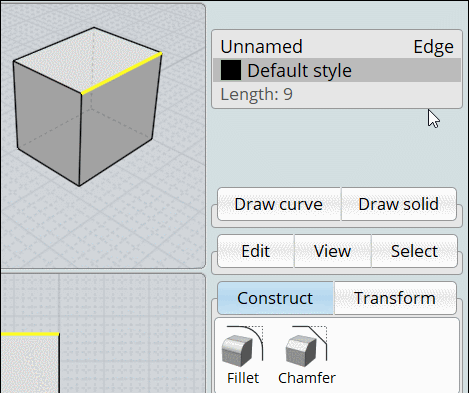
From: Michael Gibson
Hi Booleano, let's try with a simpler case.
Draw a box, select an edge of the box and run the Construct > Fillet command. Then type 1 and push Enter.
Those steps look like this:




So now to make a "variable radius fillet" you can specify a different radius to be used at a point along the edge.
You do this by defining a "point set".
To make a fillet point set, expand the "Fillet set" option in the Fillet command options, here:

And click on the "New point set" button here:

In the viewport the fillet will temporarily be gone and the original edge shown instead, so that you can pick a point on it.
So your screen should look like this now:

Pick a point in the middle of the edge like this:

Then press "Done".
Now that a point set has been created, when you enter in a radius value it will change the radius of that active point set.
So type in 2 and push Enter and you should get a result like this:

You can switch the active point set by clicking on the "Current set: 2" line. If you make set #1 to be the active one, that will modify the radius used initially for edges. You can set up multiple point sets and whichever one is set to be active will be the one that will be modified when you enter in a radius value.
When MoI is asking you for a radius value you can either type it in or you can pick 2 points inside the viewport and the distance between those points will be used as the radius.
Push the "Done" button when you have finished to exit the Fillet command.
Let me know if you get stuck on any of these steps.
- Michael
Image Attachments:
 booleano_variable_radius1.png
booleano_variable_radius1.png
 booleano_variable_radius2.png
booleano_variable_radius2.png
 booleano_variable_radius3.png
booleano_variable_radius3.png
 booleano_variable_radius4.png
booleano_variable_radius4.png
 booleano_variable_radius5.png
booleano_variable_radius5.png
 booleano_variable_radius6.png
booleano_variable_radius6.png
 booleano_variable_radius7.png
booleano_variable_radius7.png
 booleano_variable_radius8.png
booleano_variable_radius8.png
 booleano_variable_radius9.png
booleano_variable_radius9.png
From: Frenchy Pilou (PILOU)
if you are always inside the function you can edit anything in Right Click on " Current set"
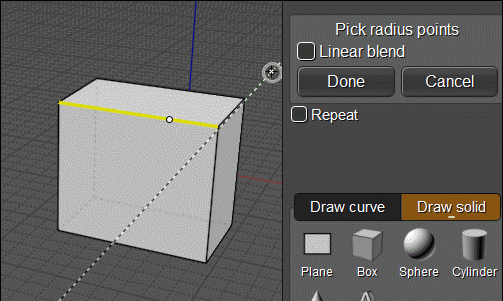
From: Frenchy Pilou (PILOU)
You can have some "Dynamic" things! ;) (with Acis or Solid ++)
Draw any Helper Lines and move on it for variate an acceptable fillet value!
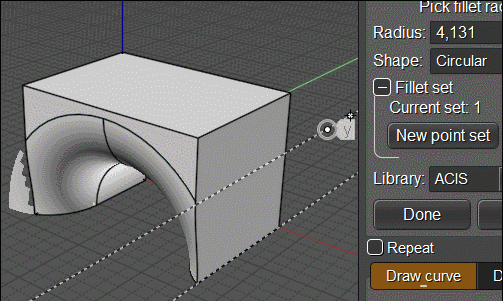
Message 11517.8 was deleted
Message 11517.9 was deleted
Message 11517.10 was deleted
From: Michael Gibson
Hi Booleano,
re:
> One question:
> Why does it appear in your example, Library ACIS, and not in mine?
> Thank you very much
It's because he's using the v5 beta version (get it at
https://moi3d.com/beta.htm) and you're using probably v4.
- Michael
Message 11517.12 was deleted
Show messages: All
1-3
4-12
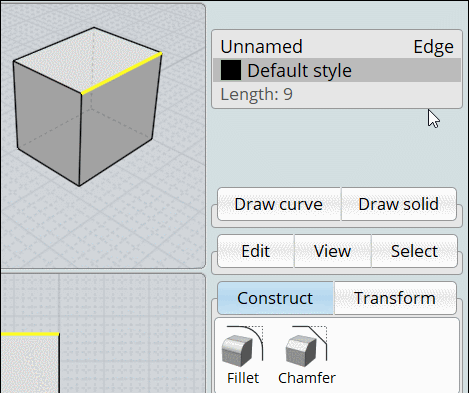









![]() booleano_variable_radius1.png
booleano_variable_radius1.png
![]() booleano_variable_radius2.png
booleano_variable_radius2.png
![]() booleano_variable_radius3.png
booleano_variable_radius3.png
![]() booleano_variable_radius4.png
booleano_variable_radius4.png
![]() booleano_variable_radius5.png
booleano_variable_radius5.png
![]() booleano_variable_radius6.png
booleano_variable_radius6.png
![]() booleano_variable_radius7.png
booleano_variable_radius7.png
![]() booleano_variable_radius8.png
booleano_variable_radius8.png
![]() booleano_variable_radius9.png
booleano_variable_radius9.png