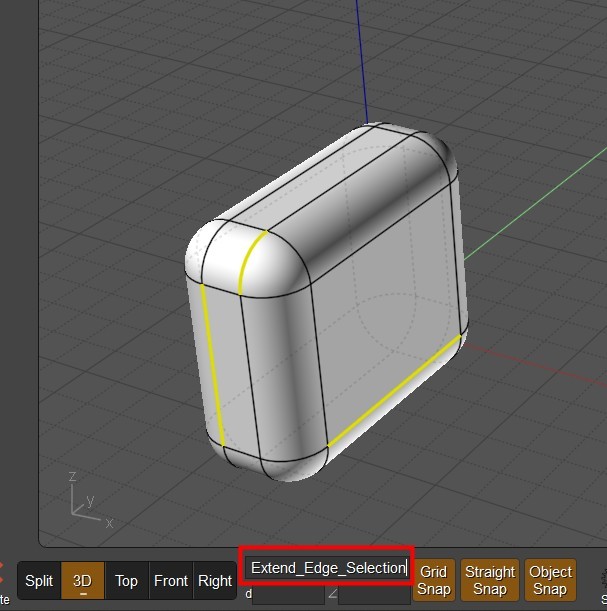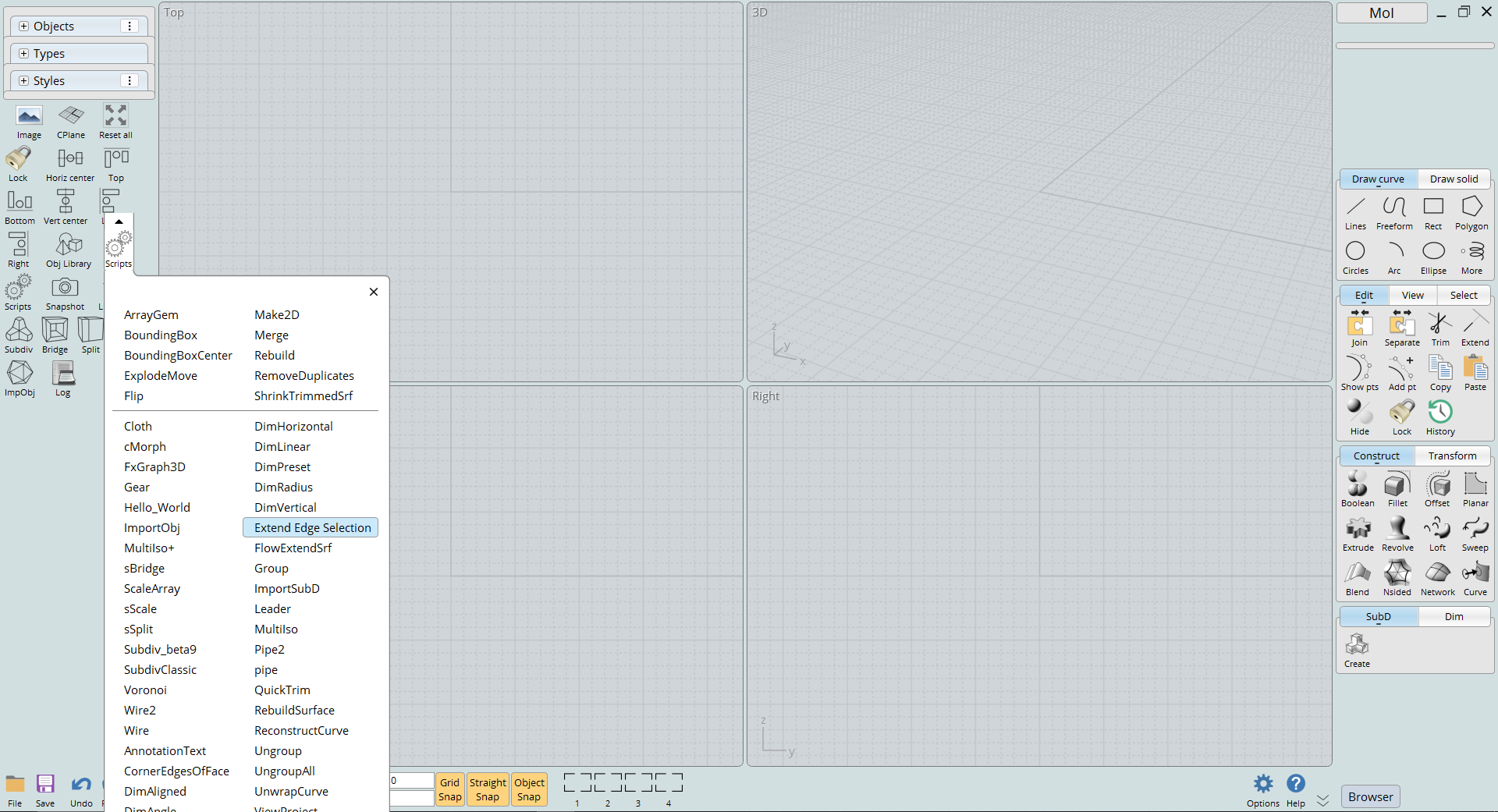Show messages:
1
2-21
22-31
Message 11506.22 was deleted
From: Frenchy Pilou (PILOU)
you can also to copy the file's name input the numeric box after press Tab ! Then Enter...
the function will be applyed to an edges selection...
Here just before Enter (or even Right Click ! ) for valid the selection!
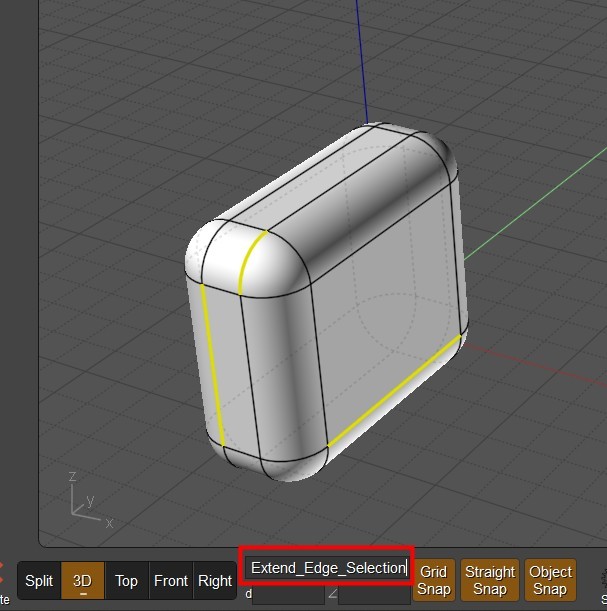
Next use only Rigth Click after another selection(s) for recall last function used! ;)
From: Zooen
@Pilou, Nothing will be easier, more efficient or faster than a keyboard shortcut.
For the record, if Psygorn had created a keyboard shortcut from the "Extend Edges Selection.js" file, i.e. with spaces, the script would have worked, as style7 happily used it!
From: Frenchy Pilou (PILOU)
@ Zoen
Sure ...it's just another solution to the Custom UI list when you don't love infinity of Shortcuts to memorize! :)
From: Psygorn (DRILLBIT)
Hi MO,
It works now! I changed the name to "ExtendEdgeSelection"
By the way I did not run the script by typing in the input field nor a short key! I simply choose it from scripts menu and it didn't work!
but now it works! after applying your simple remedy. :-)
-Psygorn
From: Frenchy Pilou (PILOU)
Have you an image of your scripts menu ?
From: Psygorn (DRILLBIT)
Yes Pilou,
Here:
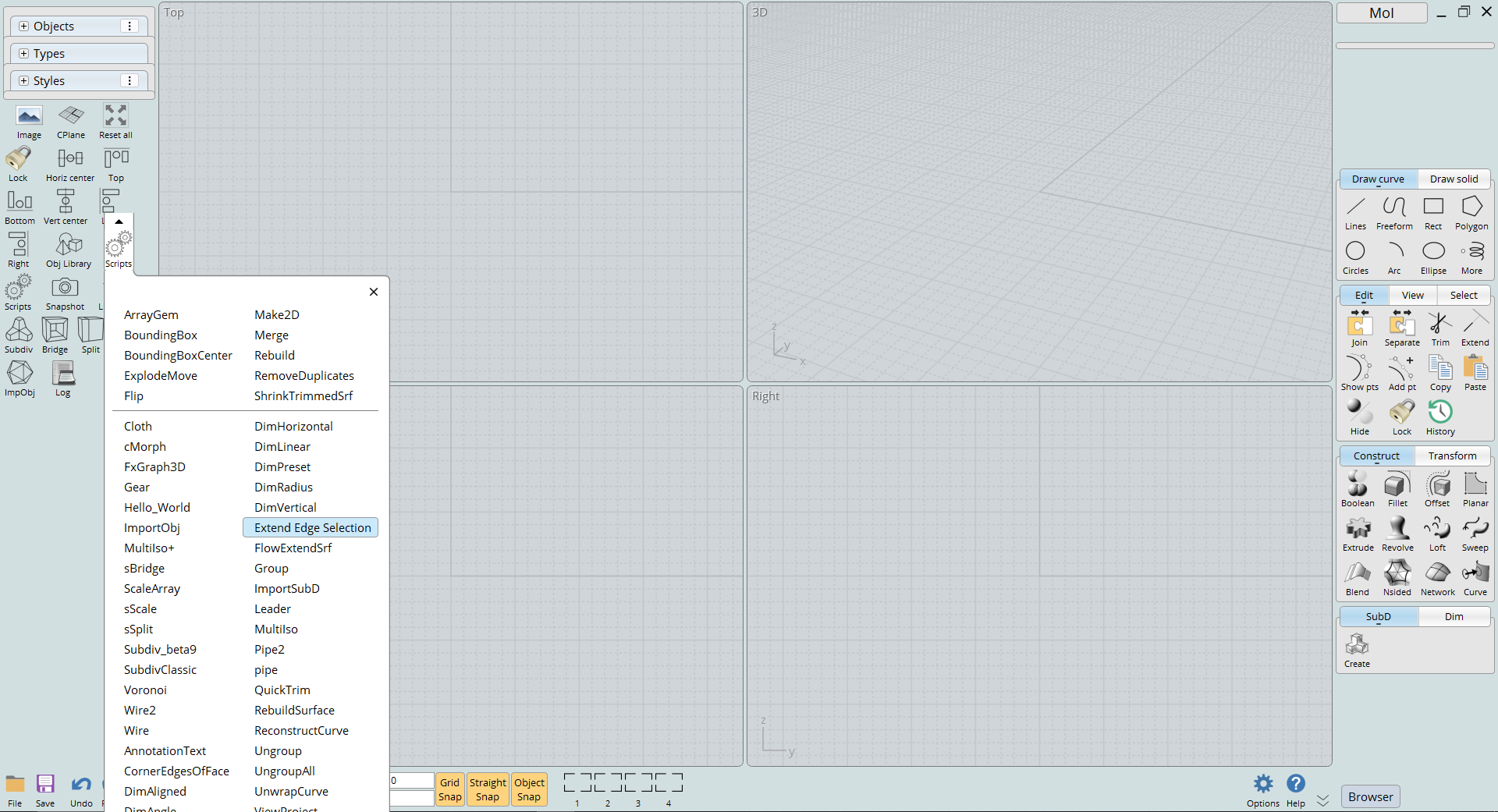
From: Frenchy Pilou (PILOU)
Must be a specific UI different than Custom UI
In any case that take the original names files existing! )
From: Zooen
I see you don't have the same name as your file: ExtendEdgeSelection.js, on the drop-down menu I read: Extend Edge Selection!??
From: Psygorn (DRILLBIT)
Hi Zooen,
The screenshot is taken when I had problem running the script. After MO's suggestion on changing the .js file's name; things started to work as they supposed to.
It means if I send u a new screenshot there u will see "ExtendEdgeSelection" instead of "Extend Edge Selection"
And I congratulate you; it seems you have keen eyes! ;-)
- Psygorn
Show messages:
1
2-21
22-31