Show messages:
1-17
18-37
38-42
From: gunter511
BurrMan, this video is absolutely fantastic, it really walks me through every step to properly adjust my objects on the ring!
Thank you ever so much for taking the time, it has helped me hugely!
From: gunter511
Thank you Michael, I've done just that!
From: Frenchy Pilou (PILOU)
V Drop
If you want vectors under the surface Select Vectors, Press Tab, Write "Flip"
Here just fall down! :)
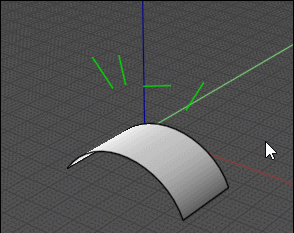
V Orient
Normal to the surface
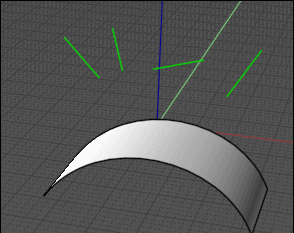
From: gunter511
Barry, this is very helpful indeed, thank you very much!
From: gunter511
Pilou, this is great, thank you so much!
From: Frenchy Pilou (PILOU)
V Spray (Size 0 = Point, >0 = vectors)

V Seed
Curves + (Surface or not) Written "Calcul Failed" but works! ;)
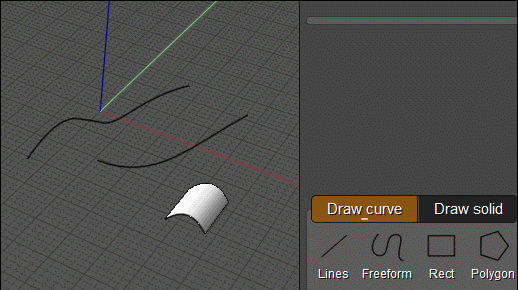
From: gunter511
Hey Barry,
I tried your method but please could you help with this, I know it must seem a little silly but I'm stuck:

Once I project the lines on the ring surface, I can't seem to add those 6 points. If I click on Add Point, nothing appears and if I show points, the 3 projected curves have many, many points.
Would you mind clarifying?
Also, could I ask how you get this custom scripts window in you UI:

Many thanks in advance!
Gunter
From: gunter511
Yes Michael, I don't want the objects to change shape, so orient works, thank you. I'm also experimenting with Barry's idea with the array gem script.
Many thanks,
Gunter
From: gunter511
Barry, you mention that the base surface should be as similar to the target surface as possible so if I want it to be exact, how would I create this surface exactly into a plane:

Many thanks!
Gunter
From: Frenchy Pilou (PILOU)
It's that show if you have installed Custom UI! (By Max Smirnov)
As Array Gem is a hidden function
just press Tab and write "ArrayGem" or Make a short Cut
From: Frenchy Pilou (PILOU)
If you need points on something for any reason
You can make that
Draw curves (here i use Construct / Curve / Iso / U
Put a point (Draw / Curve / More / Point) at the start of them
Transform / Array / Curve and ask 5 points
Make Array curve one by one

Kill or hide Curves & Points no necessary !
Or part of curves by Trimming Curves / Points
Then Array Gem or VClone or Orient Line Line ...etc...

PS In Array Gem no need to enable History (not sure that is possible)
because you can entry distance
on the Moi Numeric Keyboard for test the gap! ;)
In the Array Gem you can put only Points and not Curves
but in this case you can't test some gaps!
From: Barry-H
Hi Gunter,
you are using the show points of the curves that's not correct.
You can add points manually from the draw curve menu.
Add points snapping to the curve ends and middle as required.
The projected curves are only for the construction of positioning your points on the surface.
Hope that's clear.
The addons menu is part of Max's UI but you can activate the ArrayGem script by typing it in.
The question about the base surface is not for me I think it's for BurrMan.
Cheers
Barry
From: gunter511
Thank you Peer, that was very helpful!
Gunter
From: gunter511
Fabulous Pilou, thank you for this!
Gunter
From: BurrMan
Hey Gunter
“””””” how would I create this surface exactly into a plane:””””””
That is a tough one. I can give some tips with a note…
I have done this by copy and past that surface, then use the edit frame to “flatten” it to use as a base… just have to watch our for any parts of the surface that would flatten badly. Lile fold over onto itself because of it….
BUT…….
You should probably not really be going this route. “Unwrapping” is really more complex. The flatten method still doesnt give you a proper result because it is not really the size it should be. Objects will still stretch and distort (which is what i think you are trying to avoid.)
Manually you can copy the longest curves in the surface in the u and v directions and use “unwrapcurve” command to generate a rectangle to create a surface out of, then manually count points and add the same amount to the surface.
But i have really avoided this sunce doing it a couple times and feeling like i was not really achieving anything.
If flow doesnt get you what you need with more simple base shapes to hit the target, then it may be best to go with placing things in a different way.
Barry has shown a very cool way and with minimal effort you could do quite a few little gems properly……
From: gunter511
Hey Burrman, thank you, yes I understand now that it would complicate the workflow without any advantage.
Many thanks for your advice!
Gunter
From: gunter511
Hi Barry,
I tried your method and am getting some odd results - please disregard the shape change of the objects.
When selecting all objects to arraygem:

When selecting the top right object, it seems to go upside down:

Also, I noticed that the 'gem' stays rigid and so if it were to be recessed into the ring, the amount of recess will be different:

Sorry to be a pain but I like your method and would like to work it out.
Many thanks,
Gunter
From: Frenchy Pilou (PILOU)
Normally you must have a circle around your object
when you make an Array Gem !
http://moi3d.com/forum/index.php?webtag=MOI&msg=11471.28
And the object will be just normal to the surface and not "deformed" !

And
http://moi3d.com/4.0/docs/moi_command_reference10.htm#arraygem
From: gunter511
Thank you Pilou, yes I see that now. This would work well for an actual gemstone as it can't be deformed. In my case, I plan on using enamel to fill the recesses in the ring so actually, Flow works better.
I'm learning every day, thanks to all of you!
From: Barry-H
Hi Gunter,
you do not need to select all your objects only one (the red one) as shown the in my illustration.
I have attached my drawing to help.
I have shown the centres as circles just for reference.
1) run ArrayGem
2) select in browser Gem and in ArrayGem done.
3) select in browser Points then Ring and in ArrayGem done.
This will place the gems on the points orientated to the ring surface.
You can adjust the depth by moving the circle position.
Hope this helps
Cheers
Barry
Attachments:
 Gunter Ring2.3dm
Gunter Ring2.3dm
Show messages:
1-17
18-37
38-42
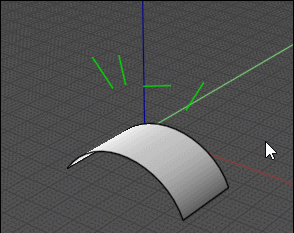
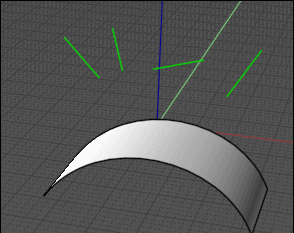

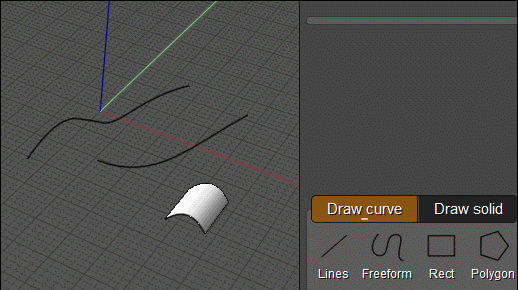









![]() Gunter Ring2.3dm
Gunter Ring2.3dm