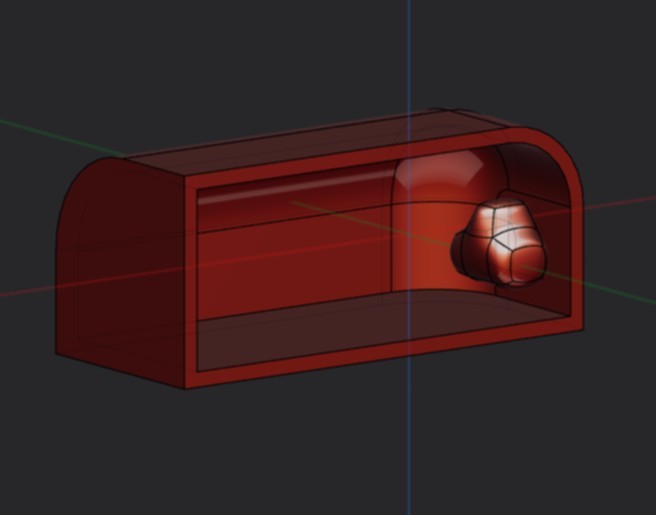Show messages:
1-20
21-30
From: zarkow
For interested people:
Here is the current model status (98% final) of my etron project, which you can see in the Web Viewer Beta:
https://share.plasticity.xyz/@temp/docs/019a5b61-2180-791a-a796-b0f573d33f3b/revs/019a5b62-ef5d-7941-ae45-5660e2124af0
From: Frenchy Pilou (PILOU)
Any web browsers can support this format ?
Tested : so we can use Plasticity for Moi Files on a Web browser! ;)
Blobby Starship volume is Moi Object! ;)
https://share.plasticity.xyz/@temp/docs/019a60f6-b194-71eb-a80d-0321f09e2e2a/revs/019a6129-cf2e-7e9c-8483-548d52bf290a
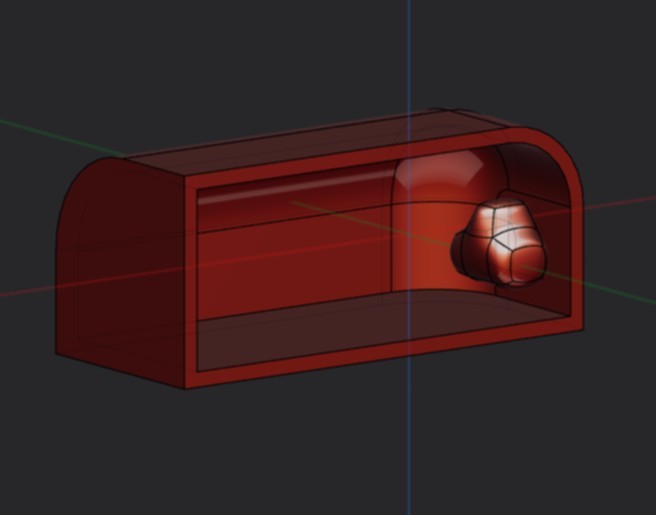
From: Frenchy Pilou (PILOU)
Do you see something in clicking the link above?
From: Mik (MIKULAS)
Hi Pilou,
Yes, the object is displayed correctly.
viewer.autodesk.com works well for sharing MoI 3D model too.
https://autode.sk/49aMnbD
Mik
From: Frenchy Pilou (PILOU)
Have you try to use the free Fusion "online" ?
I don't successed i arrive always on download page of the free package that i don't want!
My very old latop (many more than 10 years old) supports only "online" prog! :)
Esle your viewer is terrific!
Fabulous and more speed easy than my above try! :) (and you don't need to have plasticity! :)
Seems you can't move separately object if you load more than one object!
https://autode.sk/4p8JI75 share
Here just a drag and drop of an 3Dm file!! :)
My speedy try of an Moi Object! :) I don't show here the numerous fonctions, dimensions, sections etc...

From: Mik (MIKULAS)
I use Fusion very sporadic, only for file conversions and I haven't tired it online yet.
Autodesk viewer is fine for quick sharing of NURBS 3dm files, some other online viewers are able to display only MESH 3dm files.
Mik
From: Frenchy Pilou (PILOU)
Have you some names of free viewers on line ?
PS Fusion will not works more with Windows 10 ! So Onshape! :)
From: Phiro
If you're looking for a solution to showcase your 3D models on a web page, you can try Koru.
https://boxshot.com/koru/
Besides the ability to apply colors, materials, and textures to objects, this tool allows you to export models by creating a web page.
Furthermore, you can add interactions and animations to the models. Check out the examples on the website.
It's very impressive, although the full version is a bit pricey if you don't use it regularly for commercial purposes. It costs around $200.
The trial version gives you a good idea of its capabilities.
Personally, I think it's really cool to be able to view and interact 3D models in a web browser, even on my mobile phone.
A very simple and minimal example:
http://www.maxetjuju.org/stockage_internet/tabouret.html
From: Frenchy Pilou (PILOU)
Seems Koru don't make a total 360° on Z ! ;) like autodesk viewer!
From: Phiro
Exact.
You can only go from -90 to 90° on Z with the option Scene properties/show Floor -->off. So you can have top and bottom view in Z
If you use show floor --> on you can go only from 0 to 90. So you only can have top but not the bottom view in Z
Show messages:
1-20
21-30