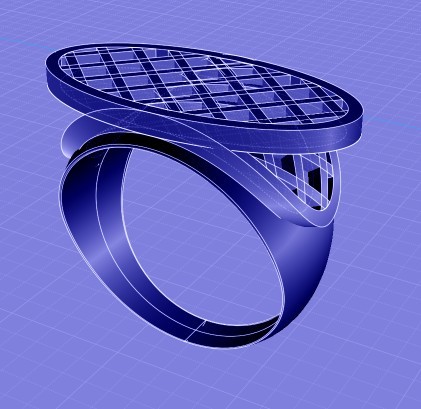From: gunter511
Hi All,
Yesterday I learnt how to flow an object on a circle but I now need to change it so it flows on a domed surface:

The oval lattice work needs to bent in both east west and as well as north south directions so it creates a gentle dome on the ring below.
Could someone please guide me with this?
Many thanks!
Gunter
Attachments:
 Elipse ring MB.3dm
Elipse ring MB.3dm
From: BurrMan
Use “surfaces” instead of “curves”
So you need to create a flat surface under the part you want to bend to use as a “base” then the ring “curved part” is the target
The trick to learn is getting the surfaces and the structure similar enough to avoid unwanted distortions
Away from computer so cant gelp with visuals. Maybe somebody else will.
From: gunter511
Hey BurrMan, thank you for your suggestion..
I tried that but am getting this kind of stretched pattern:

I'd like it to remain just at the top of the ring
Gunter
From: Frenchy Pilou (PILOU)
Rotate the Circle by 180° before the Flow ;)
A line + A circle is sufficient! ;)
From: gunter511
Pilou, I tried exactly what you said but I'm getting this stretched version..

I can't figure out how to stop the stretch!
Gunter
From: gunter511
Pilou, not sure I understand.. the flow is on the surface not the circle, right?
Gunter
From: Michael Gibson
Hi Gunter, is this getting close to what you need? I trimmed out a portion of your top ring surface to use as the target for Flow, and added a base plane under the ellipse part.

- Michael
Attachments:
 Elipse ring MB2.3dm
Elipse ring MB2.3dm
Image Attachments:
 gunter_dome.jpg
gunter_dome.jpg
From: Michael Gibson
Hi Gunter,
re:
> but I'm getting this stretched version..
There are 2 ways to limit it to the upper area - either extend the base plane so the base object will be located within a portion of the target surface, or use Edit > Trim to cut the target surface to a smaller area, I did the 2nd one above.
- Michael
From: gunter511
Michael, thank you very much for your input, yes this is exactly what I was looking for!
For future reference, I'd like to understand the logic of first trimming the top surface of the ring please? Is it to just restrict the lattice from stretching?
Why is this not needed when you use curves as I did before?
Apologies for the questions but I need to wrap my head around the reasons so I know what to do in a similar situation down the line.
Many thanks indeed.
Gunter
From: Michael Gibson
Hi Gunter,
re:
> Is it to just restrict the lattice from stretching?
Yes, because in surface-to-surface flow mode it will match the entire base surface to the entire target surface.
> Why is this not needed when you use curves as I did before?
Curve-to-curve flow has a "stretch" option that you can turn on or off unlike surface-to-surface flow.
In curve-to-curve flow when "stretch" is off it will match distance traveled along the curves. But it's difficult to have that type of matching in surface-to-surface flow because there isn't just one direction anymore, a surface can easily stretch or compress to different widths at different spots along it.
- Michael
From: gunter511
Hey Michael, Thank you for taking the time to explain this, I get it now.
Much appreciated
From: Frenchy Pilou (PILOU)
Your line is 20
If i take a part of circle of 20
Flow the part Line to Part of Circle will give the result wished! ;)
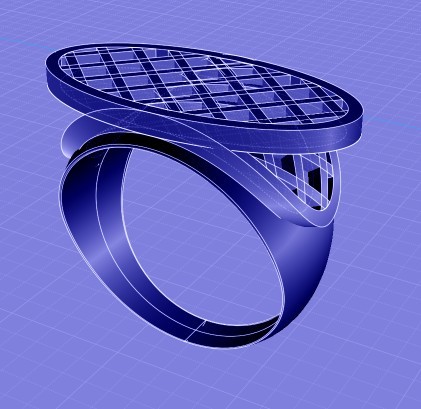
From: Frenchy Pilou (PILOU)
In fact the Flow method can support some styles of results! :)
Depend of what result wanted with Line, Surface, Volume...
...and where are the different items
Line - Line : strict ... volume follows line
Line - Surface : can be degressive ... volume can enter inside the surface
Surface - Surface : Strict ...volume follows the surface

![]() Elipse ring MB.3dm
Elipse ring MB.3dm


![]() Elipse ring MB2.3dm
Elipse ring MB2.3dm![]() gunter_dome.jpg
gunter_dome.jpg