Show messages:
1-7
8-27
28-47
48-67
68-87
88-93
From: WN
The 'knob' and 'slider' widgets are well controlled by the middle mouse button, even when minimized.
From: Frenchy Pilou (PILOU)
:)
And about -360 to + 360 Permits Clock wise and anti-Clock wise!
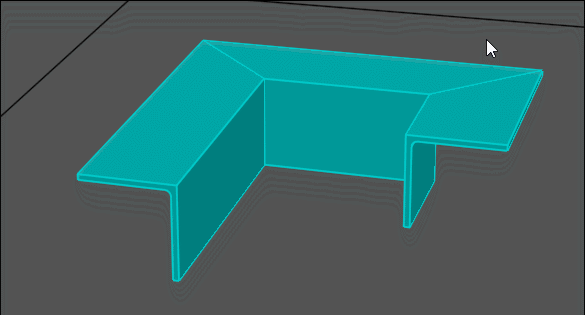
From: Frenchy Pilou (PILOU)
@WN
About Knob + Wheel : cool trick but less speedy than simple cursor (slider) when you must go -1000 to + 1000 ;
From: Barry-H
Hi WN,
thank you for your suggestions.
The problem is there are so many standard sections & the concat node is limited to 6 inputs.
I have made a manual input nod file as Pilou suggested for now please have a look.
I have also modified the positioning of the profile in the 'Y' axis as just moving in the 'X' did not clear the bounding box
when a path is just a straight line on the 'Y' if that makes sense.
This applies to the Pipe tool as well so will update my post.
Pilou,
have made the rotation +- 180 and now a manual input for profile sizes.
Many thanks to you both.
Cheers
Barry
Attachments:
 Manual Sections010224.nod
Manual Sections010224.nod
From: Frenchy Pilou (PILOU)
Cool new version
For the next :)
General concept of the sweep with one rail!
But take only case of the profil is touching the rail else that will be headache of the Profil orientation!!!
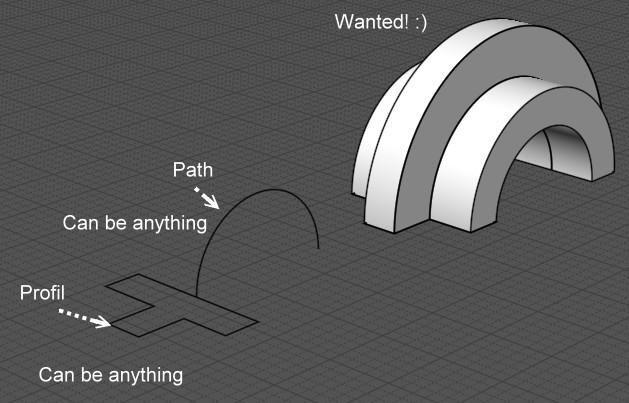
From: AlexPolo
WOW! from a small request so much function, so many tools to play with and so many possible directions. Off to play....
many thanks to all who have input keeping MOI the sharpest pen in the pack.
All the best Alex.
From: Barry-H
Hi,
have updated the pipe tool with a minor bug fix.
Also have modified the Sections nod file.
Have removed the gate selection system and replaced with a slider.
A fillet adjustment slider as also been added.
Cheers
Barry
From: AlexPolo
Hi All just getting some test files ready to put through the 4 axis pipe bender - and for some reason I cant shell this rebuilt curve from a series of arcs I have checked continuity and all seems to be OK. Any ideas would be helpful.

Attachments:
 TORIDIAL KNOT 1m TUBE TEST.3dm
TORIDIAL KNOT 1m TUBE TEST.3dm
Image Attachments:
 knot.png
knot.png
From: Michael Gibson
Hi Alex, I simplified the rail by using the v5 merge command on it so that it's all one segment instead of in multiple segments and if you sweep this version and select the end faces it looks like it's shelling ok then.
- Michael
Attachments:
 TORIDIAL KNOT 1m TUBE TEST_2.3dm
TORIDIAL KNOT 1m TUBE TEST_2.3dm
From: AlexPolo
Thanks Michael for speedy reply with the merge command it looks like the ARC info is lost - I need to retain this so the tube bender has the curve continuity to calculate the bends for each sequence along the part hope that makes sense.
From: Barry-H
Hi Alex,
try boolean inner from outer rather than shell.
Cheers
Barry
Attachments:
 Pipe Boolean.3dm
Pipe Boolean.3dm
From: Michael Gibson
Or another way is sweep the outer circle with "Cap ends" turned off, sweep inner circle also with "Cap ends" off then make end caps by selecting inner and outer circle together and use the Construct > Planar command, then select the 2 sweeps and 2 end caps and use Edit > Join to glue them together.
- Michael
From: WN
Hi all.
I ran into this problem: the "shell" command does not process all values, in this case from 0 to 1, and then 3 and 5 and some intermediate values.
Maybe it's just me?
Moi v5 beta nov 29 2023
Attachments:
 TORIDIAL KNOT 1m TUBE TEST.3dm
TORIDIAL KNOT 1m TUBE TEST.3dm
Image Attachments:
 shell0-135.PNG
shell0-135.PNG
From: Michael Gibson
Hi WN, currently shell in MOI is just not very reliable, it should get a big boost though once I switch it to be handled by ACIS.
- Michael
From: WN
Hi Michael, I see now, thanks.
There is another problem there, perhaps it is also related to this command, the display of surfaces and bodies disappears.
But if you apply the "separate" command, then visibility is restored.
The file is the same.
From: Michael Gibson
Hi WN, the surface visibility problem was a bug in the Nov-29-2023 v5 beta, it should be fixed in the Dec-1-2023 v5 beta so please update to that version:
https://moi3d.com/beta.htm .
Thanks, - Michael
From: AlexPolo
Thanks all for the workarounds - I have been converting a few of these type of curves in preparation for bending most shell fine in MOI. Have read the above comments - I am trying to work out what causes the geometry from not working I checked direction in Rhino and the PIPE command in Rhino also and the same curve came up fine. Any ideas welcome.


Image Attachments:
 diection.png
diection.png
 pipe command.png
pipe command.png
From: Michael Gibson
Hi Alex,
re:
> I am trying to work out what causes the geometry from not working
Do you mean not working for Shell? Or something else?
- Michael
From: AlexPolo
Hi Michael,
Thanks for reply YEP the shelling try to work out why MOI is having problems shelling without a manual construction of the shape.
regards
Alex.
From: Michael Gibson
Hi Alex, shelling is probably thinking that some of the edges are sharp and that they need to be extended and intersected which it does not do a good job of.
This should get a lot better when I'm able to get shelling handled by ACIS but for now you would need to generate the shelling manually as described above.
Do you need more details on how to do that part?
- Michael
Show messages:
1-7
8-27
28-47
48-67
68-87
88-93
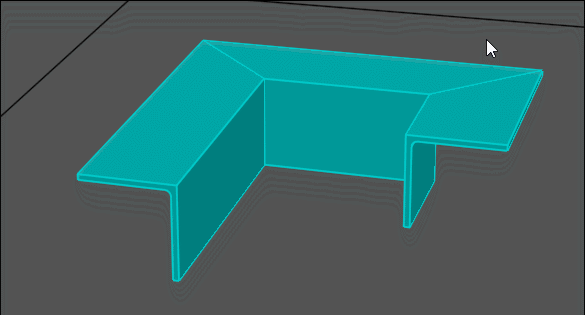
![]() Manual Sections010224.nod
Manual Sections010224.nod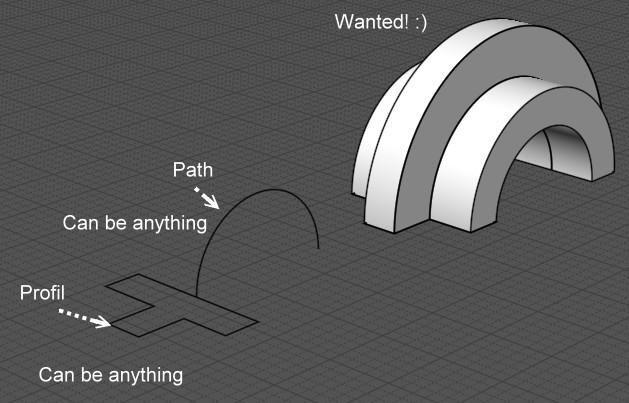

![]() TORIDIAL KNOT 1m TUBE TEST.3dm
TORIDIAL KNOT 1m TUBE TEST.3dm![]() knot.png
knot.png
![]() TORIDIAL KNOT 1m TUBE TEST_2.3dm
TORIDIAL KNOT 1m TUBE TEST_2.3dm![]() Pipe Boolean.3dm
Pipe Boolean.3dm![]() TORIDIAL KNOT 1m TUBE TEST.3dm
TORIDIAL KNOT 1m TUBE TEST.3dm![]() shell0-135.PNG
shell0-135.PNG


![]() diection.png
diection.png
![]() pipe command.png
pipe command.png