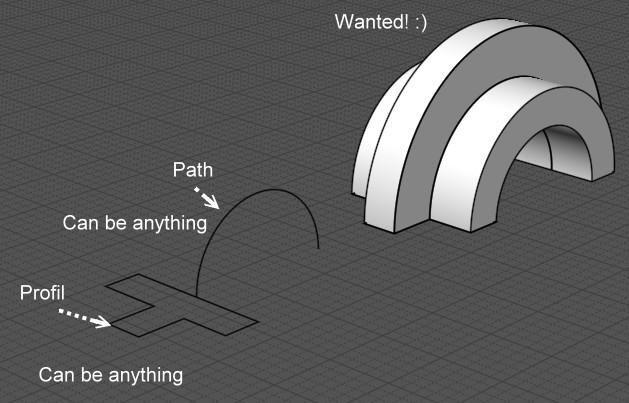Show messages:
1-12
13-32
33-52
53-72
73-92
93
From: Frenchy Pilou (PILOU)
Cool that you have linked your nodeeditor
Works fine for alone path except the fact that i don't find how sweep a profil along a path!
From: Barry-H
Pilou,
I do not understand can you give an example.
Barry
From: Frenchy Pilou (PILOU)
Something like that :)
with your example of path given
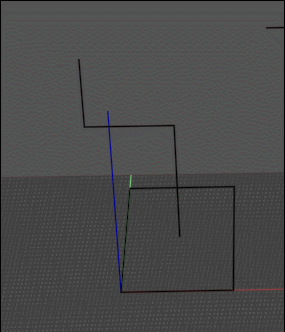
From: Barry-H
Hi Pilou,
the nod file sweeps either a round or a rectangular pipe on the paths (rails) you create.
You can select numerous paths and cycle one by one thro them with the knob.
When your happy with the style of pipe shape (round or rectangular) you want press apply.
With the knob select the next path and so on.
Perhaps the gif below will help it as 2 paths.
Cheers
Barry

Image Attachments:
 Pipe tool.gif
Pipe tool.gif
From: Frenchy Pilou (PILOU)
Ah ok! I have yet this!
So you must refine a little your node for have also the natural sweep!
Any profil along any reasonable rail! :)
or a little more hard any profils along any reasonable rails! ;)
From: WN
A small change and everything will work.
Attachments:
 pi.3dm
pi.3dm
 Pipe Tool.nod
Pipe Tool.nod
Image Attachments:
 ok.PNG
ok.PNG
 sweepLong.PNG
sweepLong.PNG
From: Frenchy Pilou (PILOU)
works like a charm!
Rest to make something for use any profil against only the rectangle for the moment!
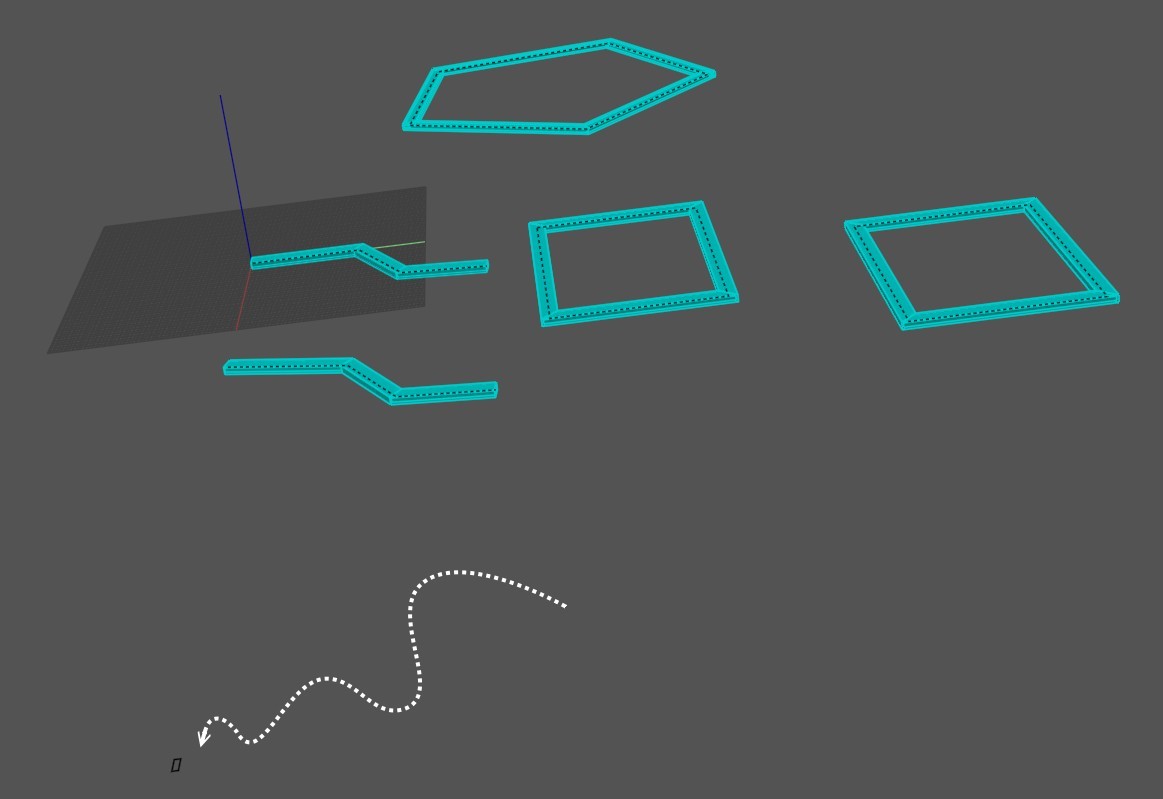
From: WN
Hi Pilou.
A small rectangle to the side is one of the profiles that is used to form the pipe. I made him visible. Depending on the selected curve, it will be located in different places. This is a method that moves the "pipe profile" away from the "guides" to avoid conflicts. The mechanism of pipe construction consists of creating solid bodies using profiles and guides, and then the body that is inside is subtracted from the one in which it is located.
From: Frenchy Pilou (PILOU)
So not easy to put any other reasonable profil(s) ?
From: Barry-H
Hi WN,
thanks for spotting the issue not come across that before.
I have attached a nod file to produce various sections along a path based on the Pipe Tool.
Can you test it please.
Cheers
Barry
.png)
Attachments:
 Sections.nod
Sections.nod
Image Attachments:
 Screenshot (37).png
Screenshot (37).png
From: Frenchy Pilou (PILOU)
Cool...
I replace Knobs by Cursors ! ;)
Cursors must be added to Height, Width, Wall
Rotation must be something like -360 to + 360
Waiting the free section ;)
Speedy test with the Free Vizcom! :)
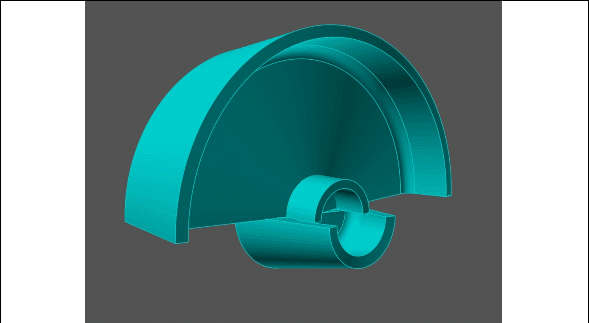
From: Barry-H
Hi Pilou,
<<I replace Knobs by Cursors ! ;)
Not sure what you mean ?
360 +or - makes no difference it's a complete revolution.
You can add 3 sliders (Height , Width , Thickness) feeding a Concat node and plugin to Section.
Barry
From: WN
Thanks Barry, wonderful macro. I just added a little, maybe it will be useful to someone.
https://disk.yandex.ru/d/sGB4eKL-q8URbQ

Attachments:
 Sections_mod.nod
Sections_mod.nod
Image Attachments:
 mod.PNG
mod.PNG
From: Frenchy Pilou (PILOU)
<<I replace Knobs by Cursors ! ;)
<<Not sure what you mean ?
Just that Cursors/Sliders are more easy to move with a mouse than Knobs...
<< 360 +or - makes no difference it's a complete revolution.
yes but when you have for example first go to 150°
with negative values you can go to -220° if wanted! (else it was blocked to 0°)
It's with that i have made my spaceship! :)
From: Barry-H
Hi Pilou,
thanks now I understand.
Cheers
Barry
From: WN
The 'knob' and 'slider' widgets are well controlled by the middle mouse button, even when minimized.
From: Frenchy Pilou (PILOU)
:)
And about -360 to + 360 Permits Clock wise and anti-Clock wise!
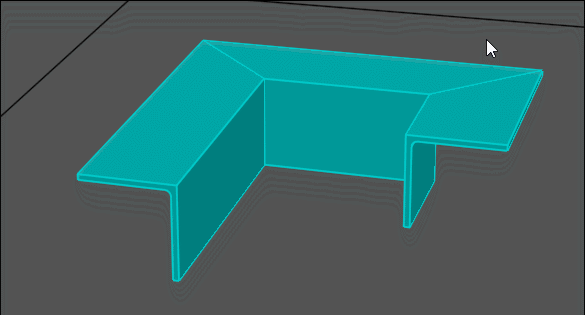
From: Frenchy Pilou (PILOU)
@WN
About Knob + Wheel : cool trick but less speedy than simple cursor (slider) when you must go -1000 to + 1000 ;
From: Barry-H
Hi WN,
thank you for your suggestions.
The problem is there are so many standard sections & the concat node is limited to 6 inputs.
I have made a manual input nod file as Pilou suggested for now please have a look.
I have also modified the positioning of the profile in the 'Y' axis as just moving in the 'X' did not clear the bounding box
when a path is just a straight line on the 'Y' if that makes sense.
This applies to the Pipe tool as well so will update my post.
Pilou,
have made the rotation +- 180 and now a manual input for profile sizes.
Many thanks to you both.
Cheers
Barry
Attachments:
 Manual Sections010224.nod
Manual Sections010224.nod
From: Frenchy Pilou (PILOU)
Cool new version
For the next :)
General concept of the sweep with one rail!
But take only case of the profil is touching the rail else that will be headache of the Profil orientation!!!
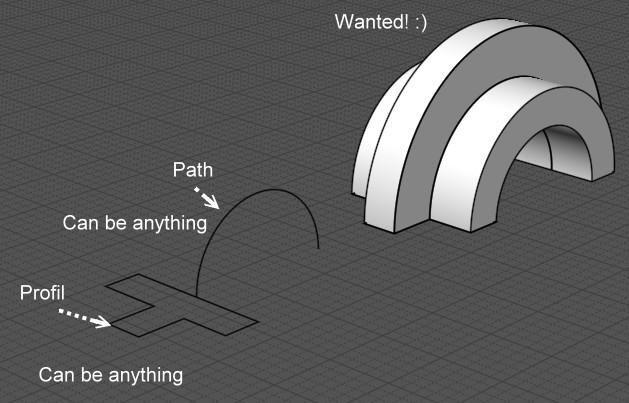
Show messages:
1-12
13-32
33-52
53-72
73-92
93
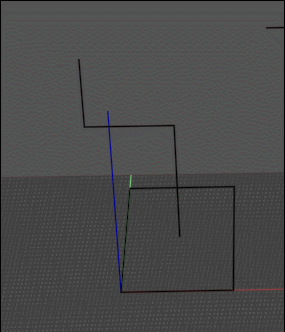

![]() Pipe tool.gif
Pipe tool.gif
![]() pi.3dm
pi.3dm![]() Pipe Tool.nod
Pipe Tool.nod![]() ok.PNG
ok.PNG
![]() sweepLong.PNG
sweepLong.PNG
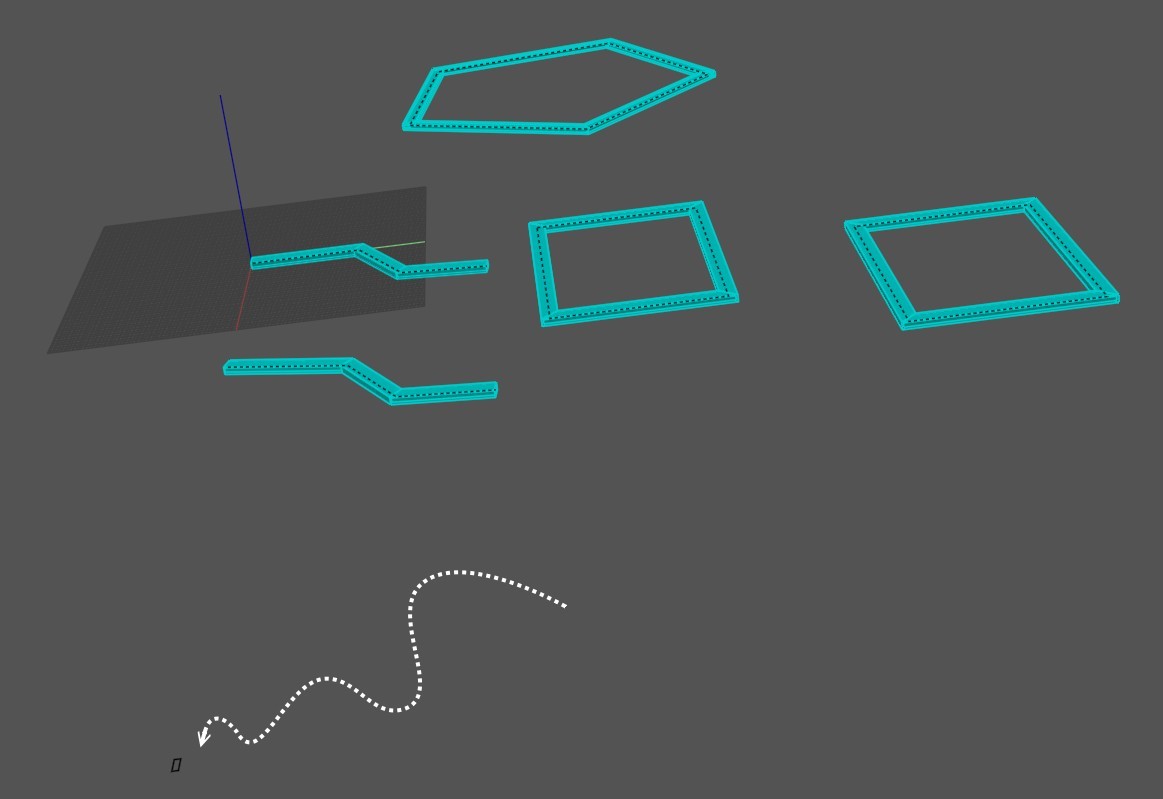
.png)
![]() Sections.nod
Sections.nod![]() Screenshot (37).png
Screenshot (37).png
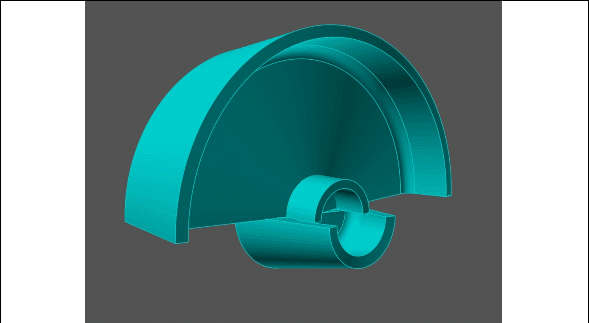
![]() Sections_mod.nod
Sections_mod.nod![]() mod.PNG
mod.PNG
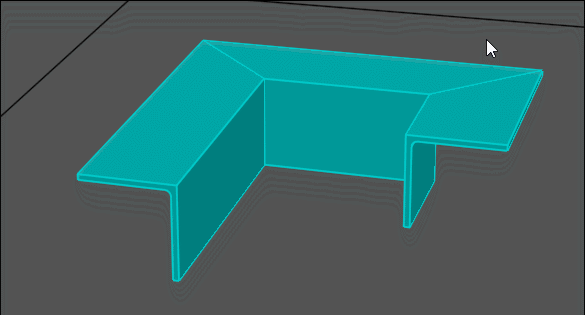
![]() Manual Sections010224.nod
Manual Sections010224.nod