Show messages:
1-18
19-38
39-58
59-78
79-93
From: Barry-H
Hi Alex,
I just select all paths then index through them with the knob selecting pipe or box with the switch and applying.
When trying to do the Boolean operation on all of them at same time caused problems.
Cheers
Barry
Update;
you can try bypassing the index select and plugin directly into the RevSwitch.
Just tried with 100 curves and it took 20 sec for pipe and 30 sec for box.
Any problems you can revert to index select.
From: Psygorn (DRILLBIT)
Hi Barry,
>>Did you download it from the link I posted ?
I believe I did (if I did not mess anything up!) However, it still doesn't work! you can see my path (Dashed curve) It has a name "Path" and I did not select it before opening Nodeeditor.
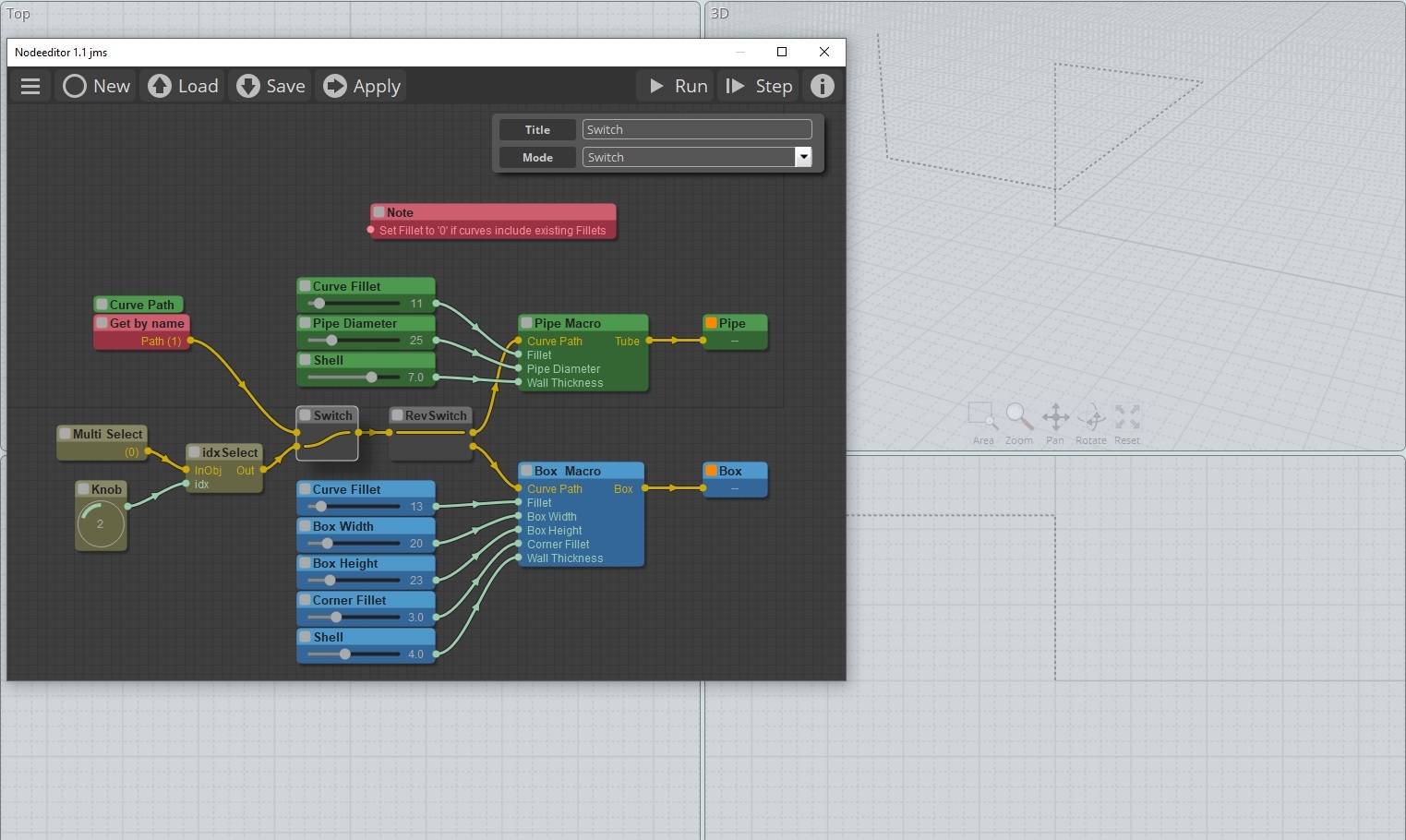
From: Barry-H
Hi Drillbit,
From your photo the switch is set to multi paths so you will get nothing as you have selected get by name.
Make sure your pipe size is not to big for your path.
If your still having trouble post your path and I will have a look.
Cheers
Barry
From: Psygorn (DRILLBIT)
Hi Barry,
Everything works fine now :-)
Tanx!
From: Frenchy Pilou (PILOU)
Hello
I have 2 curves selected (multi select node) ...works fine but seems i can't keep both of them in the same time?
What i miss ?
i used this Barry node
http://moi3d.com/forum/index.php?webtag=MOI&msg=11314.30
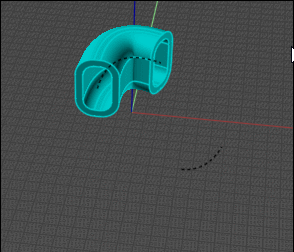
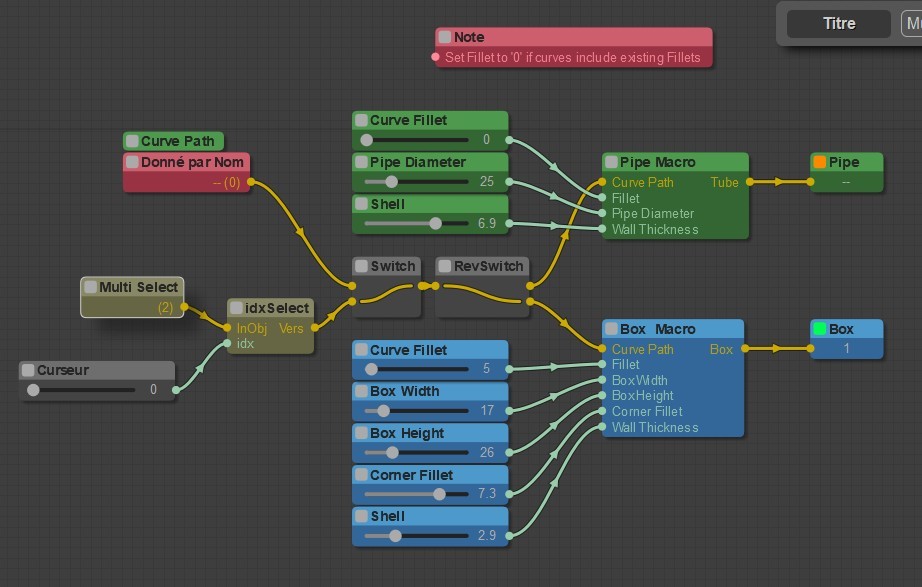
From: Frenchy Pilou (PILOU)
Another thing :)
At the end of a node session I must use this script for select objects generated existing on the screen!
script: var objs = moi.geometryDatabase.getObjects(); for ( var i = 0; i < objs.length; ++i ) { var obj = objs.item(i); obj.setHitTest( true ); }
is that the same for you ?
I have maybe not the last version of nodeeditor!
Nodeeditor 1.1 jms
Message 11314.45 was deleted
From: Frenchy Pilou (PILOU)
so only the multi select to Swicht or other thing ?
Because i have only one object result but 2 curves selected..
From: Barry-H
Hi Pilou,
The multi select indexes thro your selections one at a time so you need to apply your selection before moving to the next selection.
This allows you to choose between pipe or box.
If your selections are all the same (pipe or box) give them the same name and select by get by name.
Hope that’s clear.
Cheers
Barry
From: Frenchy Pilou (PILOU)
Very "sportive" nodes! :)
here select the 2 rectangles in the same time !

From: Barry-H
Hi Pilou,
The small rectangle looks to small for the pipe size you have used thus the problem.
Can you post your shapes and settings so I can check.
Cheers.
Barry
From: Frenchy Pilou (PILOU)
here the file!
https://moiscript.weebly.com/uploads/3/9/3/8/3938813/for_barry.3dm
But it not really a problem because it's a solid! :) auto-intersected! :)
From: Barry-H
Hi Pilou,
the nod file will not calculate multi different shapes at one time.( it will if all shapes are the same)
I have modified the nod file to take multiple paths but you will need to index thro them one at a time choosing
Pipe or Box fillets or no fillet etc.
The nod file includes the use of MO (M0_TE) new fillet curve & note nodes so I have included my latest Nodeditor.
Also included is my test file.
Please let me know of any issues.
Cheers
Barry
Edit 30/01/24
Correction thanks to WN the node will now do multiply paths at same time.
Have updated nod file.
Another bug fix so latest version Pipe Tool 300134
Bug fix 02/02/24 version Pipe Tool 010224
Attachments:
 nodeeditor.zip
nodeeditor.zip
 Pipe Test.3dm
Pipe Test.3dm
 Pipe Tool 010224.nod
Pipe Tool 010224.nod
From: Frenchy Pilou (PILOU)
OK i will test that!
I replace the knob by a cursor with no decimal number
For me a knob is not practical...
From: Frenchy Pilou (PILOU)
Cool that you have linked your nodeeditor
Works fine for alone path except the fact that i don't find how sweep a profil along a path!
From: Barry-H
Pilou,
I do not understand can you give an example.
Barry
From: Frenchy Pilou (PILOU)
Something like that :)
with your example of path given
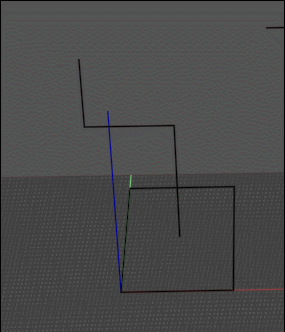
From: Barry-H
Hi Pilou,
the nod file sweeps either a round or a rectangular pipe on the paths (rails) you create.
You can select numerous paths and cycle one by one thro them with the knob.
When your happy with the style of pipe shape (round or rectangular) you want press apply.
With the knob select the next path and so on.
Perhaps the gif below will help it as 2 paths.
Cheers
Barry

Image Attachments:
 Pipe tool.gif
Pipe tool.gif
From: Frenchy Pilou (PILOU)
Ah ok! I have yet this!
So you must refine a little your node for have also the natural sweep!
Any profil along any reasonable rail! :)
or a little more hard any profils along any reasonable rails! ;)
From: WN
A small change and everything will work.
Attachments:
 pi.3dm
pi.3dm
 Pipe Tool.nod
Pipe Tool.nod
Image Attachments:
 ok.PNG
ok.PNG
 sweepLong.PNG
sweepLong.PNG
Show messages:
1-18
19-38
39-58
59-78
79-93
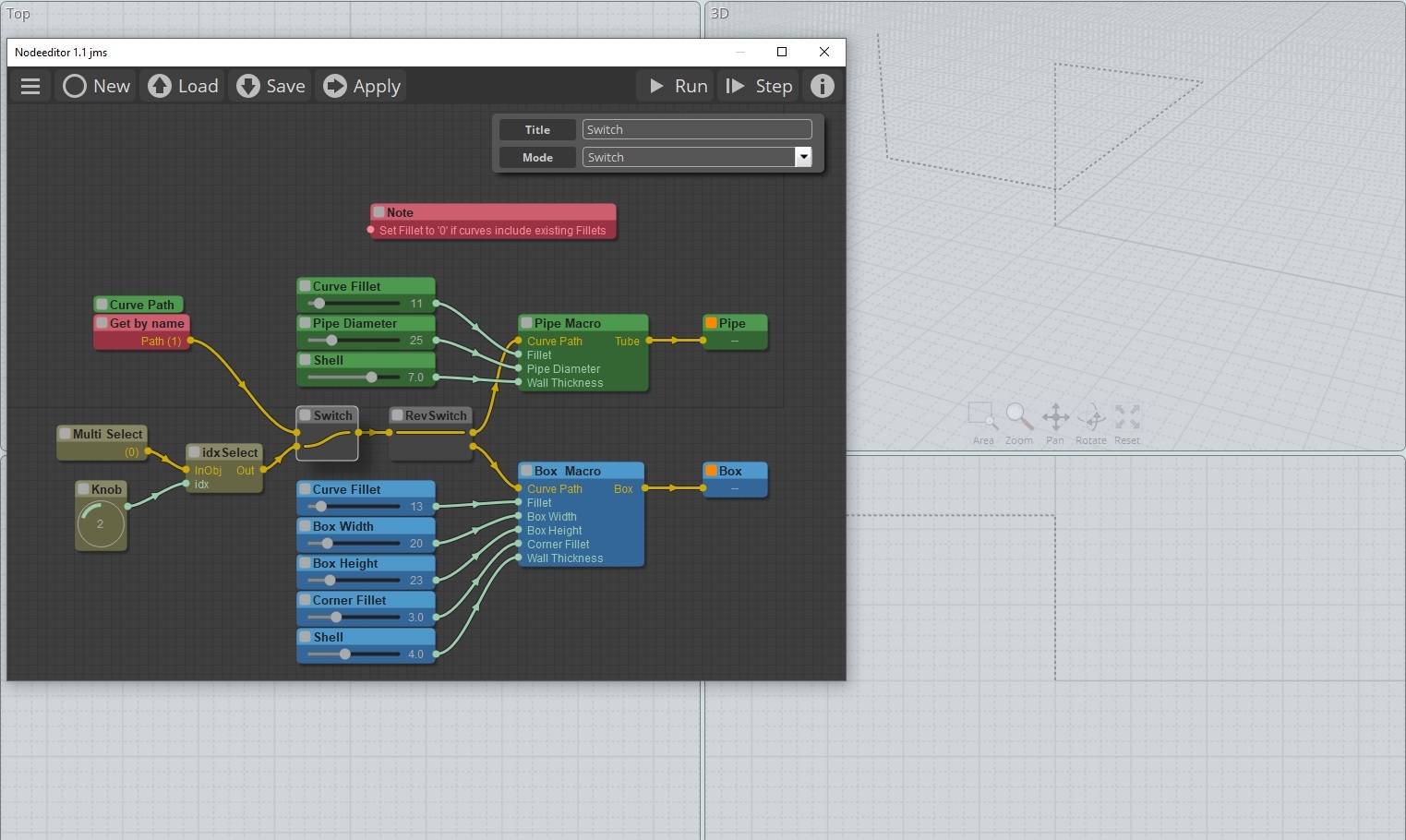
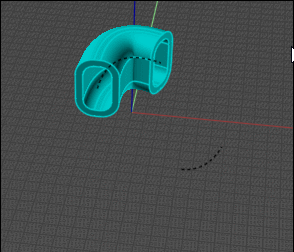
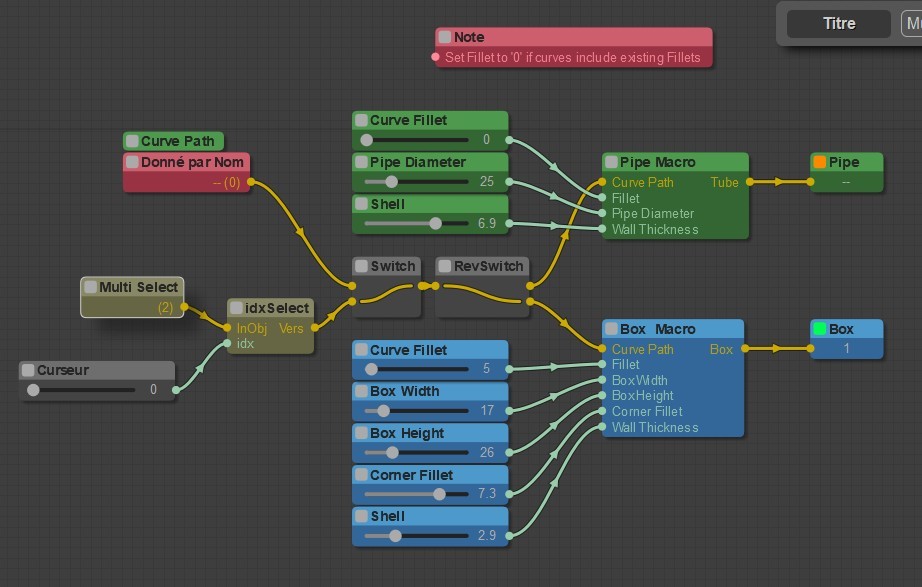

![]() nodeeditor.zip
nodeeditor.zip![]() Pipe Test.3dm
Pipe Test.3dm![]() Pipe Tool 010224.nod
Pipe Tool 010224.nod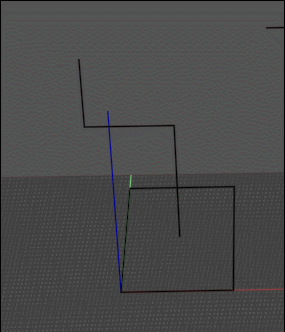

![]() Pipe tool.gif
Pipe tool.gif
![]() pi.3dm
pi.3dm![]() Pipe Tool.nod
Pipe Tool.nod![]() ok.PNG
ok.PNG
![]() sweepLong.PNG
sweepLong.PNG