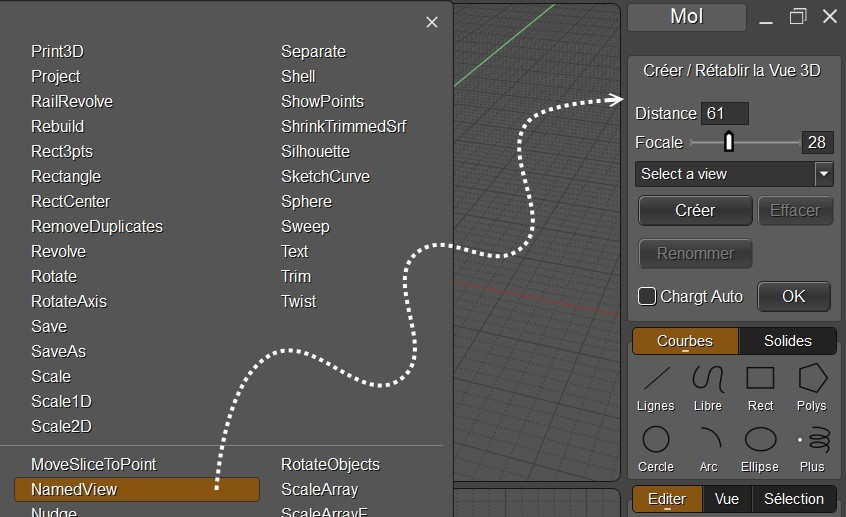Show messages: All
1-2
3-20
From: pressure (PEER)
Glad you're using it Metin.
The version you downloaded had some bugs. I've updated the download link above with a new version.
- Peer
From: Metin (METIN_SEVEN)
Thanks Peer!
A little request, if possible…
Right now, after having saved a view, it requires four actions / clicks to restore the view:
1. activate the script,
2. click on the dropdown menu,
3. click again to select a view from the dropdown menu,
4. press Done or right-click.
I usually use just one view for an illustration, and navigate the 3D view a lot, then restore the stored view again. It would be more convenient if the last saved view is activated by default in the drop-down menu, so you'd just need to activate the script, then press Done (or right-click) to restore the last-saved view.
If possible, it would be even more convenient to have a separate command / script to directly restore the last-saved view with one keystroke or button, so you'd only need to activate the other script if you want to change or add a stored view.
Many thanks in advance for considering this, if it's possible.
From: Frenchy Pilou (PILOU)
?
When you save a 3Dm file then exit
When you re open this file it returns as it was at the save! ;)
(position, size etc...
From: Frenchy Pilou (PILOU)
I put it inside the folder commands because it's don't appear on the general list of scripts...
All is working fine!
Except this opt.text = 'Select a view' can't be translated!...
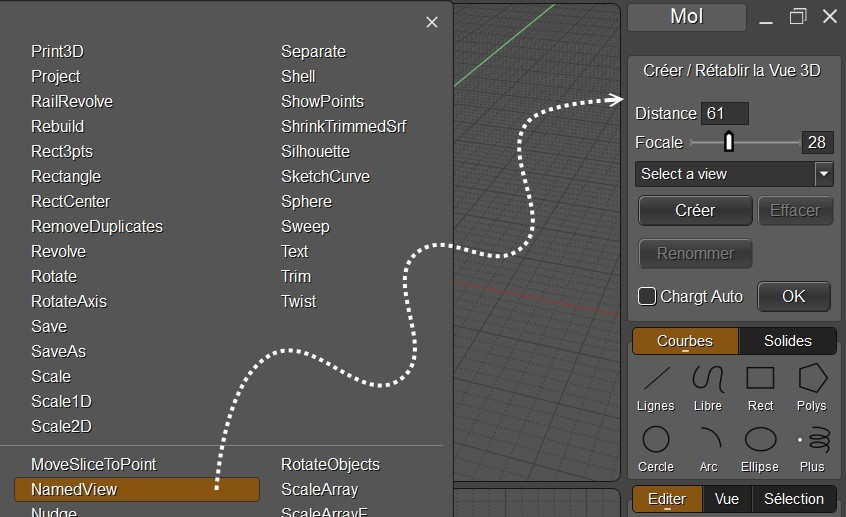
From: pressure (PEER)
Hi Metin,
Re:
> It would be more convenient if the last saved view is activated by
> default in the drop-down menu, so you'd just need to activate the
> script, then press Done (or right-click) to restore the last-saved view.
I think you can get that behavior now if there's only 1 view saved. Check the box "autoload". The next time you run the script the 1 saved view will get restored immediately.
Does that do what you want?
- Peer
From: pressure (PEER)
Thanks for translating it Pilou!
What's the problem that you're having with translating opt.text = 'Select a view' ?
- Peer
From: Frenchy Pilou (PILOU)
it is not taken into account!
Maybe inside a dictionary... maybe somewhere in a folder...or maybe impossible with this actual structure...
I will ask to Michael! :)
From: pressure (PEER)
Pilou,
I think if you replace
code:
opt.text = 'Select a view';
with
code:
opt.text = 'your translation text';
That should show up in the dropdown.
- Peer
From: Metin (METIN_SEVEN)
Hi Peer,
What I'd like is restoring a saved view as easy as possible, preferably with one hotkey, as I need to return to the view about 100 times during a single MoI session. I constantly rotate, pan and zoom the 3D view to make adjustments, and it would be great if I could easily return to your script's last-saved view after each adjustment.
Thanks!
From: Frenchy Pilou (PILOU)
I am affraid not! :)
From: Frenchy Pilou (PILOU)
Semi resolve! :)
I had both in Scripts and commands
Now works fine in Scripts! OK!
but when i move them in Commands i have a message! ;(
NamedView is missing or was renamed
and then

sure they are not in the Scripts folder but at the first time this morning that was working fine! :)
Fact to translate is maybe the glitch ...
I will try with the English version! :)
No it's the same don't works in the folder commands and nothing in the folder Script!
That works only alone in the folder scripts! :)
EDIT that works when both in Folder Commands & Scripts!
Maybe the accents ...

Bingo!
Yes definitly verified : alone in commands don't works, alone in scripts works but not list, in both works + list! :)
From: pressure (PEER)
Hi Pilou,
Re:
> alone in commands don't works
This plugin should go in
scripts only. It won't work as well if it's in commands. Specifically, if it (or a duplicate of it) is in commands and it is run in the middle of another command it will cancel that other command.
Re:
> alone in scripts works but not list
That's because the thing that's generating the list is only looking in commands and and not in scripts. What's the add-on that's generating the list? The one from Max Smirnov?
- Peer
From: pressure (PEER)
Hi Metin,
Re:
> What I'd like is restoring a saved view as
> easy as possible, preferably with one
> hotkey, as I need to return to the view
> about 100 times during a single MoI
> session.
Yup that's exactly what I use this script for. Initially I aimed for the kind of quick recall you're talking about, but couldn't quite figure out a good UI for that. Like if the last saved view is the one that's loaded then there's the problem that maybe it's not the last saved one that I want and there's no way to reorder the views.
Do you actually need the ability to save multiple views? I don't: I use one .3dm for each illustration and so only ever have one view.
- Peer
From: Frenchy Pilou (PILOU)
Yes the scripts list by Max!
But magically with your 2 files inside the folders that is working! :)
And you win a shortcut! ;)
From: Metin (METIN_SEVEN)
Hi Peer,
Ah, now I get the Autoload function, sorry. I thought that meant that the last view would be automatically set after loading a 3DM scene, but it means that the last saved view is automatically activated.
That's great, thanks again!
From: pressure (PEER)
Hi Metin,
Re:
> but it means that the last saved view is automatically activated.
Not really. Autoload only works if there's exactly 1 saved view. If there are 2 or more saved views then it won't do anything.
- Peer
From: Metin (METIN_SEVEN)
That's fine, I usually need only one view. Thanks again!
From: BurrMan
“”””” Bingo!
Yes definitly verified ”””””
There was a setting in the custom ui that was a limit on how many items it would show. Years ago i had to change this to get wverything to show all the time.
I dont remember where, but if you are being “truncated” then look for this.
Show messages: All
1-2
3-20