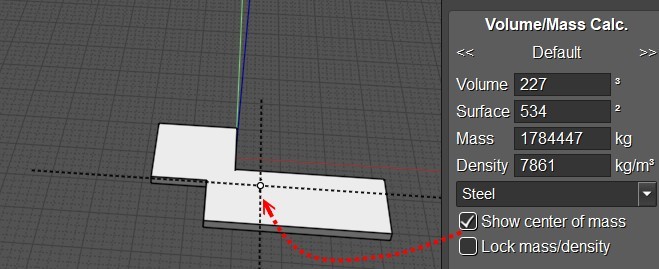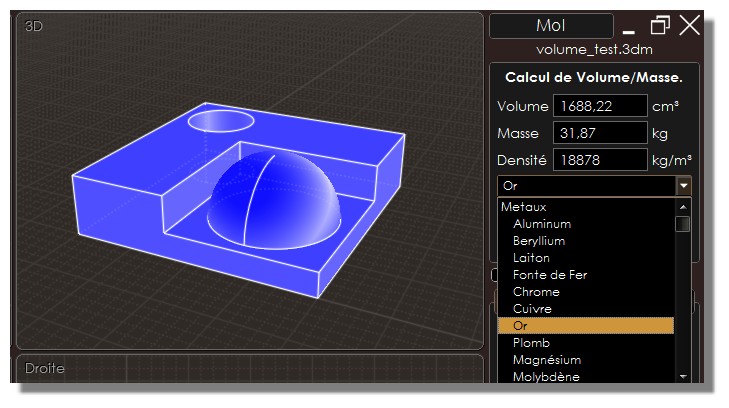From: Ironice
Hi Michael,
have a problem with a simple thing.
A result of filleting in MOI. Two spheres with union boolean.
The max. fillet working radius is 4mm. Above 4mm fails.
Blue Spheres from MOI.
Gray Spheres are from Fusion360.
Is it a bug ?


Image Attachments:
 moi_fillet_01.jpg
moi_fillet_01.jpg
 moi_fillet_03.jpg
moi_fillet_03.jpg
From: Michael Gibson
Hi Ironice, yes it's a bug in the geometry library that MoI uses. Can you please post the .3dm file with the spheres in it so I can see if I can get it fixed up?
Thanks, - Michael
From: Ironice
The base File for you.
Attachments:
 MW_bubbles_turn_tmp_michael.3dm
MW_bubbles_turn_tmp_michael.3dm
From: Michael Gibson
Hi Ironice, thanks for the file. One way that will work in the current MoI version is if you select the 2 spheres while they are separate objects without booleaning them together and then run the Fillet command.
That will do a surface/surface fillet instead of an edge based fillet and then use Edit > Join to glue the pieces together.
But I'll see if I can get the edge based fillet working too.
Thanks, - Michael
From: Ironice
Hah, very nice. Thanks Michael.
A working Edge based Fillet would be more elegant, of course.
With edge Fillet you can vary the rounding so nicely.
Ersin
From: Ironice
Hi Michael,
is there a way to snap an solid on the midpoint of a surface?

Image Attachments:
 moi_fillet_04.jpg
moi_fillet_04.jpg
From: Frenchy Pilou (PILOU)
User the Helper Lines! ;)
Click without release, Move, release
This can be made after call a function, before the first click of this function, after the first click and before the last click of the function!
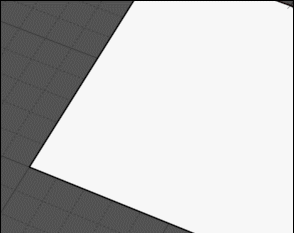
From: Frenchy Pilou (PILOU)
When you will have a good training of Helper Lines
you will can open the little white trapeze for more options! ;)
Who appears when you release the mouse button drawing an helper lines!
Alas don't appears on my recording system! :(
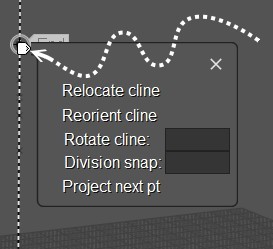
From: Charlie (BLARBLES)
If you rotate the edges on the two balls to be away from the fillet then the fillet will be successful (at least in MOI5 beta)

Image Attachments:
 Screenshot 2023-03-29 at 10.13.14 AM.png
Screenshot 2023-03-29 at 10.13.14 AM.png
From: Ironice
Thanks for your answer Pilou.
There was a small mistake on my part.
The circle was not exactly round. Therefore, the center was not exactly in the middle of the circle.
I knew that with the helplines. ;)
Thanks anyway.
From: Frenchy Pilou (PILOU)
Yes the curves generator generate some troubles! It's a good habit to separate them!
From: Frenchy Pilou (PILOU)
You can also use the script of Max Smirnov for find the Center of Gravity! ;)
(just make some thickness to your surface! ;)
https://moi3d.com/download/scripts/max/CVolume.v.3.0.2022.05.24.zip
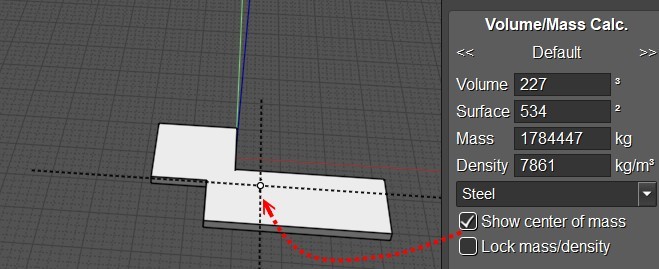
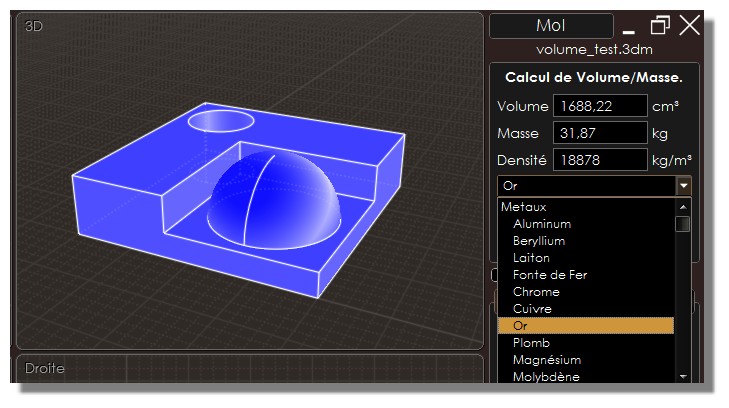


![]() moi_fillet_01.jpg
moi_fillet_01.jpg
![]() moi_fillet_03.jpg
moi_fillet_03.jpg
![]() MW_bubbles_turn_tmp_michael.3dm
MW_bubbles_turn_tmp_michael.3dm
![]() moi_fillet_04.jpg
moi_fillet_04.jpg
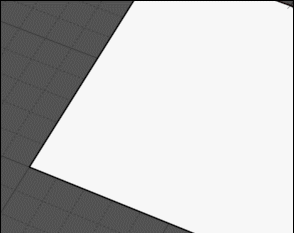
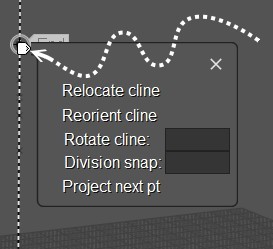

![]() Screenshot 2023-03-29 at 10.13.14 AM.png
Screenshot 2023-03-29 at 10.13.14 AM.png