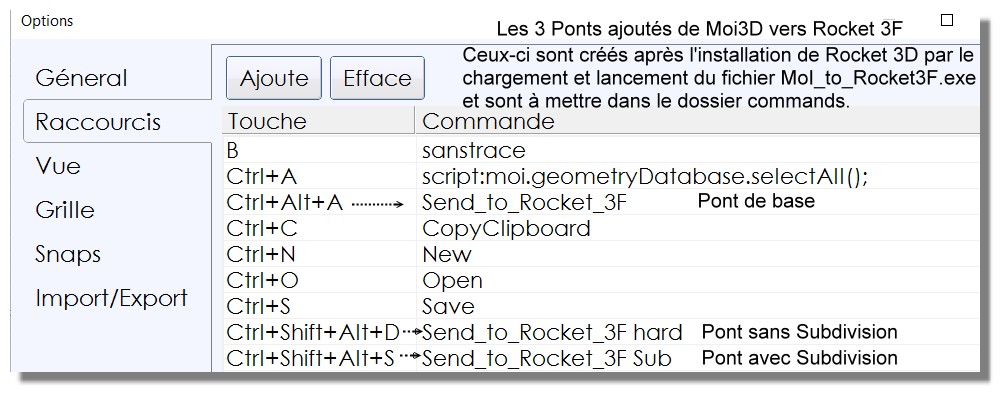Show messages: All
1-3
4-7
From: Michael Gibson
Hi vespanut,
> How or what format would I import figures/sculptures into Moi 3d to size, include simple
> attachment point for parts made in moi.
It depends on how the models were constructed in the poly modeling program.
If they are sub-d smoothed models, then those can be converted into MoI by exporting the sub-d control cage to .obj format and then using the Sub-D converter in MoI under SubD > Create > "From file" which will generate a smooth surface in MoI out of the Sub-d control cage.
If the models were not done using sub-d smoothing in the poly modeling program then that type of data is generally not suitable for conversion into CAD surfaces and solids automatically.
- Michael
From: Frenchy Pilou (PILOU)
PS and Rocket3D is free (or Pro) & has a direct Bridge to Moi in the 2 Ways! ;)
Rocket <---> Moi3D By ShortCut or pressing an icon !)
In Rocket3F
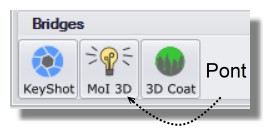
(Pont = Bridge in French ;)
In Moi3D
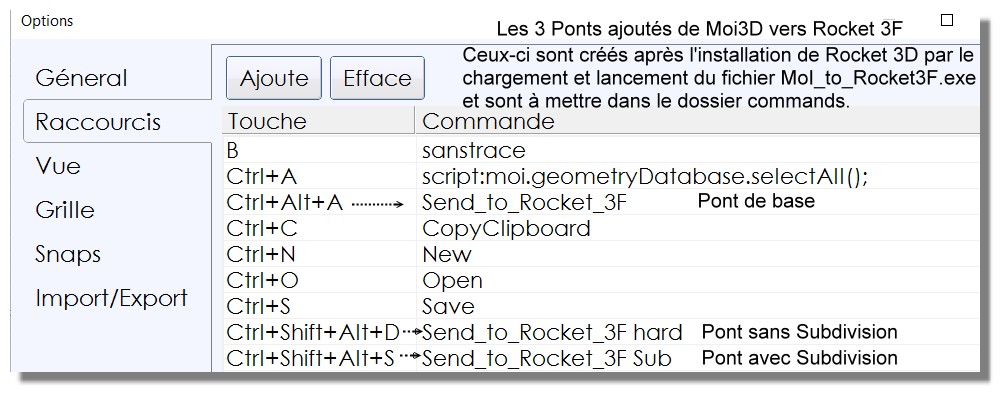
From: vespanut (RTELL)
thanks for the information! I came across Rocket f3. Looks perfect I only wish they had a Mac version Thks again
From: Frenchy Pilou (PILOU)
I am affraid that is no Mac Version!
You must use an emulator or a Windows version for MAc!
Show messages: All
1-3
4-7
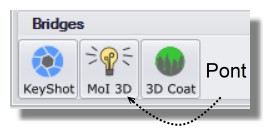 (Pont = Bridge in French ;)
(Pont = Bridge in French ;)