Show messages:
1-4
…
585-604
605-624
625-644
645-656
From: Marc (TELLIER)
Hi Peer,
You are referring to entering the distance by clicking two points ?
It's indeed a very useful method for the radius.
I was thinking about a more direct manipulation, a bit like extrude where the object updates automatically as you move the mouse.
It could provide a fast visual feedback when in the design stage or research.
I remember in Rhino there was a gizmo that you can pull on to adjust the radius.
Thanks
From: Frenchy Pilou (PILOU)
This ?
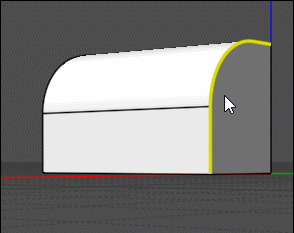
From: Marc (TELLIER)
Exactement Pilou,
Is this in the beta version?
I have V4 and it does not appear to work.
On another note, I saw this in a comic recently, odd name for a ship!

Image Attachments:
 IMG_6784b.png
IMG_6784b.png
From: Michael Gibson
@Marc,
> Is this in the beta version?
> I have V4 and it does not appear to work.
Yes it's new in v5.
- Michael
From: Frenchy Pilou (PILOU)
Yes phonetic like Pilou but it's not the true Pilou! :D
Moebius ?
From: Marc (TELLIER)
Oh, I didn't saw this new feature.
Most excellent !
Pilou : Indeed Moebius :)
From: Rich (-RB-)
Would be so good for documentation / trouble shooting...
https://www.youtube.com/watch?v=0v_2DGGsPJY
// Rich
From: 大道刀 (SUIYAN)
Geometry Constrain
Message 10114.653 was deleted
From: Rich (-RB-)
@phiro
'My personnal request for the roadmap.
Have options for import obj files (SubD/Create/From file).
- rebuild the surfaces (yes/no)
- Apply a Subd (yes/no)
I know the fonctionnality is in subd but it is an import Obj feature too.
This is why I think applying subd could be an option.'
Yes this would be a good workflow time saver I agree! The current finding-a-separate-app-on-site and saving out a separate 3dm is a bit perplexing, I don't even know if some current users know it can be done
// Rich
From: Mindset (IGNITER)
Hello Michael,
The ability to lock-down portions of curve when editing by control-points would be wonderful.
Could fit/position one portion of the curve and then set to have that portion resist any change while adjusting its adjoining portion.
The Lock Command

doesn't seem to work on control points. Maybe some other function might be required.
Hope this can work.
Thanks for all that you do!
Image Attachments:
 Lock Command.png
Lock Command.png
From: Michael Gibson
Hi Mindset,
re:
> The Lock Command doesn't seem to work on control points.
Yes, control points don't have the full set of object properties like name, hidden, locked, styleindex, etc...
It's problematic to have those because it's not unusual for surfaces to have several thousand control points and having a full set of object properties for each one could potentially increase memory consumption by a large amount.
It could also cause a lot more calculation to happen for the scene browser.
- Michael
Show messages:
1-4
…
585-604
605-624
625-644
645-656
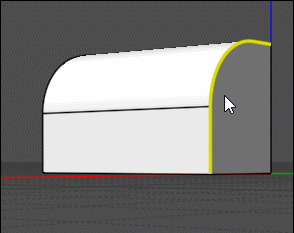

![]() IMG_6784b.png
IMG_6784b.png
 doesn't seem to work on control points. Maybe some other function might be required.
doesn't seem to work on control points. Maybe some other function might be required.![]() Lock Command.png
Lock Command.png