Show messages:
1-15
…
576-595
596-615
616-635
636-655
656
From: Michael Gibson
Hi co3Dprints,
re:
> 1. by default not having the ratios linked on new objects (maintain proportions) when you want
> to change the X axis length for instance.
If you put the attached file SetEditSizeMenuUniform.js into the appdata startup folder, you should then have "Maintain proportions" unchecked initially.
> 2. Sure there is a hotkey but switching units e.g. inches to millimeters would be great
> as a button in gui.
It's in the UI under Options > General > "Unit system" .

> For instance when putting a caliper to something. I wish diameter was the default
You can make diameter the default by editing moi.ini (Options > General > "Edit .ini file" button) and set:
[Commands]
<...>
UseDiameterDefault=y
> <....> or have a simple toggle in that field that activates diameter input instead of radius.
There is a toggle for switching a radius field between radius or diameter input by clicking the label with the "cycler" arrow to the left of the field:


Hope that helps!
- Michael
Attachments:
 SetEditSizeMenuUniform.js
SetEditSizeMenuUniform.js
Image Attachments:
 radius_diameter_toggle.png
radius_diameter_toggle.png
 radius_diameter_toggle2.png
radius_diameter_toggle2.png
 units_ui.jpg
units_ui.jpg
From: co3Dprints (BRUMMETT)
Wow, so versatile. I took a deeper dive on moi settings years ago but wrongly, just figured it wasn't customizable on the gui items I was asking for. Excellent and thanks for showing this!
Love this app.
Jason
From: Mindset (IGNITER)
Hey Michael,
Any chance to get depth/height map output?
Also, hoping to get "Save custom CPlane(s)"
http://moi3d.com/forum/index.php?webtag=MOI&msg=10744.3
This would be great because I was trying to model an articulation along the array with RotateArray; items on & along a conveyor being the example.
If a "Plane Object" could be part of a group, for instance, and RotateArray could accept it as an argument, then it could be repositioned with an initial call and subsequent RotateArray calls could pick-up the cause.
Additionally, it would indeed be wonderful if RotateArray could also work with circular arrays.
Truly LOVE your software!
Many thanks,
Moi Bueno
MindSet
From: Michael Gibson
Hi MindSet,
re:
> Any chance to get depth/height map output?
That's usually a rendering type function but currently MoI doesn't try to do rendering.
re:
> It would indeed be wonderful if RotateArray could also work with circular arrays.
It should be working with circular arrays. It needs a point object to be included with the array, are you possibly missing that?
Here's what I tried - Circular array:

With RotateArray applied:

- Michael
Image Attachments:
 MindsetRotateArray1.jpg
MindsetRotateArray1.jpg
 MindsetRotateArray2.jpg
MindsetRotateArray2.jpg
From: Rich (-RB-)
Tab or some other key code to skip through items under the cursor to select elements that are in the same plane or under each other...I got rid of horrible horrible Revit years ago but still miss this feature!
// Rich
From: SPARTAN-D421 (SIERRA-D421)
My personal wish list contribution is for the SVG export feature to have an option for users to choose whether they want the exported item to be outlined, solid, or both, with "outline + solid" being the default.
Just a suggestion.
EDIT FOR EXPLANATION: As SVG files are comprised of markup code, I have a feeling it'll be as easy as changing a few lines to reflect whether the shape is outlined, solid, or solid with an outline. Granted, straight-line shapes - and open curves in general - might have to be outline only so that they show up in a software program.
From: Phiro
My personnal request for the roadmap.
Have options for import obj files (SubD/Create/From file).
- rebuild the surfaces (yes/no)
- Apply a Subd (yes/no)
I know the fonctionnality is in subd but it is an import Obj feature too.
This is why I think applying subd could be an option.
Best regards
From: Marc (TELLIER)
Hi,
On-screen manipulators would be interesting for non-technical creation in MoI.
-Manipulator for fillet diameters.
-Manipulators for blend in 2D or 3D, intersecting points, and bulge.
Scrubbers next to numerical input would work, but on-screen would be more hands-on.
Keep up the amazing work !
Marc
From: pressure (PEER)
Hi Marc,
An on-screen manipulator for fillet diameter already exists. Click once in a viewport and then move the mouse. The fillet radius will continuously update to match the distance between the point and the mouse.
- Peer
From: Marc (TELLIER)
Hi Peer,
You are referring to entering the distance by clicking two points ?
It's indeed a very useful method for the radius.
I was thinking about a more direct manipulation, a bit like extrude where the object updates automatically as you move the mouse.
It could provide a fast visual feedback when in the design stage or research.
I remember in Rhino there was a gizmo that you can pull on to adjust the radius.
Thanks
From: Frenchy Pilou (PILOU)
This ?
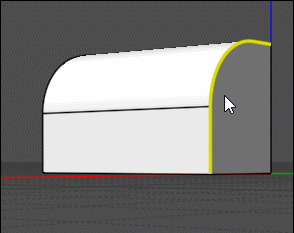
From: Marc (TELLIER)
Exactement Pilou,
Is this in the beta version?
I have V4 and it does not appear to work.
On another note, I saw this in a comic recently, odd name for a ship!

Image Attachments:
 IMG_6784b.png
IMG_6784b.png
From: Michael Gibson
@Marc,
> Is this in the beta version?
> I have V4 and it does not appear to work.
Yes it's new in v5.
- Michael
From: Frenchy Pilou (PILOU)
Yes phonetic like Pilou but it's not the true Pilou! :D
Moebius ?
From: Marc (TELLIER)
Oh, I didn't saw this new feature.
Most excellent !
Pilou : Indeed Moebius :)
From: Rich (-RB-)
Would be so good for documentation / trouble shooting...
https://www.youtube.com/watch?v=0v_2DGGsPJY
// Rich
From: 大道刀 (SUIYAN)
Geometry Constrain
Message 10114.653 was deleted
From: Rich (-RB-)
@phiro
'My personnal request for the roadmap.
Have options for import obj files (SubD/Create/From file).
- rebuild the surfaces (yes/no)
- Apply a Subd (yes/no)
I know the fonctionnality is in subd but it is an import Obj feature too.
This is why I think applying subd could be an option.'
Yes this would be a good workflow time saver I agree! The current finding-a-separate-app-on-site and saving out a separate 3dm is a bit perplexing, I don't even know if some current users know it can be done
// Rich
From: Mindset (IGNITER)
Hello Michael,
The ability to lock-down portions of curve when editing by control-points would be wonderful.
Could fit/position one portion of the curve and then set to have that portion resist any change while adjusting its adjoining portion.
The Lock Command

doesn't seem to work on control points. Maybe some other function might be required.
Hope this can work.
Thanks for all that you do!
Image Attachments:
 Lock Command.png
Lock Command.png
Show messages:
1-15
…
576-595
596-615
616-635
636-655
656



![]() SetEditSizeMenuUniform.js
SetEditSizeMenuUniform.js![]() radius_diameter_toggle.png
radius_diameter_toggle.png
![]() radius_diameter_toggle2.png
radius_diameter_toggle2.png
![]() units_ui.jpg
units_ui.jpg


![]() MindsetRotateArray1.jpg
MindsetRotateArray1.jpg
![]() MindsetRotateArray2.jpg
MindsetRotateArray2.jpg
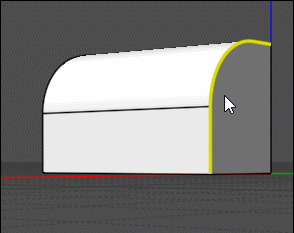

![]() IMG_6784b.png
IMG_6784b.png
 doesn't seem to work on control points. Maybe some other function might be required.
doesn't seem to work on control points. Maybe some other function might be required.![]() Lock Command.png
Lock Command.png