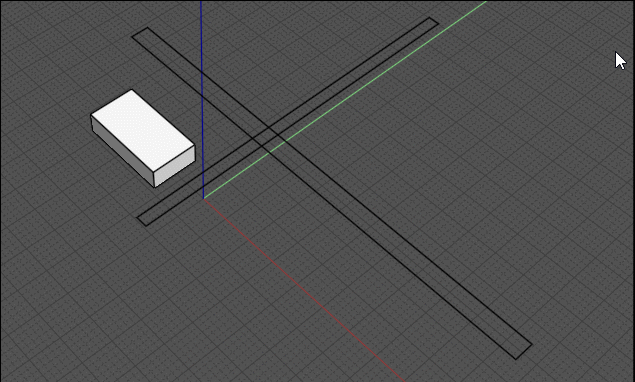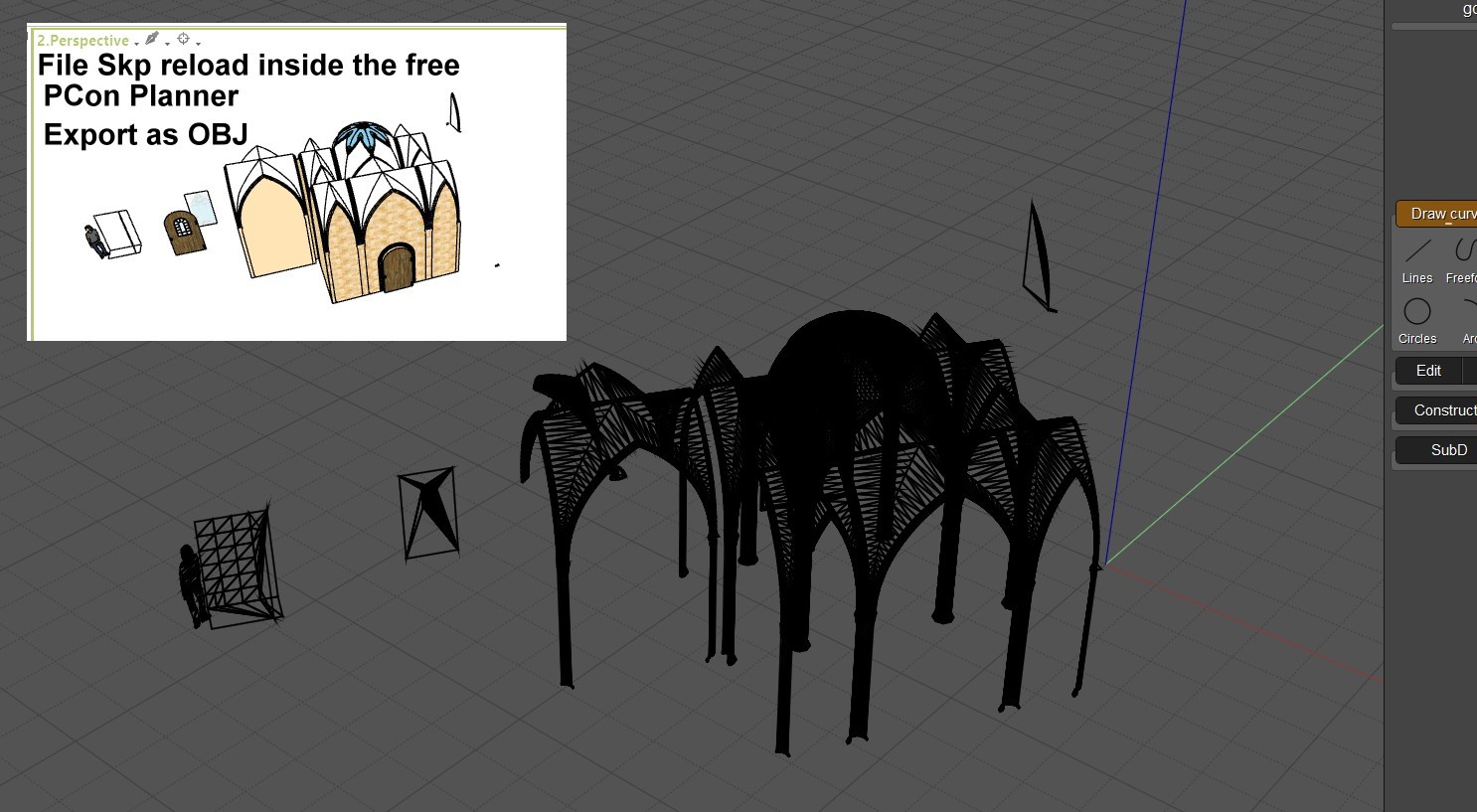Show messages:
1-6
…
487-506
507-526
527-546
547-566
567-586
587-606
607-626
…
647-656
From: Frenchy Pilou (PILOU)
Align is maybe like a distribute ?
http://moi3d.com/forum/index.php?webtag=MOI&msg=8503.1 see the all thread!
From: stefano (LIGHTWAVE)
Hello Pilou - i like your lateral thinking as usual!
I attach the simple concept of the ideal way i would implement this if i was
a coder...No doubt other tools can acheive the same result...Was just wondering
if Michael might see the scope for this as an extension of the current alignment
tool...it seems we've found grey area between MOVE and ALIGN or ALIGN and MOVE.
Personally - i dont want to use "clicks" i just want the function to do it!
I said two clicks as a challenge - could it be one selection and one click and one command?!
See the attached please...
Kindest
Stefano
Image Attachments:
 ALIGN TO TARGET.jpg
ALIGN TO TARGET.jpg
From: Michael Gibson
Hi Stefano, please try the attached script.
Instructions for installing scripts
here.
To use it, select the target object first then select all the objects you want to reposition, then trigger the command. There are no further steps.
Hope that helps!
- Michael
Attachments:
 CenterOnFirstSelected.js
CenterOnFirstSelected.js
From: stefano (LIGHTWAVE)
Hi Michael, many many thanks for this I’ll certainly be
using it as a frequently used tool. Hopefully I’ll find the time later today to try installing the script. Thanks Again
- Stefano
From: Frenchy Pilou (PILOU)
Cool! :)
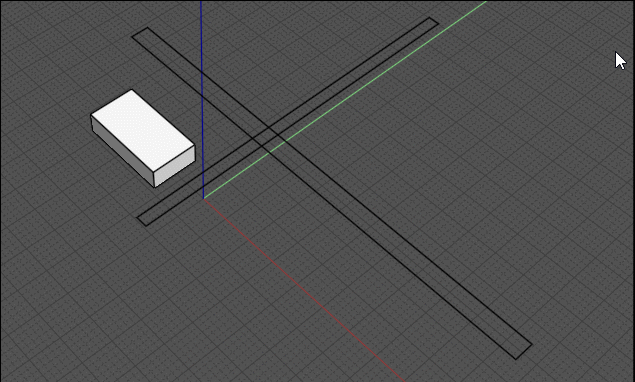
From: stefano (LIGHTWAVE)
Whilst experimenting using "images" as backgrounds to moi designs - just now...
I thought a "V5 usability suggestion" could be:
If an image is imported, be nice if it created a 'smart object' or psuedo dumb
object in the object list- functionality = 2 improvements:
1. The object list - would/should allow the object: "image" to be hidden/visible
by clicking eye-icon (LHS object list).
and/or
2. If "image" is click-selected (RHS object list) add intuitivity:
Interactively opens the current / existing image dialogue (toggle click) -
exactly as two clicks would in tools section: VIEW/IMAGE.
------------------
From: stefano (LIGHTWAVE)
hey Pilou, i cant install scripts as fast as you yet ;o)
But yes looks super cool and im glad you might see use for it as well...
Having seen your 'gif' video - even more apparent is I really like the logic of way Michael
has set this up e.g. Target alignment object 1st.
FYI: in other software would typically select the sources 1st...
More i I think about Michael's "target 1st" approach more i like it.
Small details can make big differences.
From: Frenchy Pilou (PILOU)
the more speed install method for a simple script than above
Input the script inside the folder commands
call it by a classical shortcut
or press tab and write "CenterOnFirstSelected" and press Enter
you can write "CenterOnfirstselected" , "CenterONfirstselected", "centeronfirstselected"
etc but without space...
the more hard method is to use the Custom UI by MaxSmirnov
From: Larry Fahnoe (FAHNOE)
Extras is another easy way to be able to access your scripts:
https://moi3d.com/forum/index.php?webtag=MOI&msg=10353.1
--Larry
From: KENMO
After watching a few youtube videos on car modeling via Rhino and next version of Plasticity, I would vote for XNURBS and the ability to import Sketchup models.
Cheers and many thanks
Kenmo
From: Frenchy Pilou (PILOU)
You can yet import SKP files directly inside Moi!
Maybe just convert them in 2017 SketchUp version !
From: KENMO
Sorry but I was not aware MOI3D ver 4 could import native Sketchup files. Is it a plugin or script that is required. Never the less, this is great news.
From: Frenchy Pilou (PILOU)
Sorry It's EXPORT SKP!
So In SKetchUp export as OBJ format without Texture ( some free Plugins by Tig or Thomthom)
Then reload it inside Moi by the plugin _ImportObj by Max Smirnov
https://moi3d.com/download/scripts/max/ImportObj.v.1.5.2015.09.10.zip
and Escape as soon as your OBJ object it's reloaded !
You must have the geometric wire..
From: Frenchy Pilou (PILOU)
Another cool solution but...
AN SKP file from Trimble 3DWarehouse (you must have a Gmail address )
Open the SKP file inside the free PCon Planner
https://pcon-planner.com
Export as OBJ format
Launch Obj23dmWireframe By Michael Gibson
http://moi3d.com/download/Obj23dmWireframe.zip
You will obtain a 3dm file format
As you can see some faces are not present but...
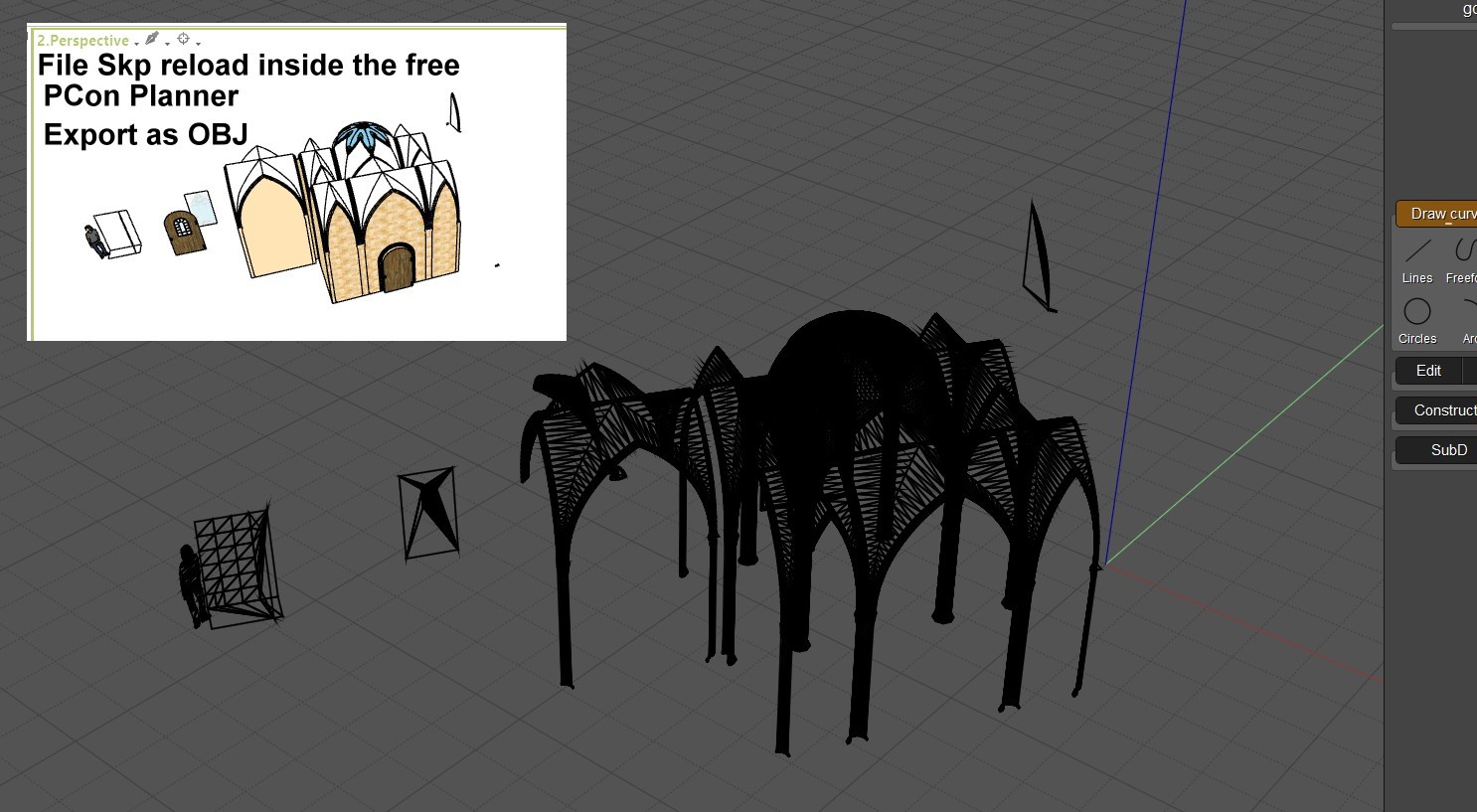
From: Frenchy Pilou (PILOU)
The image above inside Vizcom :)
(you can also insert the file OBJ directly inside Vizcom !!!

From: Michael Gibson
Hi Kenmo , re: import SketchUp models - that isn't really feasible because SketchUp files contain only polygon mesh data, not CAD surfaces and solids.
Something that looks like a sphere for example in SketchUp is not a single sphere surface like it is in a CAD program. It's actually made up of a lot of little triangles.
Moi is not designed to work with that type of polygon mesh data, you would need to use a polygon mesh editing program to work on SketchUp models, not MoI.
- Michael
From: stefano (LIGHTWAVE)
Not sure if my minor usability suggestion to show / hide images using object manager was missed (few posts before)
Another feature request “wishing for V5” >
Ability to link commands together to create basic workflows…(I’ve seen this requested elsewhere
a few times)
leading to…
basic macro recorder perhaps with a tree view / step by step interface .
I suggested in an email to Michael if a script recorder had some sort of “live” window showing users the commands syntax it creates it could become quite educational…
Whatever could be introduced in this area of “simple automation” could introduce major usability improvements for users who may use set tools in set orders, again and again…
From: Michael Gibson
Hi stefano,
re:
> Not sure if my minor usability suggestion to show / hide images using
> object manager was missed (few posts before)
I saw it, I didn't know that you needed a reply to it though.
It does make sense - the reason why it's not done that way currently is that the Scene Browser did not exist at the time that the View > Image command was created.
At some point I would like to move it under the scene browser but I don't know when.
> basic macro recorder perhaps with a tree view / step by step interface .
It's also a good idea but will involve quite a lot of work to implement. So it's difficult to know when that might happen.
- Michael
From: stefano (LIGHTWAVE)
Cheers for the reply Michael. Have an idea that I might see as a minor improvement for dxf import >
For V5 >
Can you provide an import option to copy dxf object name or dxf
exported layer straight to object list instead of or in addition to styles list…
From: Michael Gibson
Hi stefano,
re:
> Can you provide an import option to copy dxf object name or dxf
> exported layer straight to object list instead of or in addition to styles list…
I'm not sure that there is a concept of an object name in DXF, it is focused on using layers for organizing things.
Do you have an example DXF file that has some object names set in it?
- Michael
Show messages:
1-6
…
487-506
507-526
527-546
547-566
567-586
587-606
607-626
…
647-656
![]() ALIGN TO TARGET.jpg
ALIGN TO TARGET.jpg
![]() CenterOnFirstSelected.js
CenterOnFirstSelected.js