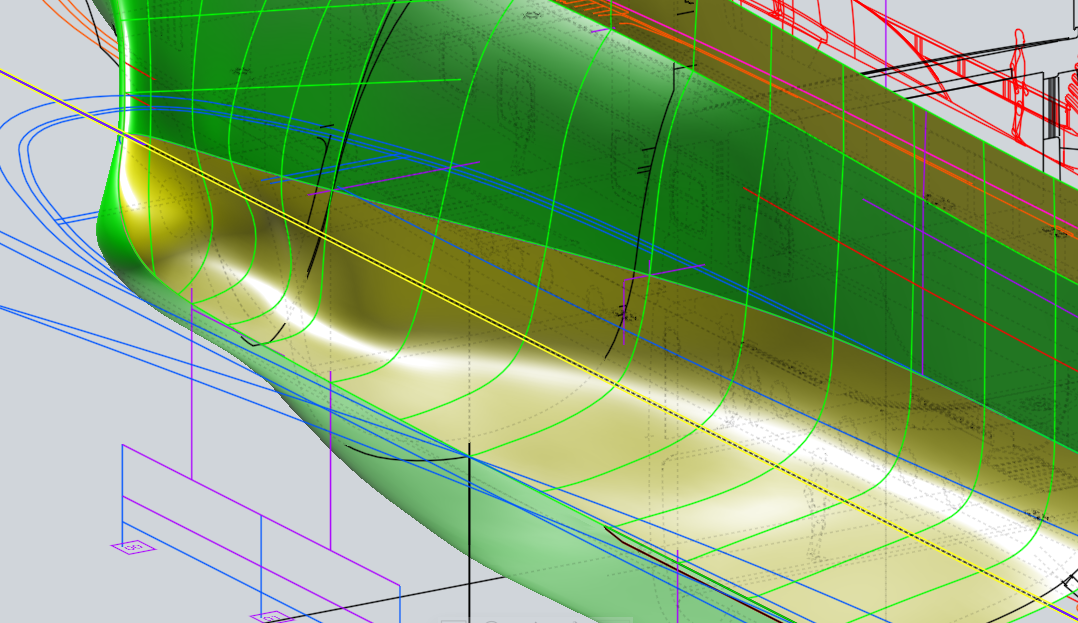Show messages:
1-2
…
243-262
263-282
283-302
303-322
323-342
343-362
363-382
…
643-656
From: Michael Gibson
Hi Larry,
re:
> makes me wonder if this general idea might also be applied to the concept of a title block?
Sort of in the sense that it needs some kind of templating mechanism. There's some previous discussion here, does the idea mentioned there seem like it would work ok?
http://moi3d.com/forum/index.php?webtag=MOI&msg=10011.63
- Michael
From: Larry Fahnoe (FAHNOE)
Hi Michael,
Yes, that's the conversation I was recalling & merging a template during PDF export seems like a very nice solution. I don't have any thoughts on the specific fields to be maintained in the title block & would imagine that would be an area that would be nice to allow some customization of. If the field values could be stored in the model's 3DM file, that would of course be even nicer.
--Larry
From: RayCAD1962 (RAYCAD003)
Dear Micheal,
Could you please incorporate into your software 3DMoi the printing function because for me is very important asset to have it to my works if I want to print.
Another thing that I like to see in the next new update of V5 is to see the custom UI environment that include the object Library and the Pull down scripts so they're inserting into the browser pane instead of into the command bar
when you need them to modify our designs because I so other users use them and it' very cool indeed.
I like to see more different choices in the lighting option styles.
Hope you can incorporate the GUMBALL system into your 3DMoi like the one using in Rhino 7 because the one we have in the software was not familiarize with me, I prefer the Gumball because it makes things perfectly when you need them to be.
Thank you for your support that you always gave us.
RC
From: Michael Gibson
Hi RC, currently a good way to print is to save to a PDF file and then you can print the PDF file. Adobe Reader has a lot of options for printing including things like tiled posters.
It would take a lot of effort to get a print function directly from MoI that had the same level of functionality in it.
So because it would take a lot of effort and would give only very minimal improvement (if any) it's not really a good target feature for MoI at least currently.
re:
> to see the custom UI environment that include the object Library and the Pull down scripts
> so they're inserting into the browser pane instead of into the command bar
What would be the advantage to having a scripts menu in the browser pane instead of the command bar?
The browser pane is generally meant to hold stuff related to the model structure. A list of plug-in scripts doesn't match with that so it would seem a little weird to me to put it in there.
- Michael
From: 3image
I've got a new proposal: New projection view option "Current view" in the AI and PDF export options (only in single viewport mode obviously).
From: Michael Gibson
Hi 3image,
re:
> I've got a new proposal: New projection view option "Current view" in the AI and PDF export
> options (only in single viewport mode obviously).
What would it do when you're not in single viewport mode?
- Michael
From: 3image
Easy, the option is not shown then. ;-)
From: Michael Gibson
Hi 3image,
re:
> Easy, the option is not shown then. ;-)
The regular behavior of these controls is that they get initialized to the last value that was used.
That doesn't fit well with a dropdown value that can disappear like that.
The problem would be if you do an export where you have a view maximized and use this option, but then later on do a second export while in Split view mode. The dialog would want to initialize the control to a value that is not being shown.
It's not problematic to have an entire control be hidden but hiding just some values in a dropdown list is different.
- Michael
From: Marc (TELLIER)
Maybe it's because of my lunatic workflow but I often export the wrong view.
I would be in favour of an indicator of some kind !
Concerning fullscreen, perhaps the flyout could be set on the maximized view.
Small detail though.
Can't wait to see the work on groups !
Marc
Image Attachments:
 Screen Shot 2021-12-16 at 07.49.png
Screen Shot 2021-12-16 at 07.49.png
From: Michael Gibson
Hi Marc,
re:
> Maybe it's because of my lunatic workflow but I often export the wrong view.
> I would be in favour of an indicator of some kind !
Probably the real way to solve this would be to show a preview of the 2D page that is going to be written so you can see what you're going to get and change settings as needed.
Unfortunately it's going to take quite a lot of work to make that, the amount of work is high in proportion to the amount of benefit gained so it's not easy to dedicate time to that.
- Michael
From: Marc (TELLIER)
Hi Micheal,
Yeah, If it's a lot of trouble it's not really with it.
Marc
From: Viewbyte
Greetings to all : )
Suggestion: auto swap of template images for ortho views - top/bottom, left/right, front/back.
----------------------------------------------------------------------------------------------------------------------------------------
I'm currently working on a model for which I have 2D drawings. I have image planes set up for top, left/right, front/back.
It would be super helpful if, when switching ortho views - left/right or front/back - the relevant image plane was shown and the 'reverse view' image plane was hidden.
Currently the same image just gets automatically reversed in direction ('auto-flipped'). That's pretty confusing and an invitation to make mistakes when your object is not symmetric.
The current set up makes working round this problem equally confusing, because if you set up drawings for left/right, front/back you have to reverse one of them because of the 'auto-flip'.
It's a flippin' nuisance : )
Thanks for any consideration this may get : )
Mike A.
From: Michael Gibson
Hi Mike,
re:
> Suggestion: auto swap of template images for ortho views - top/bottom, left/right, front/back.
Sounds like something that a script could address. Can you please post an example model with the images set up so I can experiment with making a script?
- Michael
From: Viewbyte
Michael,
That would be great. Unfortunately I can't send the drawings I'm actually using due to NDA, but I'm sure I can put together a super simple demo that will suffice.
It might be a few days as I'm under a heavy deadline at the moment - but I will add it to my to-do list!
Many thanks!
Mike
Message 10114.317 was deleted
From: Viewbyte
Michael
Thanks for looking into the image planes situation - 'MOI car' example file attached with image planes set up.
Mike A
Attachments:
 MOI car drawings_02.zip
MOI car drawings_02.zip
From: Michael Gibson
Hi Mike A,
re: images and view reversing, please try setting up the following script on a keyboard shortcut. Then when you push the shortcut key, the view under the mouse will reverse and it will also handle hiding and showing the associated images at the same time:
script: /* Reverse view under mouse and switch images */ var vp = moi.ui.getActiveViewport(); if ( vp && vp.name != '3D' ) { var toshow = ''; switch( vp.name ) { case 'Top': toshow = 'bottom'; break; case 'Bottom': toshow = 'top'; break; case 'Left': toshow = 'right'; break; case 'Right': toshow = 'left'; break; case 'Front': toshow = 'back'; break; case 'Back' : toshow = 'front'; break; } var images = moi.view.getBackgroundImages(); for ( var i = 0; i < images.length; ++i ) { var img = images.item(i); var imgname = moi.filesystem.getFileNameFromPath(img.fileName).toLowerCase(); if ( imgname.indexOf( toshow ) != -1 ) img.hidden = false; if ( imgname.indexOf( vp.name.toLowerCase() ) != -1 ) img.hidden = true; } moi.ui.mainWindow.viewpanel.reverseView( vp.name ); }
It seems that this is only an issue when images are set to display above objects with transparency. Maybe I should look for images stacked directly on top of each other in the view in this case and not draw the one further away.
- Mike G
From: G (MAJOR_MORE)
Hey,
*OBJ Importer*
An OBJ importer with options to define the scale on import and also choose if its subdivided or not. This would allow for consistent scaling and measurements. If MOI had this (and its very close with Max Smirnovs import obj script) it would make Moi stand out in the market as no other cad tool in my experience can do this without paying for addons and this would make it very useful in concept work.
Sadly Max's script has a clever normalise function that allows it to work with lots of different mesh scales but it leads to inconsistent scaling as its based on the size of the imported mesh and not a consistent scaling factor.
More detail on the use case here:
https://moi3d.com/forum/index.php?webtag=MOI&msg=10531.1
*Show / Hide*
I'd love a bit more control in the show hide option. Its a touch annoying that if I hide all curves but then hide and subsequesntly reveal a surface it brings back the curves as well. If there was a touch more granluarity in the reveal opotion it would be grand.
Thanks :)
From: pafurijaz
This discussion is long, but nevertheless I did a search and found no answers to this question already asked several times.
I wanted to know if in the next version a visual control method for the curvature of the surfaces, of the zebra or gaussian type, could be included.
https://en.wikipedia.org/wiki/Gaussian_curvature
here on wiki seem that can be also implemented via CSS Html, and I wonder if that is possible with moi3D script
https://en.wikipedia.org/wiki/CSS
I have difficulty creating a hull and bulges that I struggle to see.
I use many techniques to align and make tangent pieces of surfaces but it would be useful if in the next version in development an additional illumination was added such as that of the zebra stripes to edit the surfaces with the control vertices in real time
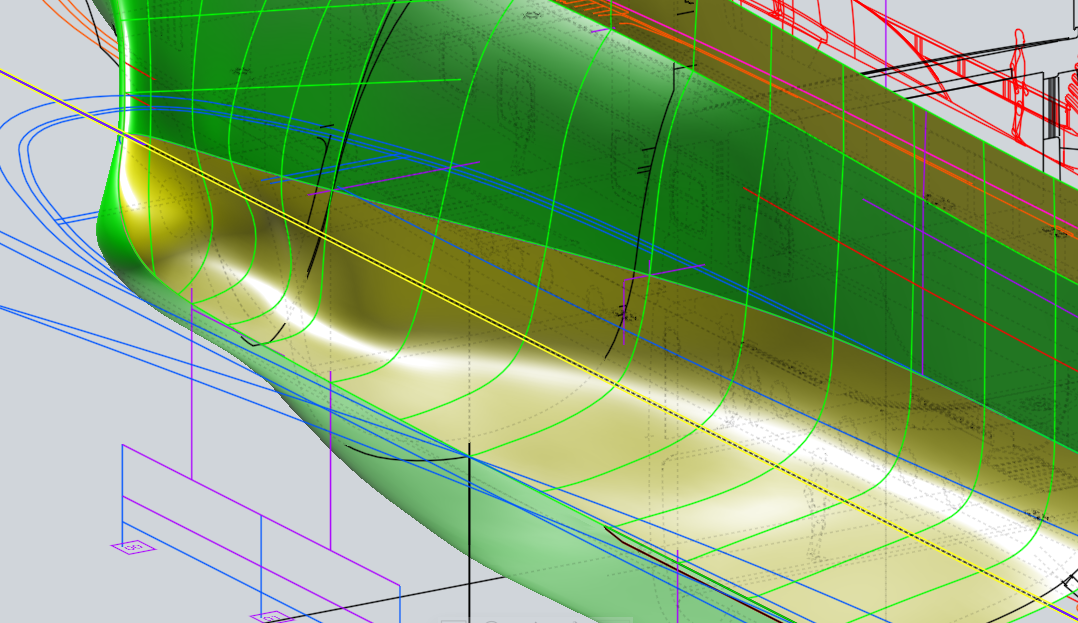
Greetings and happy Season Holidays.
From: Viewbyte
Michael,
Thanks for that script. I'll look into this and report back - maybe in a separate thread.
Many thanks.
Show messages:
1-2
…
243-262
263-282
283-302
303-322
323-342
343-362
363-382
…
643-656
![]() Screen Shot 2021-12-16 at 07.49.png
Screen Shot 2021-12-16 at 07.49.png
![]() MOI car drawings_02.zip
MOI car drawings_02.zip