Show messages:
1-12
…
153-172
173-192
193-212
213-232
233-252
253-272
273-292
…
653-656
From: WN
Or the "AddPt" command with the "Make corner point" setting, which puts an opposite point on a closed curve by itself, dividing the curve into two parts.
Image Attachments:
 AddPt.PNG
AddPt.PNG
From: Jfs (PAQUICINNO)
Hi, i would like to have groups of styles. I often come up with a lot of styles, and some objects with a lot of styles . Grouping should be convenient. The possibility of masking some styles inside the group, off course, and a way of quickly viewing only the group i want. Also some mechanism to select in a list when naming an object. I know there is a script to do that, but some kind of automatism should be easier.
Thanks
From: ed (EDDYF)
I'd like to see a visual difference between a corner point and a smooth point. Both have very different attributes, but they look the same.
Maybe an option to set corner points to a square, or a different color, or some type of indication without opening a panel or running a script.
Examples:
Corner points in construction curves can cause unwanted behavior in Lofts and Fillets. I try to construct curves in the simplest way possible and only use corner points when needed. But they can appear when making a Mirror, and it would help a lot to see them at a glance.
Sometimes I want a corner point in the middle of a curve so a seam gets created. This allows me to assign two colors to the same curved object. Again, I can't just look at a curve and see the difference.
A bonus would be to have the ability to switch from one type to another by double-clicking on the point.
Ed Ferguson
From: Frenchy Pilou (PILOU)
Function
Falling vertically an object to the next touching one...
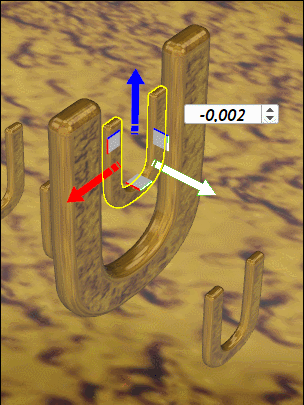
From: fcwilt
Hi,
I have a licensed program that only allows as many instances running on my network as I have licenses.
When I try to start another instance on another computer and I have no unused licenses it lists the computers running the program and asks if I would like to kill one and free up the license.
I would like to see that approach available with MOI - it would suit my working environment.
Frederick
From: Psygorn (DRILLBIT)
Hello Michael,
I have got a question is it possible to create a closed circular object using patterns/curves distributed radially around a point/axis ?
From: Michael Gibson
Hi Psygorn, by "closed circular object" do you mean a sphere or a torus or something else?
- Michael
From: Psygorn (DRILLBIT)
Hi Michael I meant Torus!
Dear Michael please take a look at the attached file.
Also I have got another question for you! is it possible to rotate a desired curve along an axis while Array circular is used? I think with this we can create many interesting shapes :-) ! ( However I have to say I don't know if this type of effect is achievable by node-editor or not)
Edit: if you take a look at the attached file you will see a bunch of curves if you select them all and perform loft on them it MOI gives you an interesting shaped object! but unfortunately it is not closed! I wanted to know if there is a method to have the object just by using loft! ( I think it is possible to get the object by chopping some sections of it and then sawing those sections into the desired shape, I just wanted to know if it is possible by using loft command)
One more thing, I tried swipe and it gives me a closed object but there is a nasty twist at the end! How could I fix that?
Attachments:
 Twist_Test_1.3dm
Twist_Test_1.3dm
From: Michael Gibson
Hi Psygorn,
re:
> Also I have got another question for you! is it possible to rotate a desired curve along an axis while Array circular is used?
There isn't any option directly in the array circular command to perform an additional rotation on top of the one that it is already doing. But you could try using a combination of commands to get that effect, I'd probably try Array circular with the center point for the array at the center of the object with a vertical step applied. That will make a vertical stack of rotated objects and you can then arrange that onto a circle using Transform > Deform > Flow.
Another way you could do it is to make a vertical stack of unrotated copies and then apply the twist command on that.
> if you take a look at the attached file you will see a bunch of curves if you select them
> all and perform loft on them it MOI gives you an interesting shaped object! but
> unfortunately it is not closed! I wanted to know if there is a method to have the
> object just by using loft!
There's a "Closed" checkbox option in the Loft command for doing that:

>One more thing, I tried swipe and it gives me a closed object but there is a
> nasty twist at the end! How could I fix that?
You'll need to drag the seam point for each section to control how they are matching up with each other. It might be easier for something like this to make a straight version of it and then use Flow to apply it onto a circle.
- Michael
Image Attachments:
 loft_closed.jpg
loft_closed.jpg
From: Michael Gibson
Hi Psygorn, so I think the twisting effect at the close point of the loft is caused from your rotation pattern not ending at a full 360 degree rotation at the end. I think your rotations add up to a final 180 degree rotation at the end so the end does not return to by synched up with the start.
I count 20 stations, and you have a rotation of 45 degrees for each station.
45 x 20 = 900 degrees.
900 degrees / 360 = 2.5
So the problem there is that it's spinning 2 and a half full rotations from the start to the end. The half part is what is the problem, you need the full rotation to be some even multiple of 360 degrees for it to make a non twisted result where the start and end meet up.
- Michael
From: Metin (METIN_SEVEN)
Hi Michael,
I don't know if this has been asked before, but I would really welcome an auto-complete function for the command input field after pressing Tab.
It would save a lot of assigning and remembering of keyboard shortcuts if you could just press Tab, then start typing "r" and immediately get a little pop-up list with "Rotate", "Revolve", "Rectangle", "Rebuild" etcetera.
Then if you continue typing, "re" would cause only "Revolve", "Rectangle", "Rebuild" and other commands starting with "Re" to remain present in the list, and so on.
The pop-up list would preferably be ordered by command usage frequency (maybe with an alphabetical list sorting option in the Options).
It would also be great if the list would be conditional, meaning that if you start typing in the command input field when no object is selected, commands that operate on a selection would be excluded from the list.
Thanks,
─ Metin
visualizer • illustrator • 3D designer — metinseven.nl
From: Psygorn (DRILLBIT)
Aha! Thank you Michael! :-)
Didn't know that!
From: AlexPolo
Hi Michael,
In your long list of wishes would be be feasible for MOI to handle direct printing from within the app - I use output to PDF which works a treat especially with templates but a direct to printer would take it to the next level.
Just a thought in case Santa was listening.
Alex.
From: Michael Gibson
Hi Alex, re:printing - maybe at some point but there's a lot of potential stuff for handling printing well especially cross platform. I am pretty happy handing that job off to a PDF reader currently.
Stuff like that where it will take a lot of work and the benefit is not all that much tends to lose out in priority weighing.
- Michael
From: AlexPolo
Figured that could be the case PDF it is!
thanks again
Alex.
From: Psygorn (DRILLBIT)
Dear Michael,
> I'd probably try Array circular with the center point for the array at the center of the object with a vertical step applied. That will make a vertical stack of rotated objects and you can then arrange that onto a circle using Transform > Deform > Flow.
There is an attached file to this reply, I was not able to scatter the curves around a circle. would u please take a look at it and then tell me what I am doing wrong?
I used the flow command and I tired to make sure that the length of vertical line is equal to the perimeter of the circle. However, I was not able to achieve what I wanted ( I want to scatter those squares around the circle and have them equally spaced.)
Attachments:
 Twist_Test_2.3dm
Twist_Test_2.3dm
From: Michael Gibson
Hi Psygorn, so the trouble with your case there is the perimeter of the circle and the line are not equal, the circle has a perimeter of 100.97 while the line has a length of 70.
But that's ok they don't actually need to be made equal, there is a "Stretch" option in the flow command that you can set which will make it map from start to end of the base curve to the equivalent percentage along the target curve rather than by distance traveled.
So just set the "Stretch" option to do what you need, be aware of the doubled curve you will have at the start/end position:

- Michael
Image Attachments:
 psygorn_flow5.jpg
psygorn_flow5.jpg
From: Psygorn (DRILLBIT)
Hi Michael,
And thank you for your reply :-)
From: christian (CHRI)
Hi
is it possible to add the coordinates of the last point, near this point ?
( x ,y ,z , angle , length )
the next file is a GIF
Chri
From: Michael Gibson
Hi Chri,
re:
> is it possible to add the coordinates of the last point, near this point ?
> ( x ,y ,z , angle , length )
Yes, there are various ways to do that, you can enter in relative coordinates or polar coordinates using a distance and angle, or activate distance or angle constraint.
Information here on how to enter in different kinds of point input:
https://moi3d.com/4.0/docs/moi_command_reference1.htm#__XYZ%20/%20Distance%20/%20Angle
and a lot of details on drawing functions here:
https://moi3d.com/4.0/docs/moi_introduction.htm#drawing
- Michael
Show messages:
1-12
…
153-172
173-192
193-212
213-232
233-252
253-272
273-292
…
653-656
![]() AddPt.PNG
AddPt.PNG
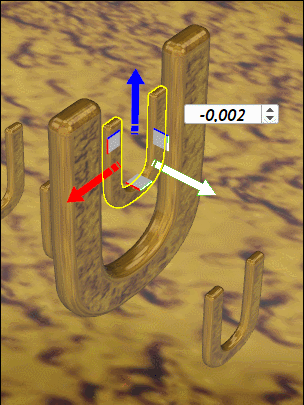
![]() Twist_Test_1.3dm
Twist_Test_1.3dm
![]() loft_closed.jpg
loft_closed.jpg
![]() Twist_Test_2.3dm
Twist_Test_2.3dm
![]() psygorn_flow5.jpg
psygorn_flow5.jpg