Show messages:
1
…
142-161
162-181
182-201
202-221
222-241
242-261
262-281
…
642-656
From: Michael Gibson
Hi Dan, I'm not sure about that, the dot doesn't really indicate "centering" very much. Maybe though.
- Michael
From: ed (EDDYF)
Something like this? But without the text.
Ed Ferguson

From: Mindset (IGNITER)
A take on Ed's suggestion

MindSet
Image Attachments:
 HANDLES.jpg
HANDLES.jpg
From: Michael Gibson
I've tried to let these sink in for a bit but they're still seeming kind of weird.
- Michael
From: danperk (SBEECH)
.............
Image Attachments:
 Size_Wig_Cntr2.png
Size_Wig_Cntr2.png
From: Marc (TELLIER)
Hi,
It would be nice to have 2d blend that would work on any part of the curve instead of just the endpoints.
An option to trim at that point would be interesting also.
Also, a function to directly cut a line at a certain point, in one click would be nice.
Marc
From: Michael Gibson
Hi Marc,
re:
> Also, a function to directly cut a line at a certain point, in one click would be nice.
Try this plugin.
- Michael
Attachments:
 SplitAtPoint.zip
SplitAtPoint.zip
From: Frenchy Pilou (PILOU)
Cool ! No need to select a curve!!!
French version :)
https://moiscript.weebly.com/pts-dune-courbe.html
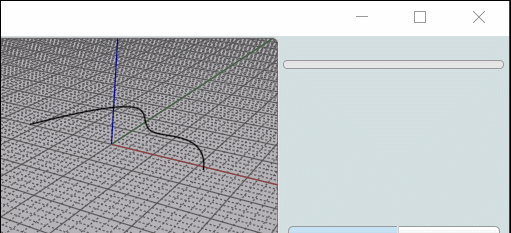
From: Frenchy Pilou (PILOU)
Seems SplitAtPoint don't work with Circle, closed curves etc...
From: Marc (TELLIER)
Hi Michael,
That's perfect .
And congrats on the new hockey team, lets see what those Krakens can do!
Marc
From: Michael Gibson
Hi Pilou,
re:
> Seems SplitAtPoint don't work with Circle, closed curves etc...
Yes that's correct, it can only split an open curve. To split a closed curve use the regular Edit > Trim command instead of this special version.
- Michael
From: WN
Or the "AddPt" command with the "Make corner point" setting, which puts an opposite point on a closed curve by itself, dividing the curve into two parts.
Image Attachments:
 AddPt.PNG
AddPt.PNG
From: Jfs (PAQUICINNO)
Hi, i would like to have groups of styles. I often come up with a lot of styles, and some objects with a lot of styles . Grouping should be convenient. The possibility of masking some styles inside the group, off course, and a way of quickly viewing only the group i want. Also some mechanism to select in a list when naming an object. I know there is a script to do that, but some kind of automatism should be easier.
Thanks
From: ed (EDDYF)
I'd like to see a visual difference between a corner point and a smooth point. Both have very different attributes, but they look the same.
Maybe an option to set corner points to a square, or a different color, or some type of indication without opening a panel or running a script.
Examples:
Corner points in construction curves can cause unwanted behavior in Lofts and Fillets. I try to construct curves in the simplest way possible and only use corner points when needed. But they can appear when making a Mirror, and it would help a lot to see them at a glance.
Sometimes I want a corner point in the middle of a curve so a seam gets created. This allows me to assign two colors to the same curved object. Again, I can't just look at a curve and see the difference.
A bonus would be to have the ability to switch from one type to another by double-clicking on the point.
Ed Ferguson
From: Frenchy Pilou (PILOU)
Function
Falling vertically an object to the next touching one...
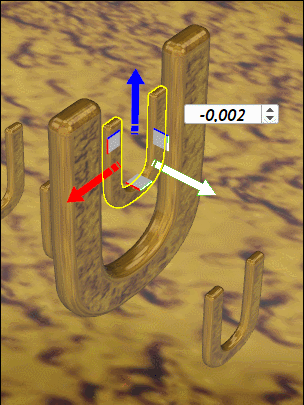
From: fcwilt
Hi,
I have a licensed program that only allows as many instances running on my network as I have licenses.
When I try to start another instance on another computer and I have no unused licenses it lists the computers running the program and asks if I would like to kill one and free up the license.
I would like to see that approach available with MOI - it would suit my working environment.
Frederick
From: Psygorn (DRILLBIT)
Hello Michael,
I have got a question is it possible to create a closed circular object using patterns/curves distributed radially around a point/axis ?
From: Michael Gibson
Hi Psygorn, by "closed circular object" do you mean a sphere or a torus or something else?
- Michael
From: Psygorn (DRILLBIT)
Hi Michael I meant Torus!
Dear Michael please take a look at the attached file.
Also I have got another question for you! is it possible to rotate a desired curve along an axis while Array circular is used? I think with this we can create many interesting shapes :-) ! ( However I have to say I don't know if this type of effect is achievable by node-editor or not)
Edit: if you take a look at the attached file you will see a bunch of curves if you select them all and perform loft on them it MOI gives you an interesting shaped object! but unfortunately it is not closed! I wanted to know if there is a method to have the object just by using loft! ( I think it is possible to get the object by chopping some sections of it and then sawing those sections into the desired shape, I just wanted to know if it is possible by using loft command)
One more thing, I tried swipe and it gives me a closed object but there is a nasty twist at the end! How could I fix that?
Attachments:
 Twist_Test_1.3dm
Twist_Test_1.3dm
From: Michael Gibson
Hi Psygorn,
re:
> Also I have got another question for you! is it possible to rotate a desired curve along an axis while Array circular is used?
There isn't any option directly in the array circular command to perform an additional rotation on top of the one that it is already doing. But you could try using a combination of commands to get that effect, I'd probably try Array circular with the center point for the array at the center of the object with a vertical step applied. That will make a vertical stack of rotated objects and you can then arrange that onto a circle using Transform > Deform > Flow.
Another way you could do it is to make a vertical stack of unrotated copies and then apply the twist command on that.
> if you take a look at the attached file you will see a bunch of curves if you select them
> all and perform loft on them it MOI gives you an interesting shaped object! but
> unfortunately it is not closed! I wanted to know if there is a method to have the
> object just by using loft!
There's a "Closed" checkbox option in the Loft command for doing that:

>One more thing, I tried swipe and it gives me a closed object but there is a
> nasty twist at the end! How could I fix that?
You'll need to drag the seam point for each section to control how they are matching up with each other. It might be easier for something like this to make a straight version of it and then use Flow to apply it onto a circle.
- Michael
Image Attachments:
 loft_closed.jpg
loft_closed.jpg
Show messages:
1
…
142-161
162-181
182-201
202-221
222-241
242-261
262-281
…
642-656


![]() HANDLES.jpg
HANDLES.jpg
![]() Size_Wig_Cntr2.png
Size_Wig_Cntr2.png
![]() SplitAtPoint.zip
SplitAtPoint.zip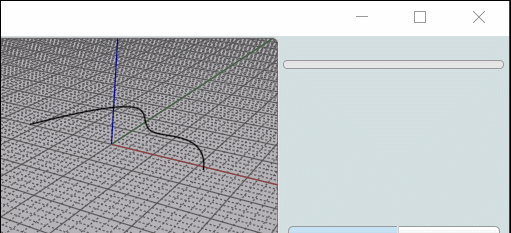
![]() AddPt.PNG
AddPt.PNG
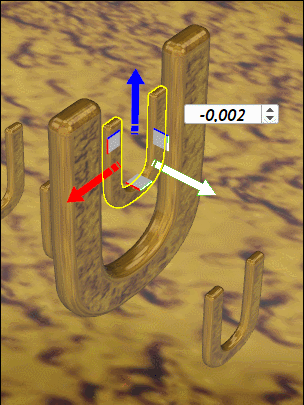
![]() Twist_Test_1.3dm
Twist_Test_1.3dm
![]() loft_closed.jpg
loft_closed.jpg