Show messages:
1-13
…
134-153
154-173
174-193
194-213
214-233
234-253
254-273
…
654-656
From: Psygorn (DRILLBIT)
Hello all, I would like to know your opinion.
Would it be a good idea to have such a thing in MOI?

Edit: I think this way users could save short keys and they could have access to a wider range of commands/scripts/plugins.
From: Michael Gibson
Hi Psygorn, I think that's probably something that I can set up as part of making multiple shortcut keys in sequence work in the future.
- Michael
From: Psygorn (DRILLBIT)
Tanx Michael.
From: ed (EDDYF)
Edit Frame behavior request:
Clicking on an Edit Frame handle toggles the round marker to let me know if I'm about to scale from the object's center, or from one side.
To get accurate mouse movements and see the object close up, I often zoom in to a level where the marker is off screen. I know I should look first to see what mode I'm in, but forget most the time.
Is it possible to add some kind of handle indicator, or handle color change, or handle line thickness change to show if I'm about to scale from the side rather than the center when zoomed in?
Ed Ferguson
From: Michael Gibson
Hi Ed,
re:
> Is it possible to add some kind of handle indicator, or handle color change, or handle
> line thickness change to show if I'm about to scale from the side rather than the center
> when zoomed in?
Nothing really pops into mind for a color or thickness that would convey a meaning of "scale from center" vs "scale from corner".
Do you have any ideas on what that might look like?
- Michael
From: danperk (SBEECH)
Maybe if it's set to center....

Image Attachments:
 Edit Frame.png
Edit Frame.png
From: Frenchy Pilou (PILOU)
The rotation tool of the Edit Frame is not very visible in numerous situations!
From: ed (EDDYF)
Dan & Michael - That's exactly what I was thinking. Just a little dot to indicated you're in Centered mode for those instances when you select an object, quickly zoom in, then think, "What mode am I in?"
Ed Ferguson
From: Michael Gibson
Hi Dan, I'm not sure about that, the dot doesn't really indicate "centering" very much. Maybe though.
- Michael
From: ed (EDDYF)
Something like this? But without the text.
Ed Ferguson

From: Mindset (IGNITER)
A take on Ed's suggestion

MindSet
Image Attachments:
 HANDLES.jpg
HANDLES.jpg
From: Michael Gibson
I've tried to let these sink in for a bit but they're still seeming kind of weird.
- Michael
From: danperk (SBEECH)
.............
Image Attachments:
 Size_Wig_Cntr2.png
Size_Wig_Cntr2.png
From: Marc (TELLIER)
Hi,
It would be nice to have 2d blend that would work on any part of the curve instead of just the endpoints.
An option to trim at that point would be interesting also.
Also, a function to directly cut a line at a certain point, in one click would be nice.
Marc
From: Michael Gibson
Hi Marc,
re:
> Also, a function to directly cut a line at a certain point, in one click would be nice.
Try this plugin.
- Michael
Attachments:
 SplitAtPoint.zip
SplitAtPoint.zip
From: Frenchy Pilou (PILOU)
Cool ! No need to select a curve!!!
French version :)
https://moiscript.weebly.com/pts-dune-courbe.html
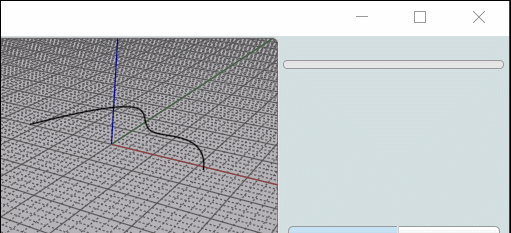
From: Frenchy Pilou (PILOU)
Seems SplitAtPoint don't work with Circle, closed curves etc...
From: Marc (TELLIER)
Hi Michael,
That's perfect .
And congrats on the new hockey team, lets see what those Krakens can do!
Marc
From: Michael Gibson
Hi Pilou,
re:
> Seems SplitAtPoint don't work with Circle, closed curves etc...
Yes that's correct, it can only split an open curve. To split a closed curve use the regular Edit > Trim command instead of this special version.
- Michael
From: WN
Or the "AddPt" command with the "Make corner point" setting, which puts an opposite point on a closed curve by itself, dividing the curve into two parts.
Image Attachments:
 AddPt.PNG
AddPt.PNG
Show messages:
1-13
…
134-153
154-173
174-193
194-213
214-233
234-253
254-273
…
654-656


![]() Edit Frame.png
Edit Frame.png


![]() HANDLES.jpg
HANDLES.jpg
![]() Size_Wig_Cntr2.png
Size_Wig_Cntr2.png
![]() SplitAtPoint.zip
SplitAtPoint.zip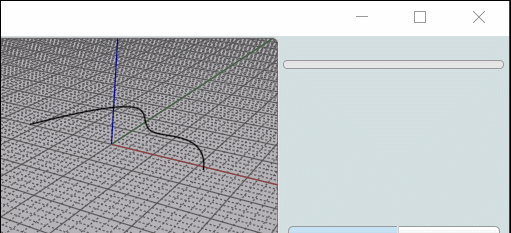
![]() AddPt.PNG
AddPt.PNG