Show messages:
1-15
…
116-135
136-155
156-175
176-195
196-215
216-235
236-255
…
656
From: Psygorn (DRILLBIT)
Hi Michael,
I think I understand, but let me show you why I actually wished for such an ability.
Take a look at the below photo.
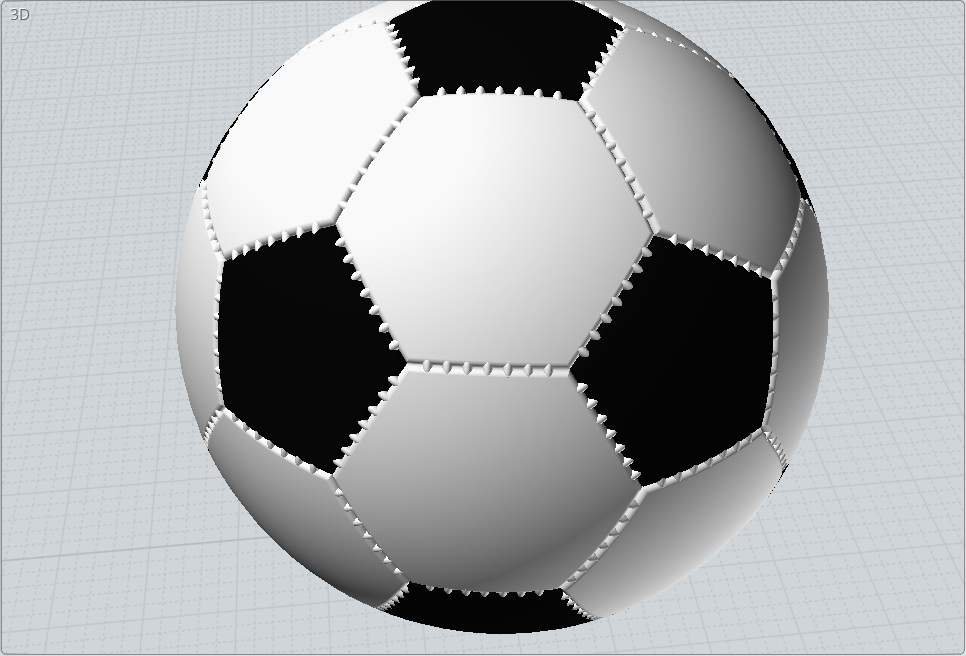
When I was making those stitches for the soccer ball using mouse method due to the special geometry of soccer ball I had hard time to put those stitches on it! And because I know the philosophy behind MOI is speed! ( well I am sure its one of the main philosophies behind its creation!) I just thought it would be so cool if we had an ability which I described in my previous post.
All in all I got your point and I know it might be out of the current scope of MOI.
*Note* I'd be happy if any of you guys who are more experienced with Nodeeditor step forth and teach me how I could achieve such an effect using Nodeeditor if it is possible to be achieved by Nodeeditor.
Tanx
From: Frenchy Pilou (PILOU)
that you can do when you build your object : name a face! (or style color)
Construct your object
So when your object is finished it's very easy to select element by color, name...
other thing : put a diagonal on each different faces
so with script: /* Select by Length */ var min = 1.0, max = 5.0; var crvs = moi.geometryDatabase.getObjects().getCurves(); for ( var i = 0; i < crvs.length; ++i ) { var crv = crvs.item(i); var len = crv.getLength(); if ( len>= min && len <= max ) { crv.selected = true; } }
it's very easy to select each faces concerned...you will be very unlucky if diagonal are sames measures from different faces! :)
etc...
From: Michael Gibson
Hi Psygorn - small bumpy details like the stitching are just in general not a good fit with CAD geometry. It's usually better to construct something that has those kinds of features in a poly modeling program, not in MoI. ZBrush or 3D-Coat might be good candidates.
- Michael
From: Psygorn (DRILLBIT)
Hi PILOU,
I did name Pentagonal faces, So, later I could select them with more ease! But I don't understand what you want me to do now?
> script: /* Select by Length */ var min = 1.0, max = 5.0; var crvs = moi.geometryDatabase.getObjects().getCurves(); for ( var i = 0; i < crvs.length; ++i ) { var crv = crvs.item(i); var len = crv.getLength(); if ( len>= min && len <= max ) { crv.selected = true; } }
What does the above script do? ( I suppose it will select curves with lengths between 1 & 5) but it did not work. And how it is going to make it easier to put stiches in their desired place?
->I have other question now ( Where did you learn to write MOI scripts? How can I learn it?)
How people create plug-ins for MOI? Why plug-ins usually are accompanied by *.htm file? what does this *.htm file do? I thought only *.js file would be enough.
:)
From: Michael Gibson
Hi Psygorn, the .htm file contains the user interface for a command. When a command is launched, if it has an .htm file that is first loaded into the command UI area of the side pane and then the .js file is executed. There are some commands that don't show any user interface and they can have just a .js file and no separate .htm file.
- Michael
From: Psygorn (DRILLBIT)
Hi Michael,
Ok and tanx. If you could guide me to where I could start learning to create my own plugins that would be awesome! ( Well I know it is not an easy task but I know it would be fun to be able to create scripts or plugins :)
From: Michael Gibson
Hi Psygorn, re: learning scripting - it's pretty difficult to learn how to do it currently. It's not an area of MoI that is fully developed, documented, and supported as of yet.
The main way people have learned it is by examining existing commands. There is a little bit of information here:
http://moi3d.com/wiki/Scripting .
- Michael
From: Psygorn (DRILLBIT)
Tanx Michael
:-)
From: Frenchy Pilou (PILOU)
Alas i don't script ...too difficult for my old brain!
I just use some ready made and edit some values inside...
So you can use a certain length for select only diagonal of a faces...so put manually your objects on these faces...
From: Larry Fahnoe (FAHNOE)
Hi Psygorn, re: learning scripting.
To expand upon Michael's comment about using MoI's commands as examples to learn scripting from, open MoI's commands folder and you will find the .htm and .js files for all of MoI's commands. These are an excellent set of examples to study and give you some insight into how to write your own scripts. It does take some time, but I found it to be very helpful.
--Larry
From: Psygorn (DRILLBIT)
Hi PILOU,
Unfortunately I still don't understand what you are trying to say!
I gave a shortcut to the script u posted:
script: /* Select by Length */ var min = 1.0, max = 5.0; var crvs = moi.geometryDatabase.getObjects().getCurves(); for ( var i = 0; i < crvs.length; ++i ) { var crv = crvs.item(i); var len = crv.getLength(); if ( len>= min && len <= max ) { crv.selected = true; } }
It doesn't work! I mean I was not able to select pentagonal face's sides with it! Would you please show me how it is done? using your short Gif videos?
(I have attached a 3D model of a soccer ball) Take a look at the attachment.
Edit:> Alas i don't script ...too difficult for my old brain!
Old is gold! :)
Attachments:
 Soccer_Ball_1.3dm
Soccer_Ball_1.3dm
From: Psygorn (DRILLBIT)
Ok, Tanx.
I'll try to check it although I have to confess I am not good at programming at the moment! But I know how fun it would be if one could create his/her own scripts or plugins! :)
By the way is there a thread for it? (Scripting in MOI I mean)
From: Frenchy Pilou (PILOU)
Sorry seems it was a glitch when many decimals are input...
the exact value in the diagonal that input was 9.7832259
normally when you input var min = 9.7832259, max = 9.7832259 that should work but here you must input
var min = 9.7832259, max = 9.7832260
Michael will explain what...it's out my old understanding!
Don't select anything
Press Tab or make a shortcut and write the following line
Press Enter
You must have your 2 diagonals selected!
script: /* Select by length */ var min = 9.7832259, max = 9.7832260; var crvs = moi.geometryDatabase.getObjects().getCurves(); for ( var i = 0; i < crvs.length; ++i ) { var crv = crvs.item(i); var len = crv.getLength(); if ( len>= min && len <= max ) { crv.selected = true; } }
I have just entered 2 diagonals....so only 2 diagonals will be selected!
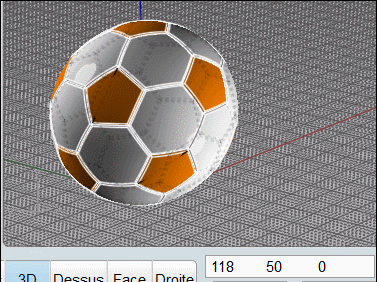
with Vclone by maxSmirnov you can replace a "vector" by anything! :)
And each objects will take the same direction and size than the vector!
http://moi3d.com/forum/index.php?webtag=MOI&msg=6486.1
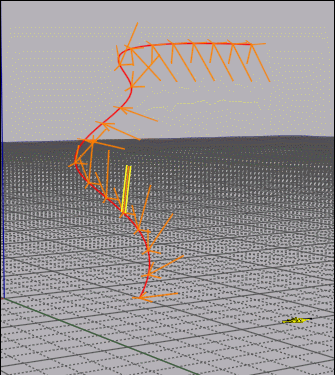
From: Psygorn (DRILLBIT)
Hi PILOU,
Thank you for your explanations :)
But I don't get it! Why u keep talking about diagonals?
I need to put stitches along these edges. Why should I look for diagonals?

From: Frenchy Pilou (PILOU)
Because a diagonal will be considered like a vector by the Max Smirnov Vclone
Like this you will can replace anything you want by anything you want! :)
If you take the yellow edges how you will distinguish black faces and white face they have same length :)
but what is exactly your target ? Points for make what ?
the file that you give me has different surfaces sizes!
if You want make like the "photo"
with my method you have just to draw only 2 faces ( one black, on white)
Draw the vectors and launch the vClone (twice one for each color) ;)
From: Psygorn (DRILLBIT)
Hi PILOU,
if you take a look at the attached photo you will see a soccer ball and close to it there is a curve and 7 ring like objects ( I call these stitches)
Do you know a method with which I could replace all the shared edges between pentagonal faces and hexagonal ones with those stitches?
Take a close look at the black pentagonal face I have already put some stitches along one of its edges as an example so you could see what I mean!
Attachments:
 Soccer_Ball_What_I_Want.3dm
Soccer_Ball_What_I_Want.3dm
From: Frenchy Pilou (PILOU)
so many possibilities, Array files circular, vclone, Oriente Line/line (none) etc...
one method
orange tubes are stiches between Black & White faces
green tubes are stiches between white faces !
1 Black face top and 1 black face bottom
1 array circular from Top for 5 black faces, 1 array circular from bottom for 5 black faces
and only one circular for the last white faces with green tubes :)

From: Psygorn (DRILLBIT)
Hi PILOU,
I did use array circular for creation of my soccer ball with stitches, but I would like to learn new (and possibly quicker methods) like vclone, Oriente Line/line (none) etc...
So, I'll check them and come back to you if i faced a problem.
:-)
From: Psygorn (DRILLBIT)
Hello all, I would like to know your opinion.
Would it be a good idea to have such a thing in MOI?

Edit: I think this way users could save short keys and they could have access to a wider range of commands/scripts/plugins.
From: Michael Gibson
Hi Psygorn, I think that's probably something that I can set up as part of making multiple shortcut keys in sequence work in the future.
- Michael
Show messages:
1-15
…
116-135
136-155
156-175
176-195
196-215
216-235
236-255
…
656
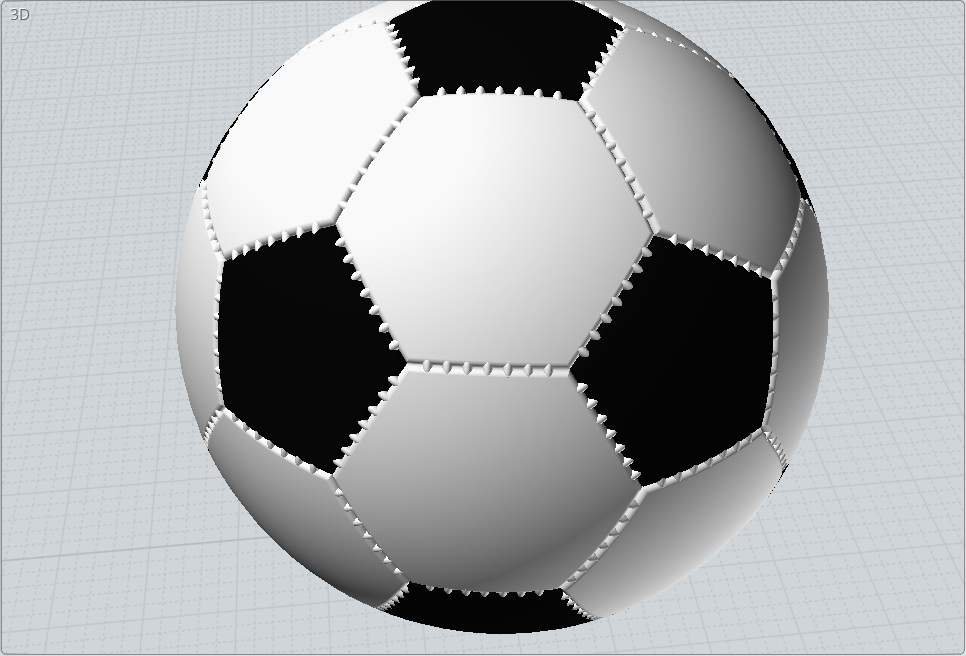
![]() Soccer_Ball_1.3dm
Soccer_Ball_1.3dm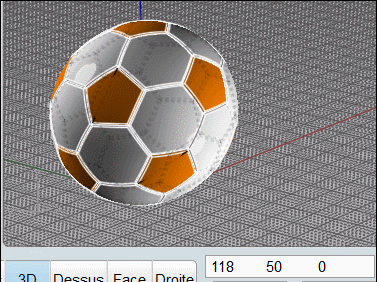
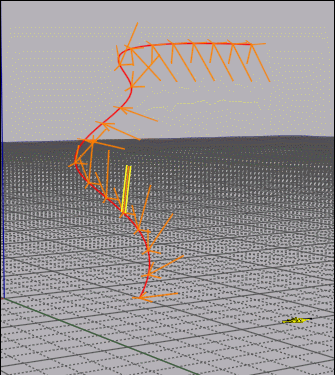

![]() Soccer_Ball_What_I_Want.3dm
Soccer_Ball_What_I_Want.3dm
