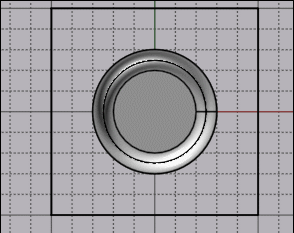Show messages:
1-6
…
87-106
107-126
127-146
147-166
167-186
187-206
207-226
…
647-656
From: Psygorn (DRILLBIT)
I don't know if anyone asked for this before!
Could we have something like C-selection in blender?
(in blender in wire frame mode one can press C and then a circle appears around the mouse radius of the circle is controllable by mouse wheel, with that circle the user is able to select certain edges, surfaces, points. and by pressing Shift user can deselect)
Could we have such thing? It would be useful for cases I have tried to show below:
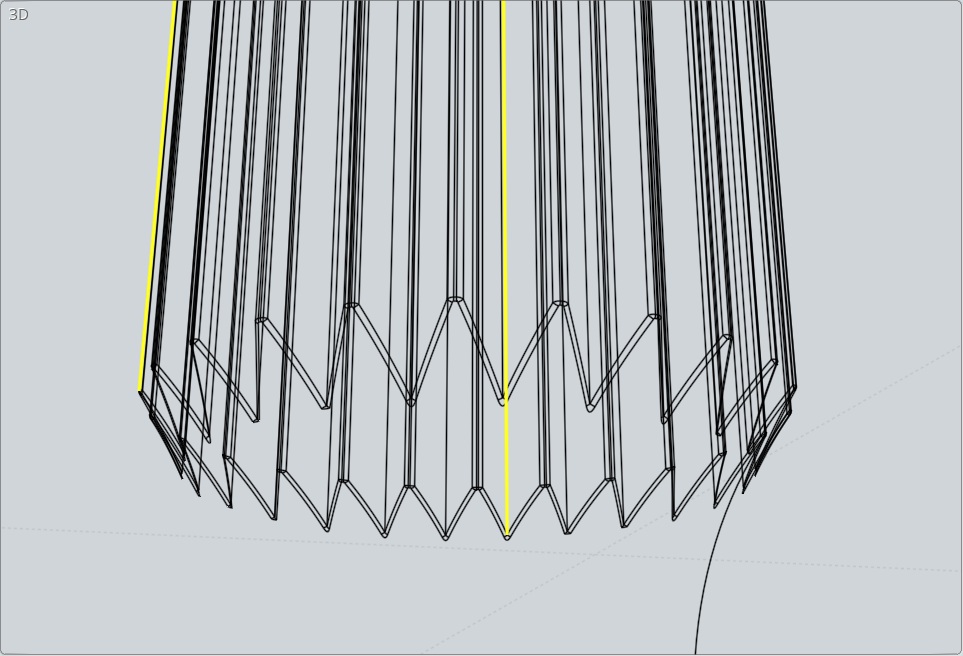
From: Michael Gibson
Hi Psygorn, what are you trying to select in the case you are showing, is it all the vertical edges or something else?
- Michael
From: Metin (METIN_SEVEN)
"But no need to used (for avoid any problem) it if you turn the Generator curve of the sphere before the Union! ;)
It must don't touch the cube!
Then Fillets works like a charm! :)
Don't ask me why! :) you must turn it! (fillet 1 will be fine)"
This is an often valid solution indeed. Calculations like fillets are more prone to failure if the fillet crosses a surface seam.
From: Metin (METIN_SEVEN)
Hi Michael,
This has probably been mentioned before, but I'd like to add the wish for SVG export from MoI. That would be very welcome for working with Blender next to MoI.
Thanks in advance!
From: Psygorn (DRILLBIT)
Hi Michael,
It's just a show case imagine I would like to select bunch of those vertical lines! (Maybe the photo is not a good example)
Is lasso selection possible in MOI?

Also in blender there is an ability in which for example user selects middle face, edges or points and then by holding Ctrl & + together; Blender selects adjacent faces, edges, point according to the number of times user presses mentioned keys. Do we have such an ability in MOI? Could we have such an ability in MOI? (I have tried to show this ability in the attached photo imagine you select middle rectangle and then by pressing a desired short key Moi would select faces that are in contact with middle rectangle)
From: Michael Gibson
Hi Psygorn,
re:
> It's just a show case imagine I would like to select bunch of those vertical lines!
> (Maybe the photo is not a good example)
You can do that in MoI by using a crossing window - that's where you drag a selection window starting on the right side and moving towards the left. That will show a selection rectangle with a dashed outline which means that anything that intersects with the window at all will be selected. Here is an example with vertical lines:
> Is lasso selection possible in MOI?
There isn't a lasso selection but there is a window selection. Window selection starting from left going towards the right shows a solid outline and will only target objects completely inside the window. Starting from the right going towards the left will show a dashed outline and target anything that has any part crossing the window.
> Also in blender there is an ability in which for example user selects middle face, edges or points
> and then by holding Ctrl & + together; Blender selects adjacent faces, edges, point according to
> the number of times user presses mentioned keys. Do we have such an ability in MOI? Could
> we have such an ability in MOI?
Yes, you can set up a shortcut key to expand selection like that:
http://moi3d.com/forum/index.php?webtag=MOI&msg=6988.4
- Michael
From: Frenchy Pilou (PILOU)
Maybe not exactly that you want but you have some selection commands
you can edit anything
script: /* Selection by length so similar */ var min = 1.0, max = 5.0; var crvs = moi.geometryDatabase.getObjects().getCurves(); for ( var i = 0; i < crvs.length; ++i ) { var crv = crvs.item(i); var len = crv.getLength(); if ( len>= min && len <= max ) { crv.selected = true; } }
script: /* Sélection < or > something given --> edit ">"*/ var size = 1.0; var objs = moi.geometryDatabase.getObjects(); for ( var i = 0; i < objs.length; ++i ) { var obj = objs.item(i); var bbox = obj.getBoundingBox(); if ( bbox.diagonalLength < size ) obj.selected = true; }
script: /* Longest Curve */ var curves = moi.geometryDatabase.getObjects().getCurves(); var maxlen = -1; var maxcrv = null; for ( var i = 0; i < curves.length; ++i ) { var crv = curves.item(i); if ( crv.hidden || crv.locked ) { continue; } var thislen = crv.getLength(); if ( thislen> maxlen ) { maxlen = thislen; maxcrv = crv; } } if ( maxcrv != null ) maxcrv.selected = true;
script: /* Smallest Curve*/ var curves = moi.geometryDatabase.getObjects().getCurves(); var minlen = 1e100; var mincrv = null; for ( var i = 0; i < curves.length; ++i ) { var crv = curves.item(i); if ( crv.hidden || crv.locked ) { continue; } var thislen = crv.getLength(); if ( thislen < minlen ) { minlen = thislen; mincrv = crv; } } if ( mincrv != null ) mincrv.selected = true;
From: Psygorn (DRILLBIT)
> Yes, you can set up a shortcut key to expand selection like that:
http://moi3d.com/forum/index.php?webtag=MOI&msg=6988.4
That's great :)
From: Psygorn (DRILLBIT)
Tanx PILOU :)
From: Psygorn (DRILLBIT)
@Michael,
I have another question. In MOI hidden faces still interact? take a look at the attached photo I hid two faces. and I wanted to select only those circular faces using box selection but I was not able to do so!
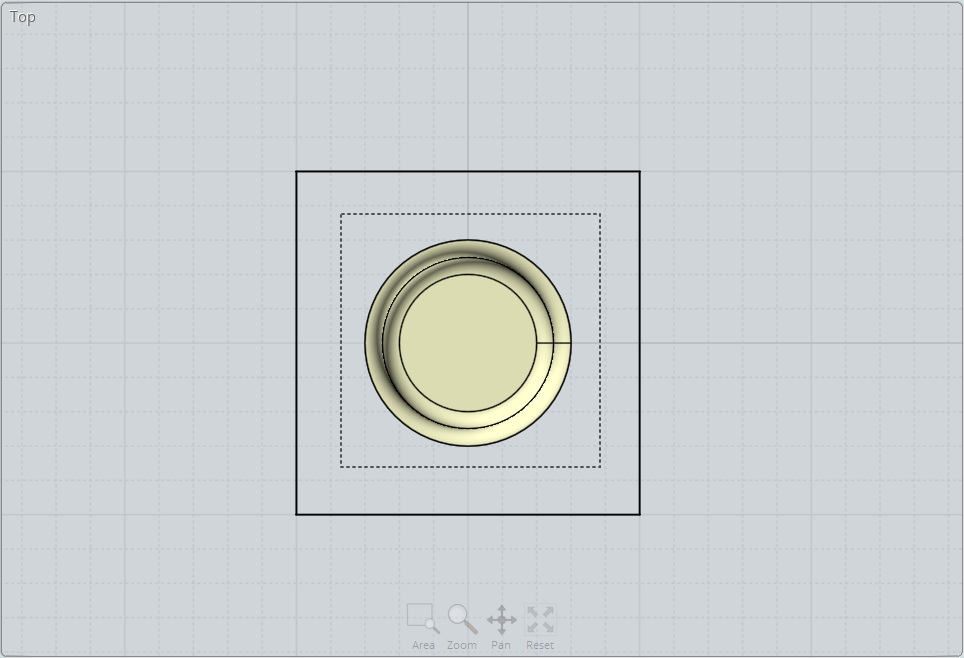
Attachments:
 Box_Selection_Problem.3dm
Box_Selection_Problem.3dm
From: Frenchy Pilou (PILOU)
script: function es(edg){ var i,f; for (i=0; i<edg.length; i++) {f=edg.item(i).getFacesOfEdge(); f.setProperty('selected',1);}} var so = moi.geometryDatabase.getSelectedObjects(), sf=so.getFaces(), i; for ( i=0; i<sf.length;i++) es(sf.item(i).getEdges()); es(so.getEdges());
Just clic the center circular face then for example Alt + E if you have made a such ShortCUt...
From: Psygorn (DRILLBIT)
Hi PILOU,
I already am using that script :) Michael told me about it in his reply message (10114.152)
My question is something else! Do hidden faces still react when you use box selection? And If yes then I would like to make a wish for MOI V5. I would be happy to see box selection does not interact with hidden faces in V5.
From: Frenchy Pilou (PILOU)
So in your "hidden" object View Top just Select your center circular face and make a rectangle selection
you will obtain that you want!
(the first click on something face, edge...will define the nature of selection
so if you click a curve or an edge the rectangular selection will select only curves or edges
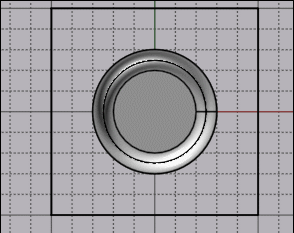
From: Psygorn (DRILLBIT)
Tanx PILOU :)
Didn't know that it requires a click!
From: Michael Gibson
Hi Psygorn, yes it's not that hidden faces are being targeted - it's that when you do a window select face or edge sub-objects are only targeted if there is already an edge or face selection on the object or if there is a selection filter active.
So you have to "prime it" by selecting one face or edge first by some other method (like a drill-in click) then other sub objects of that type will be targeted by window select (and select all, invert too).
Since you like keyboard shortcuts maybe you would like to set up shortcut keys for turning on face or edge selection filters:
http://moi3d.com/forum/index.php?webtag=MOI&msg=8435.32
- Michael
From: ed (EDDYF)
Within the Edit Size box, I'd like the ability to Resize objects by Percentage in addition to absolute size. (Much like drawing a circle where we can toggle the entry between Radius and Diameter).
A couple of use cases:
3D printers typically print under-size due to plastic shrinkage while cooling. Temporarily enlarging the model by 2% before export can produce a better print.
You are designing an electronics enclosure and have to make a weird shaped opening to mount an IEC 320 power connector. You import a 3D model of the connector in STEP format from the supplier to use as a Boolean cutting object. Experience says it won't fit, because you need clearance. Go to Edit Size and enlarge by 1% (no calculations required), make the Boolean, and you're done.
Ed Ferguson
From: Michael Gibson
Hi Ed,
re:
> Within the Edit Size box, I'd like the ability to Resize objects by Percentage in addition to absolute size.
There is a "relative expression" function in MoI's edit fields that can do this currently.
In any edit field that has a current value in it, you can type in an expression starting with "+", "--", "/", or "*" to do an addition, subtraction (requires double minus to distinguish from typing in direct value), division, or multiplication applied to the current value.
re:
> Temporarily enlarging the model by 2% before export can produce a better print.
So in any of the edit size fields, you can type in *1.02 to do that now.
I'll see about adding in a % percentage relative expression as well though.
- Michael
From: ed (EDDYF)
That would be a good feature Michael.
So instead of *1.02 you could use +2% ?
Ed Ferguson
From: Michael Gibson
Hi Ed, for percent I was thinking you would do: 102%
- Michael
From: Matadem
One future request would be a script or option to quickly and efficiently add shape profiles to your drawn objects.
Something like Aspire has this would be good for signmaking at 16:24 >
https://www.youtube.com/watch?v=1lY0WpAVstA
If you have drawn an object or text to quickly balloon or bulge the top with a few shape options without the need to network, sweep etc.
Thank you!
Show messages:
1-6
…
87-106
107-126
127-146
147-166
167-186
187-206
207-226
…
647-656
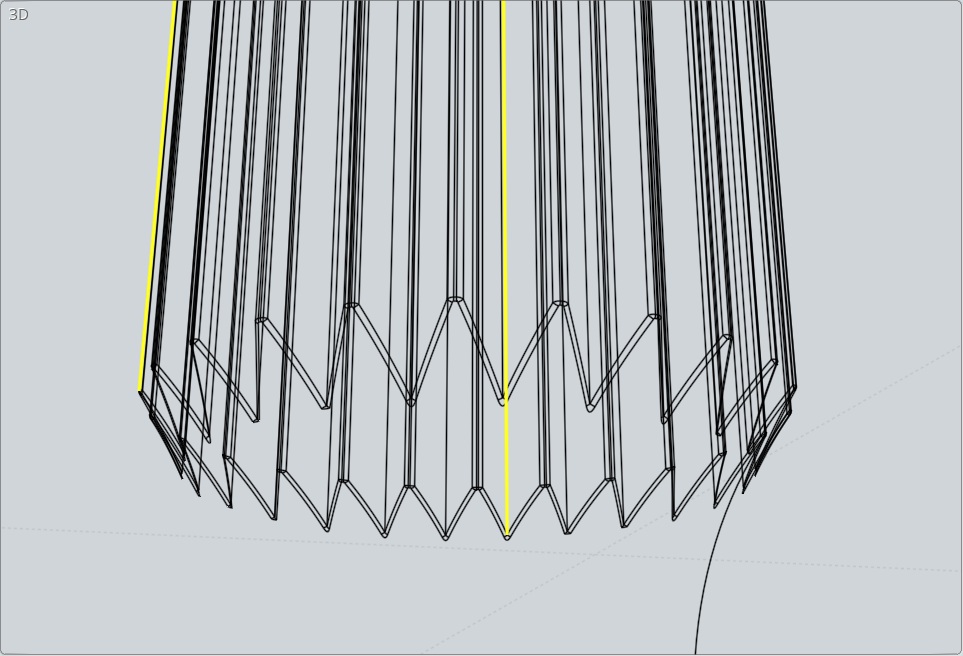

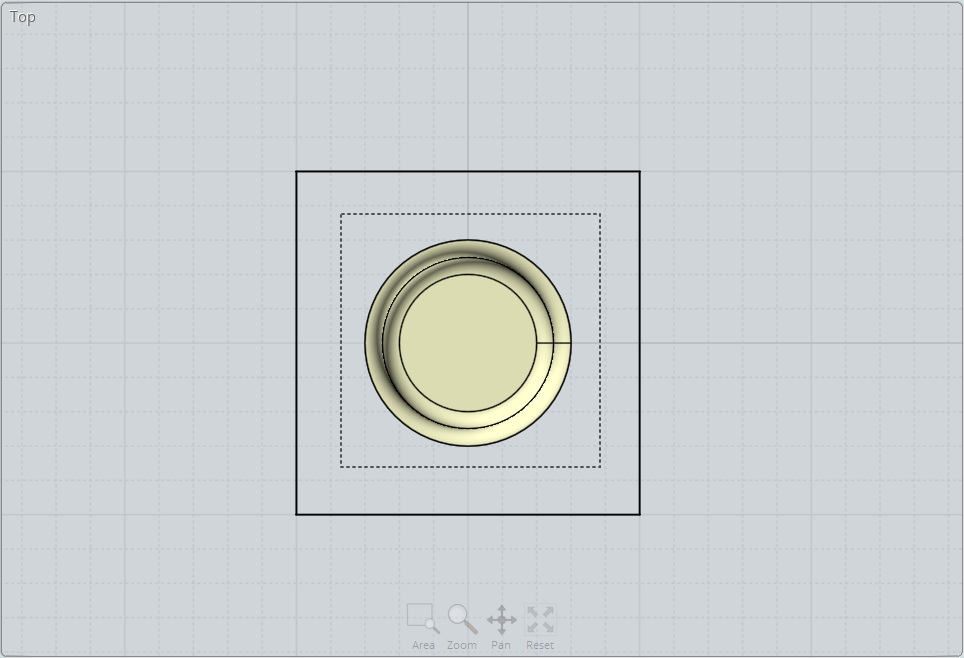
![]() Box_Selection_Problem.3dm
Box_Selection_Problem.3dm