Show messages:
1-20
21-25
From: Frenchy Pilou (PILOU)
Of course the last trick is some manual and not so automatic! :)
And at the start draw the second circle vertically above the first one
for have a good start of propagation...
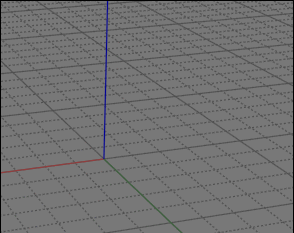
From: bemfarmer
Either script works fine for placing a point. (no syntax error)
- Brian
From: christian (CHRI)
Hi
new files
Chri
Image Attachments:
 SPHERES EMPILEES SKP 01.png
SPHERES EMPILEES SKP 01.png
 SPHERES EMPILEES SKP 02.png
SPHERES EMPILEES SKP 02.png
 SPHERES EMPILEES.png
SPHERES EMPILEES.png
From: Frenchy Pilou (PILOU)
Yep that is the more easy for the moment! :)
If there are different sizes of spheres just take different color for each size!
(so for each familly of points...maybe successive imports... )
How is done the import from SketchUp ?
SVG, OBJ, DXF ... ?
From: Don (DON_CHEKE)
I just wanted to say thanks again. I did end up doing it in SolidWorks. Attached is a very low res animation.
Attachments:
 Bumball Machine Animation LowRes.mp4
Bumball Machine Animation LowRes.mp4
Show messages:
1-20
21-25
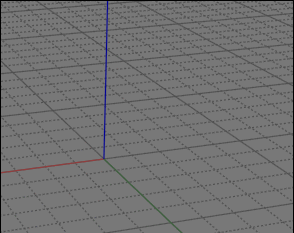
![]() SPHERES EMPILEES SKP 01.png
SPHERES EMPILEES SKP 01.png
![]() SPHERES EMPILEES SKP 02.png
SPHERES EMPILEES SKP 02.png
![]() SPHERES EMPILEES.png
SPHERES EMPILEES.png
![]() Bumball Machine Animation LowRes.mp4
Bumball Machine Animation LowRes.mp4