Show messages:
1-10
11-30
31-50
51-70
71-90
91-110
…
151-158
From: Michael Gibson
Hi Mik,
re:
> I've noticed as well, that MOI can read Rhino5 file and older, do you plan readibility of Rhino6 .3DM files too?
Not for MoI version 4 but maybe in the future. I'm not sure though, there has been a lot of changes in the OpenNURBS 3DM library for Rhino v6 and it may take a fair amount of work to update to it. I won't really know how much work is involved until I can dig into it some.
I don't really like how it has ended up with new .3dm file versions not being backwards compatible to be readable by older versions of the library.
- Michael
From: moritzbock (MORITZ)
Once again, excellent work has been done. Thanks a lot, Michael
-Moritz
From: fcwilt
Hi,
Good work.
Looking forward to finally paying for this upgrade - you've earned it.
Perhaps you can now take a break and relax for awhile.
...
Then we can talk about version 5. :)
Frederick
From: Mik (MIKULAS)
Hi Michael,
re:
>I don't really like how it has ended up with new .3dm file versions not being backwards compatible to be readable by older versions of the library.
Yes, that is problem in mainstream sw in general as well as Rhino.
http://docs.mcneel.com/rhino/5/help/en-us/fileio/rhino_3dm_export_to_earlier_versions.htm
Fortunately it exists certain transfer files.
BTW. I had chance to compare Rhino vs MOI soem days ago, and I have to say the intuitiveness and effectiveness of MOI is very addictive :-). Thanks for such great sw.
From: Larry Fahnoe (FAHNOE)
Hi Michael,
> There is actually an "Arrow gap" setting for that which doesn't have an
> entry in the UI yet because I have been waiting to see if anyone needed
> it or whether I could get rid of it. The reason why I wanted to get rid of
> it is that it will make some other future options like spline curve leaders
> a lot more difficult with the spline needing to be clipped.
Well in that case, I'd vote for keeping it simple now to ease your future plans. Since I'm just an amateur draftsman, probably worth waiting to see what the professionals think regarding the need for an "Arrow gap".
> If you're generating some PDF output with leaders and/or dims I'd
> love to see some example PDF files!
Attached. While Max's script has been greatly appreciated, your new dimensions tools are a treat to work with and I really like being able to see the Text and Value fields in this new beta. In this case some simple plans for an addition.
--Larry
Attachments:
 Floorplan.pdf
Floorplan.pdf
 Roof plan.pdf
Roof plan.pdf
From: Mik (MIKULAS)
Hi Michael,
pls find attached PDF export examples.
It works perfectly!
Dim Test.pdf was exported via your excellent Make2D4Views script, Dim Test2 was exported from copied models and arranged into same views as via script.
When I exported Dim Test.pdf the dialog window didn't offer Line styl option as in case of export directy from arranged 3D models.
It woud be great to have Line style option for export lines only or new script "ArrangeModelInto4Views" :-)
Is it possible to avoid the "corner line" in angular dim?

Mik
Attachments:
 Dim Test 2.pdf
Dim Test 2.pdf
 Dim Test.pdf
Dim Test.pdf
Image Attachments:
 Angular Dim Corner.jpg
Angular Dim Corner.jpg
From: Mik (MIKULAS)
Probably new script "ArrangeModelInto4Views" woud be more useful for possibility of shaded backround.
Mik
Attachments:
 Dim Test 3.pdf
Dim Test 3.pdf
From: Mik (MIKULAS)
Hi Michael,
I have one more question.
If I export some geometry and uncheck before export "generate hidden lines", then dialog window appears "Generating hidden lines" and some time it takes generating hiddens lines probably, but they are invisible in exported geometry.
No problem with simple model, but it takes significant amount of time when it's exported complex model.
Is it such behavior correct?
Thanks
Mik
From: Frenchy Pilou (PILOU)
Does it possible to have Dimensions "Front Camera" in the 3D View?
Like here in SketchUp
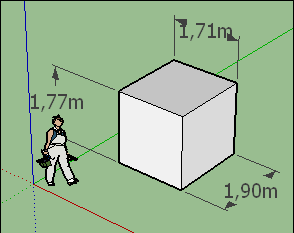
From: Mik (MIKULAS)
Hi Pilou,
I think that yes, after clicking on the annotation details it has to be chosen in Annotation properties/Display/Screen aligned.
Mik
From: Michael Gibson
Hi Pilou, yup like Mik writes above that's available with this setting:


If you want to set it on an individual dimension you can do that by selecting it and using the "Details..." button to get to the Object properties dialog shown above.
If you want it to be the default behavior for newly drawn ones then set it in the preset properties under Options > Dimensions.
- Michael
Image Attachments:
 pilou_screen_aligned1.jpg
pilou_screen_aligned1.jpg
 pilou_screen_aligned2.jpg
pilou_screen_aligned2.jpg
From: Frenchy Pilou (PILOU)
Indeed! Excellent!
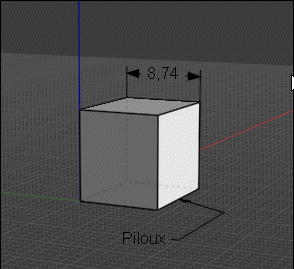
From: Michael Gibson
Hi Larry,
re:
> Well in that case, I'd vote for keeping it simple now to ease your future plans. Since I'm
> just an amateur draftsman, probably worth waiting to see what the professionals think
> regarding the need for an "Arrow gap".
Well these functions are intended for use by "amateurs" too! :)
The Arrow gap functionality is in there now actually, you should be able to use it with those scripts.
I think I may have come up with a good idea for how it can co-exist with a spline curve leader without too much trouble.
> Attached. While Max's script has been greatly appreciated, your new dimensions tools are a treat
> to work with and I really like being able to see the Text and Value fields in this new beta. In this
> case some simple plans for an addition.
These are great, thanks for sharing them!
Was this using the "Scaling: By screen size" method?
- Michael
From: Larry Fahnoe (FAHNOE)
I'll experiment with the Arrow gaps coming up!
Yes, I'm using the "Scaling: By screen size" method.
--Larry
From: stefano (LIGHTWAVE)
Hi Michael, thanks for all your help and improvements! Cheers Stefano
From: Michael Gibson
Hi Mik,
re:
> pls find attached PDF export examples.
Those are looking really good!
> When I exported Dim Test.pdf the dialog window didn't offer Line styl option as in
> case of export directy from arranged 3D models.
The line style options only show up when you have some solids or surfaces being exported so it's doing a hidden-line drawing generation.
I have it on my "after v4" list to have some controls for line width on the wireframe type export as well.
> It woud be great to have Line style option for export lines only or new
> script "ArrangeModelInto4Views" :-)
I'd like to get it set up so you could generate 4 views as a built in part of the exporter.
> Is it possible to avoid the "corner line" in angular dim?
Hmm, no not currently. I guess that's why other CAD program use small lines around the arrowheads rather having the lines connect to the center point.
I'll take a look at cleaning that up.
Thanks, - Michael
From: WN
Hi Michael.
> Can you please describe this one a bit more? If you could also post the .3dm model file that may help me understand.
I meant this:
https://yadi.sk/i/hOZXJfOYyTzAVA
Without all this, of course, you can do, and what you have done will cover most of the tasks.
I can't imagine how difficult it was for you but judging by the time spent it was a rough trip with a big backpack and a bunch of boy scouts. :)
With the successful completion of the journey!
Attachments:
 dim_2.pdf
dim_2.pdf
From: fcwilt
Hi,
A minor issue.
When exporting the 3DM file being exported from is marked as CHANGED.
If there is no change that I need to save could it be NOT marked as changed?
Thanks.
Frederick
From: bemfarmer
The symbol Ø refers to the Diameter of a circle, or a circular arc.
R is for radius.
https://www.designtechacademy.com/2017/09/3-gd-symbols-diameter-radius-controlled.html
I see CR, SR, and SØ Could be used with a Leader.
I never took a drafting class. Is there a good, simple website for the basics?
- Brian
alt 0216 = Ø
(use numeric keypad)
From: Mik (MIKULAS)
Hi Michael,
re:
> Hmm, no not currently. I guess that's why other CAD program use small lines around the arrowheads rather having the lines connect to the center point.
It would be great, because then we can avoid this:

... only from interest: Would it be possible to add somewhere to Annotation properties somewhat like Scale factor, which recalculates dim values according specific Scale?

I know, I can write dirrectly the dim value in Text field, but it would be cool to have such feature :-)
re:
> I'd like to get it set up so you could generate 4 views as a built in part of the exporter.
What is your idea?
Sorry for too many questions: Did you have a chance to have a look on this post
http://moi3d.com/forum/index.php?webtag=MOI&msg=10011.38 regarding generating hidden line during export?
Thanks.
Mik
Image Attachments:
 Dim Test 6.jpg
Dim Test 6.jpg
 Dim Test Angular Spike.jpg
Dim Test Angular Spike.jpg
Show messages:
1-10
11-30
31-50
51-70
71-90
91-110
…
151-158
![]() Floorplan.pdf
Floorplan.pdf![]() Roof plan.pdf
Roof plan.pdf
![]() Dim Test 2.pdf
Dim Test 2.pdf![]() Dim Test.pdf
Dim Test.pdf![]() Angular Dim Corner.jpg
Angular Dim Corner.jpg
![]() Dim Test 3.pdf
Dim Test 3.pdf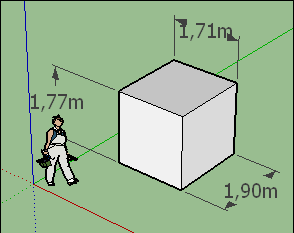


![]() pilou_screen_aligned1.jpg
pilou_screen_aligned1.jpg
![]() pilou_screen_aligned2.jpg
pilou_screen_aligned2.jpg
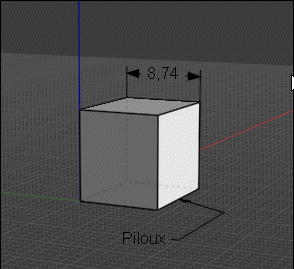
![]() dim_2.pdf
dim_2.pdf

![]() Dim Test 6.jpg
Dim Test 6.jpg
![]() Dim Test Angular Spike.jpg
Dim Test Angular Spike.jpg